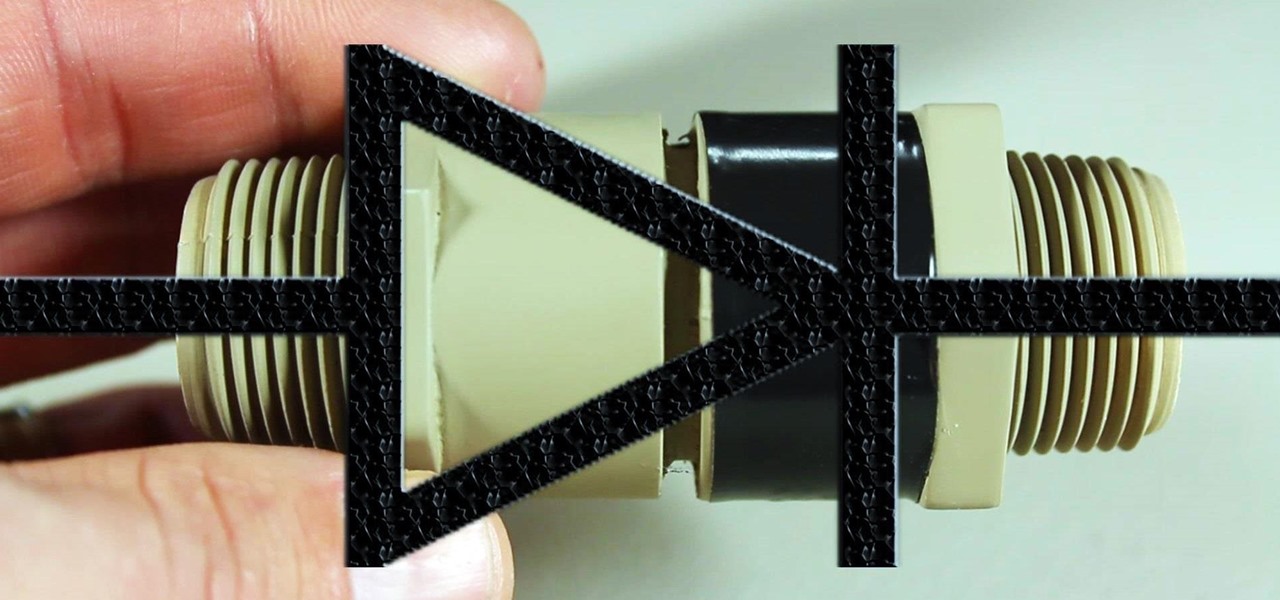In a world that's becoming increasingly dependent on a variety of AI and machine learning applications, Big Data reigns supreme. As the primary forces behind everything from self-driving cars and surgical robots to home automation systems and even space exploration, Big Data and AI stand at the heart of today's most important innovations.

If you're a tech-savvy coding pro, you have a virtually limitless number of great career choices to choose from. Whether you're interested in working at a small tech startup, freelancing as a cybersecurity specialist, or founding the next Google, having a solid understanding of development terminology and general programming will inevitably get you far.

Choosing which programming language to learn next can be a truly daunting task. That's the case regardless of whether you're a Null Byter just beginning a career in development and cybersecurity or you're a seasoned ethical hacking and penetration tester with years of extensive coding experience under your belt. On that note, we recommend Python for anyone who hasn't mastered it yet.

While SSH is a powerful tool for controlling a computer remotely, not all applications can be run over the command line. Some apps (like Firefox) and hacking tools (like Airgeddon) require opening multiple X windows to function, which can be accomplished by taking advantage of built-in graphical X forwarding for SSH.

Let's say you have an important report to submit, but you want to check it over for any last-minute edits or changes. Times running out, and you simply can't find this Pages document anywhere. Wouldn't it be great if you could just ask your iPhone to open the report for you, so you could stop wasting time searching and finish the paper? Well, thankfully, Siri can help you out with that.

We're basically living in the future, so let's work like we are. For decades, we have, without question, opened a word processor like Pages, and clicked or tapped our way to starting a new document. What's wrong with that? It's unnecessary. We all have a digital assistant living in our iPhone, one that can start up a new Pages doc by verbal request.

Action games encompass a wide array of categories, ranging from racing games that pit you against players the world over for track domination, to endless runners that push you to set ever higher scores, and RPGs that let you embark on adventures in fantasy worlds. With such a huge selection of titles to look through, it's all too easy to overlook a game you might otherwise like.

Though not as flashy as other mobile gaming genres like first-person shooters, puzzle games continue to glue players to their phones. Puzzlers are perfect companions while out and about or on a commute, and they're also a great way to stimulate your brain and hand-eye coordination in a fun, relaxing way.

One of the most powerful features when editing videos with Enlight Videoleap is the keyframe tool, which allows you to add custom transitions, animate text, granularly adjust audio, move video clips across the frame, supplement effects, and more. If you want your video to change color over time or for captions to move across the screen, use keyframes in combination with Videoleap's other tools.

Just like Instagram, Photoshop Express for Android and iOS has its own set of filters you can quickly apply to any photo. It's simple, fast, and more customizable than using Instagram's pre-made filters. The options in Photoshop Express allow you to edit and change your filters to be exactly to your liking. Then, you can even save those edits as your own custom filters.

Until very recently, Apple apps were among the only ones that would play nicely with Siri on iPhones. If you wanted to take advantage of the digital assistant to, say, compose an email, you would need to go with Apple Mail instead of the email client you actually use. As of iOS 12, this is no longer the case.

The iTunes App Store makes it easy to buy an app or game on someone else's behalf, and it's a great way to send an iPhone user a thoughtful gift. The Google Play Store doesn't have such functionality, but there are still a few workarounds to accomplish the same goal: gifting an app to an Android user.

You can never replace the skills and expertise of a professional graphic designer, but Canva comes pretty damn close. It's ridiculously easy to use the drag-and-drop design tool for both professionals and people like me who don't have the need (or knowledge required) to use more advanced graphic design software.

Apple's goal with iOS 12 is to smooth out the problems with its famously flawed predecessor. Of course, change isn't for everyone, and by iOS 11.4.1, Apple had a pretty stable thing going. If you're not digging all the bugs and new features included in iOS 12, here's how to downgrade your iPhone back to iOS 11.4.1.

Sure, emojis are all the rage, but there's not an emoji for every emotion or feeling just yet. That's where emoticons come into play, emoji's older typographical sibling. Unfortunately, emoticons can be hard to type out, easy to forget, and ASCII art, in general, can be pretty time-consuming to create from scratch — but there's an easy way to forgo all these issues — make keyboard shortcuts.

Snapchat is in the midst of a massive redesign — one that not everyone loves. Still, it's clear that this is a decision fueled by money, and Snap Inc. believes this redesign will help attract more advertisers. Even so, Snapchat has a few more tricks up their sleeves to make a little extra dough. And while the average user couldn't care less about ads, they very easily could care about custom Filters and Lenses.

Hak5's products get a lot of attention. Popping up in popular shows like Mr. Robot, their hacking tools are bold proof of concepts with space built into the design for the community to add their own tweaks and modifications. On Friday, Oct. 27, Null Byte attended the Hak5 release event in San Francisco to check out their latest devices, including the new Packet Squirrel.

Update 10/23: The hits just keep on coming. We're now seeing reports of a "smearing" effect when scrolling through apps on the Pixel XL 2. We'll expand on that at the bottom of this article, but it's still worth reading the background information on issues with LG's new POLED displays.

So you spent all day customizing your phone. You tinkered with all the settings, searched the web high and low for the perfect wallpaper, and found an ideal icon pack to complement the color scheme. You go to sleep, proud of the work you accomplished when the unspeakable happens — your phone freezes and tech support is telling you to do a factory reset to fix the problem.

Apple's iPhone 8 and iPhone X announcement went about exactly as the rumors predicted. Really, there was only one surprise — the fact that all of the new models will support the Qi wireless charging standard.

So cute, so furry, and so chock full of parasites. While raccoons are fun to watch, they are neither friendly nor clean — and they can make you sick in more ways than one.

Tell the truth. The bat picture creeps you out. You are not alone. But in reality, bats truly are some of our best friends. They gobble thousands of disease-spreading bugs a night. But they also carry viruses that can be deadly to humans. So, bats — friend or foe?

A sometimes serious disease spread by fleas is making inroads in Texas, quietly doubling case numbers since 2008, and beginning to encroach on larger metropolitan areas.

As a former repair tech, I've heard the same reasons over and over as to why people opt not to purchase phone insurance. Some cite the cost—why pay extra every month for insurance when you're careful with your phone? Deductibles are expensive, so why not just spend that money on a repair instead of getting a refurbished phone as a replacement?

We're nearly done getting our Mac set up for hacking. If you haven't checked out previous tutorials, I'd recommend you do so first before diving right into this one.

A carefully constructed frittata is one of the culinary world's perfect wonders. It's inexpensive to create, can be made with all sorts of leftovers, and is outstanding to eat for breakfast, lunch, or dinner. However, frittatas can go downhill fast and come out spongy, tasteless, dry, and over-done.

Sometimes, you come across a recipe or a food hack and think, "That is the weirdest thing I have ever heard of; who would make that?" That was my initial reaction when I read Food52's piece about popcorn milkshakes.

As exciting as it can be to crack open a beer, there's nothing fun about wandering around a party and asking other partygoers for a bottle opener.

There are literally hundreds of granola recipes floating around the internet—but I can tell you right now that they're all completely unnecessary. You don't need a recipe to make granola; I've been making granola for years and have never once used one!

Make delicious candy for Easter from the comfort of your kitchen with copycat versions of your favorite classics: Marshmallow Peeps, Cadbury Creme Eggs, Reese's Peanut Butter eggs, Almond Joy bars, and chocolate bunnies. The best part is that you get your sugar fix without the preservatives.

Oven space is scarce on that fated fourth Thursday of November. Even if you can find a spare space for pumpkin pie on the bottom shelf, you risk turkey drippings overflowing from above and ruining your beautiful dessert — not to mention a burnt crust from different temperature requirements. The bottom line is: oven real estate is valuable, and it's tough to multitask cooking for Thanksgiving when every dish requires baking or roasting.

When it comes to your baby and your time, nothing but the best and most efficient will do. These high standards carry through every aspect of your life as a new parent, from diapers to strollers and especially to food.

With the amount of time we spend glued to our smartphones, they could be considered a second job (if only we got paid). I spend a large part of my day scrolling through Reddit, Facebook, Instagram, and countless other apps, and burn through hours and hours without even noticing.

We've already shown you how to free up internal space on your iPhone, and now it's time to tackle another problematic storage issue—your iCloud account.

Apple's grand reveal of iOS 8 at WWDC in San Francisco is still a few days away, but that doesn't mean there isn't any speculation as to what features and enhancements might come packed in the new mobile operating system.

If I had to guess, I'd say your waffle maker is probably collecting dust on the highest shelf in your kitchen, or deep in some cabinet you haven't opened in years. And that's assuming you even have a waffle maker.

One thing almost every Android launcher has in common, from stocks to skins, is the way they handle organizing and launching apps and widgets. Tap an app icon to open the app. Drag apps together to create a folder. It's simple, it works, and it's what we know.

Automation is everywhere in our daily lives. Faucets and hand dryers that turn on for you when they detect your presence. Automated teller machines to handle your bank account. Timed sprinklers to water your lawn every morning. DVRs to record your favorite TV shows when you're not home.

The integration of technology into automobiles is becoming more and more widespread each year. Tesla's Model S features a 17" display in the middle of the dash with navigation, music control, and even an Internet browser. Mercedes is working on incorporating Google Glass into their cars. Even Honda's 2014 Accord LX (their lowest trim level), boasts Pandora music streaming, Bluetooth connectivity, and a rearview camera and display.

If you're going to build yourself a water gun to cool down this summer, or maybe just a useful water pump, you'll need some check valves. However, the most expensive parts of a water pump or DIY super soaker are usually the check valves. So, let's make some from scratch for as little as $0.35 each.