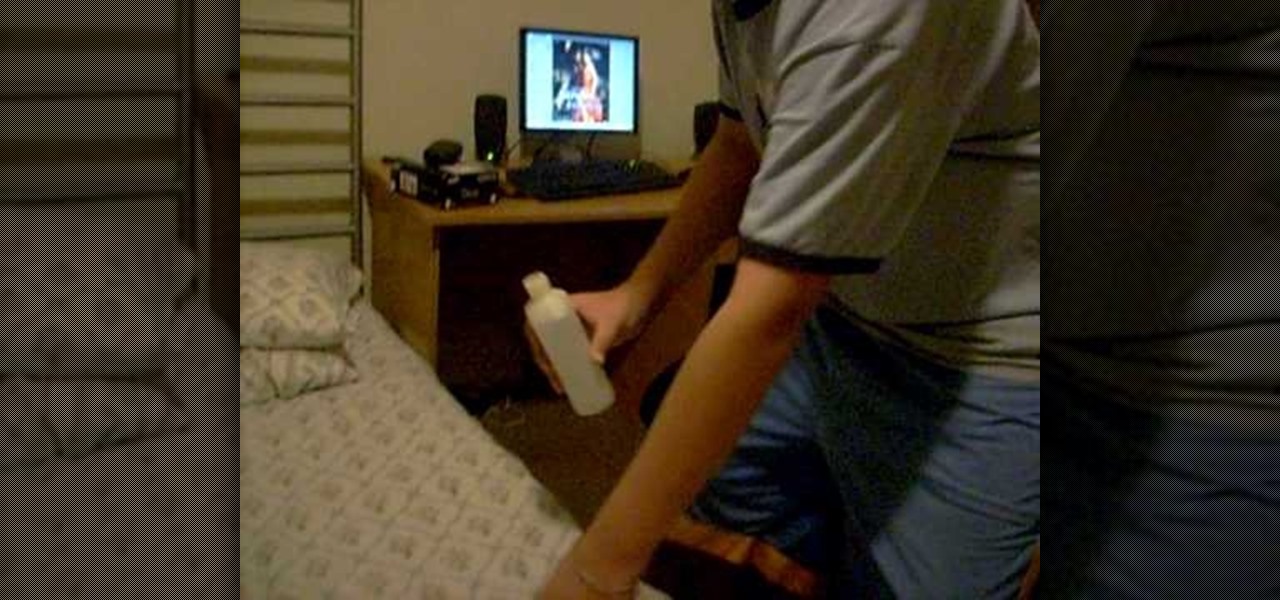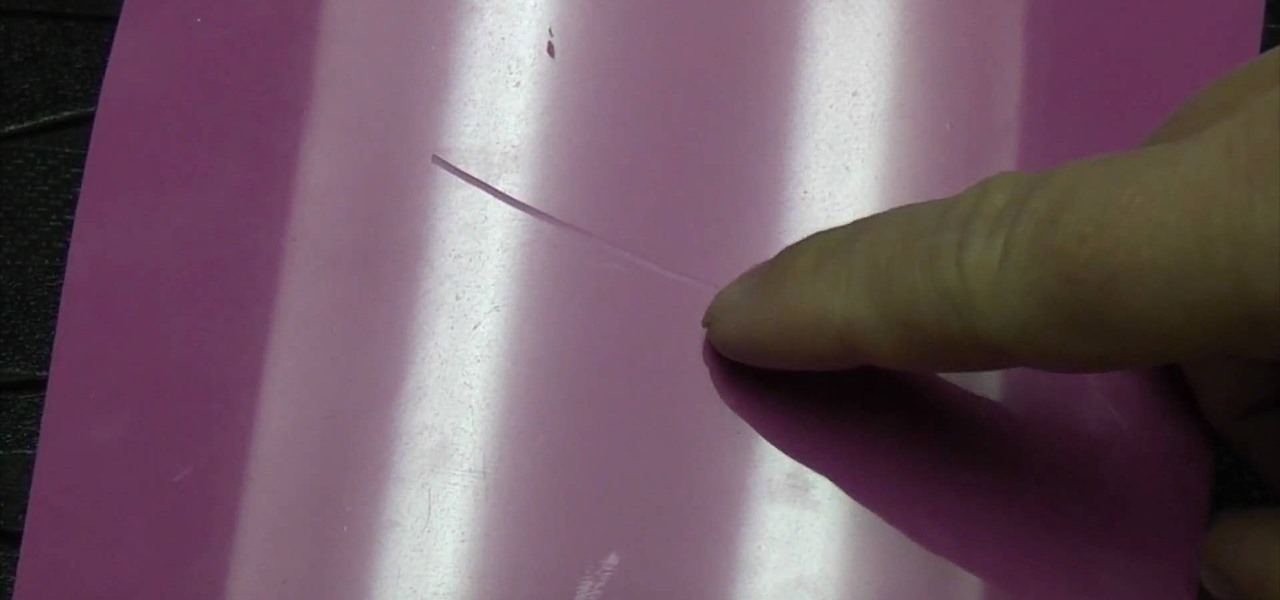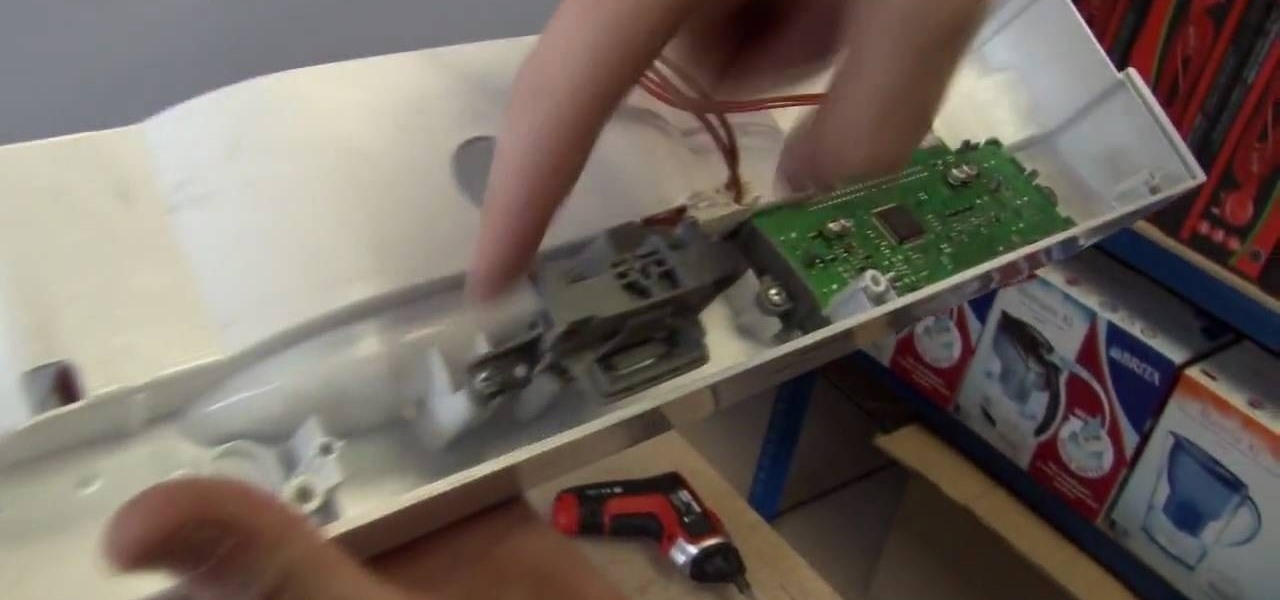This video is presented by A K Dlnny. The video starts with common location in any household. A K shows a CD which is fairly scratched. Most of us have scratched CDs with us and he teaches us a very simple way of cleaning these CDs. As first step A K takes good portion of common toothpaste on surface of CD and spreads it all over with rubbing it with circular movement of his finger. Once the entire surface is covered then he allows the CD to dry for five minutes. In next step he washes of the...

This video shows you how to clean a compact disk using peroxide and toothpaste as the cleaning agents.First of all, put the disk in a mixture of water and a bit of peroxide and let it stay there for about 5 minutes. Then, you must take out the disk and apply a thin layer of toothpaste on the whole disk's surface. Let it sit like that for another 3-5 minutes. After that, clean the disk with water. Use it only when it is dry. If this method does not work, then you should either take the disk to...

This how-to video shows you a very simple method to remove scratches on your DVDs and CDs! The magic fixer is toothpaste. Don't throw out any of your favorite movies, records, or software. Watch this video tutorial and learn how to rescue and repair scratched CDs.

Did you know if that if you tilt your XBox machine you can seriously ruin your game discs? Tilting the console will cause grinding, which can make a huge circular scratch around the bottom of your game discs. In this tutorial, learn how to fix your games at home so that you don't have to replace them.

Sick of throwing out old CD's? Annoyed with using up all your toothpaste and fruit to temporarily fix your albums?
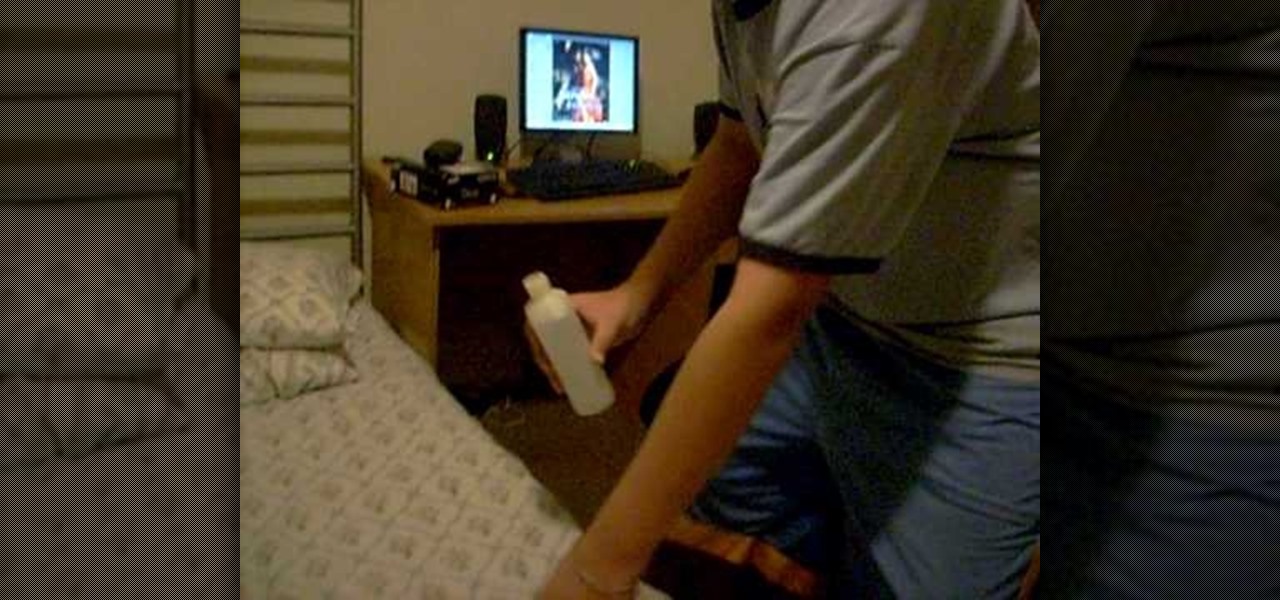
In this how-to video, you will learn how to fix scratched games with a simple solution. You will need a few rags, alcohol, and a surface to place the disc on. Take the rag and pour a tiny bit of alcohol on to it. Next, put the alcohol away. Take the cd and rub it with the rag. It should be rubbed all around the entire cd. Take a dry tissue and rub the cd. Make sure all the alcohol is removed. Your disc should now work with no problems. This video offers a good solution to all your scratched g...

This how to video shows us how to fix a scratched cd or dvd using toothpaste. Don't throw out that scratched cd or dvd, just fix it with this DIY home project.

In this tutorial, learn how to repair your scratched discs easily at home. You no longer have to kiss that favorite album goodbye! Save some money and some time and try and fix your discs at home next time. Good luck!

Have a Playstation game, or any other disc, that just won't play? In this how-to video, you'll learn how to repair damaged and scratched optical media (e.g., DVDs & CDs) using sandpaper and rubbing compound. Check it out.

Cats do NOT like it when someone else touches their paws. And it's quite difficult to get a cat to do something it doesn't want to do. But sometimes, claws just need to get clipped. Here's how to clip your cats' claws without dying.

Here's a great homemade remedy to fix that pesky scratched CD, DVD, or game disc. Who knows when that old Rush album you found between the couch cushions might come in handy...

Do you have stacks of scratched up DVDs that will no longer play? Have no fear. In this video, learn how to clean and fix a scratched DVD in minutes.

In order to remove the scratches from a CD with toothpaste, you will need: regular toothpaste, a towel or washcloth, and water.

Plastic has a lot going for it, but it's not known for looking great in the long-term. It scratches and smudges easily, and ages a lot faster than glass and other materials. But in this video from Tap Plastics, you'll learn how to polish your plastic and keep it looking good for a long time to come.

The prescription for a sick CD? Toothpaste, MSG and wood polish, of course. About to chuck that busted CD? Not so fast, young grasshopper. Web editor Megan Miller demonstrates three ways to resurrect those scratched discs using stuff you probably already have sitting on your shelf. Fix scratched CDs DVDs and plastic.

Don't you just hate when you buy a new game and one day you play it, you somehow move your Xbox and it makes some horrible sounds so you hurry to get the disc out and see that it's got perfect circle scratches? That happened to me and I felt so bad about it and tried a lot of things to repair it but nothing helped. Then I got an idea that actually helped me.

ApartmentTherapy reminds us of a fine fix for scratches on glassy surfaces like mirrors and windows—toothpaste!

In this video, we learn how to give your cat medication with a few fool proof tips. The first method to do this at home is to wrap the cat inside of a towel, then drop the medication into the cat's ears or mouth. This will help your cat feel comfortable and it will prevent you from getting scratched. Next, you will use treats and place the pill into the pocket of it, then give it to the cat. The animal won't even know the pill is inside of it. After this, you can use a pill popper, which is a...

Kipkay's ingenuity is enough to amaze us all, especially all of you indie filmmakers. These five tips for aspiring filmmakers will help you keep your sanity and avoid frustrating times. Have you ever got stuck in the rain while shooting? Have your recorder tapes ever gotten disorganized? Is your camera's display getting scratched up more than you want? Kipkay answers all of these questions with his five ingenious video tips.

CDs and DVDs are fragile pieces of tech. They can easily get scratched or mussed, making them harder for your computer or other electronics to read. But you can clean the scratches with just a few things you can find around the house - like toothpaste!

The iPhone 4 is brand new, but accidents still happen - even right after you get it, right? So, if you have cracked or scratched up your screen and can no longer use it, check out this tutorial. Apple won't fix the damage if they think you did it, and a repair shop will charge tons of money. This tutorial will walk you through how to take the screen off on your own and replace it with a brand new one. Be careful and maybe think about investing in a case next time.

In this video, we learn how to use Coca-Cola to remove scratches from a CD or DVD. First, grab one glass of water and one glass of Coca-Cola and set aside. Next, grab your scratched CD or DVD and place it on a flat surface. Now, grab a soft towel and dip it into the glass filled with Coca-Cola and rub it onto the surface of the scratched item. Let the item sit for at least 2 minutes, then rub it again with a soft towel that has been dipped in water. Make sure to be very gentle while you're do...

In this video from PetSide.com, Dr. Lauren shows you how to keep your cats ears clean, the easy way! This method will help you avoid getting scratched and help keep your cat free from ear infections. Learn what to use and what not to use when cleaning cat ears, and exactly how to go about it.

Make the magic remover cloth shown in this how-to video which will remove all the scratches on your favorite CDs, your LCD display or just remove some scratches on plastic. You'll need egg whites of and a microfiber cloth. Don't throw away anymore CDs, DVDs, or lose important files. The trick in this video tutorial will rescue scratched CDs so you can still keep using them.

To remove the scratch in acrylic you need to first use Silicon Carbide water proof paper of 600CW grade. Turn over the paper and rub the scratched area of acrylic in a circular motion. You will see the scratch disappears after few minutes. Thereafter use the Silicon Carbide water proof paper of 1200CW grade which is more fine. Again rub over the scratched area in circular motion. Then wipe off the area and you can see after some time of rubbing the scratch is completely disappeared. But it le...

One of the most commonly damaged parts to a dishwaher can be the face plate or fascia panel. They can easily get dinged up, scratched, and much more. So, if you're looking to get rid of your damaged faceplate, this next tutorial should help.

Holography is the scattering of light from an object, which is recorded and reconstructed to create the hologram. As the viewer or viewing mechanism moves, the image appears three dimensional. This instructional video shows how to craft 3 dimensional holograms using scratched arcs on a reflective surface. Using a compass, a picture, and Plexiglas, you can create glowing images that shift and turn inside of a 2 dimensional plane. Who would of thought? Now you can make your very own holograms a...

If the paint job for your car or truck has been lightly scratched, this tutorial shows you how to use Scratch Out to remove scratches. Make sure you do this in the sun, and remember to reapply your coat of carwax after you're done.

Is your iPod getting cold? Warm it up with an iPod sock! ... huh? In all seriousness, an iPod sock is a cute and stylish way to protect your iPod, iTouch, or iPhone from get scratched or dented. In this Crochet Mania tutorial, learn how to crochet an iPod sock from start to finish!

The Easy Pro home use disc fixing machine is a new way to fix old scratched discs. Everyone has a messed up old CD, DVD or game disc that is in need of some serious repair. Watch this tutorial and find out how to fix that disc you thought was a lost cause.

Lost the jewel case for one of your CDs or making a mix-CD as a gift? Don't let that CD get scratched. Here's a real simple method to fold a quick and easy case for any stray CD. Watch this video tutorial and learn how to make your own today!

Learn how to repair a Corian counter top that is scratched, cracked or gouged in an RV or motorhome.

Terry White found an old faded, torn, scratched dusty photo in my grandmother’s house and while most would have just pitched it, he decided to see if he could resurrect it in Adobe Photoshop CS2. While the end result was not perfect (still a work in progress), it’s a million times better than it was and is now in a presentable condition.

First of all you have to search for a reputed dealer. Then ask him all necessary questions like what sort of lenses shall fit in your camera, what shall be the size of the lens to fit in your camera. If you are going to purchase it online then you have to ask whether the surface of the lens is scratched and marked in any way. Make sure that three is no mould or scratches on the lenses. You can also hold the lens towards the sun or a light source. Do not hold it directly against the sun. Now y...

This video tutorial shows you how to install a glass vessel sink or countertop. First you need to make sure that the glass vessel sink or countertop has all of the pieces needed and that none of the pieces are scratched or broken. You then need to place the mouthing ring on the countertop where the sink is going to go. Make sure that the rubber side is facing down. Then carefully set the sink on the mouthing ring. You must then take off the tail piece of the pop up drain. Take off the ridge a...

In this video tutorial, viewers learn how to remove CD/DVD scratches with an apple. This task is very easy, simple and fast to do. The material required for this task are an apple and cotton wool. Begin by butting the apple in half and apply the fresh apply onto the scratches part of the disc. Remember to rub gently on the disc. This should be done for 5-10 minutes. Now take the cotton and wipe the disc dry with it. This video will benefit those viewers who have a scratched CD/DVD, and would ...

In this tutorial, we learn how to effectively remove DVD and CD scratches by using toothpaste! First, you will need to grab the CD or DVD that is scratched and then grab a tube of toothpaste. Next, rub some toothpaste onto the middle of your item. Now rub your finger on the toothpaste until the toothpaste covers the entire DVD or CD. Now, let the item sit for just a few minutes, and grab a clean, dry, and very soft wash cloth. After a few minutes, gently rub off the toothpaste with the soft w...

Got a hoodie? Got a laptop? But you're missing a laptop bag? That's okay, get a little resourceful and follow the steps in this quick vid to learn how to transform an everyday hoodie into a rather innovative laptop carrier. Follow along as this demonstrator shows some deft folding skills to protect your most precious piece of equipment - your laptop. Not only is this hoodie soft and flexible, it'll keep your laptop from getting scratched or scarred.

No matter how careful you are and no matter how steady your hands, it's inevitable that you'll drop things you don't want to drop. Your cell phone, your keys, your wallet, and sometimes your portable video game device are all liable to get floored - and scratched.

In this video Donnie Smith shows you how to apply primer surfacer. In addition to the visual instructions on the video, you can follow along with the instructions below from Donnie himself. After watching this video, you'll be an expert on primer surfacing!