
Screen Real Search Results



News: Splish Splash, My Computer's Taking a Bath
Goodbye, point-and-click; hello, point-and-splash! This water-based touch screen by Japanese designer Taichi Inoue is more than just clever and ergonomic, it's downright summery.

News: Take it on
Take It On

News: Listen Up! Before You Buy The iPad- 20 Biggest Complaints
Before you go running off to the Apple store, you may want to educate yourself. DVICE is kind enough to compile the 20 biggest complaints about the iPad from a whole slew of reviewers.

How To: Telegram Has a Fun Way to Jump Back into Group Chats
Although Telegram wasn't able to make our roundup for the best encrypted messaging app, it's my go-to for group messaging thanks to its ever-expanding list of features. The app even makes jumping into group chats fun and easy by allowing you to set a home screen shortcut for your favorite Telegram threads.

How To: This Is the Easiest Way to Take Screenshots on Your OnePlus
There are quite a few ways to take screenshots on Android, but not all are so obvious. In fact, the best methods are often gesture shortcuts, hidden from sight by the OEM. OnePlus is no exception.

How To: The Hidden Action That Opens Apple Pay from Your iPhone's Lock Screen
I think everyone with an iPhone should be making every purchase they can with Apple Pay. I also think everyone who uses Apple Pay should open the Wallet app ahead of time, instead of simply tapping their iPhone to the card reader. But there's a much faster way to open Wallet than slogging through the sea of apps on your iPhone. You can open it right from the lock screen.

How To: Make YouTube Videos Fill the Whole Screen on Any Phone
Fullscreen isn't always fullscreen, especially on your smartphone. As screens get taller and bezels get slimmer, more phones end up with an aspect ratio that doesn't match most YouTube videos. Luckily the video-sharing app has a nifty workaround to fill your screen.
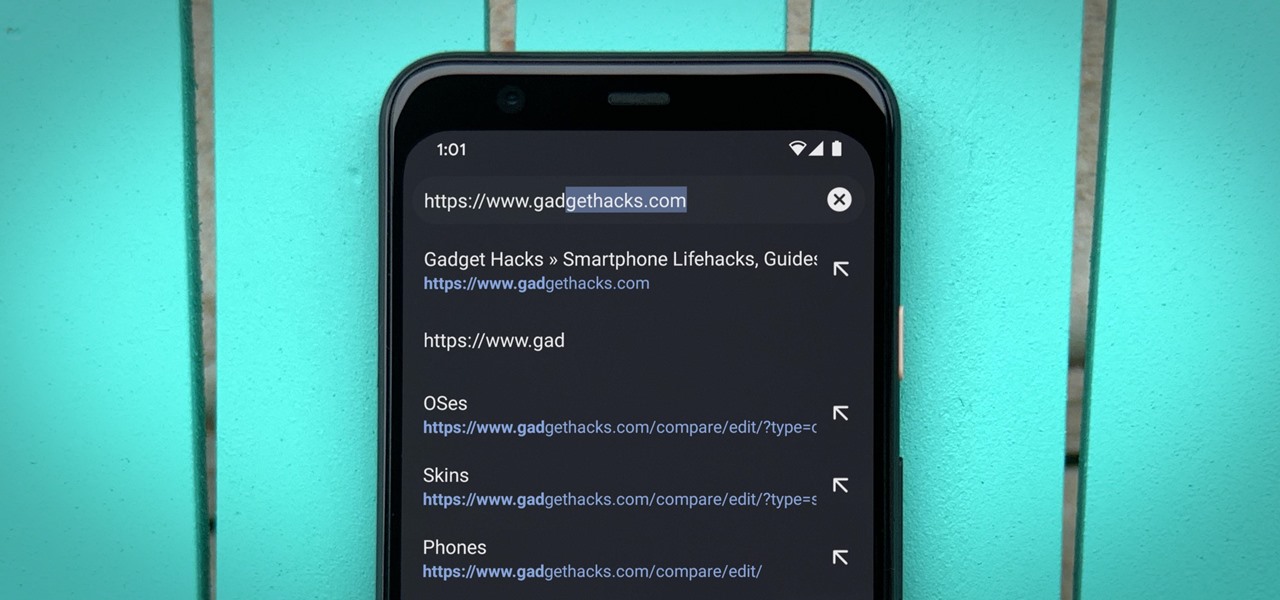
How To: You Can Add Chrome's Address Bar Directly to Your Home Screen
Most Android phones have a Google search bar somewhere on their home screen. But did you know you can replace this with a different widget that actually functions as the address bar in your Chrome browser?

How To: DIY Ways to Clean Your Computer Screen, Keyboard, and Mouse
Got a dirty desktop computer or laptop screen? Mix together a solution of equal parts white vinegar and purified water and place solution in a spray bottle. Spray a clean cotton rag with the solution and gently wipe the screen for simple, streak-free cleaning. For a quick clean-up of dust particles that won't scratch the glass, use clean coffee filters or a dryer sheet.

How To: Show Your Instagram Feed on Your Android Home and Lock Screen with GramWidget
Even though Instagram has been available to Android users for about 8 months now, there are a scarce amount of widgets out there for it. And by scarce, I actually mean none. There was BlinxBox, an Android home screen widget that displayed your Instagram feed, but that app no longer exists. That means there are no Instagram-centric widgets currently available for your Android device, except...

How To: Create a PDF Portfolio or Magazine with InDesign and Share It Online
Why a PDF Portfolio? If you've been wanting to create a PDF (portable document format) portfolio for your photos, art or design work, or wanted to create a PDF magazine that can be read by anyone on the net, then this article will show you how to go about it.

How To: make yourself a frickin' (green screen) giant
We have long admired the imaginative energy of IndyMogul. A new generation of filmmakers empowered by affordable filmmaking technology and free distribution.

How To: Disable Wi-Fi SSID broadcast on an Apple AirPort
How to disable Wi-Fi SSID broadcast on an Apple AirPort in seven simple steps. Open your AirPort Admin Utility application. Find your network's name and double-click it or press the Configure button on the bottom right of the screen. Enter your password and click OK. The Configure "Apple AirPort Express" Base Station should open. Click on AirPort tab. Select the "Create a closed network" check box. Click OK on the dialogue box. Click the Update button on the lower right part of your screen. D...

How To: Hack a cell phone with a magnet
Check out this hacking video tutorial to learn how to hack a cell phone with a magnet. You can easily hack Verizon's Motorola RAZR mobile phone to bypass the user password.

How To: Do the Ronaldo rocket soccer move
Because soccer players strike the ball into the goal with quick speed, the goalkeepers have to be even faster in order to prevent a score. With such agile goalkeepers, however, how do soccer stars manage to get a goal in at all?

How To: Build a pot fountain
Nothing is more relaxing than the sound of moving water in the garden. Here's how to build a one-of-a-kind water feature in a weekend.
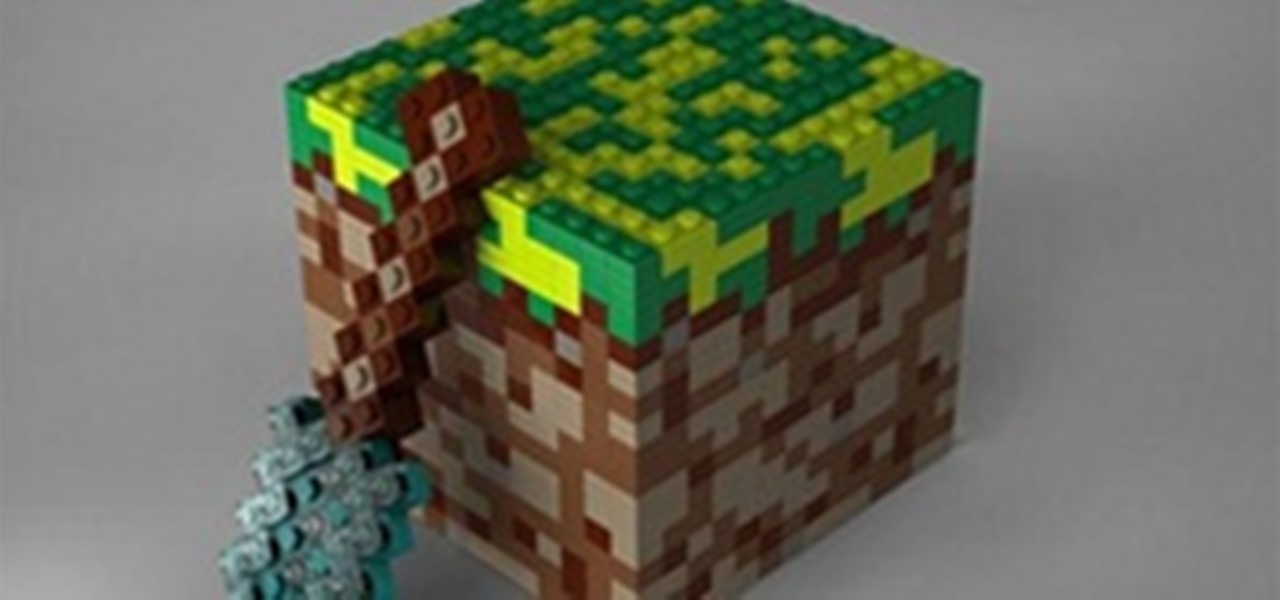
News: Play Minecraft in Real Life with Official Minecraft Legos
This is crazy, Lego is putting out an official Minecraft set! It looks as though all the blocks are just one width, so I wonder how they stay together laterally.

News: Pet Feeder Entered in Instructables 3D Printer Contest
Mad Science has entered the automatic pet feeder project as an instructable in the Make It Real challenge. Nine of the winners will receive their own 3D printer! If you are now imagining all the cool stuff we could do for Mad Science with a 3D printer, please share your ideas and vote for the entry here.
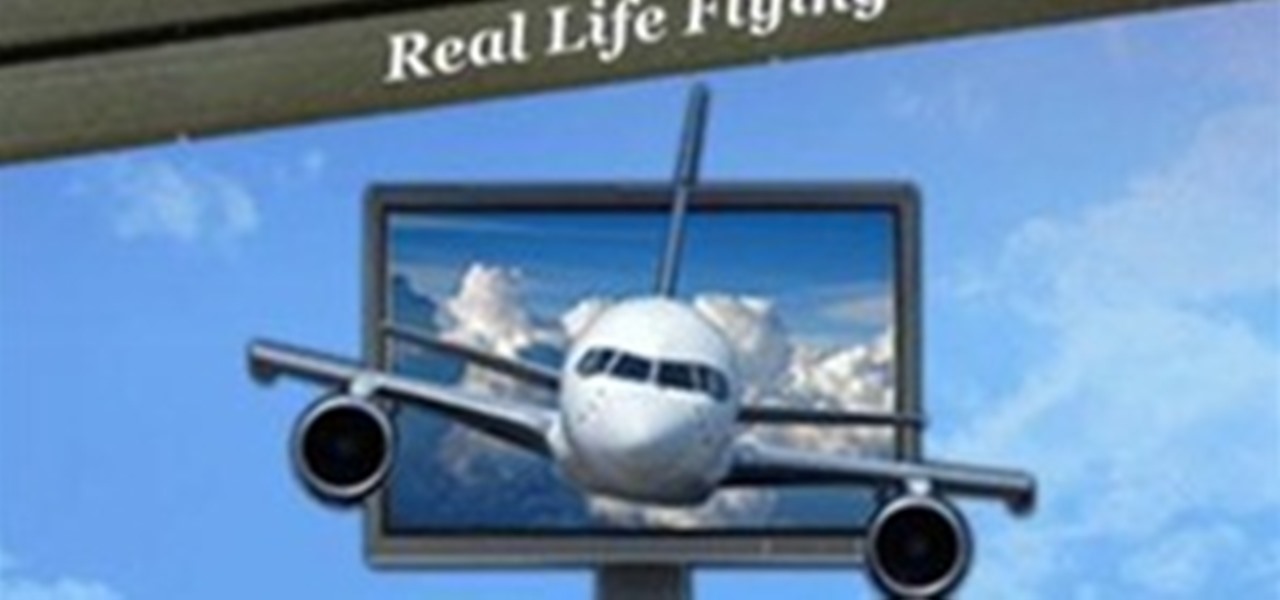
News: Pro Flight Simulater
Try this amazing flight simulator used for commercial training, fighter pilot training purposes. Real life like With several realistic sceneries with night and day. With full functioning gadgets. Also you can experience life like combat. Many planes to chose from helicopters, fighter planes passenger cargo planes etc. If your afraid of flying rest at ease this is !00% safe.

WTFoto of the Day: How to Make Wax Lettuce the Japanese Way
Wax foods are looking pretty scary-real these days. Here's a demonstration of how lettuce is made for food displays in WTF land itself—Japan.

WTFoto of the Day: What If Airline Safety Cards Were More Accurate?
If only airline safety cards were more like this in real life, we would be much more tempted to read them. Then again, in the unlikely event of an emergency, we'd have to endure cries of "Won't someone please think of the children!?"

News: In Just a Clik, Turn Your Smartphone into a YouTube Remote for Any Web Display
No longer do you need to crowd around your tiny smartphone to watch a funny YouTube video with your friends. If you've got a display nearby with a web browser and internet access, you can take control of it with your mobile device for free with the new Clik app.

Funny Face Challenge: (me with SANTA GLASSES)
just experimented to wear those eyeglass which are partially concave and convex no editigns and mixings in this

How To: Add Ctrl+Alt+Delete to Windows 7 Logon
Merry Christmas all! I hope you are all having a very wonderful day!

Double Exposure Challenge: Christmas Lights & Desert Smoke
Taken with Samsung Epic 4G Touch (Galaxy S II) used Little Photo to "Double Expose". I used to do this for real with an old camera on Black & White Film this is so much easier :-)

News: Real World Super Mario
I guess kids who spend their time playing super mario have now grown to be .. bigger kids that still play super mario. Great stop motion short.

News: Codigos QR, en 3 minutos.
Que son los codigos QR, el sistema que une el mundo real con el virtual para revolucionar nuestra vida.

How To: get Six Pack FAST
This is a proven method to get six pack FAST*

News: Turn Your Lap Dog Into a Weapon
TANK DOG!!! Most hilarious costume I've seen this year. YouTube user darkbluedrew won first place at their local Petsmart's Howl-o-ween costume contest. Complete with a real enough weapon...

News: Vibrant Color Photography Challenge: Fractal Reflections
Photograph of a fractal reflection exhibit at the Oregon Museum of Science and Industry. The only real objects are the central ball and the green, red, and blue light sources that you can see multiple images of.

Insect Photography Challenge: Psychadelic Caterpillar in Hampi
Found this strange creature beside the road. Didn't dare to touch it, so i took a picture instead. These are actually its real colors- no image enhancing filters or stuff. Taken with a Olympus point and shoot camera.
News: Welcome to Math Craft
I'll be putting up a real welcome post along with a quick project idea in a couple of hours, but if you managed to navigate to here before that time, I just want to say thanks for coming and wish that you return in a few hours.
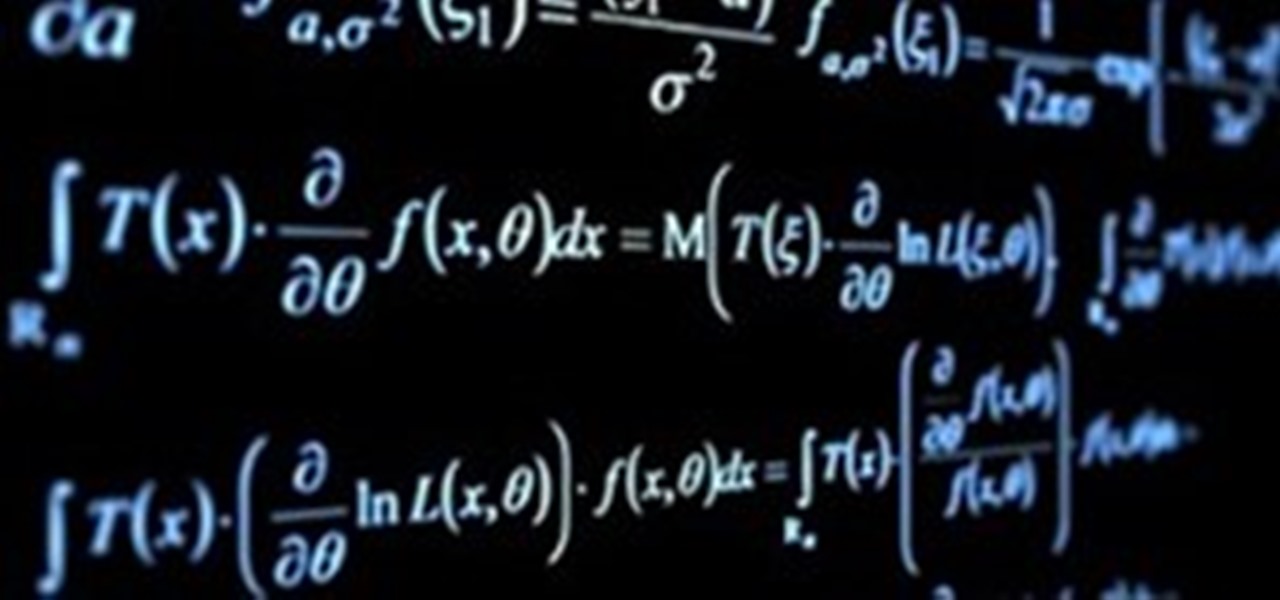
News: Stronger Passwords
For the people who think "P3nC1l5" is a good password. http://packetstormsecurity.org/files/view/31979/31337_speak.gz

News: 28 Weeks Later in Minecraft
28 Weeks Later in Minecraft took a team of 20 people 3 months to complete. Behind the scenes: http://www.youtube.com/watch?v=gcByQV1i09M

Smartphone Challenge: Bubblegum Alley
Like Rachel, I cannot win this week's challenge, but I thought it would be fun to post a picture I took with my iPhone. Actually, I'm not a big fan of taking pics with my smartphone—I rarely do it. But I didn't happen to have my real camera on me when taking a stroll through Bubblegum Alley in San Luis Obispo. This is the only image I ended up snapping with my iPhone.

Smartphone Challenge: Wispy
Beautiful cloud formations over London, England. Surprisingly difficult to see much of the sky here in the city, you almost forget its up there. But when you do and its as lovely as this, its a real mood-lifter! ~ <3
News: Friend or Faux
Faux Wood Blinds Faux Wood Blinds are growing in popularity and are a great alternative to real wood blinds.

News: genius idea - hot chocolate cupcake
Via This Isn't Happiness.

