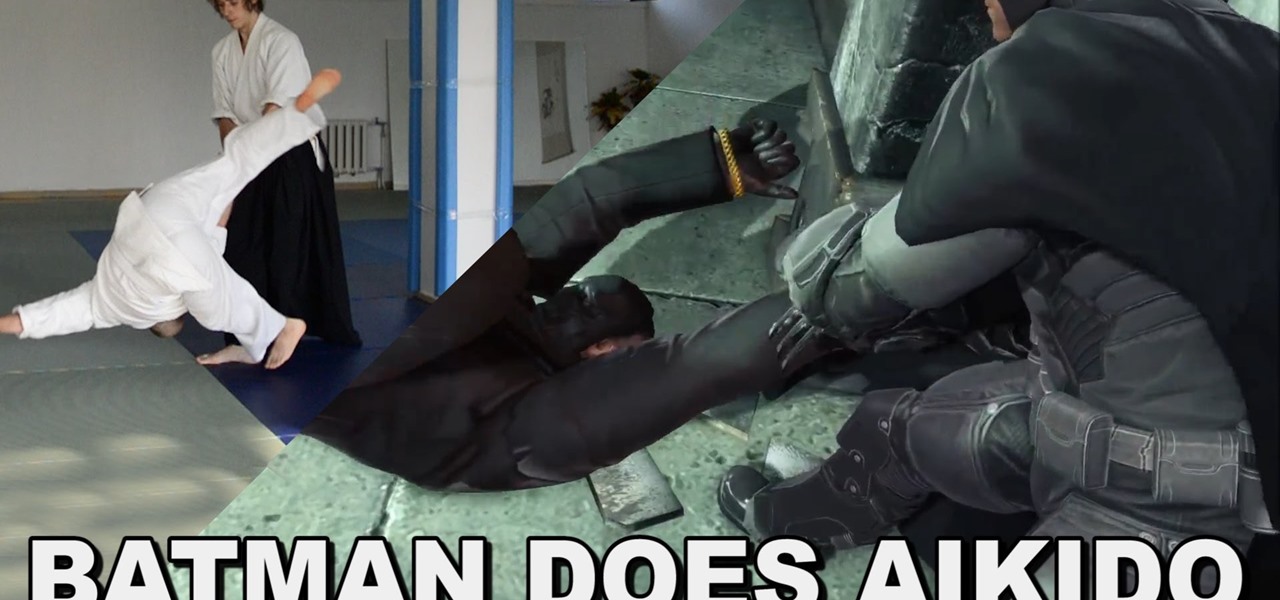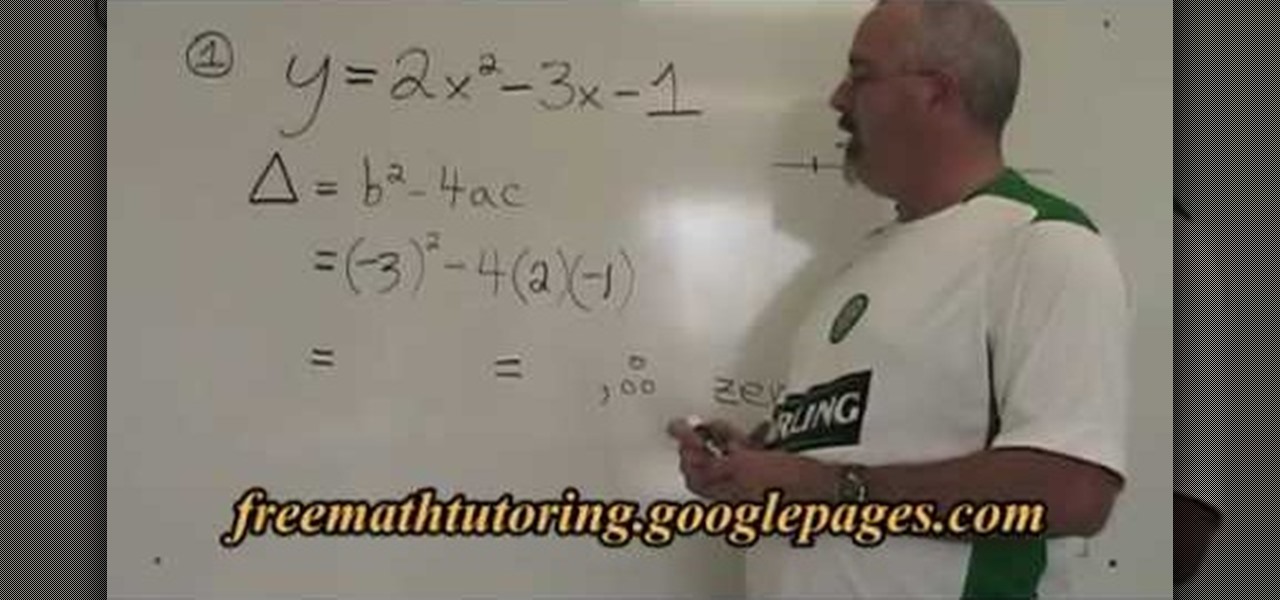Although Apple's Animoji game is strong, as recently exampled by its Ariana Grande collaboration, Google isn't slacking either, unleashing a far more immersive music experience for smartphone users.

In the waning days of October, at the Innovation Tokyo 2018 conference, attendees got their hands on some of the new augmented reality experiences that Niantic is working on through its Real World Platform.

When Pokémon GO developer Niantic launches its Real World Platform for augmented reality gaming, it will run over 5G speeds courtesy of T-Mobile parent company Deutsche Telekom and the edge servers of its MobiledgeX subsidiary, the companies announced today.

Apple released the second beta for iOS 11.4.1 on Monday, June 11. The company seeded the update 12 days after the release of the first 11.4.1 beta on May 30. The initial beta brought no new features to iOS 11, just bug fixes and stability updates, and beta 2 appears to be the same case.

If bezel-less was the goal of OEMs in 2017, 2018 seems to be the year of the notch. Thanks in no small part to Apple's iPhone X, more and more smartphone manufacturers are designing their displays with this polarizing cutout. While many are frustrated with the trend, it's worth taking the time to consider what each phone gains with the unique design.

Ever since the planet went crazy trying to find augmented reality creatures in Pokémon GO, we've been waiting for the next virtual object game capable of delivering a similar hit. And now, we might finally have one coming, direct from the magical world of Harry Potter.

Google caught a lot of flak for the Pixel 2 XL's POLED display issues, regardless of whether the problems were real or perceived. It's too late to contract another screen manufacturer at this point, but Google is doing the next-best thing: Fixing as many user complaints as possible with software updates.

It's finally that time. Stranger Things 2 dropped today, just days before Halloween. And to get you in the mood, Snapchat has quietly launched a spooky new filter that lets you immerse yourself in the world depicted in the hit Netflix series.

We are totally buggin' about Pinterest's update to their Lens. I know, I had to.

Universal Studios and Cinemark Theaters have enlisted mobile augmented reality game Seek to promote The Mummy, a reboot of the action-adventure film franchise starring summer movie mainstay Tom Cruise.

The Galaxy S8 and S8+ might not have made it into the hands of the public yet, but we sure have come across a lot of the stock apps from Samsung's latest flagship phones. First, there was the new launcher, then Hello Bixby, and now, the extremely elusive Record Screen feature has been leaked.

If your phone has an AMOLED display, it doesn't waste any battery to power black portions of the screen. This is because the individual pixels that make up an AMOLED screen emit their own light, which means the backlight you'd find behind a traditional LCD screen is not present. In other words, showing a full-screen black image on an AMOLED phone is like turning your display completely off.

The default screen timeout on most Android devices is 30 seconds. This usually offers a good balance of usability and battery savings, but sometimes, you need the screen to stay on longer. For instance, practically every time I try to show something on my phone to someone else, the screen locks before they get a chance to see it. But increasing the system-wide screen timeout isn't a great solution either, because this can lead to unnecessary battery drain and even screen burn-in.

If you're tired of Google tracking you, but love how Chrome works, CyanogenMod has you covered. Their browser is called Gello, which is based off Chromium, Chrome's open-source counterpart. It's basically a souped-up version of Chrome—without all of the intrusive Google stuff. So if you're uncomfortable with Google displaying personalized ads based on your browsing history, or using your location to bring the "Physical Web" to your phone, you won't have to worry about any of that with Gello.

Android has a permission that allows apps to draw on top of other apps, but as fun as that may sound, it has mostly been used to create floating multitasking utilities. While these can certainly be useful, it would still be nice if this permission were taken literally and we could actually draw on top of apps.

If you're like me, you probably encounter the lock screen on your Android device more than any other screen. Every time you check for new notifications out of habit, or simply pull your phone out to see the time, the lock screen is front and center.

You didn't have to attend this year's CES to have gadget envy. There are so many great smartphones, computers, laptops, and other gadgets available in the market that the real challenge becomes choosing the right one to fit your needs and your budget.

If you pay close attention, you might notice that the screen on your Android begins to flicker or pulsate when you lower the brightness past a certain point. This is a result of the AMOLED technology Samsung, among other manufacturers, use in their displays, and the way that these types of screens operate.

Welcome back, my tenderfoot hackers! In continuing my series on digital forensics using Kali, I want to introduce you to two complementary tools, both built right into Kali Linux. These are Brian Carrier's tools Autopsy and Sleuth Kit.

If you're one of the lucky people who received the gift of terrible eyesight from your parents at a young age, chances are you ate an awful lot of carrots growing up. Though carrots are one of the top vision-boosting foods, they don't offer fast results.

If you've followed our guide on unlocking KitKat's real full screen capability using the immersive mode mod, then your status and navigation bars will be hidden when not in use, giving you a more expansive full screen experience.

Efficiency is one integral attribute that I need from my Android device. I want to be able to multitask like a maniac and do things on the fly. While multitasking itself is nothing new, actually being able to watch Netflix while scrolling through IMDB at the same damn time was reserved mainly for newer Samsung-ier devices.

The movie Her is getting a lot of love from viewers and critics alike. While I find it kind of creepy to fall in love with a computer program, if Scarlett Johansson talked to me every day, I'd probably fall in love too.

BioShock: Infinite just came out today, and some people will no doubt play the game all of the way through with the object of beating the game. Others, though, will not only want to beat the game, but will want to earn every single achievement (or trophy) possible—and the A Real Pistol achievement is one of the very first (and easiest) ones you can get. In order to complete this task, you will need to kill 25 enemies with the Broadsider Pistol. You can pick up a Broadsider Pistol in the first...

Having to read a bunch of articles and tweets everyday can be tiresome, but if you can have a sweet-ass personal assistant read them for you, you're pretty golden.

Hi Everybody, New tutorial up - Real Life StarCraft II. In this tutorial I go through free move camera tracking, then importing the camera tracking to 3dsmax, placing StarCraft models into the scene, rendering 3 passes and back to After Effects for compositing.

Christopher Nolan's Batman trilogy has been one of the most successful film series of all time, so it comes as no surprise that everyone wants their own real-life versions of the Dark Knight's gadgets and vehicles.

Google's Android platform is one of the best things to hit cellular phones since Apple developed their first iPhone. Now everyone can enjoy an awesome operating system on their mobile devices, not just Apple addicts. If you've just gotten your first Android-powered cell phone, you may need a little help getting started. This video from Google shows you how to take advantage of the home screen's features on your Android-powered phone.

Are you getting little jealous of all those Droid users out there? If so, check out this clip. In it, you will learn how to hack your jailbroken iPhone and install an Android style startup screen to take the place of your normal iPhone display. This will give your iPhone an updated look and make it look just like it came off the Android market.

This video shows how you can very easily listen to your Favorite music. There is an icon where you can go directly to listen to music and it doesn't matter in which position you hold your iPhone because the screen turns in right position. The icon for iTunes is in the right bottom corner of iPhone screen. When you click it leads you to your music and you can easily browse the albums and the songs on that albums. It is very simple because you can browse and listen to your favorite music just b...

In this tutorial, we learn how to create fake blood effects. The easiest blood formula is to use soap and red food coloring, nothing else. It's the easiest blood to make and looks more realistic than anything else. You can also make blood out of different things if you want to make a more expensive version. Make sure you always add in red food coloring and make it dark to match the color of real blood. The liquid should flow so it looks like real blood. To create blood splatter, you will take...

The discriminate of any equation in any degree plays an important role in determining the roots of that equation.

In this video, we learn how to play "Real Love" by John Lennon / Beatles on guitar. Start out playing the intro to the song. As you continue on with the intro, you will start to lead into the first verse of the song. Start to sing the words to the song to fit them into place with the chords and melody of the song. Once finished with the verses, start to sing the chorus of the song and then go into the rest of the verses. While playing, pay attention to where your finger placement is on the st...

In this tutorial, we learn how to make a Japanese screen. First, cut your wood out and sand it down. Then, use a corner clamp to drill a hole in and screw the different sides together. Also use wood glue to help stick the pieces of wood together. Once your frame is assembled, sand the corners of it. Next, you will stain the wood with black Japan wood stain. You will only have to put one or two coats of this on, because the color is so dark. Now score notches onto the wood to allow your screen...

In this video tutorial, viewers learn how to spot a fake Rolex watch. Rolex watches are made perfectly and will not have any problems. Rolex watches are well maintained and are durable in water. There will be no water in the watch. Fake watched will always leak. Rolex watches will never have a date and day on the dial with stainless steal. A real Rolex has 2 1/2 times magnification, while a fake Rolex will only have 1 1/2 times magnification. This video will benefit those viewers who are plan...

In this tutorial, we learn how to install a replacement LCD screen on a Blackberry Pearl. First remove the cover and battery from the phone. Then, you will take a tool and remove the clips from the left and right side of the back to remove the bottom. You will now find two more screws that need to be removed from the phone that are on the top. Once done, you will nee to pry open the top and bottom of the phone and take it apart. You can now remove the motherboard from the casing which is wher...

This how to video will show you how to repair an iPod Touch screen. First, take a pry tool and undo the clips of the device's front cover. Now remove the front cover. Use the tool to remove the cable connecting the cover to the main board. Next, remove the screw from the metal frame. Lift up the foil from the top of the screen. Now, remove the LCD screen with the pry tool. Not that it is still connected to the board. Next, remove the screws on the metal board. Release the ribbon to the LCD sc...

This video in the Software category will show you how to create a real cool manipulated globe in Photoshop. You will combine a few images and distort one of them to create a 3D image of a globe. There are 3 components; the background, a hand and an image globe. First open the background image. Then open the hand image, copy and paste it over the background, resize and position it correctly. Now open the third image, choose the elliptical marquee key, draw a circle and copy and paste it over t...

Tom of Videomaker teaches how to use the green screen to make a character appear in front of a set or to achieve the website spokesperson effect. Install a green screen in such a way that the fold at the corner of the wall and the ground is instead curved in order to create an even transition from the top to the bottom of the green screen. Build the base at the bottom part of the screen by weighing down the fabric at the corners and stretch it evenly. Light the green screen separately from th...