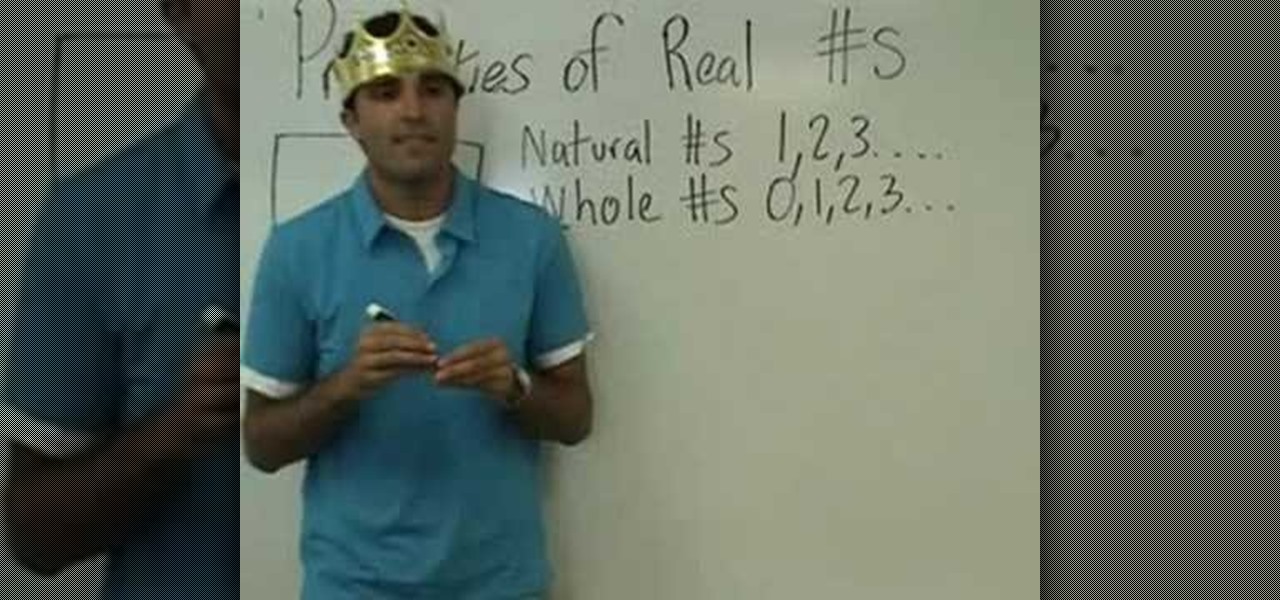Follow this video to learn some basics on how to use a Samsung Galaxy I7500 mobile phone. Switch on the phone by pressing the power key in the bottom right corner. To navigate around the screen press with your finger on the touch screen and swipe to the left or right. If you want to open a particular application simply press the icon relating to it. Press the menu key to open the home screen with its various options. Press the dial key to open a screen where you can dial in the numbers for a ...

This great video from Garden of Imagination shows you how to create mini tacos from polymer clay. Perfect for your dollhouse, or dolls, these detailed miniature gems are deliciously real look but only mini. This excellent video shows you everything you need to know to create your wonderful mini tacos for your dolls taco night. They take some time and patience but everyone will be raving about your special mini tacos out of polymer clay. They look so real almost good enough to eat.

In this video, Tom Leese, Director of Instruction at Angel Park Golf Club, gives pointers for your pre-shot routine in golf. Important in the transition from the practice range to real games, your pre-shot routine helps you get situated and ready to play real competitive golf. Tom explains, first, how to set your lines, taking a straight and purposeful line down course where you want your ball to go, and remaining fixed on it, as you approach your tee. Then, when positioned at your ball, he t...

What every indie filmmaker needs is a little program called After Effects. After effects does wonders for any film requiring a little special effects that would normally be too expensive to make "real". Like this glowing eye effect. See how to make an eye glowing effect in Adobe After Effects.

Windows 7 is the hot, new operating system replacing the past XP and Vista systems. Windows 7 is the most simplified, user-friendly version that Microsoft has developed - ever. Get acquainted with your new version of Windows straight from Microsoft.

This Giant Bomb video tutorial will take you through the first real boss fight in Dark Souls, the Taurus Demon. The best way to defeat the Taurus Demon boss is to kite it while throwing fire bombs at it. This will help you avoid its giant swing and kill it.

Your 3 1/2" iPhone screen can only give you so much satisfaction, so why not hook it up to your TV? This brief tutorial shows how to connect your iPhone or iPod Touch to a TV for watching videos on a larger screen.

January Jones is without a doubt a modern bombshell. While she always sports sleek makeup looks on the red carpet, they also tend to be rooted in classic old Hollywood - take the bold red lips she wore to the 2011 Golden Globes, for example.

If you're still rocking a 2nd generation iPod Touch, the frozen screen you have no is probably not the first problem you've had with it, Fortunately this one shouldn't be too hard to fix and this video will show you how to unfreeze you screen and get back to music.

Some film makers fall into a few pitfalls when working with a green screen. This video lists a few common problems, such as having your talent wear costumes in similar color keys or using uneven lighting, and how to avoid them completely.

Apple has always been better at GUI design than Microsoft, and the useful features in Mac OS are nearly limitless. Watch this video to learn how you can not only quick-view files in the Finder in a window, but also in full screen with one extra keystroke.

If you're a small guard in basketball, paradoxically you often want to get a bigger man defending you so you can exploit their lack of speed. Watch this video to learn from Deron Williams how he uses a crossover / step back move from a screen to get the big man on him, then fake him out and take a wide open jumper.

In this clip, you'll learn how to quickl create frozen titles and split screens or splitscreens within MS Excel 2010. Whether you're new to Microsoft's popular digital spreadsheet application or a seasoned business professional just looking to better acquaint yourself with the Excel 2010 workflow, you're sure to be well served by this video tutorial. For more information, watch this free video guide.

In this video, you'll learn how to key in Final Cut Pro with a do-it-yourself green screen that can be built for around a dollar. Whether you're new to Apple's Final Cut Pro non-linear video editor or just want to better acquaint yourself with the popular video editing program, you're sure to benefit from this video tutorial. For more information, including detailed, step-by-step instructions, watch this tutorial.

You can customize the seven home screens on the HTC Droid Incredible cell phone by adding widgets, changing the live wallpaper, and creating scenes to fit your lifestyle. Live wallpapers move and respond to your touch and changing scenes is a quick way to match the Incredible to your current status. Verizon Wireless shows you how to personalize your phone.

Getting to know your HTC Droid Incredible cell phone will help you fully experience its benefits. In this video tutorial, Verizon Wireless shows you some basic navigation tips for the home screen for getting started with your Android device.

If your iPod is broken, don't worry! In this tutorial, learn how to remove and replace the screen on your iPod Touch so that it looks brand new again. This fix will not destroy your iPod if you do it properly and will still function as a heat sensitive touchscreen. Follow along and be careful!

If you have cracked or smashed your iPad screen, don't worry! This tutorial will show you how to take it all apart and start over with a brand new touchscreen. Don't waste money on a repair man or bother having the "Genius Bar" tell you it's all your fault - take matters into your own hands with these relatively simple steps.

If you have a problem with the screen on your Nintendo DSi and it is no longer covered under your warranty, check out this clip. Avoid the cost of taking your game to a shop and disassemble it yourself. It's easier than you might think and will save you tons of bucks.

Want to capture an image of your screen, either in full or in part? Whether you use Mac OS X or any variant of Microsoft Windows, this video tutorial will hae you taking screengrabs with ease regardless in no time. For specifics, and to get started taking your own screenshots, watch this free video guide from the people at Lynda.

See how to capture your screen view for quick proofs when working in Rhinocerous 4. Whether you're new to Rober McNeel & Associates' popular NURBS-based modeling application or a seasoned 3D arts professional just looking to better acquaint yourself with Rhino 4's new features, you're sure to be well served by this video tutorial. For more information, including step-by-step instructions, watch this free video guide.

Want to program your own Java games and applications but don't know beans about object-oriented programming? Never you fear. This free video tutorial from TheNewBoston will have you coding your own Java apps in no time flat. Specifically, this lesson discusses how to create and update restore screen methods when programming in Java. For more information, including detailed, step-by-step instructions, watch this helpful programmer's guide.

Whether you're new to Adobe's Creative Suite or a seasoned digital video professional after a general overview of Adobe Premiere CS5's most vital new features, you're sure to be well served by this from the folks at Lynda, which presents a detailed, step-by-step overview of how to take advante of Premiere CS5's script-to-screen workflow.

Pixel Perfect is the "perfect" show to help you with your Photoshop skills. Be amazed and learn as master digital artist Bert Monroy takes a stylus and a digital pad and treats it as Monet and Picasso do with oil and canvas. Learn the tips and tricks you need to whip those digital pictures into shape with Adobe Photoshop and Illustrator. In this episode, Ben shows you how to create cloud over a sea in Photoshop.

Now that you have some photos in your library, you can use one as your desktop background and a whole collection as your screen saver.

Matt, the Shirtless Apprentice, advises viewers on the proper procedure for lighting a green screen. The successfully implemented chroma key technique can significantly raise the production value of any video podcast. He gives specific advice on how to separate the light that falls on the subject from the light on the greenscreen, a traditionally tricky technique.

Jeff Schell walks you through simple yet effective methods to show two people having a phone conversation on screen at the same time. Jeff starts by showing you how to quickly make a picture-in-picture effect in Premiere Pro CS3, and then adds on a cross-dissolve transition to fade the video in and out. Jeff then demonstrates how to use the Position property to slide a clip to one side, so the people on the phone are side by side.

This video demonstrates how to capture a video of your screen without using any cameras. The video walks you through downloading and installing the right program and running the program to make your video.

Wondering how all of these videos of people's screens get made? Here's a video of someone's screen with the answer. Learn how to download and install CamStudio to capture video of your screen without using a camera, and then start making videos!

Need some wrapping paper? Want to go beyond the basic and bland Christmas wrapping paper in stores? There's one solution that's in everyone's pockets— money— cold hard cash— paper bills— money. We're talking George Washington (because Franklin might be a little extreme).

Interested in using the Real Madrid logo as your Black Ops playercard emblem? This tutorial presents a complete, step-by-step walkthrough of how to draw it in the Black Ops Emblem Editor, bowtie & all.

Why role play online with an avatar when you can live out your princess-rescuing and spellcasting fantasies in real life? Amtgard is a real life, live action RPG in which people roleplay in set up situations.

In this video, we learn how to understand the properties of real numbers. Natural numbers start at one and continue on and on. Zero is not a natural number. A whole number is just like a natural number, except it includes zero. Integers are the negatives included with whole numbers. There are no decimals included in integers. Integers also include positive numbers and no decimals with them, just whole numbers. Rational numbers are fractions and all decimals that end at a certain point. Once y...

In this video, we learn how to use the camera on the iPhone 3GS. From the home screen, tap the camera icon. From here, the camera will appear on the screen with what you can take a picture of. At the bottom of the screen you will see the camera icon, thumbnail icon, and photo/video switch icon. You can tap the screen to do a focus and you can tilt the camera sideways to take a landscape portrait. To take a photo, tap the camera icon and then the photo will be saved to the thumbnail. Enjoy usi...

In this tutorial, we learn how to operate the LG GW620. In your main screen you will see your applications and a power bar at the top. To navigate, use your finger on the touch screen to swipe left or right. To open an item, use your finger to tap the icon. Other features on your phone include the home key which will return you to your home screen. The menu key will open the options available on that application. The back key will return you to your previous screen. On the top of your device,...

In this tutorial, we learn how to draw Dialga. Using a pencil on a white piece of paper, use a light touch to create the outline of Dialga. After this, draw in the small details on the inside of the body. Use shading and lines to make it look just like the real character. Continue to draw down the entire body until you reach the feet. Make sure to draw the spikes on the side and add in the proper lines to make it look like the real character. Add in more details if you would like, then save t...

A screen protector is a thin piece of plastic you can apply to your iPhone or iPod to protect the screen from dings and scratches, though it can sometimes wiggle loose and get dirty. This tutorial shows you how to use a steam bath to firmly apply the screen protector without damaging your phone.

Flash can play on a laptop screen, a mobile device or even a wide-screen HD televsion. A Flash developer needs to make sure that, whatever your video is, you have coded it so that it can still play on any size screen without losing any content.

In order to do the fork and apple trick, you will need the following: a fork, and an apple. Reveal the fork to the audience. Next, reveal the apple. Taking a bite out of the apple is a good way to demonstrate that the apple is real. Place the apple on the tip of a fork. It should be tossed from resting on the tip of the fork. Then, toss the apple into the air and catch it with the fork. When the apple is caught, it should be skewered, by the fork. Take a bite out of it to demonstrate that it ...

For this fun drawing tutorial, graffiti genius Wizard does two things he's never done before: 1. He graffitis his own last name, "Real," and 2. He colors in his graffiti, which includes clowns that could scare the pants off of the Joker, a bumpy brick wall, and a teeny bumble bee/clown hybrid who's more creepy than cute.