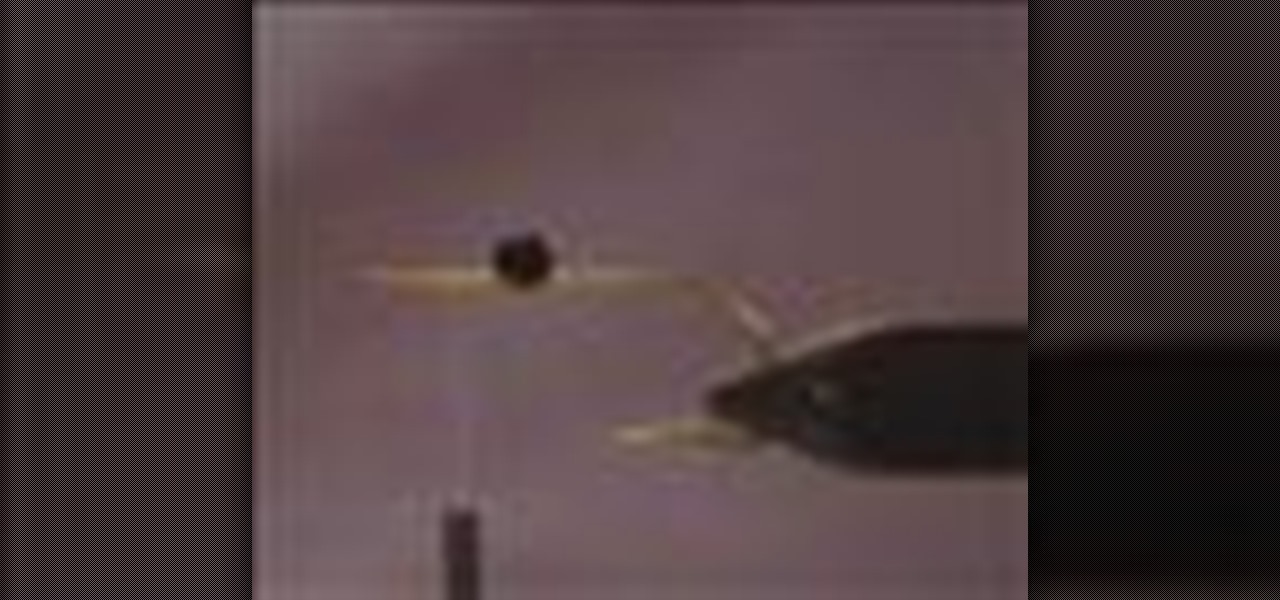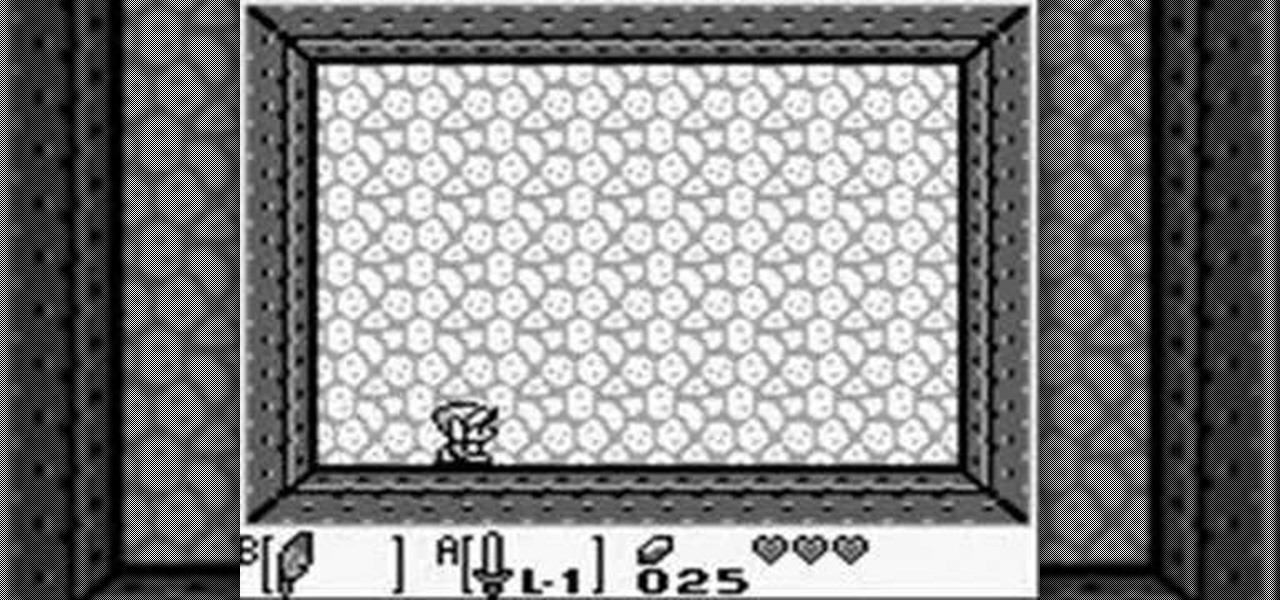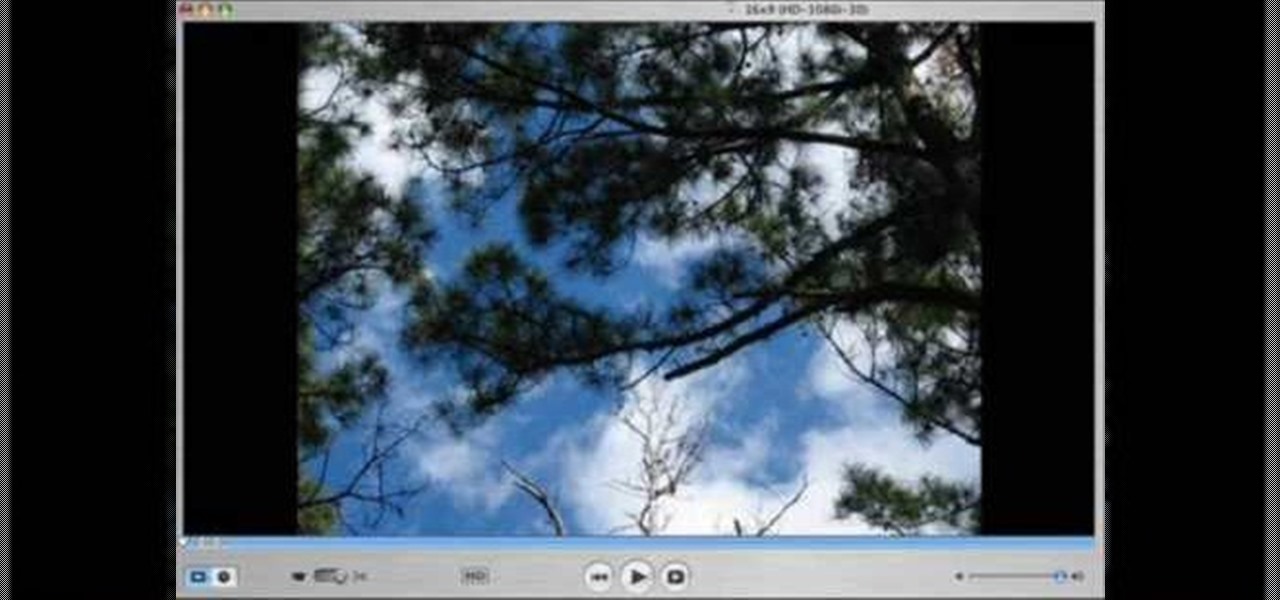Terry shows us how to set up the prussik for glacier travel. This is a demo of what to do with the ends of the prussik. Remember you have to know this knot if you are going to be a mountaineer. Terry places one on. In a real world situation he may place two on so that he has one going to the person behind him and one to the person ahead of him.

A parachute-style dry fly has several advantages over a standard hackled dry fly. The parachute name comes from the fly's propensity for soft, upright landings that don't spook trout. The body of the fly rides lower the surface film like a real mayfly and some people find the parachute wing is easier to see. Another important quality is that because the hackle rests horizontally on the water, parachute flies float well and also imitate mayfly spinners laying flush in the water, as well as dun...
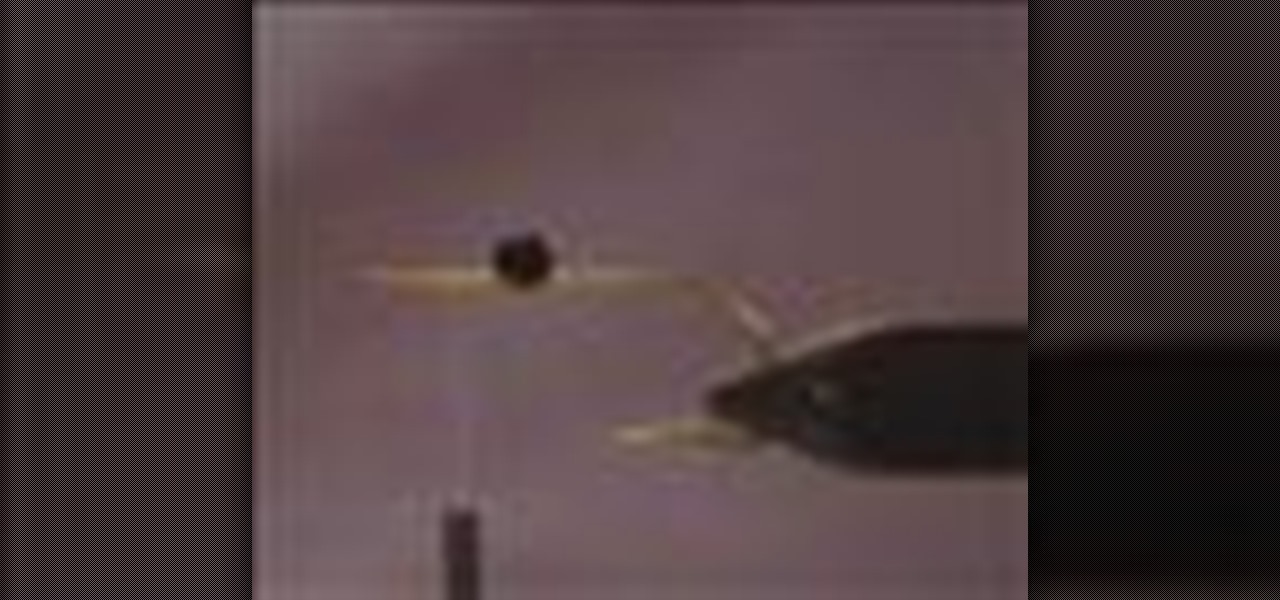
Clouser's approach to fly design begins and ends onstream, with a lot of time spent in between at the workbench. Careful observation of the behaviors, habitats, and physical features of the foods fish eat is essential to developing a fly that looks and acts like the real thing. But the pattern must also pass rigorous standards of durability, ease of casting, and most importantly, consistently catch fish before it can be called a winner.

In the left side of your monitor you can see the brown color bar which shows the different strings sections of the Uke Player. When a particular note has to be played that shall also be displayed by blue buttons on the monitor. You have to observe these blue buttons and then follow it to pull the strings on your Uke Player. First you have to pull the strings of the second of first, second and the third wires. In the next step you have to press the first section of second wire and the second s...

Hack Mafia Wars. Mafia Wars hacks, glitches, cheats. Mafia Wars is a popular facebook app / game. Watch this video tutorial to learn how to easily manage your Mafia Wars player updates.

We've all been there. You wake up early, hungry for breakfast, but not just any breakfast will do. You want bacon and eggs. So, you blindly stumble into your kitchen, underwear-clad, and begin fumbling about with pots and pans. After a few minutes, you fill your pan with delicious and smokey rashers and turn the heat on. Everything seems okay... until the bacon actually starts to cook. With a splat, burning hot grease flies out of the pan and bombards your skin, causing intense pain and great...

The Nokia N900 smartphone comes with a wide variety of apps including e-mail, a browser, and more. Browsing, opening, and switching between these apps is an easy task when you know the right gestures and taps to make on phone's screen.

Instagram is one of the hottest mobile apps to date, yet they have no way to upload photos straight from your computer. You can log into the Instagram web app to like and comment on photos in your feed, but that's about it. Fortunately, there are third-party apps that let you do more on Instagram from your Mac or Windows computer, so you can enjoy Instagram pics on the big screen instead of your tiny iPhone or Android device.

Sign-N-Send is a helpful app for the iOS that lets you sign documents, whether PDF or an image, directly on the screen of your device. Open PDF documents from your iPhone, sign them using your touchscreen, and send them off. This informative video demo from Lifehacker shows you how it works.

Even if you haven't heard of Facebook's game "Snake" before, you've probably played it at one point or another. The idea is that of a snake - at first one dot, then many in a slithering string - swirling around your screen and the object is to guide your snake to eat the red apple.

In this tutorial, we learn how to play video clips from the Internet on a standard TV screen. For a complete demonstration of the process and detailed, step-by-step instructions, watch this handy home-theatre how-to from the folks at CNET.

In this clip, you'll learn how to record a screencast with Windows Media Encoder on a desktop or laptop computer running the MS Windows Vista operating system. For more information, including a complete demonstration of the process and detailed, step-by-step instructions, watch this home-computing how-to.

Code a retro style video game using old school sprites or other animated .gifs. This tutorial shows you how you can take a small character and animate him to walk across the screen. Make your own homage to Mario or a nostalgia-fueled video game or animation!

Staring at computer screens all day means that Americans have worse eyes than ever before. If you want to help our eyes last longer, there are food you can eat to help. This video will give you tips for foods to eat to maintain healthy eyes and good vision.

Want to change your iPod background to something cool? This video shows you how to hack a click-wheel model to reset your iPod and gain access to the system center so you have the option to set a variety of different backgrounds and wallpapers for your iPod.

Here's a cool trick to unlock your iPhone or iPod Touch without having to slide your finger across the screen! Just tap one finger down on the left side of the slide bar, hold it there, and tap the right side.

Nero 7 is software program that will let you create your own movies on DVD, and this video shows you how. You can even set up your own template for a menu screen. You can even alter the resolution or format when you burn your DVD.

In this video, you'll learn about some great and alternative uses for clear nail polish. Did you know that you can use clear nail polish to stop tarnish or seal an envelope? It's true. You can also use clear nail polish to secure a screen or smooth a wooden hanger. Try these out yourself!

When you start uploading videos to YouTube or Vimeo, you may want an intro animation. In this tutorial, learn how to use Magix Movie Edit Pro 12 to create a cool animated screen that will make your clips look like professional TV shows.

In this clip, learn all about the ShapeWriter and how it works. You can follow along with this demonstration and get started texting faster than ever before. Never take your fingers off the screen with this fun, useful writing app.

Take your favorite Looney Tunes characters from the TV screen to your very own bedroom walls! Learn how to draw the famous Roadrunner (you know... "Beep! Beep!") from the Looney Tunes series with help from Drawing Now. Search WonderHowTo for more videos from Drawing Now to learn how to draw a variety of characters and cartoons!

In this short demonstration, see how a Gmask is made for a cell phone. A Gmask is a DIY skin for your gadget (such as a cell phone or iPod), that could last and protect your electronic device for up to 7 years if made correctly. The Gmask at times covers your gadget's corners, edges, screen and even keypad in some cases.

See what it's like to make music on your Nintendo DS with the KORG DS-10 Synthesizer. KORG, maker of some of the world's finest musical instruments, takes their legendary MS-10 synthesizer, adds tons of modern features, and combines it with the accessibility of the Nintendo DS Touch Screen.

Ubuntu Linux offers panels that you can create and customize to launch your most commonly used programs and applications quickly and with ease. Ubuntu panels and the applications launcher are found at the top of your screen–at least initially. This video tutorial offers step-by-step instructions for customizing your own Ubuntu panels. For more information on using panels within Ubuntu Linux, take a look!

This beginners Photoshop CS3 tool will introduce you to the clone stamp tool. The clone stamp tool is most often used to eliminate parts of an image by cloning a part you DO want and "stamping" it over the parts you DON'T want. If you are new to editing images in Photoshop, you should definitely watch and learn how to use the clone stamp tool. This tutorial is best viewed at full screen.

The Prada cell phone (the LG KE850) is a unique, sophisticated and elegant mobile phone with the first complete advanced touch interface.

This software tutorial shows you how to use chroma key, the method of using green or blue screen footage, in Wax 2.0. Use the free video editing software Wax 2.0 to chroma key and create cool effects for your video footage.

This software tutorial shows you how to chroma key in Windows Movie Maker. Chroma keying requires having green screen video footage. Once you have footage you can use the chroma key effect tools in Windows Movie Maker to put subjects in different background. See how easy it is to chroma key in this tutorial.

Take a look at this instructional video and learn how to use a glitch that allows Link to scroll past walls and obtain the key item in the Tail Cave dungeon. From the classic Gameboy game Zelda: Link's Awakening, this glitch occurs in the sidescrolling boss pit screen in the first dungeon.

Watch and learn how to crop videos for free on a PC using VirtualDub. This is a great way to get rid of letterbox black bars along the top and bottom of the screen on mobile devices like an iPod or iTouch.

Check out this video screencast tutorial to help beginner iPhone programmers get started. This tutorial shows how to draw "Hello World!" text on the screen of the iPhone in Mac OSX with the help of Objective C (ObjC) in Xcode for Cocoa programming on your Mac OS.

A tutorial on how to download and install tortoise CVS. A very blurry screen but vocal instructions help to guide you through the process.

This video shows you how to light up a bluescreen for special effects. The bluescreen must be well lit in order for the effect to be more seamless win post production.

This is how to use Sony Vegas to create the look that a lot of music videos use where it appears that there are multiple screens or a grid is placed over it.

How to set up a screen pack for more characters slots on Mugen - the custom PC game engine.

Learn how to create and add character selection icons for the battle screen in Mugen - the custom PC game engine.

See how to use chroma keying in Photoshop. This technique is most often used to remove green screen backgrounds from images.

In this tutorial Jimmy goes over the versions of CamStudio 2.5 and VirtualDub 1.7.3 that he uses to create his video tutorials and gives you his recommendations on what settings work best for screen capture, recording and editing.

Learn how to take apart a Palm Treo 600 in order to repair or replace the screen. A helpful voiceover guides you through the process.

Looking for a fun project to do with your kids? Try making decorative paper at home with flower petals and bits of recyclable paper. Supplies needed to make paper are 2 identical wooden frames, the cheapest you can find, a piece of screening, duct tape