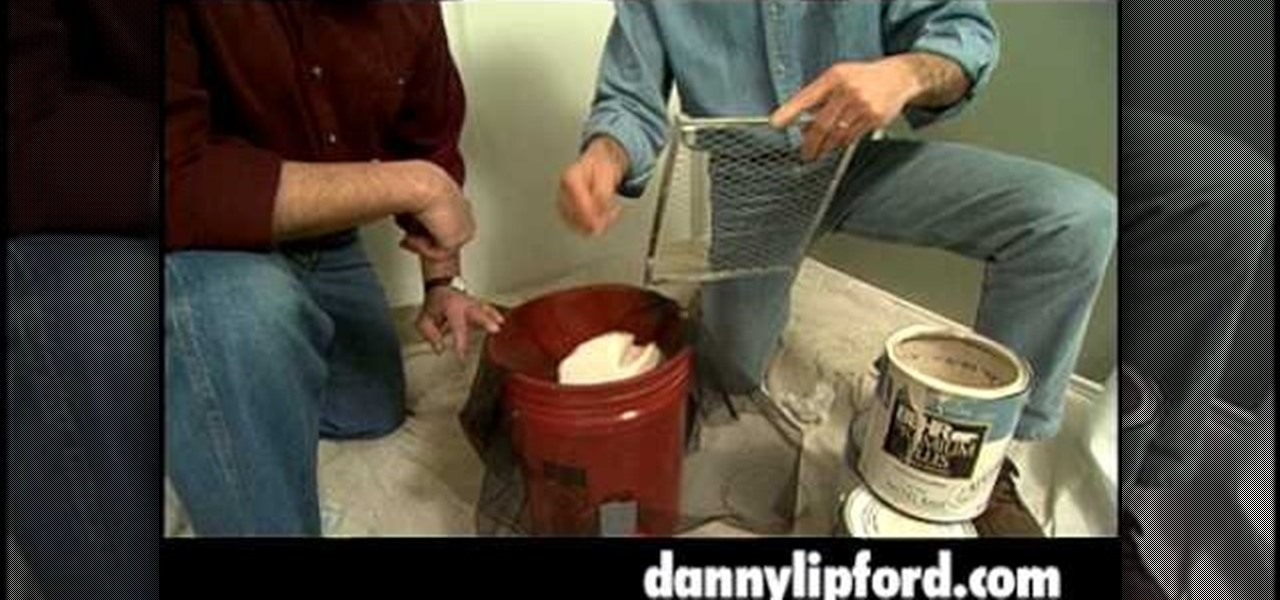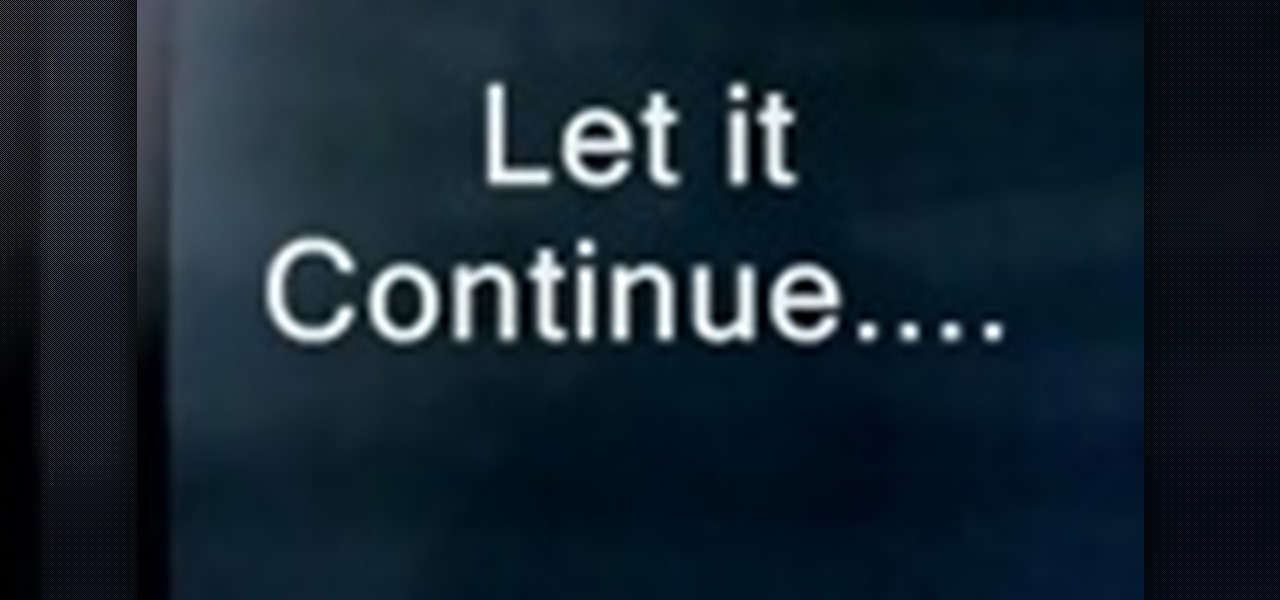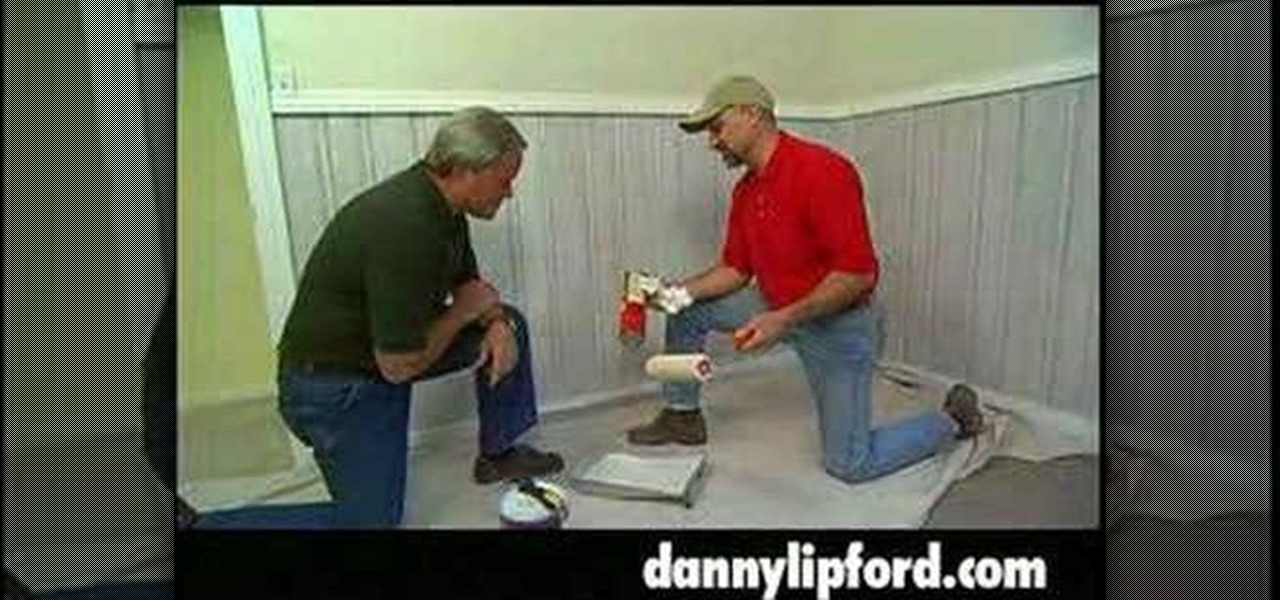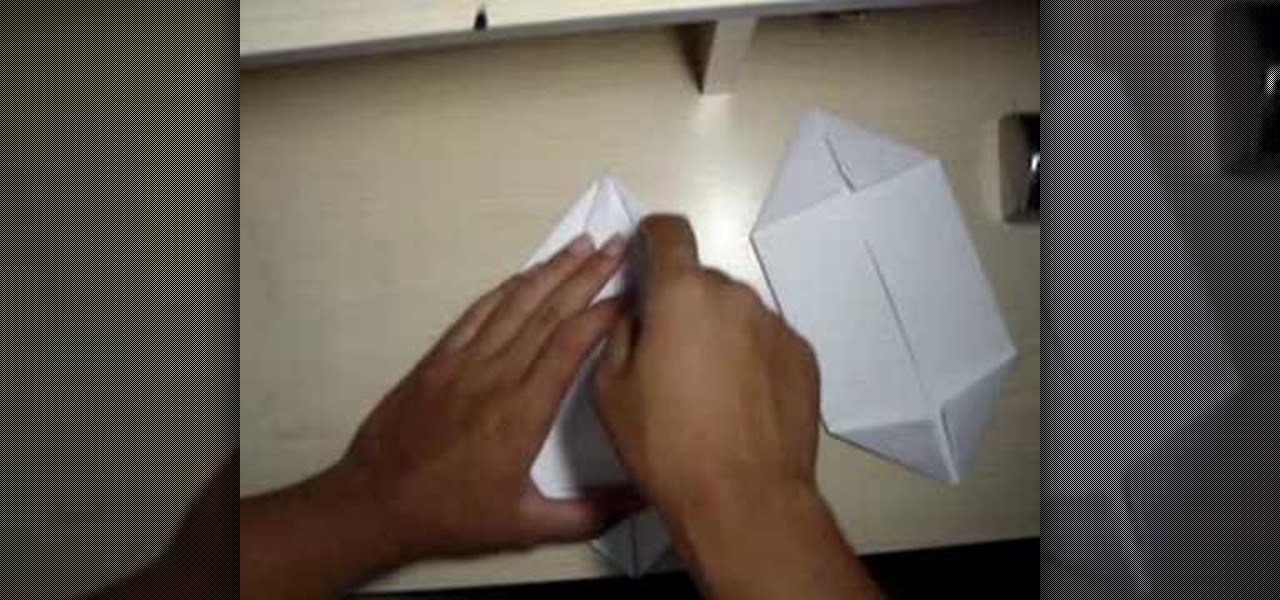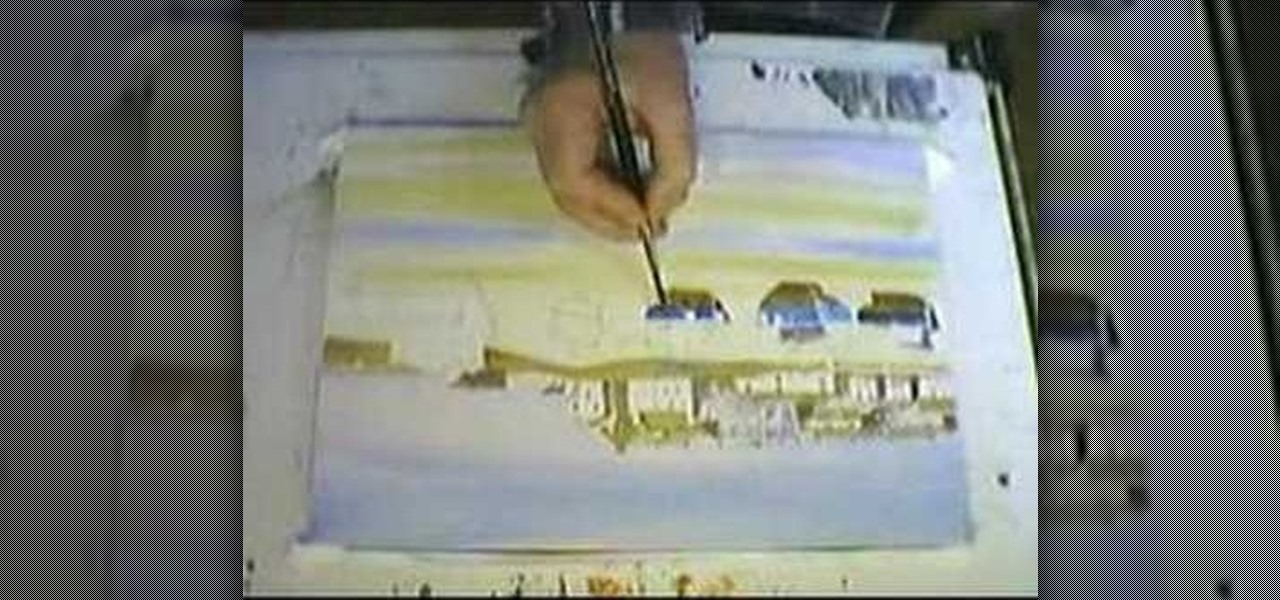One of the most played-up features of Windows 8 is that it's so much faster than previous versions. So fast, in fact, that Microsoft had to change the way that users access the BIOS because 200 milliseconds just isn't enough time to hit the right key. It may take some getting used to, but it's probably a welcome change for most people, considering that the "right" key is different depending on what type of computer you're running the OS on.

Considering how often many of us fly on commercial airlines, the idea that a hacker could somehow interfere with the plane is a very scary thought. It doesn't help to learn that at Defcon, a researcher found that the Automatic Dependent Surveillance Broadcast (ADS-B), transmissions that planes use to communicate with airport towers are both unencrypted and unauthenticated.

Our server is primarily a fun server, so we don't often get huge, epic builds of amazingness. And yet that's exactly what we've got with Mgabrys's build, the Portland. Or, more specifically, Zeppelin City OR-2019 "Portland".

A lot of the English you hear in the real world isn't taught in the classroom. This ESL tutorial gives examples of how people use "messed up", "screwed up" and "f*d up". This is real life and you need to know how to respond if someone says these things to you. Watch this how to video and you will be speaking and understanding English in no time.

This video is for the people out there who want to learn how to make a real psi ball.

In this video tutorial, viewers learn how to setup the Epson Duet Ultra Portable Projector screen. Begin by laying it down and remove the strap. It includes a floor stand or wall mount. Then take out the 3-legged stand and open the legs. Now slide the screen on top of the stand and expand the screen horizontally to a preferred size. The standard size is 4:3 and wide-screen is 16:9. The bright white screen is for optimal image display. This video will benefit those viewers who have this projec...

To clean your MacBook screen use a micro fiber cloth and some water. Before you use water on your rag use the dry micro fiber cloth to wipe down the screen and get rid of all the dust. Once you have wiped the dust off of the screen take the micro fiber cloth and dip it in some water. Make sure that the cloth is not soaking wet all you want to do is put a fine layer of water on the screen as you wipe it down. Once you have wiped it with the damp cloth take a dry cloth or the dry part of your m...

A dirty laptop screen can be distracting and make it difficult to see what your are trying to work on. Don’t suffer though this for another moment. With products you have at home you can get that screen looking like new.

Chris Chianelli gives you some tips on breaking in your nitro engine. RC cars require maintenance, just like a real car, and also need to be broken in, just like a real car. Watch this video tutorial and learn the proper steps and precautions to be taken when playing with a new RC toy car in order to not break the nitro engine.

A broken screen may seem like the end of the line for your laptop, but don't worry! The screen is the most fragile and vulnerable part of a laptop, and it is not uncommon for it to break. You can replace it yourself and give your Dell Inspiron a new life.

Home improvement expert Danny Lipford helps you figure out a way to mix paint thoroughly to ensure a proper paint job in your house. This video tutorial will show you just how to mix paint to ensure a well blended wall color.

In this video tutorial, viewers learn how to zoom in on the Windows screen. Users will need to download the program tool, Zoom It. The tool allows users to enlarge a section of the screen. It also has other features such as a timer, draw or annotate on screen and allows the user to save screen images. This video will benefit those viewers who use a Windows computer, and would like to learn how to zoom into the screen because they have poor eye vision, need to improve a presentation or just to...

Internet4Dummies shows how to take a screen-shot of your desktop screen using your keyboard and a photo-editing software like Microsoft-Paint, in this walk-through video first you have to navigate or arrange your screen as desired to be captured in the snapshot. Then using the print screen key the whole desktop screen can be captured. This image can be edited by any photo editing software for ease of use Microsoft Paint is used in this example. For this just open Paint and paste the screen-sh...

Having trouble with your green screen? You may not have it lit right, or it may not be secured properly, or you might not be using your editing software right when using chroma key. If you want to learn a few tips on how to fix a bad green screen, this is the place. Watch this video tutorial to learn how to improve your green screen skills.

In this video tutorial, viewers learn how to take a screen-shot on a laptop. Begin by finding the display image that you would like to take a screen-shot of. Then press the End and Insert key on the keyboard to take a screen-shot of the displaying image. Now open the Paint program. Click on Edit and select Paste. The screen-shot image will then be pasted into the Paint program. User are now able to edit or save the image. This video will benefit those viewers who use a laptop, and would like ...

Taking a screen shot of a window in Mac OS X can be a fun thing to do. Many people do not know how to complete this task. Following a couple simple steps can have you on your way in no time. The first thing that you will want to do is get your computer up and running. Once you are on the desktop, you can take a screen shot of it by pressing command-shift-4 and then holding the space bar. You should remember to hold the space bar and not just press it to ensure that the screen shot is captured...

So you've got a new Blackberry phone, and it's your new favorite toy. How do you protect it from dust and dirt? A lot of Blackberry users will use screen protectors. This video shows you how to properly apply a screen protector to any Blackberry phone. Now you'll be able to see who you need to BBM!

Here is a thorough printmaking demonstration on using a silk screen to print. Learn how to print your own t-shirts. You must have a screen prepared.

In this video, viewers are shown how to use the iChat feature on a Mac computer. To begin, the video creator instructs us to open Safari (or your preferred) browser and to navigate to www.aim.com. This is the AOL Instant Messenger site (AIM) and from here, you are able to create a screen name. This is important because you have to have a screen name with a instant messaging service to be able to chat using the iChat application.

In this video from soxfan647 we learn how to access the system config screen on the iPod Nano. First reset it by holding the center and menu. Now when it resets, hold center and rewind. This is used for testing the LCD. You can click the center button to rotate between different colors of the LCD screen. This will only work on click wheel iPods. You can even use the click wheel to go through different screens in this mode as well. This will look different on different styles of iPods. To get ...

If you're not performing your absolute best when it comes to cell phone games, it could be because of a distracting on screen keyboard. With the Nokia 5800 Xpress Music you can remove the keyboard by applying your own designated options. This video tutorial starts off pretty straight forward, but you'll have to witness an Uno game in Italian after the instructions finish.

This video is about how to lock the screen in Mac OS X. 1. Opening the Keychain Access utility: Open up the Utilities folder. You can get to this by either hitting Command+Shift+U with the desktop (Finder) selected, or by opening Finder, browsing to the Applications folder, then double clicking on the Utilities folder.

Bill Myers shows you the secrets to getting great chromakey green screen blue screen effects with Sony Vegas or Sony Movie Studio.

How to set up and adjust a 4 color table top press for screen printing.

This tutorial teaches you how to make an image look like an LCD screen in GIMP. He is using Gimp version 2.4.4

In this video, we learn how to take a screen shot without using special tools. First, pull up the page you want to take a screen shot of. Once you have that page up, press the "Alt" and "Prnt Scrn" buttons on your computer keyboard. After you have done this, open up the "Paint" program on your computer and find the toolbar at the top. Find the button that says "edit" then hit "paste". After you do this, your page will show up in paint. You can crop it and edit it to the size you need, or leav...

It's easy to screenprint. Draw a design, tape it to a t-shirt, and use regular household bleach to stain the fabric. Watch this video printmaking tutorial and learn how to design a t-shirt using simple supplies from around the house.

Sagging screen doors are a common annoyance. This how to video shows you some simple solutions to fixing those sagging doors on the outside of your house.

Heres how to change the screen orientation on your Asus Eee PC using Windows XP.

Getting ready to style some braids or twists in your hair? If so, you may be using extensions, and if so, you're going to need how to properly part your real hair into sections. This video will show you the steps to prepping your natural hair before the braiding process. Sectioning off the hair correctly is very important when trying to achieve the hairstyle that you want.

Pacman is gaining in popularity lately due to the game's 30 year anniversary. If you would like to take Pacman out of the game and into real life, check out this tutorial.

This video tutorial will show you how to hack your Windows Admin Password. There is no need to download anything to bypass the Windows Administrator Password.

This software tutorial shows you how to morph or change the voice of a song in AV Voice Change. Learn how to morph a voice using the voice morpher tool in Voice Change 6.0. Change voice pitch to disguise someone or imitate voices and more with the real-time voice morpher in AV VCS 6.0.

Check out this demonstrational dance video that shows you how to freestyle at a club. This is a club dance freestyle demo video that is meant to be casual and fun. This video was shot in a studio but in a real club, they vibe a lot better. Have fun emulating these dance moves.

Washing at your paint rollers at the end of every day can be a real pain. If you plan on painting again the next day, cleaning your rollers can seem pointless. In this how to video a professional painter shows Danny Lipford a great trick for storing your paint rollers over night so they don't dry out. All you need is a Pringles chip can to keep your paint rollers moist overnight.

This REALbasic tutorial teaches you how to create a minimal application with REALbasic that is much simpler than Xcode and will allow your app to be cross-platform too. REAL basic is derived from the BASIC programming language so it's really easy to develop applications in as this tutorial will demonstrate.

Canoes are a proud and noble tradition, dating back to 7600 BC. While it takes a skilled craftsmen to make a real canoe, even you can make a one out of paper, unless origami folding is somehow too challenging. Watch this video origami tutorial and learn how to fold a paper canoe.

A lot of the English you hear in the real world isn't taught in the classroom. This ESL how to video teaches you the pronunciation of the letter "R" in English. The letter "R" is not rolled in English like it is in many other languages. Watch this tutorial and you will be speaking English in no time.

Watch to learn how to paint a watercolor of fishing boats at St. Ives Cornwall. Video is not in real time.

Watch to learn how to paint a sailboat waiting for the tide with watercolors. Video is not in real time.