
How To: Sail a sunfish
Heres a video that gives help and tips on how to sail a sunfish during a real race.


Heres a video that gives help and tips on how to sail a sunfish during a real race.

Watch this trainer wrestle with two full grown tigers, while showing tips and tricks to survive a real tiger attack in the wild. It's amazing how tame these obviously domestic tigers are, even when full-grown!

Does your video camera not have a headphone jack? This cool idea enables you to use a pair of headphones to monitor what your video camera is hearing in real time.

Learn how to play 1 vs. 1 keep away in a small grid. This practice drill is a good way to simulate a real soccer game and develop dribbling and shielding skills.

Sitting in gum is no fun, but trying to get it off your pants—or shirt or sheets—is the real sticky situation. Nothing a little icy determination can't handle.

Using a rub on your turkey gives a real flavor boost. We'll show you the technique.

This short video teaches you how to make real ice cream with your preschooler with just some plastic bags. This is a wonderful activity for using measuring skills, scooping and pouring skills, and experiencing a science reaction. The best part is the great tasting ice you can make in about 5 minutes!

In this video from whenwillapple we learn how to copy and paste video files on your iPhone. First go into your camera roll. Click on the thumbnail of the video file you would like to open. Once opened, tap and hold your finger on the screen until copy pops up on the screen. Tap the word copy. Now go to the home screen. Go into your mail and create a message. Tap and hold the blank area in the message until the paste options come up. Tap on the word paste and your file will paste into the emai...

You paid a lot of money for and now your worried your computer screen is ruined with scratches. Just open up your bathroom cabinet and you will find everything you need to get your trusty computer screen shining like new.

In this tutorial, we learn how to force an iPhone or iPod touch to turn off. First, hold the power button ( at the top of the device) and home button (one the bottom middle) at the same time and wait until the screen turns completely off. To turn back on, press the power button that is located at the top of the device. You will see an Apple logo pop up and it will stay on the screen for several seconds. After it's loaded, it will re-boot as normal and your regular home page will show up as it...

This video shows us how to replace a broken iPod screen. First thing to do for this is to remove the broken screen which is actually connected to the main board. The screen is actually connected to the main board with a very short ribbon cable. Now all you have to do is to pull the screen away but before doing that there is a pen socket, a white colored socket and above this is a black clip which can be clipped open. Using the tip of your finger just push the clip down and it will expose a bu...
You don't have to spend a lot of money on jewelry, crystals and pendants. In this video from Tap Plastics, you'll learn how to use their brands of Platinum Silicone and Clear Lite Casting Resin to create artificial jewelry. It won't fool the pros on a close examination, but it can still be impressive-looking stuff at a fraction of the cost of real jewelry.

If you want to learn how to be a real graffiti artist, it can be a challenge to know where to get started. This tutorial video walks you through some of the beginning steps. Presented as a text slideshow, it's very basic but contains some sound information for aspiring graffiti artists.
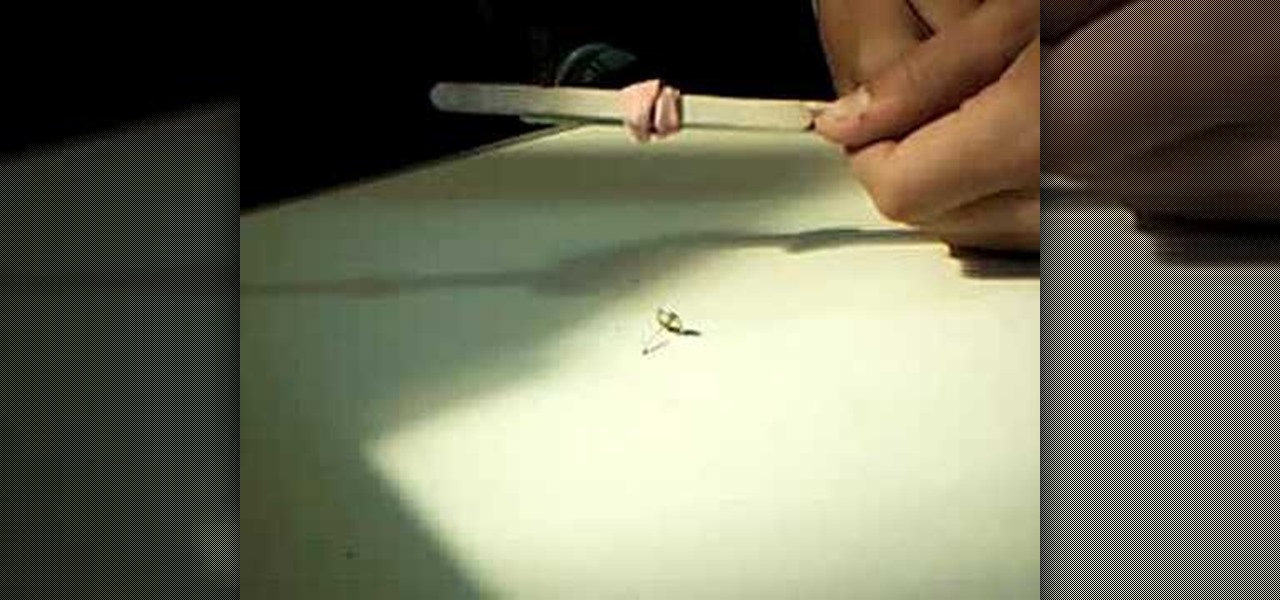
This is an easy to follow step by step video explaining how to make a switch blade out of easy to find objects. This is not a real knife but still has the function of a switchblade.

Do you have aspirations of becoming a drum major or simply looking like one? Do you have a picture of George N. Parks on your wall? In this intermediate tutorial, which, for your benefit, presents its example in both real time and slow motion, you'll learn how to manipulate your drum major mace like a pro.

Vodka martinis have so much class and great taste for very little effort. Take a chilled martini glass, coat with some dry vermouth, shake some vodka in ice, and pour into the glass over a skewered stuffed pimento olive. Watch this video cocktail-making tutorial and learn how to mix up a real vodka martini.

Over the past few years brown patches on leylandii hedges has been a real problem in some areas. These patches are caused by conifer aphids that feed by sucking the sap from the new shoots. In this gardening tutorial, Martin Fish from Garden News shows you how to deal with brown patches on your Leylandii hedges.

This video scrapbooking tutorial shows how to freehand draw some swirls to decorate any craft projects. It's real simple; you don't need to know how to draw to doodle. Swirls will add a little bit of color and flash to anything that's looking too plain. Watch this video demonstration and learn how to doodle swirls on bookmarks, cards, and scrapbooks.

A lot of the English you hear in the real world isn't taught in the classroom. The F word is a word you hear all the time and you're going to need to know how to respond. This ESL tutorial is all about the F word and how people use it on a daily basis. Watch this how to video and you'll be swearing in English in no time.

A lot of the English you hear in the real world isn't taught in the classroom. In this ESL tutorial you will learn how to pronounce "ry" at the end of a word. Watch this how to video and you will be speaking English in no time.

A lot of the English you hear in the real world isn't taught in the classroom. This ESL tutorial gives some English advice on how to order a coffee. This video demonstrates ordering coffee with specific vocabulary. Watch this how to video and you will be speaking English in no time.

A lot of the English you hear in the real world isn't taught in the classroom. This ESL tutorial is a quick lesson about using the simple present tense. The simple present tense are actions that are repeated or habitual and statements that are always true. Watch this how to video and you will be speaking English in no time.

This tutorial video will show you how to apply a fake beard using makeup and other househould products. This beard could almost pass for real, except for the fact that it's made of tea.

Did you get duped into buying fake MAC cosmetics? Don't let it happen again. This two part how to video teaches you to identify real MAC makeup from the fakes.

Building a robot in real life is not an easy task, and not usually accomplishable unless you have a degree in electrical engineering. But building one virtually on your computer is something almost anyone can do, if you know what program to use.

See how to repair a nitro pull start for your RC (radio controlled) vehicle. You'll need it if you want to be a racer, especially if you don't know how to drive a real vehicle.

Chuck "The Reverend" Grigsby explains how to perform a Kimora from guard with TJ "Da Spider" Obrien and Fernando "The Real Deal" demonstrating.

Learn how to perform a 90 degree turn with your car like a real getaway driver! Watch out! This drifting move should be practiced on the track or a very large parking lot.

See how to do a trick! Hold a real flame in your hands!

Anthony Caporale shows how to make this one, which can also be made with apple brandy if you don't have applejack. You'll need a fresh lemon and orange, and the secret ingredient, real maple syrup.

If your battery or your LCD screen in your Microsoft Zune MP3 Player is acting up, maybe it's time you had it replaced. Don't waste money taking it to a repair shop though, learn how to do it yourself.

In this tutorial, we learn how to reset and restore an iPod Nano. First, take your Nano and hold down the center button and the menu buttons down simultaneously. Continue to do this for several seconds until the device turns off. After this, hold down the middle button and pause button down simultaneously until you see a check mark on the screen of your device. Now, you can connect the device to the computer and open up iTunes. You can now set up all your songs and add new music to your devic...

This video teaches you how to install Winterboard on an iPod touch or iPhone. First you search for the Winterboard program and install it. Then its going to ask you to install and you tap it and then it will ask you to confirm and you will tap it again. Then it will start downloading and the icon will appear when it is done. To change the ipod or iphone lock screen sound, click on Cydia and then tap "sections". Tap "themes" then "sounds". At this point, you can choose any sound you would like...

Learn how to downgrade and install Windows XP from Vista. You will need a Windows XP disc, a computer, and CD/DVD drive, backup of all files. Be sure to backup all the data before doing this Windows XP will not save your files. Insert your Windows Up disc. Then in the screenGo to devices->CD/DVD devices->Host drive D.Make sure your computer sees the disc. From start menuGo to computer->CD drive D from devices with removable storage. And select run setup.exeThen vista will die and restart your...

How to install custom themes in your PSP gaming unit. First go to Google and search "Free PSP themes" and then click first link.

The whole point of purchasing a smartphone is the access to your e-mail and the Internet, right? Well, check out this tutorial if you are having trouble setting up your e-mail account on your new device. In this video, Dana from Best Buy shows you exactly how to set up your e-mail.
Want to make maximum use of your iphone/ipod-touch screen? Shrink is a software that does this by reducing the size of the application icons down to 75%, 66%, 50%, 33% or the ultra small 25% of it's original size. This video highlights the user friendliness of this app and the ease of switching from one icon size to another. There's also a mod to increase the size of the icons to increase the accessability for people with vision impediments. The iphone on the video is displayed using DemoGod ...

See how you can make your mouse cursor leave a trail behind it. First, go to "Start" and then "Control Panel". Then go to "Printers" and "Other Hardware" and then "Mouse". A new window should pop up and you should go click on the "Pointer Options" and then select the length of the trail you want your cursor to leave behind. It's easy to set your mouse cursor to leave a trail on your computer screen.

This innovative handset makes user convenience its priority. Created with the aim of overcoming the limitations of existing mobile phones, every function is available through a flexible layout of navigation keys. Fixed keypads are a thing of the past with the LG KF600 Venus.

Get a new perspective on computing with an HP Tablet PC. HP's Tablet PCs are well-equipped personal notebooks, with a significant twist. The display turns around one hundred and eighty degrees, transforming your notebook into a flat tablet touchscreen PC.