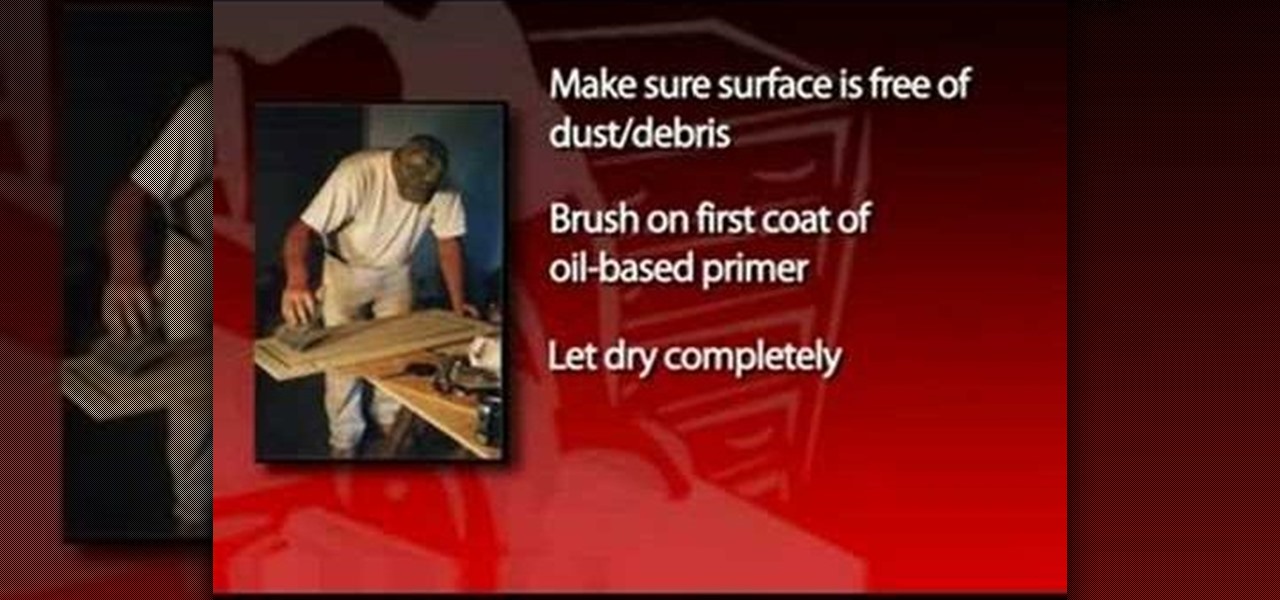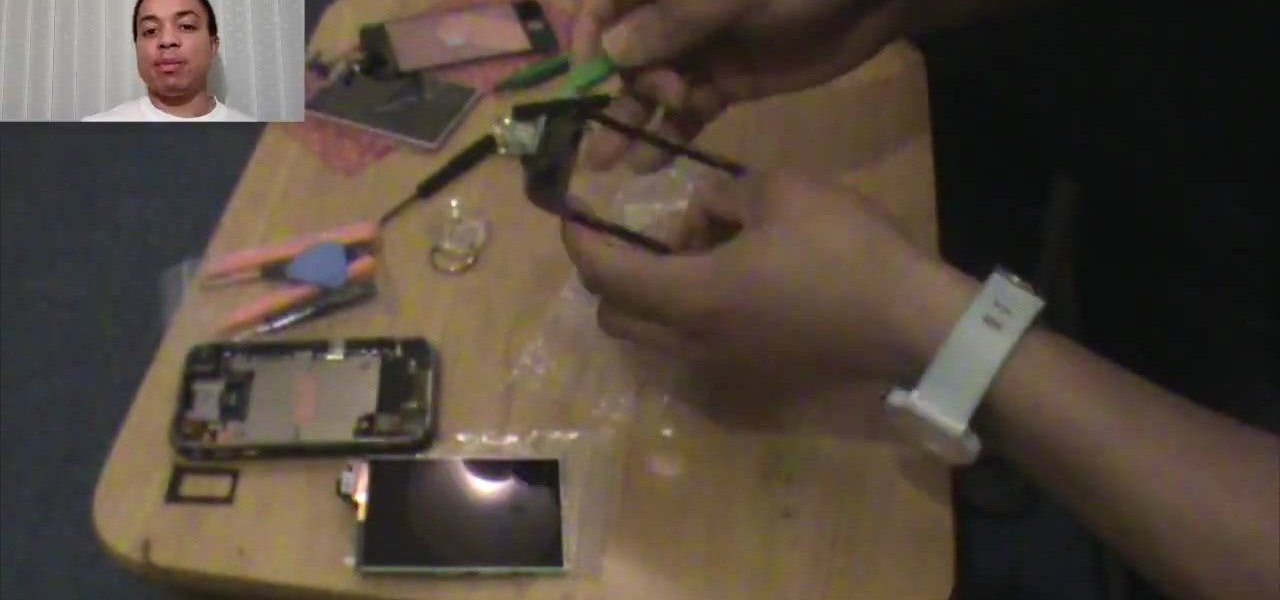A green screen lets you add any sort of background to your movie in post-production. Part of a successful green screen shot is properly lighting your set so you can easily add the special effects later. Teach your camera crew these tips for your next film!

On the new iPhone 4 and in iOS 4 you are able to set a wallpaper as a background. In the past, wallpapers were only used on the lock screen and in this clip, you will see just how easy it is to set the old lock screen as well as the screen behind your app keys. This feature was only available on jailbroken devices in the past and now it is totally safe and made especially for you, by Apple.

In this tutorial, learn how to remove and replace the screen on your Nintendo DS Lite handheld game. If you have busted your screen and can't get it fixed under warranty, check out this clip. In it, you will learn how to take apart the device on your own and save a ton of money. Get your games up and running again with this fix.

Sometimes the background you're using in a photograph doesn't quite match up with your subject and you want something different to highlight whatever you're photographing. There's where Photoshop and/or green screens come in.

There are a variety of substances that you can use to clean your LCD screen. The one thing you don't want to use is anything that has alcohol in it. Alcohol will damage your LCD. Any LCD cleaning liquid will work to safely clean your LCD. It is also good to use a microfiber cloth also so that they don't put any scratches in the screen. You should never use napkins, paper towels, or Kleenex. The primary ingredient in most LCD cleaners is water. The key is that they remove the impurities and ch...

In this video tutorial, learn how to open and take apart & take the back off your iPhone 2G (or, 1st generation) to replace the front screen and digitizer. This video replaces only the front glass and digitizer, while leaving the LCD because it is still functional. The reasoning behind this, is that all three (a new screen, digitizer, and LCD) costs half as less than just a screen & digitizer. This video does not show the installation of the screen & digitizer, but merely how to open the iPho...

Want to learn how you can make some awesome YouTube videos of your own? Maybe your own Internet show or maybe even a short indie film... well, one way to make things easy is a green screen. This two-part video tutorial will show you how to make your own green screen studio and key it out. With a green screen, a YouTube show with special effects is easy!

This image editing software tutorial shows you how to extract a green screen background from behind a spock-like monster in Photoshop CS3. Learn how to remove the green spill of light that appears around the edges of images, that are shot against a green screen backdrop. This is an important step in cleanly extracting a background professionally in Photoshop. Especially if you want your monster scenes to look great!

A Pixel Qi (pronounced 'chee') screen allows for some really amazing display options when added to your netbook. This tutorial shows you how to remove the original screen and repalce it with this amazing new screen. All you really need is a screwdriver!

In previous versions of Windows, trying to get a picture of your screen was a frightening experience, but now, in Windows Vista, they've designed a great feature called Snipping Tool which allows you to take screenshots with just a few clicks. If you're looking to take screen grabs and snippets of your desktop's screen, then watch this video to see how it's done!

Android cell phones are highly customizable. You can put just about anything on any one of your home screens, but the widgets are an entirely different animal. They can make your home screens more than useful. CNET shows you how to create widgets, use them, and move them about your home screens. You can even put home photos on your Android smartphone's home screens.

This video will help you repair your iPod classic first to fourth or fifth generation that has been damaged. Overall goal is to remove the broken, smashed, destroyed screen by removing the broken screen from the main board and replacing it with another screen. You start first by removing the screen which is connected by a short ribbon cable. To detach the ribbon cable from the main board, you have to lift up the clip away by pushing your fingernail into the pin hole. This will push the black ...

In this video, the instructor shows us how to take a screen shot off of Windows XP. First, you will want to pull up the screen that you want to take a screen shot of. After you have this up, you will hit the "Alt" and "Prnt Scrn" button at the same time. Nothing will show up on your computer, but it will have saved the image. Next, open up the program "Paint" and click "edit" on the top toolbar, then click "paste". The image will then show up on your screen. To save, click "File -> Save As", ...

In this video tutorial, viewers learn how to use a green screen in iMovie. Begin by opening iMovie and click on Preferences. In the General tab, make sure the Show Advanced Tools is checked. Now film your video with your green screen. Then import the video(s) onto your computer from your camera. In iMovie, click on File, go to Import and select Movies. Place the video(s) in your project. Drag the green screen clip onto the project clip. When the menu pops up, select Green Screen. This video w...

To install the new toilet you will need a putty knife, hacksaw, tape measure, adjustable wrench, level, sponge, and replacement wax seal. Before you begin removing the old toilet, turn off and disconnect the water supply to the toilet. Then flush the toilet to get the water out of it. Use a sponge to remove any remaining water in the bowl or tank.

Understand basic video tricks. A great way to prop up your camcorder when you don't have a tripod and you want a low angle shot from the ground is to use a rubber doorstop. It stays put and you can move it up and back to set the shot higher or lower.

Hub Kirkpatrick teaches the viewers how to save handyman bills by installing solar window screens by yourself. This video describes the step-by-step process of installing solar screens on windows. According to Hub, these screens are not only very easy to install using tools found in everyone's garage, they are also only about one-third of the price of the conventional roll-down screens. In addition, these screens, if properly installed, can drastically reduce air-conditioning bills by prevent...

The citizenship card is a document that naturalized Canadian citizens use to prove that they are Canadian citizens. This card is needed to get certain documents such as a Canadian passport. It never expires but it can be updated to include a new picture or name change. Citizens born in Canada do not use the card, they use their birth certificate to prove citizenship. Naturalized citizens can apply for this card and so can people with parents of Canadian descent. People who have previously had...

Reverse lights are not something to let slide. Having a reverse light out can cause a serious accident. Before you kick your car into reverse, make sure your reverse lights are working properly. Replacing them is easy and takes only a few minutes.

The first thing that comes to mind when your car is stolen is: ####!! However, once calm, cover these bases when your car is stolen to notify relevant parties and help ensure vehicle recovery or replacement.

Sometimes your old shower head just doesn't cut it anymore. Don't fret, installing a new one is a simple task.

If you use your inkjet printer regularly, you’ve probably discovered that the cost of replacing the cartridges can quickly exceed that the printer itself. Refill the cartridges yourself to save some money.

This software tutorial is on downloading and using Sizer to resize windows for exact screen grabs. Sizer is a free open source software that allows you to size a window to an exact numeric size instead of dragging the window around randomly. This is great for screen recordings with softwares like Camtasia, or for image screen grabs. See how to download and use Sizer in this tutorial.

Cabinets are usually the most prominent feature of a kitchen and greatly determine the room's overall décor. Peeling paint, nicks and scratches, or a dull, dirty finish can plague older cabinets and really sap the pizzazz out of the living space. On the other hand, a fresh coat of paint can do wonders for cabinets and breathe new life into the kitchen. A repainting project can also save tons of money when compared to full cabinet replacement, which can easily total several thousands of dollar...

Watch as a seasoned professional demonstrates how to clean a pool screen enclosure -- including what tools you will need, the best techniques for removing debris, and how to maneuver safely -- in this free online video about home pool care.

Rear axle U joints and how to remove and replace them. Learn about universal joint replacement on a car's rear axle in this free car repair video.

Veggie Burgers are a nutritional alternative to beef burgers. Many people don't think of making their own veggie burgers but they are really easy to make at home. Store bought veggie burgers are nutritional but often very high in sodium and preservatives.

The Nintendo DS Lite touch screen can get smudgy. Watch this Nintendo DS tutorial video to learn how to clean your Nintendo DS Lite touch screen. This how-to video will help you have your screen shining again in no time.

Picture it: you wake up in the middle of the night and check your phone. Maybe you want to check the time (your phone is your alarm clock, after all) or see if that person ever replied to your message. You double-tap or lift to wake it, and the screen lights up. You flinch at the bright light, squeezing your eyes shut. It takes a few moments to adjust, even if your screen's brightness is as low as possible.

Using a passcode on your Apple Watch is a good way to keep other people out of your data, but what happens when you see that "Wrong Passcode" screen yourself? You can, of course, try again in a minute, but if you've forgotten it for good, there's still a way to get back into your Apple Watch.

Whether you're new to Android or you just haven't kept up on the app scene lately, we hand-picked over one hundred essential apps that are all designed to improve your experience. From custom launchers and icon packs to weather apps and file explorers, there's something for everyone in this list.

Whether you use Google Calendar, Exchange, iCloud, or any other service, you need a good Android calendar app to keep you organized on the go. For many folks, the obvious answer was always Sunrise Calendar, but Microsoft purchased the company behind this awesome app in a classic acqui-hire move, and now, Sunrise has officially been shut down.

Remember that feeling when you first took your smartphone out of the box, powered it on, then proceeded to futz around with it for the rest of the day non-stop? If you've owned your device for more than a year, chances are, that scenario is a distant memory by this point.

Update (February 2019): The methods below will help on older Android versions, but we've recently revisited this topic. So if you have a newer Android phone and you want to get rid of Google, head here.

While there isn't a "Camera Roll" anymore in iOS 8 for your iPad, iPhone, or iPod touch, the photos that were once in it are not missing—they're just not as convenient as they once were. In the upcoming iOS 8.1 update, Camera Roll will be making a comeback, but we've found something better that you can use right now—even after Camera Roll returns!

There's a never-ending selection of app launchers that want a permanent spot on your Android device. While some keep the stock-Android look with beefed-up versions of Google's launcher, Blur is relatively new on the scene, with a unique approach to app management that sets it apart.

The dryer’s idler pulley provides tension to the dryer’s drum belt so the belt won’t slip when the drum is turning. It can become faulty over time due to increased friction. If your dryer is making a squeaking or squealing nose then the idler is probably faulty. Replacing this pulley is a simple project. Repair your noisy dryer with this step-by-step tutorial!

Dorothy had it right: "There's no place like home." This is especially true when it comes to using your Samsung Galaxy S3, or pretty much any other smartphone, whose most vital button is the Home key.

The Motorola Droid 3 smartphone is capable of recording 1080p video, and while the screen on the Verizon Android phone is large, wouldn't it be nice to look at all the pictures, games, and videos on a bigger screen? If you have the right kind of HDMI cable nearby, you can connect your Droid to an HD device using the Mirror Mode feature.

The iPhone is an indispensable part of it's owners lives, and very fragile. If yours has broken and you don't want to shell out the cost of the phone again to have it fixed, watch this video for an easy guide to repairing a broken screen and digitizer (touchpad) using parts you can order for cheap on eBay.