
How To: Can fruits
Make the most of summer's bounty by learning how to preserve it for winter. You Will Need


Make the most of summer's bounty by learning how to preserve it for winter. You Will Need

Hanging a door evenly isn't easy, and if you screw it up, you'll probably have to start over with a brand new door. Master this skill, however, and save a bundle in installation fees.
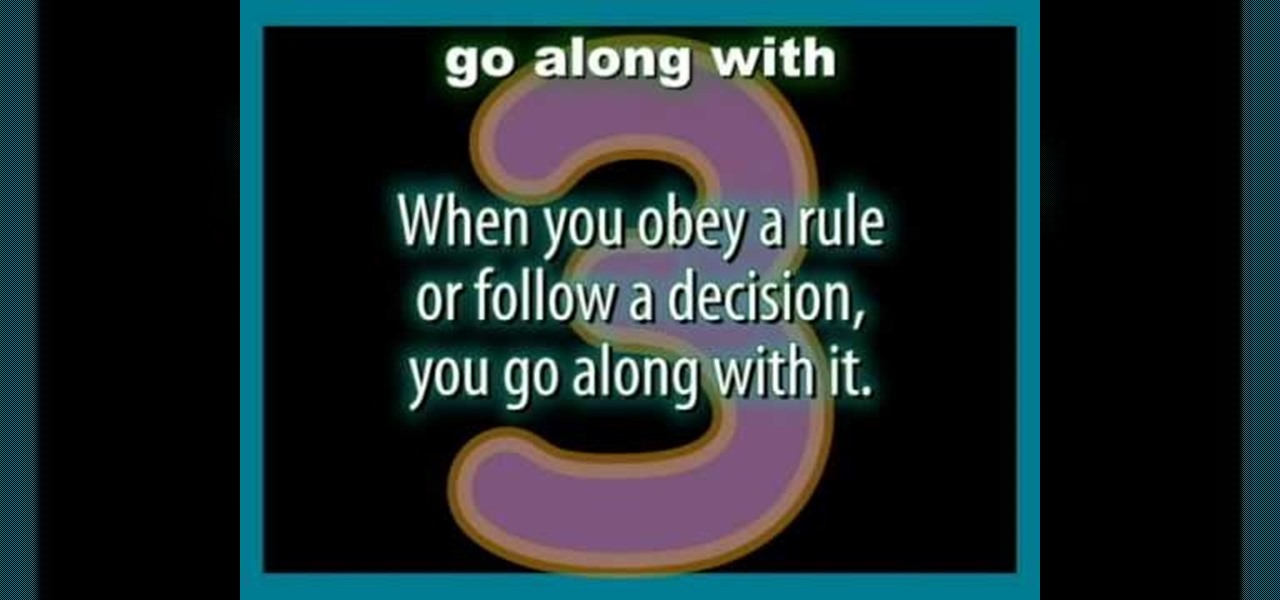
Learn how to use more English phrasal verbs with this instructional English language lesson. get...over with

In this how to video, you will learn how to replace the glass digitizer on your iPhone 3G. First, remove the two screws at the bottom and the SIM card at the top. Once these are removed, use the safe pry tool and run it at the bottom between the bezel and back cover. Slowly remove the cover. Pop out the three connecters at the top of the inside. The third connector is in a jaw connected. Place the pry tool in a 90 degree angle to remove it. Now that the connectors have been opened, carefully ...

This how to video will show you how to repair an iPod Touch screen. First, take a pry tool and undo the clips of the device's front cover. Now remove the front cover. Use the tool to remove the cable connecting the cover to the main board. Next, remove the screw from the metal frame. Lift up the foil from the top of the screen. Now, remove the LCD screen with the pry tool. Not that it is still connected to the board. Next, remove the screws on the metal board. Release the ribbon to the LCD sc...

Repairs Universe demonstrates how to replace the battery on an Apple 3G iPhone. First, remove the SIM card and remove the two screws from the bottom of the phone. Next, use a safe pry tool and run it along the phone between the bevel and the glass to pop out the screen. Then, slowly lift the glass. It will still be connected to the phone body with three ribbon cables. Popup the connectors on the cables one and two. Pop out the three connector from its jaw connector. Remove the digitizer glass...

Ben for Mechanical Mashup demonstrates how to build a barn door halogen light system for a studio and how to establish right triangles and parallel lined without a square. It is quiet expensive to buy a barn doors according Ben, so it could be built by us. These barn doors can be adjusted anyway we want to. So the barn doors are to be fixed to a halogen light. First thing done is to unscrew the frame of the halogen light. The glass is removed by just bending the frame. Next thing to do is to ...

It can be very difficult to see underneath wall cabinets. The cabinets and your body can cause a lot of shadows and make it very hard to see. Getting light under the cabinets is very easy. The answer is to install thin profile fluorescent lights that are made to go under the cabinets. Remove the diffuser and bulb from the lamp and you will expose the screw holes. Put the lamp up under the cabinet in the location that you want them to hang. You want to install them as far forward as possible. ...

If you're interested in upgrading your RAM for the Samsung NC20 netbook, this video shows you how. This simple to follow video gives you a quick and simple way to make changes to your netbook. The only tool that is required is a small screwdriver.

Let's build a SOLAR DEATH RAY!!!

In this tutorial, we learn how to make your home safe and secure with tips from Lowe's. You should do a safety check on your house at least once a year. Start with the entryway, making sure you have an insulated wood door in the doorway. Make sure there is a lock and a deadbolt lock on the door as well. Once inside, make sure you have timers to control your lighting, so it can come on even when you're not at home to detract any robbers. In the garage, make sure you have an electronic door ope...

In this video, we learn how to do some easy hairstyle for school. To do an easy bun, take a hair tie and put it in the hair in a side twist bun. Let some of the hair stick out, then take bobby pins and stick them in the bun to secure it, then you're done! The next look requires you to take your bangs and braid them together. After this, pull the braid behind your head and secure it with a bobby pin. The next look requires you to braid a section on the side of your hair, then put it into a pon...

In this video, Woman's Day will show you how to use toothpicks in 5 different useful and unique ways you may not have thought of. You can use a toothpick as a screw, or you could use it to decorate a cake. Once you learn these tips, the possibilities are endless!

In this video from benjamoon we learn how to secure a linksys wifi network from a Mac. First type in your IP address in your browser bar which is 192.168.1.1 then press enter. If it asks for a password it is admin. Click on Wireless and here you can edit your name and who can access your wifi network. Under wireless security, go to WPA personal from the drop down menu. When you make your password, make it very challenging. He recommends just banging your hand against the keyboard, as long as ...

This video is a tutorial on how to make a diaper cake. The cake is not edible. To begin, you will need a pack of diapers and rubber bands. Roll up the diapers from the waist down and secure them with the rubber bands. Put several rubber bands around a bottle of wine and secure the diapers in tiers around the bottle of wine. Cover each tier with tissue paper before adding the next one. Wrap each tier in blankets. Top off the cake with a can of formula wrapped in a decorate blanket. At this poi...

Have some files you don’t want anyone to see? Or maybe it’s just been a while since you’ve emptied your trash bin. The trash bin function is not a permanent delete but you can erase files off your Mac with this tutorial.

In this video Bob Schmidt shows you how to use a simple tool to prevent damage and injury during your home remodeling project.
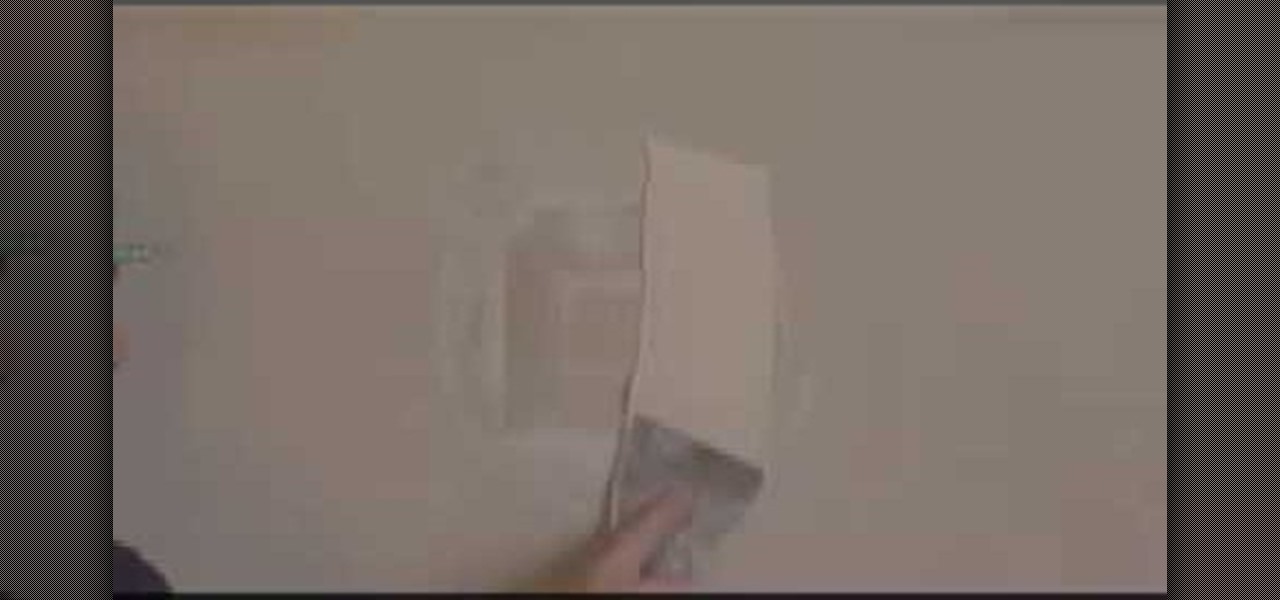
Learn this easy way to repair holes in drywall with this method of repair using no nails, screws or wood required.

Here's an instructional video that teaches you how to make a toilet paper blower out of a leaf blower, some screws, and two pieces of sheet metal or wood... and of course toilet paper. Use this as inspiration for one of your April Fools Day pranks!

This video shows you how to properly adjust the curb idle speed on your Holley carb. First find your idle RPM setting from under your hood or from a repair manual. Turning the screw clockwise will raise the RPM's and counter clockwise will lower the RPM's. Check and adjust until the proper setting is reached

Tim Carter demonstrates one technique for finding squeaks in floor and an easy way to eliminate floor squeaks. Tim uses screws and nails to locate thie floor joist in this highly informative video.

Tim Carter demonstrates how easy it is to remove damaged screws with a reverse drill bit. Quick-and-easy solution for a drilling problem.

There's a big hole in the wall from the picture I just took down. How would I ever fill that? Watch and see. This video is geared towards the no too handy viewers among us.

Run rabbit run! Well, your rabbit can't run unless you build it a place TO run! Check out this video and see how-to make a space in your backyard for your bunny to get its hop on. You'll need some tools, including a saw, screw gun, or hammer and nails and a skill saw. The dimensions are 80L x 43W x 36H. (measured in inches) This project takes about 4.5 hrs to build. Get building and give your fluffy little pet some outdoor love. Know what? He'll return it in leaps and bounds. And hops.

If you've got a brick house and are looking to install a door in the brick, this how to will get you there. Be prepared, it's a big job and you'll need to be comfortable wielding several power tools. Are you ready to take the challenge?

In this tutorial, we learn how to make a serving tray from a picture frame. First, grab a picture frame in a larger size that comes with glass on it and a backing. From here, you will grab some scrapbooking paper or another type of paper and cut it to size to fit on the background of your paper. Then, find two handles that you have and screw these onto the sides of the picture frame. After this, glue your favorite pictures onto the paper and then let it dry. When finished, stick this under th...

In this tutorial, we learn how to mount your laptop to your exercise equipment with Chris Gardner. This is a great way to stay active and get your work done at the same time. First, grab some measurements of your machine, then grab aluminum bars that are the sizes of the front of the bike. Cut out the pieces so they are the size that you need, then mount onto your machine and place your laptop onto it! You can use screws to remove this, or you can leave it on to use whenever you would like wh...

If you own a Traxxas Slash RC vehicle and plan on installing a ProLine Slash Protrac, then this tutorial is what you need. In both videos, you'll find out the necessary steps that are needed to help install whatever it is you need on your RC vehicle. The tools you'll need include, the installation piece, some drivers, flat tip screw drivers, and more. It's easy to follow and really helpful, so good luck and enjoy!

TrueCrypt is a free open-source program for encrypting data and it's excellent for securing hard drives, but it also has the ability to hide a secret operating system inside another operating system. CNET shows you how this "insider secret" operating system is created. This operating system will be impossible to prove to people like the Feds.

You thought that modding your XBox 360 was such a good idea didn't you? Well now look what you've done. You've screwed up the process of flashing your Hitachi disc drive at a crucial point and bricked it. Fear not! The ruined board within the drive can be replaced at home. This video will show you how to just that quickly and easily, giving your console new life and keeping your activities away from the prying eyes of Microsoft.

If your pet has recently had surgery or been ill, they may need to wear a medical collar. A medical e-collar or a cone will prevent your pet from chewing or licking an area of their body that they shouldn't be touching. In this video from Dr. Lauren, you will learn where to get an e-collar and how to secure it to their head so that they stay safe and happy.

In this how-to video, you will learn how to perform basic circuit bending. You will need a screw driver, alligator clips, solder, a soldering iron, wires, a wire stripper, a button or switch, and a drill. Open up the device you want to circuit bend. Once the side of the board with the solder points is exposed, take your alligator clips and find two solder points that make an interesting noise. Be careful of areas where the battery is connected, as you might shock your self or destroy the devi...

If you want to change the look of a bathroom, giving yourself a brand new tile floor is a quick and fun way to go about it. It's also easy — that is, provided you can assemble all the necessary tools and materials: You'll need grout, cement board, cement board screws and tile as well as a wet tile saw, a mastic trowl, a grout trowl, a tape measurer, spacers, a hammer, a matte knife, a jigsaw, a cordless drill, a tile scraper, a bucket and a mixer. For complete, step-by-step instructions on re...

The temperature control onto hot and the fan is turned off. A bleeder is loosened with a 12mm screwing object. A funnel attachment is placed onto the cooling system and the actual funnel placed ontop. A pre-mixed liquid is poured into the funnel. The bleeder valve is then tightened. Another set of liquid is poured into the funnel and some is poured into a reservoir at about 3/4. The vehicle is started and druiven a few steps back and left on, to run at about 2500 rpm until the cooling fan com...

Other World Computing provides a guide for advanced users demonstrating the upgrade or replacement of a hard drive in a Mac Mini Server computer. This comprehensive video takes you through all steps from tool selection to re-assembling the Mac Mini Server and it is recommended that the video is watched right through before attempting the procedure. In particular, it demonstrates the difficulty of opening up a Mac Mini using a small putty knife. Once the case is off, the three wireless antenna...

In this video tutorial from Get Connected TV, hosts AJ Vickery and Mike Agerbo will show you how to safely move your iPod files to your home pc, for back up purposes, just in case something were to happen to your iTunes account or your iPod is damaged, or music directory accidentally deleted. The program they introduce in this video is called iPod-Rip, and they lead you through the steps necessary to back up your iPod files safely and easily, without damaging or deleting your files.

Looking to get into the weird world of circuit bending? In this four part video tutorial geared towards beginners, learn in thirty minutes how to circuit bend. Tools you will need include a soddering iron with innerchangeable tips (thin pencil preferred), thin sodder, hook-up wire, a wire cutter, a wire stripper, a drill with drill bits, plyers (needle nose included), and screw drivers of various small sizes. Other useful tools include cresent wrenches for toggle switches, jewelers files, & a...
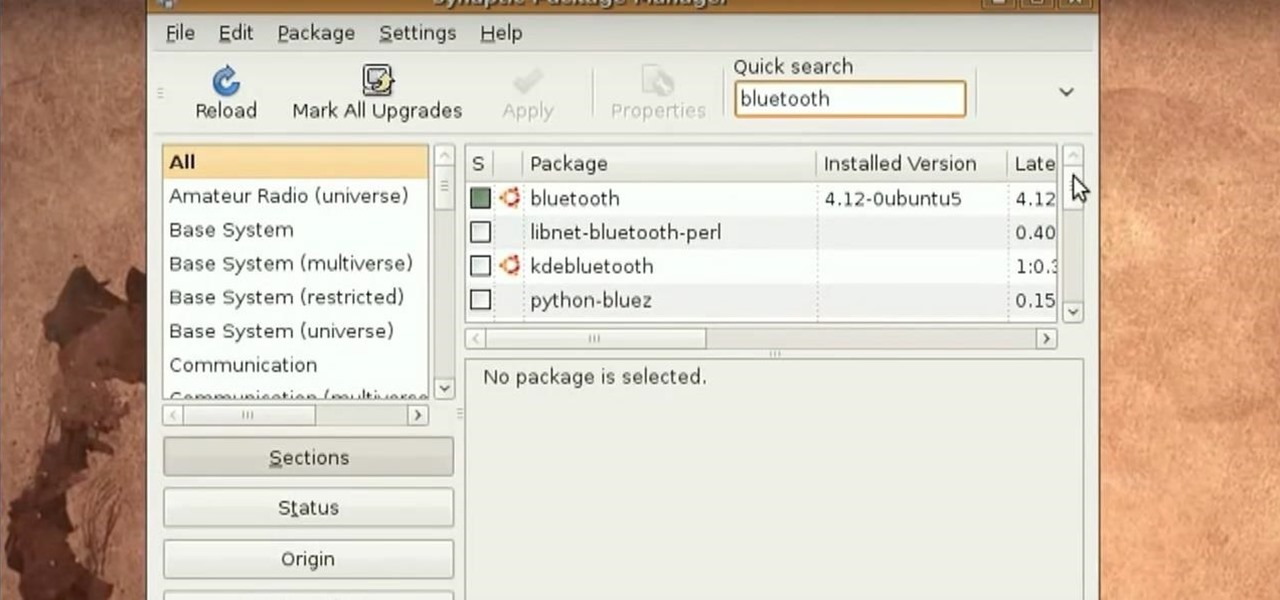
Tinkernut presents the Bluetooth headset hack! This video shows one of the vulnerabilities of some bluetooth headsets. To prevent this vulnerability, it's best to invest a little more money into a more secure headset and making sure your headset is turned off when not in use. You can find all of the links and scripts used in this video, as well as find answers to questions you may have at the link below:

This how-to video shows you how to open your above ground pool after it has sat there all winter. Make sure to remove water on top of the cover, any debris, and tubing securing the cover. Open your above ground pool and get it ready for summer. Check the skimmer, filter, and pump before allowing anyone in. Don't forget to install the diving board properly.

This how-to video shows you how to open your in-ground pool after it has sat there all winter. Make sure to remove water on top of the cover, any debris, and tubing securing the cover. Open your in ground pool and get it ready for summer. Check the skimmer, filter, and pump before allowing anyone in. Don't forget to install the diving board properly.