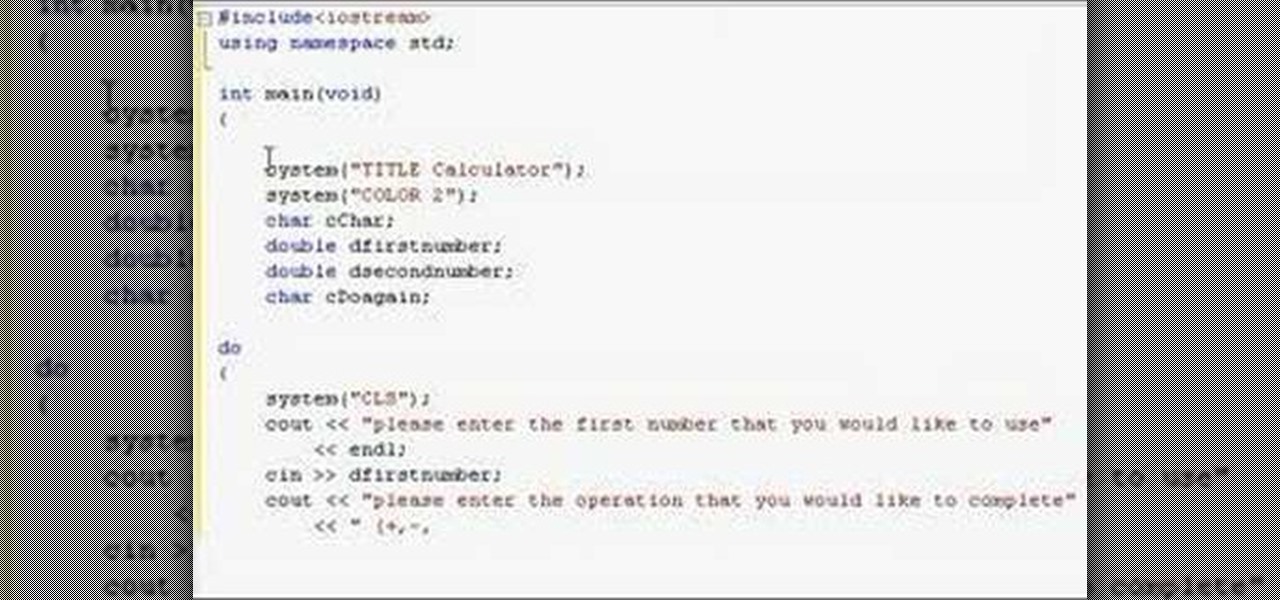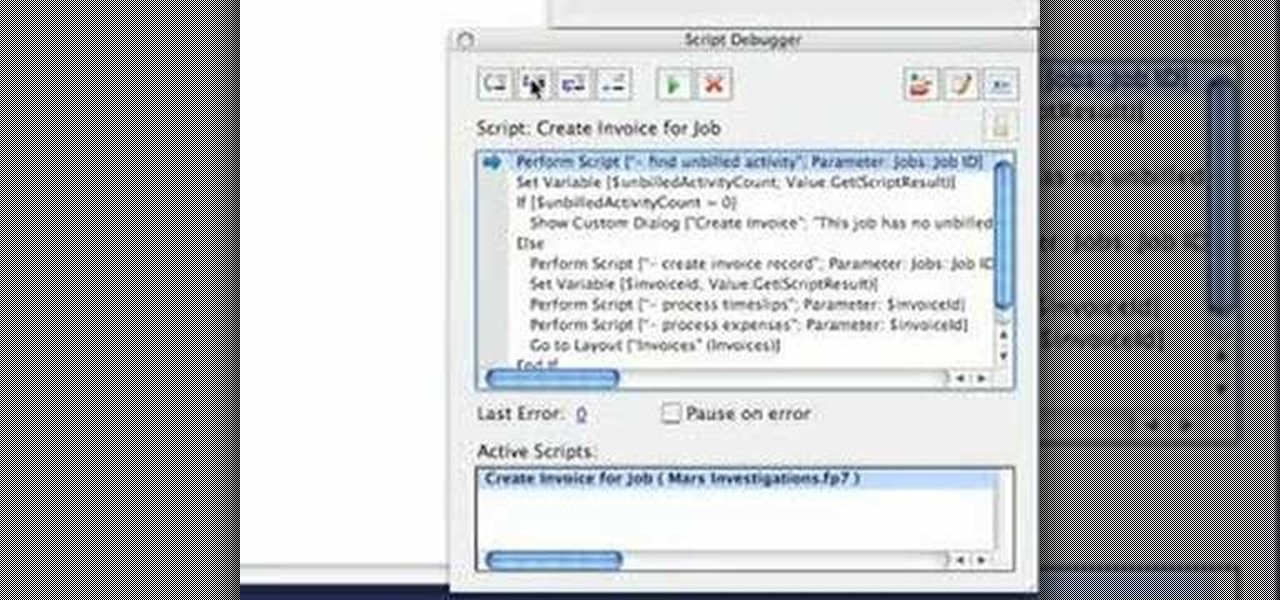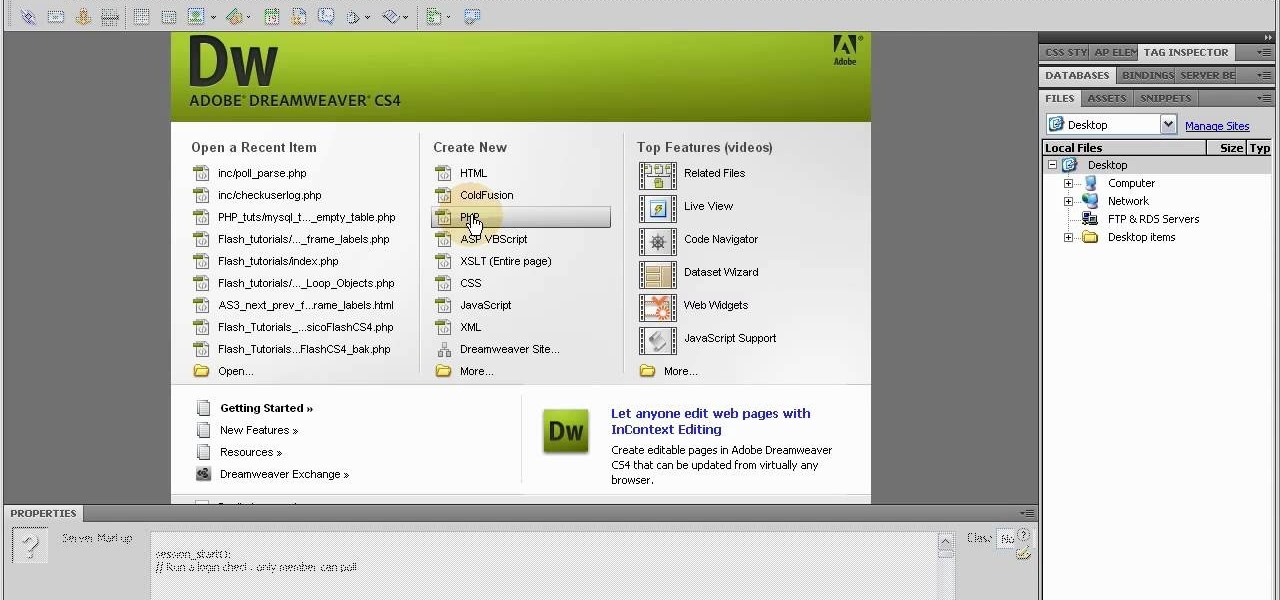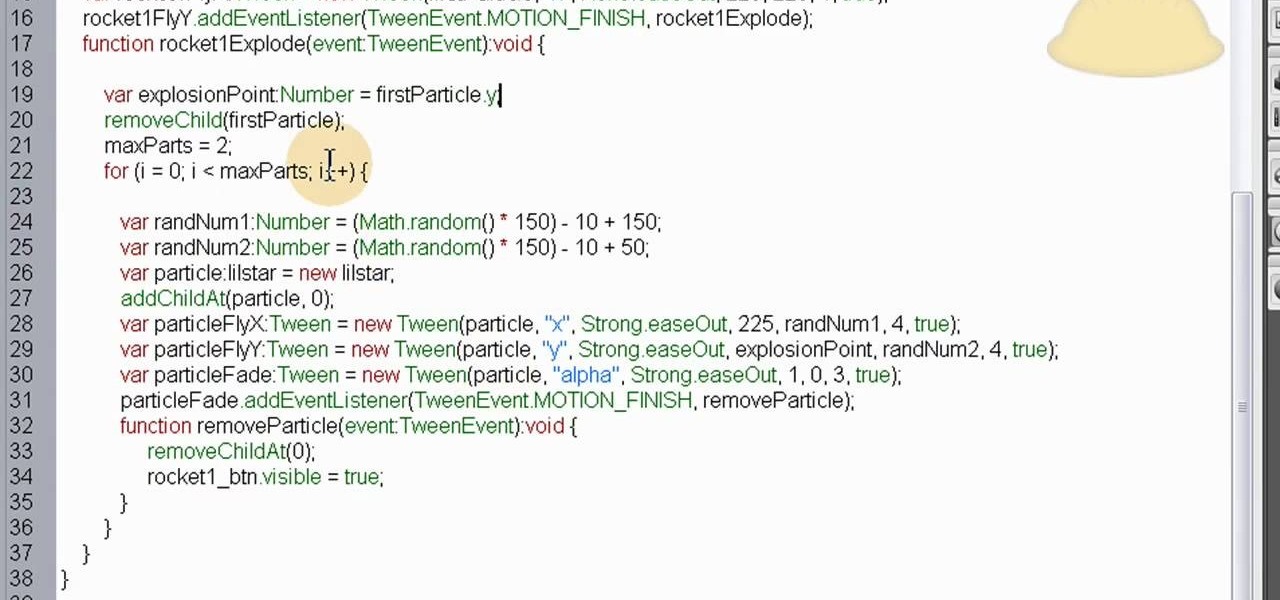Mike Lively of Northern Kentucky University shows you how to create a light switch in Second Life with scripting. Part 1 demonstrates how to create a prim switch which turns on (brightens) a prim in Second Life. Part 2 goes through the Light Switch code line-by-line and adds a rotor to the light switch. The code is provided for free distribution on Google Code at
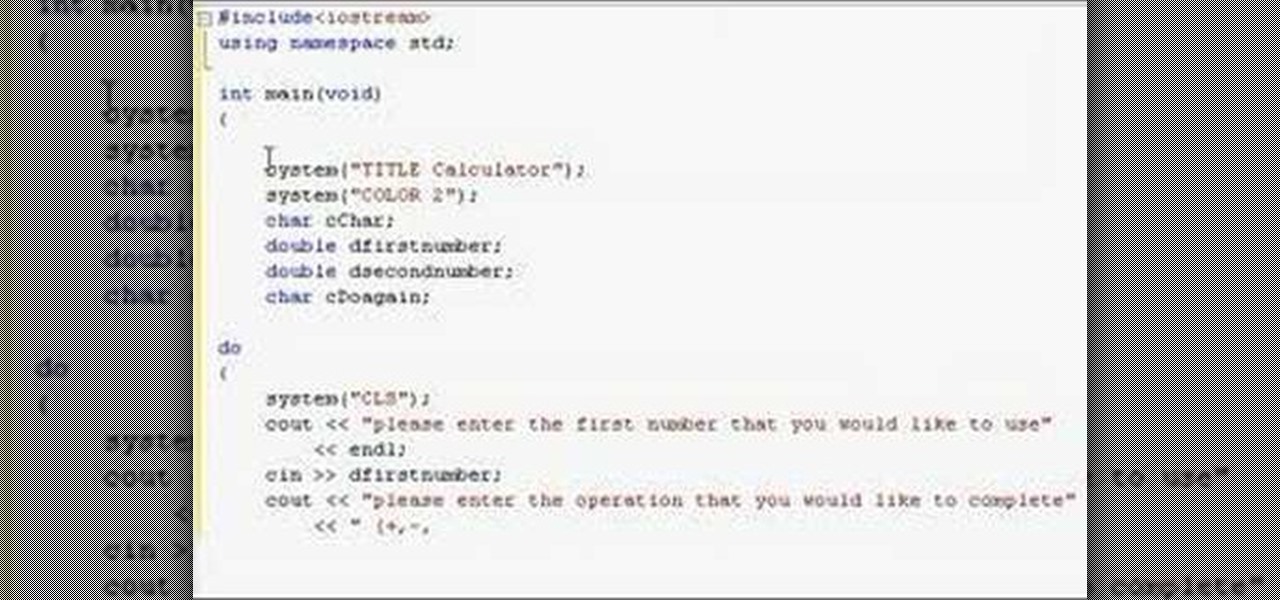
This C++ programming tutorial goes through loops, switch statements, if else statements and applying them to another fairly simple program that creates a calculator.
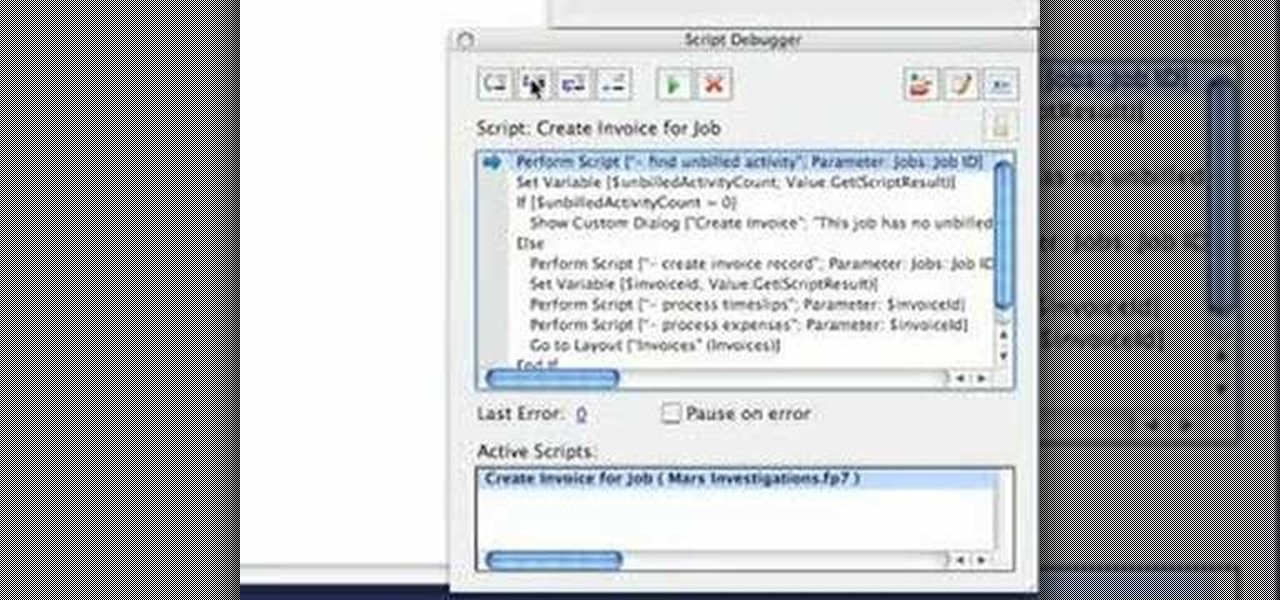
This screencast tutorial from Geoff Coffey, co-author of FileMaker Pro 9: The Missing Manual, guides you through using the Script Debugger to fix your FileMaker Pro 9 scripts.

Welcome back! Sorry I've been gone for so long, but if anyone has been keeping up with these articles, you'll know that when I get quiet, something is cooking under the surface. In other words, I've been working on a project lately, so I haven't had much time!

The digital pen on the Surface Pro 4 and Surface Book is an indispensable tool for serious note-takers and artists alike.

Welcome back, my hacker apprentices! Metasploit framework is an incredible hacking and pentesting tool that every hacker worth their salt should be conversant and capable on.

In this tutorial, we learn how to install themes for Google Chrome. First, enable user scripts by visiting the website Chrome user scripts. Install the Chrome 4.0 onto your computer, then type in "chrome.exe --enable-user-scripts" into your run menu. After this, scripts will show up on your page. Scroll through the different types of themes until you find one that you like the best. To use these, you simply just click on the image and then download which one you like. You can install differen...

In this video, we learn how to make an animated dialogue in CrazyTalk6. Once you are in CrazyTalk6, face fit your character then click on "script". You can re-name your characters as you wish. Once you have their names picked out, you can create a script for them. Press the red record button and record what you want the character to say and press "load". Then, choose what you want the facial features to look like. Load another script for the other animal and once you press play, you can see b...

This video illustrates to create the skin components in Flash CS3. The procedure to create the skin components are, If you set an FLA to export for Action Script 1, or Action Script 2, the components panel will automatically refresh with the components that you are familiar with from Flash 8 Professional. If you change the file to export for ActionScript 3.0, you will see the new components. Flash will always show you all the components that you are able to use given your export target. In Fl...

This is a video by Indy Mogul. For making a script or screenplay, first write a short heading about the situation and where the characters are to be at that time. Then write the actions the character must do. Then the dialog the actor must tell along with the emotion. Now write the dialog the another actor must say. Like wise write all the dialogs. Time must be ascertained for each dialogs. Dialogs must be written according to the time.

Attention aspiring screenwriters! In this tutorial, learn how to sell that script. You may have written the next Hollywood blockbuster – but unless you can finance the film yourself, you’ll need to sell the screenplay to a producer who can make it come to life.

Welcome back, my greenhorn hackers! Recently, I asked the Null Byte community what subject they would most like me to cover in future tutorials. Many of you cited scripting, and I decided it's best to cover this subject soon, so here goes.

Making a storyboard before shooting a movie is like drawing a blueprint before grabbing a hammer and nails. Do it well, and make sure your film is structurally sound.

OK, so visitors are coming to your website and they're even leaving comments! Now, with some simple PHP array programming you can find out what browser and OS they're using. This tutorial shows you how to create a simple and efficient user agent sniff script to get the information you want. Sniff, sniff. Is that Chrome running on OS X I smell?

Block Facebook scripts on sites that you visit with Safari, Chrome and Firefox by installing an add-on called Facebook Blocker. This removes the "Like" buttons, "Recommended" lists and prevents Facebook scripts from tracking your browsing history. Veronica from Tekzilla Daily demonstrates the features of this new add-on.

Using Action Script, you can turn an image into a link to a website within your animation or movie clip. This tutorial demonstrates how you make invisible buttons and attach them to your chosen images in order to turn them into links.

A 'rollover' is a little Java animation when one text or image replaces another one of similar size. This can call attention to a featured product or allow you to have a scrolling news or update feature. This tutorial shows you how to add a rollver to your website using Dreamweaver.

See how to create and append Find criteria to a script when working in FileMaker Pro 11. Whether you're new to FileMaker Pro database management program or just want to learn how to take advantage of FileMaker Pro 11's new features, you're sure to benefit from this free video tutorial from the folks at Lynda. For more information, including detailed, step-by-step instructions, watch this handy FileMaker Pro user's guide.

This video demonstrates how to play the popular song "Breakeven" by the Irish rock band The Script on acoustic guitar. It goes into great detail on what notes to play and the picking required, and also offers tips for beginners to play an easier version of the song that still sounds like the real thing. Rock on.

Whether you're new to Adobe's Creative Suite or a seasoned digital video professional after a general overview of Adobe Premiere CS5's most vital new features, you're sure to be well served by this from the folks at Lynda, which presents a detailed, step-by-step overview of how to take advante of Premiere CS5's script-to-screen workflow.

In this video, learn how to change your Facebook color scheme from boring blue to something new! In order to complete this, one must be using the Firefox browser. If you do not have Firefox, you can download it here. In addition, you will need to download Greasemonkey and a Facebook script, both available at the links below. Good luck!

Nmap is possibly the most widely used security scanner of its kind, in part because of its appearances in films such as The Matrix Reloaded and Live Free or Die Hard. Still, most of Nmap's best features are under-appreciated by hackers and pentesters, one of which will improve one's abilities to quickly identify exploits and vulnerabilities when scanning servers.

Hello null_byters, after some time out here we are again with another tutorial, continuing our beautiful series, today we will write our first real world bash script.

Hi there, Crackers, Welcome to my 7th post (Part-1), this tutorial will explain about the basics of Batch Scripting.

Welcome back, my hacker apprentices! To enter the upper echelons of hackerdom, you MUST develop scripting skills. It's all great and well to use other hacker's tools, but to get and maintain the upper hand, you must develop your own unique tools, and you can only do that by developing your scripting skills.

RSbot is no more, long live powerbot! If you want to hack Runescape this program, no matter it's name, has been the authority since 2006. If you've ever wanted to use it or tried to and had problems, this video is for you. It will teach you how to download and install powerbot 2.+ in Windows 7, fix the JDK error that plagues so many users, and how to load scripts into the program and implement your cheats. One-stop Runescape cheat shopping!

In this clip, you'll learn how to reset or truncate a MySQL DB table directly with script or indirectly through PHPMyAdmin. Whether you're new to the PHP scripting language or a seasoned developer mereley looking to pick up a few new tips and tricks, you're sure to benefit from this video tutorial. Take a look.

This tutorial shows you how to compile scripts in Unreal Tournament 3 (UT3). It assumes you already have a script written and set up to be compiled.

This video is a basic calligraphy instructional video that shows you how to script in the copperplate style and the technique of scripting large letters.

This video is an advance calligraphy instructional video that shows you how to script in the copperplate style using the technique of gilded script with the use of 23k gold leaf.

This video is an advanced calligraphy instructional video that shows you how to script in the copperplate style using the needle script stitch variant.

This Pamie Demo shows how to setup, install and run a simple automation script. It shows you: how to install Pamie, how to create a Pamie test script to Automate a form using PythonWin IDE, how to write the script and how to run the test. The volume is really low so crank your speakers way up and make sure you have the proper Python and programs downloaded.

This is a custom particle effect, coded using ActionScript 3, that will recreate the effect of a rocket and fireworks explosion. The effect is also randomized, so you'll never get the same animation twice. This tutorial shows you how to code this effect using Fireworks.

In this flash tutorial the instructor shows how to create a custom cursor. This is created using shapes and simple Action Scripts. First open the flash tool and create a simple shape. Then convert the shape in to a movie clip and add simple animation to it where it switches colors. Now create a new layer and add Action Script code as shown in the video. This Action Script code is a command to make the shape follow the cursor. Now the shape follows the cursor as the cursor moves and appears as...

This image editing software tutorial shows you how to use Dr. Brown's Caption Maker Photoshop scraipt from Adobe Bridge. Learn how to add metadata captions to images from the Bridge. The Caption Maker script works with Photoshop CS3 and CS3 Extended.

This software tutorial shows you how to use Dr. Brown's Place-A-Matic script in Photoshop. Learn how Place-A-Matic allows you to open multiple images as Smart Objects in Photoshop.
Fugu - a simple virus in bash. I once told a friend of mine I'd written a virus in bash and he scoffed - "You can't write a virus in bash!" - he sniggered, like an ignorant idiot.

Hello my anxious hackers, the week has started and here we begin a new series that I think will help many here and not only, for those that have the opportunity to follow our tutorials but they are not yet part of the community.

OR rather How to make the Backdoor Persistent: Hello, my Cold and Merciless Hackers,

Welcome back, my greenhorn hackers!