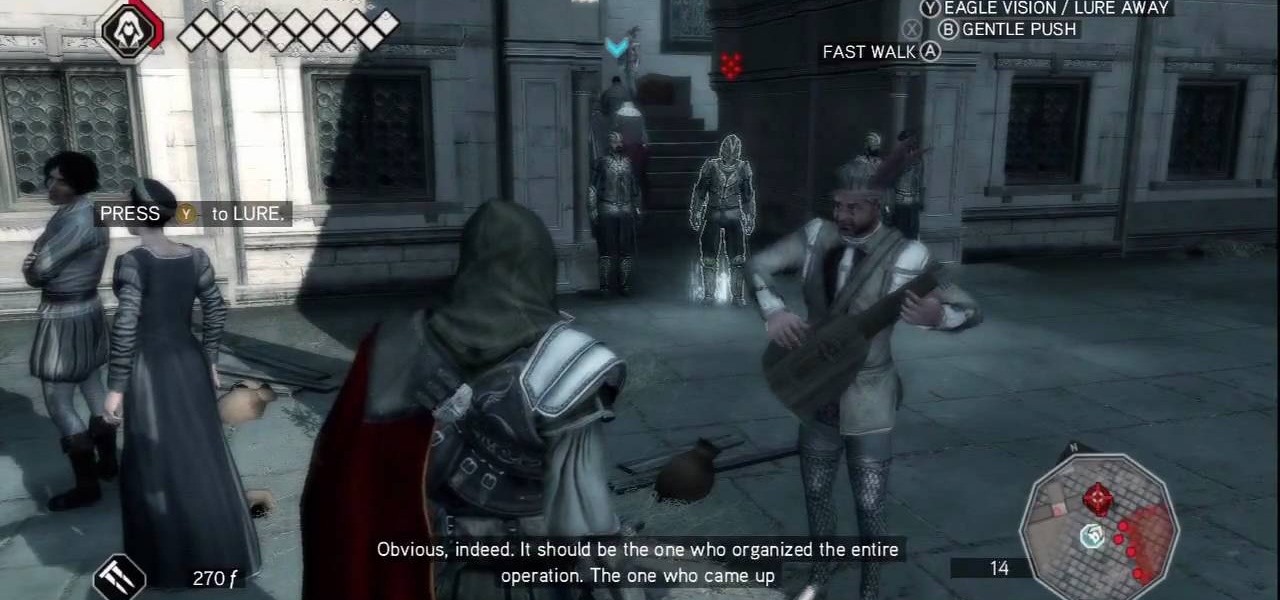3D Touch is a new feature on the iPhone 6S and 6S Plus that's reinventing the way we interact with our smartphones. With just a little bit of added pressure when tapping on the display, you can perform Quick Actions from an app's home screen icon, "Peek" at emails, stories, and photos in-app, as well as perform other app-specific gestures. Since 3D Touch is such a new concept, here are some of the apps that currently support it, along with the shortcuts you can use.

Doxing is the act of finding one's personal information through research and discovery, with little to no information to start with. You may have seen doxing in the news, for instance when not so long ago, hacker team Anonymous doxed and reported thousands of twitter accounts related to ISIS. Doxing can be useful for finding the address of a coworker, or simply investigating people on the internet. The tutorial I will provide to you now will teach you the basics of doxing and how you can prot...

The newer Graph Search in Facebook can help you find friends in specific cities, photos of a particular subject, restaurants that your friends liked, and a whole lot more. One thing it can't help you with just yet is searching public posts on Facebook, which you could do in the previous search version. Actually, some users do have the option to search public posts with Graph Search, but it's very limited and doesn't include me. If you're like me and don't have access yet, there is a workaroun...

Edit XSLT 1.0 and 2.0 stylesheets with intelligent entry-helpers, debug your stylesheets, and profile them for optimization. This video will help you with all of your XML and XSLT editing in XMLSpy.

A great tutorial on how to add pictures to your Facebook profile.

You can learn how to draw the profile of a man's face. You start by drawing the face, going from top to bottom. You do the hair last.

If you would like to use Google AdSense on your website, in order to make money from your site, you will need to get a Google account. Click "sign in" on the Google home page: www.Google.com. Next, scroll down to the bottom of the page and click on "create an account now. Fill it out. It will send you an email to verify your account. You'll need to open your email to confirm.

In this economy any job is better than none at all, right? Of course, but if you know you are worth more than you're making, follow this tutorial for tips on how to ask your boss for a raise. You'll never know if you don't ask! Good luck!

It can be very difficult to see underneath wall cabinets. The cabinets and your body can cause a lot of shadows and make it very hard to see. Getting light under the cabinets is very easy. The answer is to install thin profile fluorescent lights that are made to go under the cabinets. Remove the diffuser and bulb from the lamp and you will expose the screw holes. Put the lamp up under the cabinet in the location that you want them to hang. You want to install them as far forward as possible. ...

Birds of a Feather: As you move on from mission to mission, things get harder. Trigger this mission in the center of town. A couple of conspirators meet up and begin walking away from you. You need to trail them, but obviously you don't want to rouse their suspicion. Stay close enough that they never leave your line of sight, but try not to run or do anything else high profile. If a nearby guard bumps into you and gives you crap, turn the other cheek. If you get into a fight, you stand a good...

If you want to run multiple windows operating systems at the same time you first need a Windows computer, the installation disk for the operating system you want to run, and Windows Virtual PC 2007. To install this, first type in Virtual PC 2007 to Google, go to the Microsoft link and download and install the program. Now, open the Virtual PC and click next on the wizard. Name your hard disk and click next until you choose where you want this at. Now your virtual hard drive is created. Now, p...

This video will show you how to use the program Skype for online video calls. Skype is a free program that can be used through your computer to make phone and video calls. Go to Skype and download either Mac or windows depending on your platform. It will ask you to fill out some user information, including a user name. Be sure to pick a good user name as you cannot change it later on. Some features include free Skype to Skype calls, instant messaging, free video calls, calling phones and mobi...

A Facebook page formatted specifically for non-profits can be created in a matter of minutes with this video tutorial from John Haydon. The first step you need to take is to search for any page. In this tutorial, Haydon searches for the page "Facebook Pages/Public Profiles" to use as the example. On the bottom left (of any Facebook page), you will notice that there is a link for "Create a Page for My Business." Click on that link, which allows you to begin the page creation process. Non-profi...

Show off your magic skills with a little preparation and an easy trick to execute. You Will Need

Hak5 isn't your ordinary tech show. It's hacking in the old-school sense, covering everything from network security, open source and forensics, to DIY modding and the homebrew scene. Damn the warranties, it's time to Trust your Technolust. In this episode, see how to build a motorcycle camera mount for under five bucks.

Want to control a friend's cell phone remotely and make "free" calls from it? In this hack how-to video, you'll learn how to hack Bluetooth-enabled cell phones with your Sony Ericsson or Nokia phone and the Super Bluetooth Hack—or "BT Info"—, a free program easily found through Google. Once installed, Super Bluetooth Hack will enable you to control your friends' cell phones remotely.

By now you're probably already an expert at creating cover images for your Facebook Timeline, especially if you've taken advantage of those free Facebook cards that were (and still are) being offered. But just in case you need some help making eye-grabbing cover images, there's a few tools you can try out to streamline the process.

Not all websites need a dedicated mobile app, which is why so many don't. Web apps are now designed to scale to different screen sizes, so mobile sites in your web browser are easy to navigate and utilize. Still, there's just something about an app on your iPhone's Home Screen that makes it feel more like an app from the App Store.

Apple released the third iOS 14.7 public beta for iPhone Tuesday, June 15. The update comes one day after Apple released the third 14.7 developer beta, and twelve days after the second iOS 14.7 beta, which was only released to registered developers.

Apple seeded the second beta for iOS 14.7 today, Wednesday, June 2. The update (build number 18G5033e) comes two weeks after Apple released the first 14.7 beta, and nine days after the company released iOS 14.6 to the general public.

Your iPhone comes with a feature that allows you to share your name and photo with anyone you iMessage in Messages. It's a useful feature if you want people to see a customized name or fun image that you pick, but seeing all those "Share your name and photo" alerts in conversations can get real annoying quickly. There's a way to stop that from happening, thankfully.

Apple just released iOS 13.5 for public beta testers today, Monday, May 18. The GM (golden master) for iOS 13.5 arrives just three hours after Apple released it to iPhone developers, and 12 days after the release of iOS 13.5 dev beta 4.

Apple just released iOS 13.5 for iPhone developers today, Monday, May 18. This GM (golden master) update comes 12 days after the release of iOS 13.5 dev beta 4, which introduced updated COVID-19 exposure notification logging settings and the ability to share your Medical ID with first responders when placing an emergency call.

Apple released the third public beta for iOS 13.5 today, Wednesday, May 6. This latest public beta update comes exactly one week after Apple released iOS 13.5 public beta 2, which, among other things, introduced Apple and Google's joint COVID-19 exposure notification API. Public beta 3 updates that settings page to show a more detailed "Exposure Logging" option instead.

Apple released the fourth developer beta for iOS 13.5 today, Wednesday, May 6. This update comes one week after the release of iOS 13.5 dev beta 3, which introduced Apple and Google's joint COVID-19 exposure notification API to iOS for the first time. Apple updated that settings page to now include an "Exposure Logging" setting instead.

As more and more people use the video conferencing service Zoom, the chances of trolling behavior and attacks only increase. But it's not just "Zoombombers" you need to worry about. A heated discussion between family, friends, or colleagues could turn sideways real quick, and sometimes the best course of action is to remove the participant from the group video meeting altogether.

Apple just released the first developer beta for iOS 13.4.5 on Tuesday, March 31. The update follows the previous week's stable release of iOS 13.4.

Apple released the fifth public beta for iOS 13.4 on March 10. The update comes three hours after the release of developer beta 5, and exactly one week after iOS 13.4 public beta 4.

Look, we like a new beta update as much as the next tester. There's nothing better than downloading and installing a fresh iOS seed, hunting down any and all new changes and features from the last. That said, we're a bit surprised Apple decided to release iOS 13.4 developer beta 5 on March 10 since dev beta 4 was such a minor update.

With today's release of iOS 13.4 developer beta 4, it seems Apple is closer than ever to releasing the official build for its upcoming iOS update. If you've been following the beta closely, you know that means new Memoji stickers, CarKey API support, and Mail toolbar updates, in addition to general bug fixes. Public testers can now take that extra step, as Apple just released 13.4 public beta 4 today.

March is looking to be an eventful month for Apple. Even with coronavirus throwing the tech industry into uncertainty, we still expect Apple to release the iPhone SE 2, the long-awaited follow up to the iPhone SE. Is it possible we'll also see iOS 13.4 fully released this month? We wouldn't be surprised if we do, seeing as Apple just released its fourth developer beta.

The camera system on the iPhone has never been better. Apple's iPhone 11, 11 Pro, and 11 Pro Max sport some of the best shooters on the market. But no level of quality makes up for the fact that shady apps can access your cameras for nefarious reasons. You can take control of the situation, however, and block any app you want from using your rear and front-facing cameras.

What could Apple be planning here? Are we going to see some revolutionary new features for the iPhone? Will we see mostly bug fixes and security patches? It's time to find out, as Apple just released the first developer beta for iOS 13.4.

In a world full of augmented reality camera effects apps, one app is going in a more social direction.

Beta testing on iOS is as Wild West as Apple gets. From feature-filled to featureless releases, there's a high level of unpredictability for what to expect. And not everything is found right away. For instance, last week's developer beta 2 added a new feature that was left undiscovered until three days later. So what has Apple hidden in today's iOS 13.3.1 dev beta 3 update?

Did you take a vacation this holiday season? It appears Apple did. After the release of iOS 13.3.1 developer beta 1 (then public beta 1 one day later), iOS beta testing went silent for almost a full month. With 2019 now in the books, it seems Apple is back to work, as developers received iOS 13.3.1 beta 2 today, Tuesday, Jan. 14.

We've been predicting the rush of augmented reality wearable makers from China for a couple of years, and now it looks like it's in full swing, with one of the most promising entrants coming from startup Pacific Future.

Apple is often unpredictable when it comes to beta releases, especially with public betas. Developers receive their updates first, then public testers have to wait and see if Apple will do the same for us. Sometimes, the iPhone OEM makes us wait until the following day, but not with iOS 13.3 public beta 2. This update is now available to download and install.

We're finally back in the swing of things. For the first 26 days after the release of iOS 13.2, which introduced 22 new features and changes to the iOS 13 era, there wasn't a new beta. Then, Apple released iOS 13.3 developer beta 1, and now we seem to be back on schedule, as Apple just released 13.3 beta 2 to developers.

Who's ready for another beta season? We beta testers have had quite the break: Apple released the fourth public beta for 13.2 on Oct. 23, and since then, two full weeks have gone by without a shred of beta news. It seems this Wednesday, Nov. 6 is our lucky day, as Apple just released the first public beta for iOS 13.3.