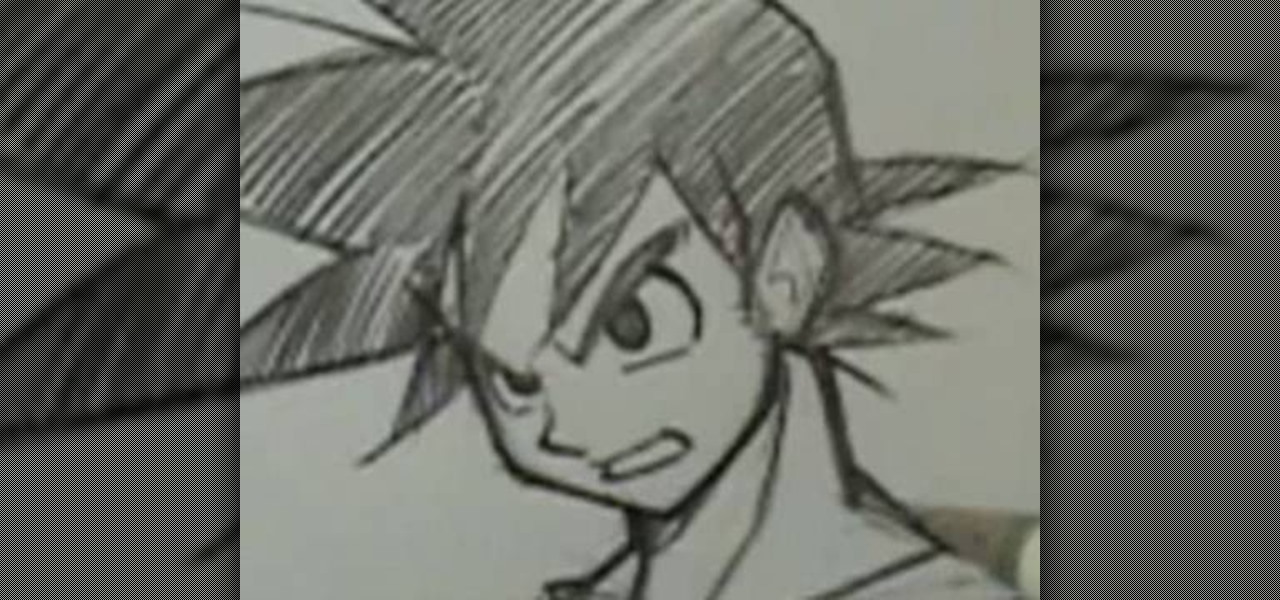In this video tutorial, viewers learn how to use the MP4 video converter software, ImTOO. Begin by downloading the program from the link provided in the video. Once downloaded and installed, open the program. On the right side under Profile Settings, users are able to select name, video size, video quality, audio quality, channel and split of the video file. Then click on the Profile combo box and select an output format for the video. Now click Add Files to import a video into the software. ...

In this video, we learn how to make your Facebook profile less public. First, log onto your Facebook account, then go to your privacy settings. Through there, go to search and choose who you want to allow to search for you on your site. After this, save your settings and move on to the other sections to change more privacy settings. If you do not want people that aren't your friends to see your information or to be able to search for you on Google, this is a great way to go. Making your infor...

In this video tutorial, viewers learn how to create an event in Face-book. Begin by logging into your Face-book account and go to your profile page. Under your profile picture, select "Create Related Events" from the list of links. Now users are able to input all the information about the event, such as: event name, event type, start time, end time, location and etc.... When finished, click on Create Event. Then upload an image for the event configure the options and access of the event annou...

In this how-to video, you will learn how to create flashy pictures and animated gifs for your profile pictures. This is useful if you want to put an animation as your facebook or myspace default photo. First, find and open the image you want to use. It should open in MSpaint. You can go to image and select invert colors. Save this new file with a different name. Now, go to the gifninja website. Click on Create an Animated Gif. Now, upload both of your files to the page. You can select the spe...

In this tutorial, we learn how to view a Facebook profile even while at school or work without using software or a proxy. To do this, go to the website you want to go to and you will see it's blocked. Go back up to the URL and simply add an "s" after "http" and press enter. You will now be able to go to the website you browse around it. Every time you go to a new page you will have to add the "s" to the top URL, but you will still be able to browse the site you weren't able to before.

In this video, we learn how to delete wall posts on Facebook. To do this, log into your Facebook account on your preferred browser. Now, click on your profile button so you see your profile. If you see posts you don't like that you want to delete click on the right hand side of the post and you will be able to delete it by clicking "remove". This will remove the entire post from your wall and nobody, including you will be able to see it ever again. This is a good way to remove things you don'...

A Facebook profile page shows up explaining the steps on how to get chat history of a friend on Facebook. It explains that you need to go to the profile of the person you would like to find chat history with. It then explains steps on how you can copy there Facebook ID. Once you have accessed that he provides you with a JavaScript code to use to pull up chat history. He gives you step by step examples explaining how to set up the ID and apply it to the JavaScript coding. Once that has been es...

In this tutorial, Josh Millward teaches us how to post pictures onto a Facebook account. First, log into your Facebook account. Once you're logged in, click on your profile and click "photos". Choose where you want to upload the photo to, you can upload it to an existing album or you can upload to a new album. You can choose which uploading tool you'd like to use. Browse through your files and choose the pictures you want to load into your album. Now click "upload" after agreeing to the terms...

Robert Dejesus demonstrates how to easily draw the picture of Goku in (Dragonball Z) by simply using a pencil This demonstration is created with beginners in mind and also to inspire children to take up drawing. First of all, a thinner, rough profile of the figure is drawn and then followed by thicker shade. The head is drawn from a circle and mended to its real profile as the face begin to appear and the hair is drawn and followed by the neck and torso and the shading is given to highlight t...

This video shows you how to make a custom Facebook Fan Page for your favorite Celebrity, Club, activity or anything you choose! First thing you must do is activate a Facebook account. Its really simple, just go to www.facebook.com and create a profile. After that type in FBML in your search bar and click on Static FBML. That application will enable you to create many different settings for your Fan page including ads and different looks and security measures for your profile. Now get to creat...

Breathe new life into your Instagram profile picture with another layer of self-expression. It's the perfect way to show another side of your personality without sacrificing your current IG profile photo.

Scope AR has decided to take its live remote assistance enterprise application, Remote AR, further into the mobile augmented reality realm by harnessing the powers of Google's recently released ARCore.

Facebook is testing a new feature in India. One that could help you protect your profile photos from being used on sites without your permission.

Playing any multiplayer game without chatting is like watching Avatar on your iPhone—just downright sad. So, in order to get the shit-talking going between your friends and party members, you will need get your headset working properly and use Party Chat, which can get a little confusing.

When it comes to multitasking, the Samsung Galaxy Note 2 is the master of all smartphones, thanks to its huge screen size and many features. The phablet's display compliments its multi-window mode, which lets you run two apps simultaneously side by side Another cool feature is floating apps, which makes multitasking even better. So, with all of these cool features, what else could possibly be added to the Note 2's arsenal that it doesn't already have?

Have you ever wanted to be famous? Of course you have! Now you can make your Twitter profile look like it's verified, just like professional skater Lil' Wayne. With Twitter's new header, you can now upload a cover photo onto your profile to be seen online and on mobile devices. Just click here and change your header with the images below to get "verified" in seconds! Note that this will not work on the newer Twitter profile designs, since the verified symbol is located outside of all images.

1. Open the web browser and type www.facebook.com and press enter. 2. In order to be a member you will have to first sign up as a facebook member.

Jim Reppond of Coldwell Banker Bain demonstrates the way of getting postlets into Facebook. He says that by adding the postlets in your Facebook page, one can click on the link and directly go the postlets page if they are interested. He asks you to then go to the postlets page and log in using your username and password. Once inside, you can click on the 'My Postlets' tab to see your active postlets. Then chose the postlet you want to add to Facebook and click on the respective 'HOST' button...

Nothing says you care like a hand-made card. Show that special someone what they mean to you or just have fun with this cute arts and crafts project. Get your markers and colored pencils. Get your glitter and glue. Get creative.

On Twitter, you can pin one of your tweets or replies to your profile, so it's the first post people see when they visit your page. However, Twitter prevents you from pinning someone else's tweet. You can't even pin something you retweet. There is a clever workaround, though, and it also works for posting empty tweets.

Apple added the option to install custom fonts and use them in different apps on iOS 13. The rollout has been a bit confusing, with Apple announcing partnerships with vendors such as Adobe, but also limiting the feature to work with only certain apps. Nonetheless, you can now download and install custom fonts on your iPhone.

Your Skype contact list might contain a sea of names that make it tough to find a specific person you're trying to reach. The same goes for your loved ones and colleagues, especially if you have a common name like Jennifer or John. Knowing that, you might want to change your Skype display name to set yourself apart.

No matter how good a display is, the idea of perfect color calibration is subjective — some prefer warmer more saturated colors, while others prefer the calmer cooler side of the color spectrum. It is almost impossible to create a single color calibration that everyone can agree on out of the box. The display on the Pixel 2 XL was specifically calibrated with a more realistic color profile in mind.

For the longest time, the only clickable link you could throw up on Instagram was in your profile's bio, and that's still true for a lot of users. The only way to add a clickable link aside from the aforementioned one is in an Instagram story, where users checking out your story would swipe up to load the webpage before going back to finish your story.

There are two core components to any Tasker automation: A profile and a task. Profiles are basically a set of conditions that must be met before Tasker will do anything. Tasks, on the other hand, are the actions Tasker will perform when your profile's conditions have been met. Think of them like triggers and actions, respectively. Or a cause and an effect.

Tired of all those people tagging you in weird stuff on Instagram? Well, there's an easy way to prevent people from ever tagging you in one of those silly posts again. It's simple, too. It only takes a couple minutes of your time, but will probably save you from years of embarrassment (or however tagged photos make you feel).

In February, the popular Facebook-owned WhatsApp Messenger service jumped on the "stories" bandwagon and replaced their in-app, text-based "About Me" status (you know, those lovely little messages where you can say "Sleeping" or "Not Sleeping" under the tiny nub of your profile picture). Taking its place was a clone of Snapchat's Stories feature, continuing the social media giant's recent trend of shamelessly copying Snapchat.

Dating can sometimes be a cruel and embarrassing game. You could be having a great time with someone, only for the situation to turn awkward and uncomfortable when a little bit of information is released, especially when that information is your use of medicinal or recreational marijuana.

The new OnePlus One packs a 3,100 mAh battery that promises to last all day and night. While that will work for most, some of us don't quite know how to put our phone down and save some juice.

If hearing the names of classic PC games like Commander Keen, Fallout, Master of Orion, and Wolfenstein 3D send you into a fit of nostalgia, then DosBox Turbo is the perfect app for your Android device.

We live, work, and play in drastically different environments, so it only makes sense that we'd want our Nexus 5 smartphones to automatically adapt to our needs when in certain locales at certain times.

Looking for instructions on how to change your Facebook URL? This clip will show you how it's done. Whether you're completely new to the Facebook's popular social networking site or simply require a small amount of clarification on how to perform a particular task on Facebook, you're sure to benefit from this helpful video guide. For more information, including detailed, step-by-step instructions, take a look.

See how Lightroom 3 allows you to apply auto lens profile corrections directly to raw and non-raw images. Whether you're new to Adobe's popular photo application or a digital photography professional just looking to better acquaint yourself with Photoshop Lightroom 3, you're sure to be well served by this free video software tutorial. For more information, as well as to get started using Lightroom 3 yourself, take a look!

Not 100% familiar with all the awesome features that make facebook a great storytelling medium? Check out this instructive how-to video from the cast.

Follow along through the creation of a fictitious customer portal to learn about master pages, themes, membership, roles, site navigation, user profiles, and the Web Site Administration Tool in this ASP.Net video tutorial.

This is a video narrated by Andie Petotsky herself. This video demonstrates how to create an album and upload pictures on Facebook and is one of the many videos of the series "Sixty Second Solutions".

Start out by going to www.Facebook.com. From this page you will be able to create your own personal Facebook profile. Fill in your name, email, password, sex, and date of birth. Click 'Sign up' after you have filled in all of this information correctly.

It seems we've come full circle in alternative dating routes. Just like a long time ago when people were able to go to matchmakers and watch videos of potential matches, the dating app 'Hinge' is now allowing you to add videos to your profile.

Here I will show you how to properly dig information on the web that has already been published, you just dont know it.

This goes out to all of the Tweeters out there looking to get a little more creative with their Twitter accounts. My page has always been extremely basic, because I just never bothered to pretty it up. I just had one of the stock backgrounds and the good ole Sacramento Kings logo for my profile pic. So, if you want to add your own cool photos and backgrounds to your account, the folks over at Twitter made this funny cartoon video just for you. It's not the most complicated of tasks, and every...