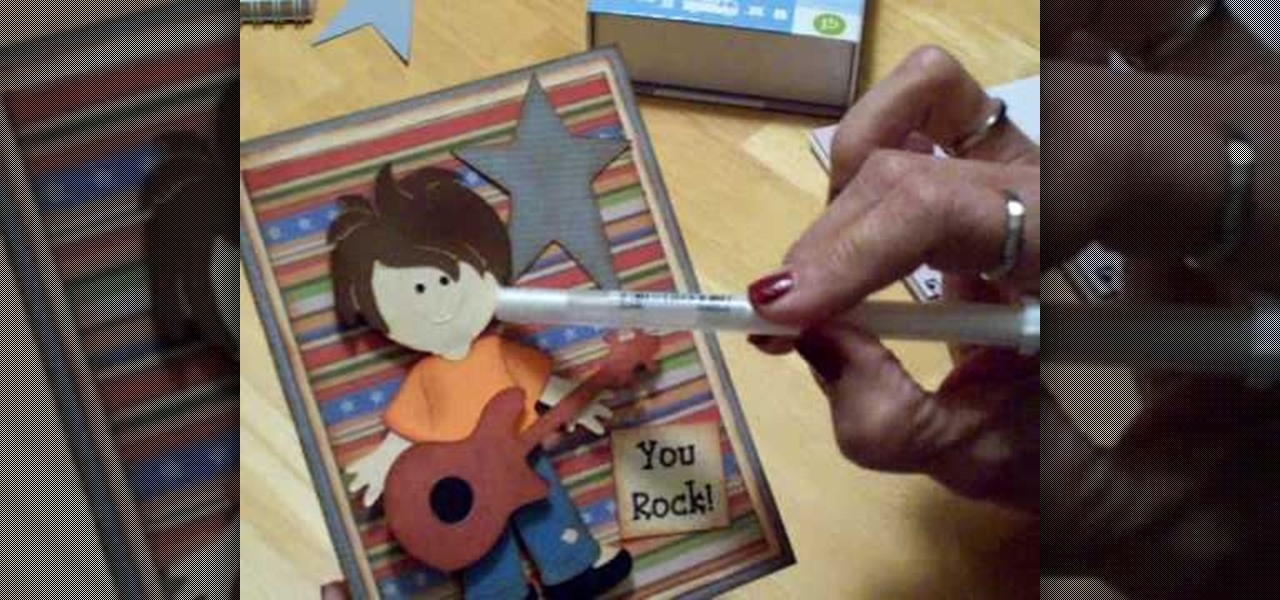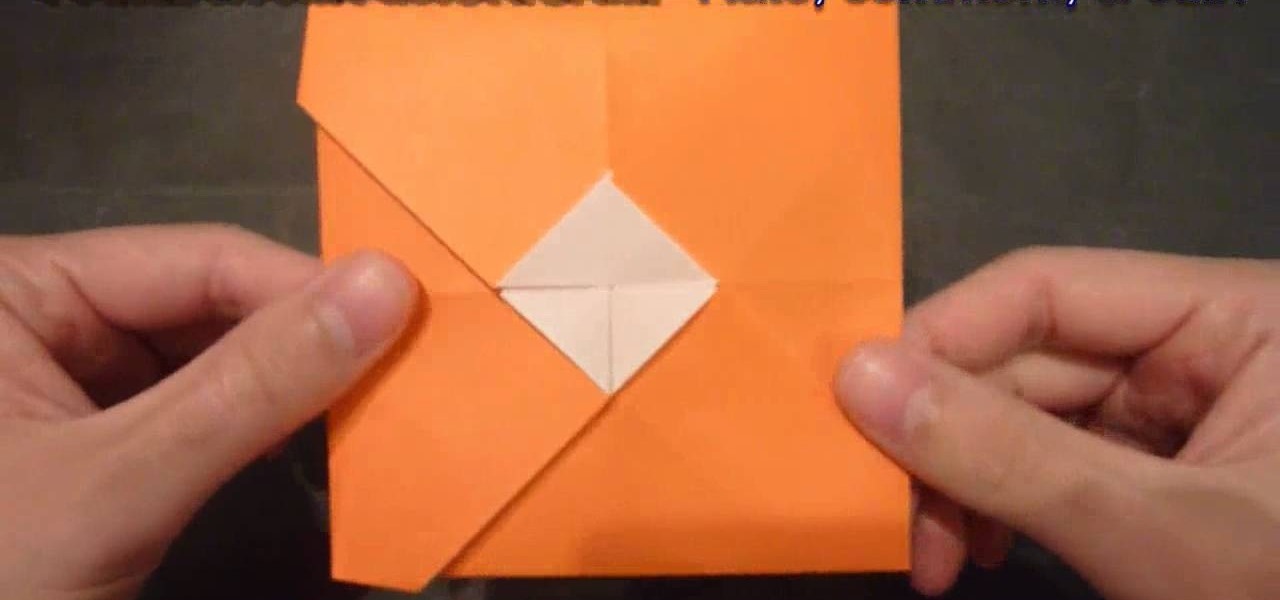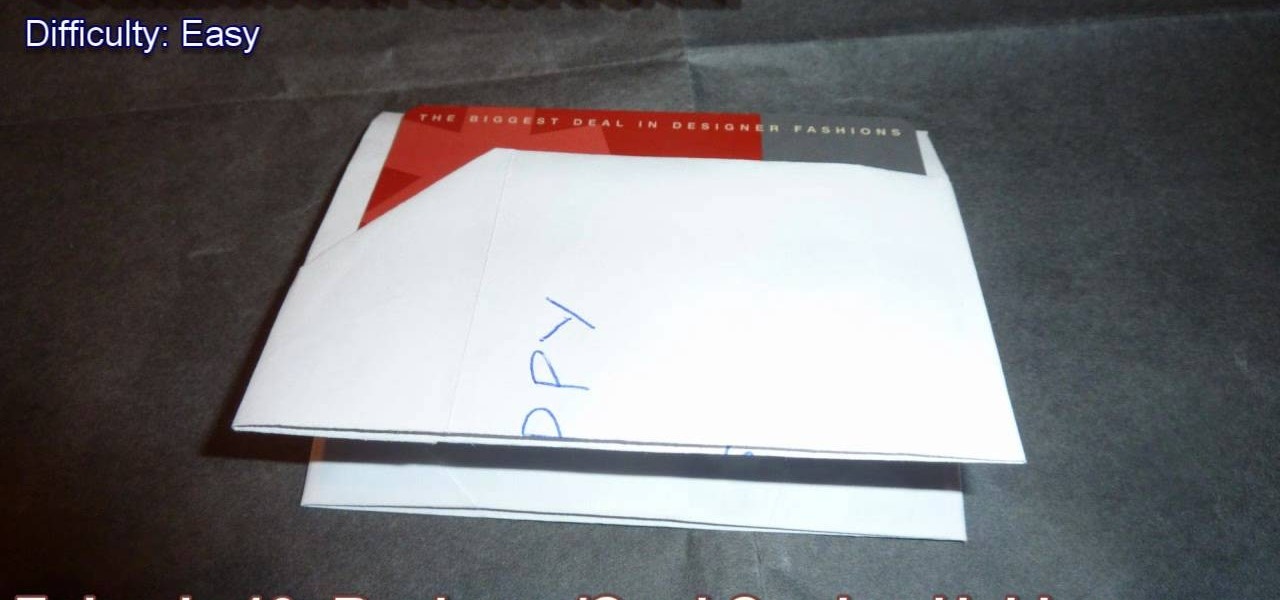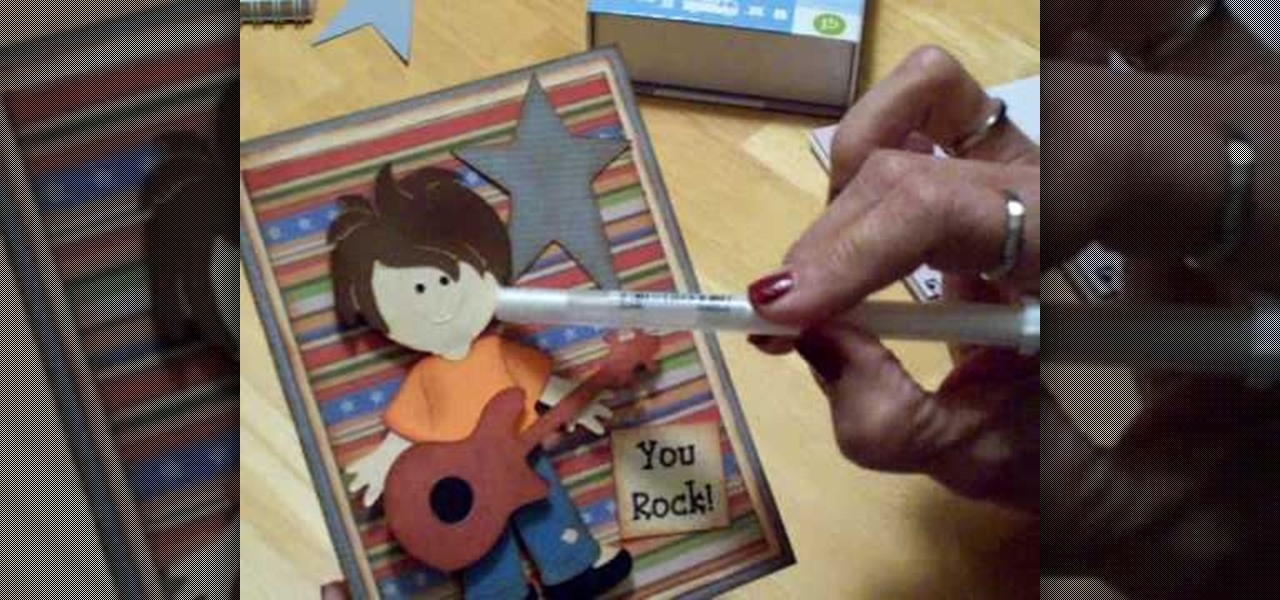
Mary shows us how to make a Cricut "you rock" birthday card in this video. Use the Cricut paper dolls cartridge to find a little boy and the clothes that go on him. Cut all the pieces at four inches, then use the joy cartridge to cut out a star that will go behind the paper boy. Next, place a sentiment that says "you rock!" on it, then use a gel pen to make tufts in the hair. Use chalk and ink to go around the clothes and cheeks to make a hairy look. This makes a great unique birthday card fo...
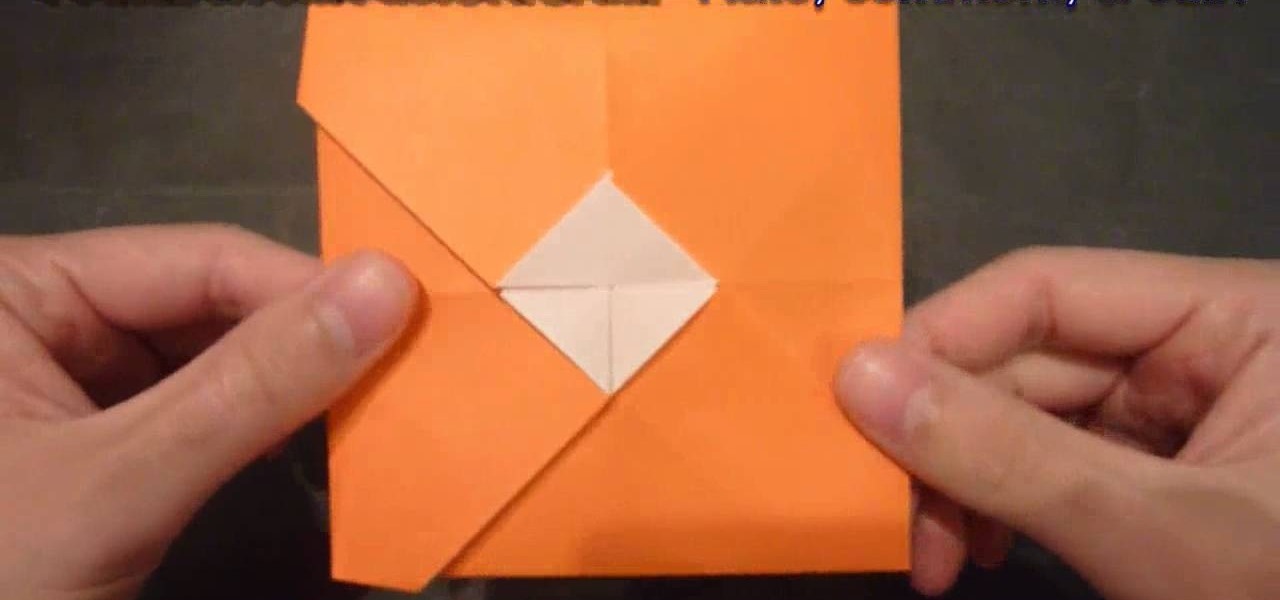
Do you know why we hate those envelopes that come with any greeting card you buy at Hallmark, Papyrus, or a drugstore? They're SO boring. Always the same rectangular shape, always the same opening mechanism, with the only innovation for each envelope being the color, which does vary to match the card.

Need help figuring out how to use the SIM Card Contact Wizard on your BlackBerry? This clip will show you how it's done. Whether you're the proud owner of a BlackBerry smartphone or are merely considering picking one up, you're sure to be well served by this video guide. For detailed information, including step-by-step instructions, take a look.

Looking for a quick guide on how to swap out the internal sim card in your BlackBerry phone? This clip will show you how it's done. Whether you're the proud owner of a BlackBerry smartphone or are merely considering picking one up, you're sure to be well served by this video guide. For detailed information, including step-by-step instructions, take a look.
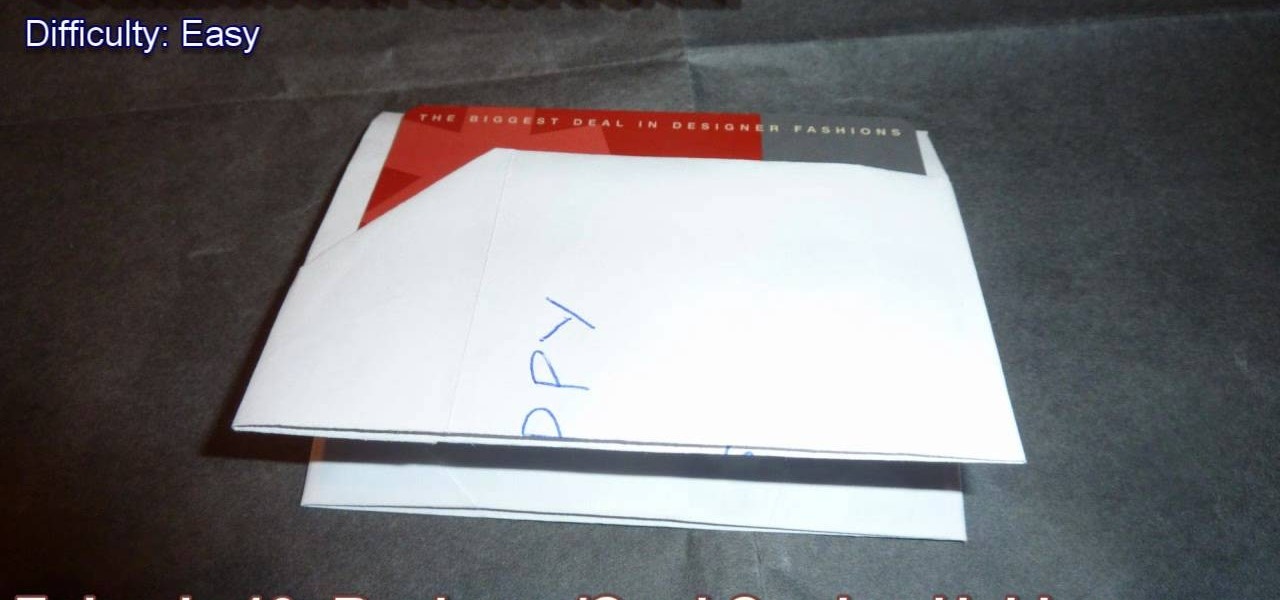
Dad works and has worked hard his entire life to make sure you always got what you wanted, whether it was that My Little Pony collector's set you desired at age 7 or a poster of Robbert Pattinson to put above your bed when you were a little older.

Check out this video for advice on how to build a brand new wallet out of duct tape. These aren't just ordinary wallets, either, they have slots for credit cards and everything! These are complete billfolds and can be made into plenty of different style depending on your preference. So, follow along and once you get the hang of it, why not experiment and create your own design?

Scam School host Brian Brushwood demonstrates how to convert a standard playing card into a weapon. By perfecting your release and giving a specific spin, you'll be able to burst a water balloon halfway across the room.

Cardcrazy09 teaches you how to create a friendship card using Cricut. First cut out the dog, then it's brown shadow. Since the umbrella is not cardboard, make sure to apply less pressure than before. Then simply stick the white dog on top of its brown shadow. The umbrella also has a brown shadow, which again comes under the object itself. It's also a bit larger for the shadow effect to work. You take these elements and stick them on top of a cardboard piece. The friendship card is done.

Need to adjust your microphone's input volume using the Realtek Sound Manager but aren't sure how? The 20db mic boost gain appears to be in a buried spot in the Realtek HD sound cards software, but it's there! In this video tutorial you'll see how to get to it.

With iPhoto, you can use your photos to create personalized postcards and greeting cards. iPhoto makes this process easy.

These easy pop up card has 7 beautiful flowers and all you need to craft it is paper and scissors and some glue.

For this mini-show we show you how to make a floppy disk cable business card holder and a cassette tape wallet.

Building a really strong deck in a collectible card game represent at least half of the fun. This video will teach you some general tips and strategies you can use to stronger Yu-Gi-Oh! decks and win more games. The key: monster balance.

If you're looking for new ideas for powerful Yu-Gi-Oh! decks, you've come to the right place. This video is one of many on Wonderhowto detailing deck construction in Yu-Gi-Oh!, and it will teach you how to make a powerful Destiny Hero deck.

This video explains how to vanish the deck and reappear it again. Easy to perform, but it takes some set up and practice.

If you'd like to perform the what's next card trick, this video will show you how. With a large card, you can make it look like you're changing the number of dots on the card, when in reality, it's really just the way you hold it.

When the Emperor and Empress cards both appear in the same reading, they often indicate a wiser, older married couple - such as parents or grandparents. Peter John explains what it means when these two Major Arcana cards in the tarot deck appear together in a reading.

Is the querent for your tarot card reading destined to become someone famous? Are they looking for a way to gain recognition? Peter John explains which Tarot cards to look out for if your subject is seeking fame and fortune.

Want to design a playing card logo? With Adobe Photoshop, the process is simple. Whether you're new to Adobe's popular image editing software or simply looking to pick up a few new tips and tricks, you're sure to benefit from this free video tutorial from the folks at IT Stuff TV. For more information, including step-by-step instructions on how to generate your own digital playing cards in Photoshop, watch this graphic designer's guide.

Do you have a penchant for all things vintage? Why not save some money the next time a birthday or special occassion arises and make your own vintage-looking greeting card? In this video, Niki Jackson shows you step-by-step how to create this adorable greeting card using background papers, printed materials and distress inks.

Nick Sonani teaches a neat bottle trick where you flip a coin on a business card with one finger. - Take a 5 cent (nickel), dime or another small coin.

There are several different patterns used to predict the future from tarot cards. Peter John demonstrates a psychic-reading lay out in this step-by-step video guide. Watch this video fortune-telling tutorial from Peter John and learn how to give a psychic tarot card reading with a crystal ball.

Learn how to manage contacts and business cards more effectively with this tips and tricks video on Microsoft Outlook 2007. This MS Office tutorial will show you how to create a contact from scratch, and give it a business card look in Outlook 2007.

This step by step video tarot reading guide from Peter John shows how to set up the cards and how to interpret the meaning of the positions of the cards. Use this pattern to predict the near future. Watch this video tutorial and learn how to read a tarot card lay out for the next six month period.

This video card making tutorial shows how to make a name placard, great for social functions. Also demonstrated are how to use a Cuttlebug embossing machine and how to replicate the stamp kissing technique. Watch this instructional video and learn how to make a name card placard.

This tutorial greeting card video will teach you to make a cute pirate-themed card that can serve as an invitation or other type of greeting card. X will mark the spot with this treasure of a gift idea.

This video will show you how to make your very own envelope. This envelope is great for holding cards or other treats. It's also a great idea for any occasion. Your friends and family will be raving about your skills with paper when you give them this super cute card envelope!

This card makign tutorial video will teach you how to make your very own cute card which holds candy. This adorable card will surely be a hit at your next party or holiday occasion!

This video tutorial give instructions for how to make a quick and simple card creating a water color effect. Learn how to craft this card to send out for a gift, greeting, holiday, or any occasion.

This is a video tutorial on how to make a Christmas card ornament with paper. Learn how to make this seasonal Christmas greeting card that also doubles as holiday tree ornament.

This video tutorial instructs how to make a fun spinning card to add a little extra flare to a basic card.

This video tutorial shows techniques for how to implement chalks into card making. Chalk adds a finish unique to ink. Learn how to incorporate new but simple techniques into the craft of card making.

This video tutorial shows how to make a tri-fold card. Learn how to craft and decorate an art card in the tri-fold style.

This video tutorial instructs how to make a card using the cracked glass technique. Learn how to give art cards or craft paper a cracked glass finish.

Learn how to instantly switch two card between each other. Amaze and stun your friends and family with this easy to learn magic card trick

Store your cards or ATC's in style with these fab paper card wallets. Corinne Bradd demonstrates how to combine clever folding techniques and fabulous papers for a fantastic project that would make an ideal gift for any keen crafter. Easy to embellish, it can be made in several different sizes, including one so small it can be hidden amongst the boughs of the Christmas tree.

In this video we'll see how to create one business card on the page and then using the Transform Effects we'll replicate the card multiple times up. This is a really slick way to make something once and have it repeated on the page as often as you like. The beauty of it is that you can still make changes to the original and have those changes replicate throughout the page.

It wasn't too long ago that the power menu for stock Android didn't offer much beyond turning the device off, but Google has steadily added more functions, like capturing screenshots and provisioning access to emergency information.

In iOS 13, Apple Maps makes it easier for you to organize essential places on your iPhone, allowing you to save locations as favorites that you can access at a glance.

Now that Apple Pay Cash has rolled out to compatible devices in the US, you're likely to give Apple's new person-to-person payment system a try since it's right there in the iMessage app drawer in Messages. However, just like with Venmo, Square Cash, and other mobile payment processors, there are some hidden fees, limits, and other fine print you need to be aware of.