
How To: Make Chalkboard Embossed Celtic Link Card
This card is stunning and has lots of texture and a mix of items to make it unusual but still easy to create.


This card is stunning and has lots of texture and a mix of items to make it unusual but still easy to create.
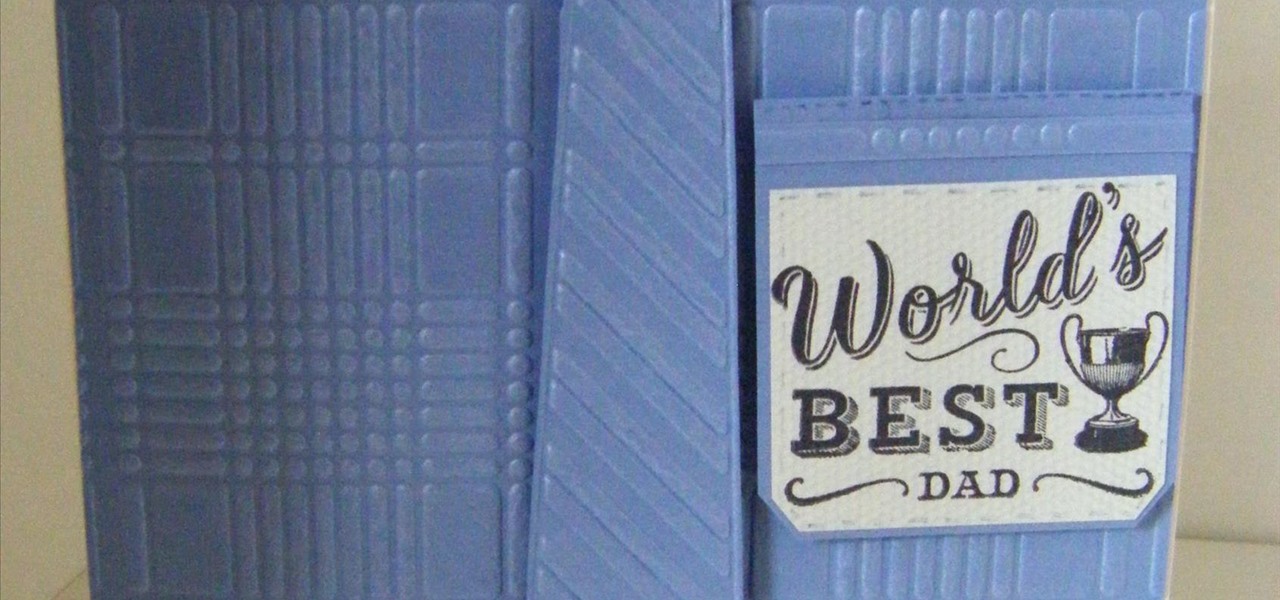
This card is easy and quick to make, and looks amazing. Men are without doubt sometimes difficult to create for but the bundle make it easy to create something that has the wow factor for 'Him' Step 1: Now Watch the Tutorial
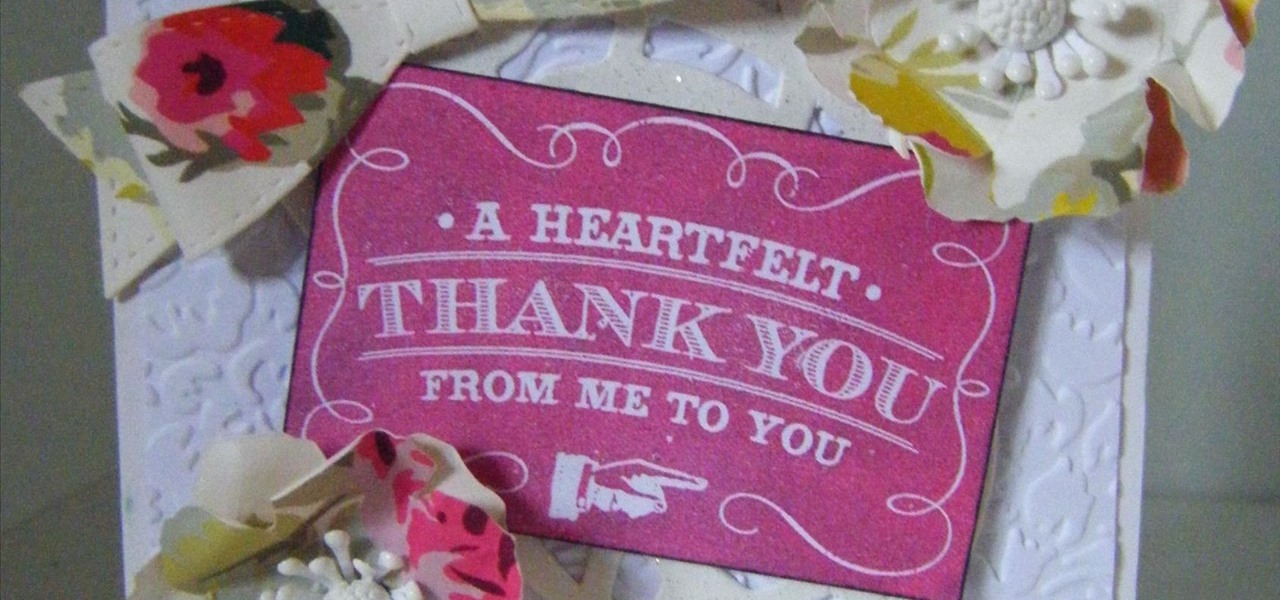
This cardmaking project shows you how I make a totally gorgeous Thank You card that could be adapted to suit any occasion and created with any collection of papers you might have. Step 1: Now Watch the Tutorial

This project revisits some of Anna Griffin's items from the past, but it is the techniques that we are looking at, to create a fabulous card with some easy paperfolding using some great tools that Anna has created. Step 1: Now Watch the Tutorial

It is never to early to start making Christmas cards, after all its the most magical time of the year and there is nothing worse then leaving everything until the last minute!.. like me!! In this project I show you how I make this stunning Christmas card, and explain about using a cutting knife, I also show you how I use the cutting knife, I wanted to make it easy for you to see what I do when cutting out a pattern however it seems I make it look too easy, so practice on straight lines until ...

I have made this stunning Photo Card project and it is gorgeous, ideal for any kind of photos, simple and yet so pretty. In this project I show you how I have put it all together to create a great keepsake. Step 1: Now Watch the Tutorial
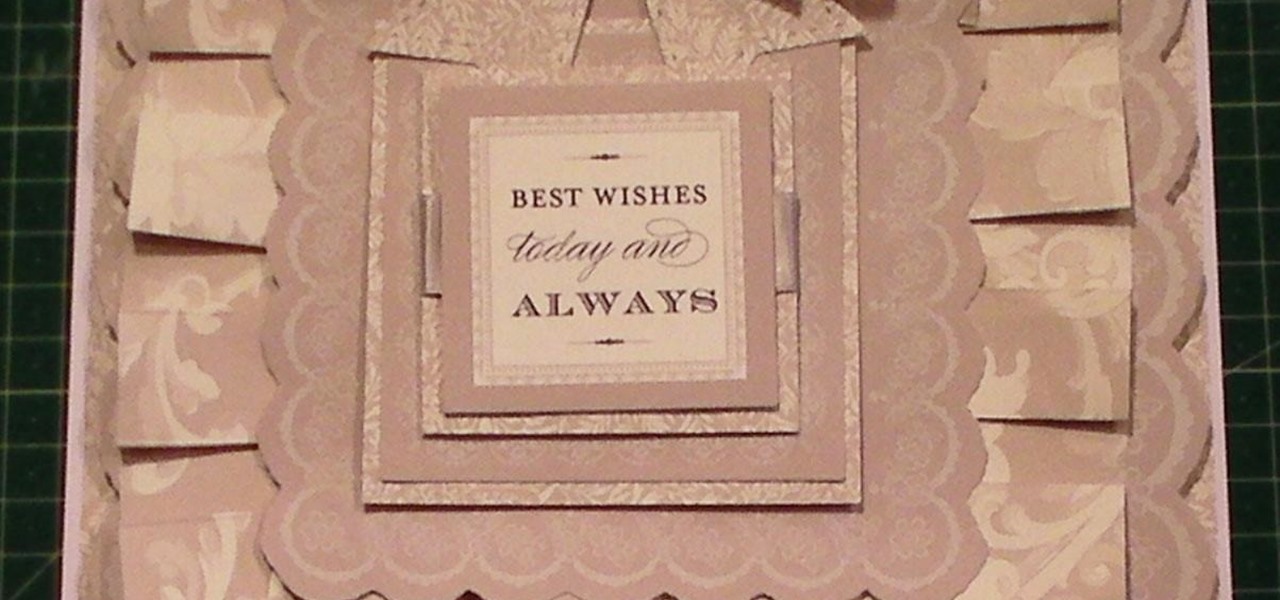
This cardmaking project shows you how I have used box pleating to create a beautiful card and using the Nifty Nested layers from Anna Griffin, this card is a papercrafters dream.

This cardmaking project is all about using some of the gorgeous products of old. So lets turn back time and go through all the old kits we have a make a few new items. This card is from a Botanical cardmaking kit and I show you how I have put it all together to make this beauty. Step 1: Now Watch the Tutorial

In this cardmaking tutorial, I make a gorgeous peacock green butterfly card with an embossed background using lots of Anna griffin products, old and new. If you do not have the old products you could substitute them with products you do have already in your stash. Step 1: Now Watch the Tutorial

This technique is great for using up scraps and making any sentiment stamp or sticker even better. This is a simple technique that you can make in advance for any paper, card or scrapbook project. In this demonstration I show you how to make the same paper ribbon sentiment that I have used in the Vellum Rose Wreath Card Project. Step 1: Now Watch the Tutorial

This demonstration show how to make this card that looks like it could be quite time consuming and complicated but after watching this you will see how easy it is. Step 1: Items Used

Fewer and fewer Android phones are being released with SD card slots, so it's always a struggle to make sure you have enough free storage space for your photos, videos, and music. Things like app data and cache slowly build up as you use your device, which means your available storage number gradually decreases over time.

In this cardmaking tutorial I use a Anna Griffin rubber stamp to make a repeat pattern in a very easy way, so if you have trouble repeat pattern stamping this could be for you. I make a lace edged card with 2 pretty flowers and a stamped sentiment. Step 1: Items Used

In this demonstration I show you how I have used scraps from my scrapbox and using a punch, I have turned them into a patchwork card. I used Cosmic Shimmer PVA in Vintage Pink to make the Pearl dots and all the paper was in my Anna Griffin scrapbox, I made all the flowers, again from scrap. I used a Say it Anyways stamp to make the sentiment and then finished it off with a handmade heart embellishment. Step 1: Now Watch the Tutorial

When installing flashable ZIPs and custom ROMs, we always hear the same old adage: "Make a full NANDroid backup first." Trouble with this is that you don't always need an entire system backup, since many mods only apply to specific folders on your device. And while custom recovery software like TWRP will let you select from a few individual partitions to back up, every system mounting point is not always included among the options.

There's a common bug that affects many Samsung Galaxy S5 users, myself included. The software that drives the fingerprint sensor can randomly fail to load, leaving you without one of the most unique features of your beloved smartphone.

Unless you've been living under a rock for the past few weeks, you're probably well aware that the Android world has been buzzing with excitement over the recently debuted Android L preview build that was released for the Nexus 5 and Nexus 7 at Google's I/O conference.

Welcome back, my fledgling hackers! As nearly everyone has heard, Target Corporation, one of the largest retailers in the U.S. and Canada, was hacked late last year and potentially 100 million credit cards have been compromised. Happening just before Christmas, it severely dampened Target's Christmas sales, reputation, and stock price (the company's value has fallen by $5B).

At some point, we all need to back up our device. Maybe it's time to take it in for repairs or maybe you're just cautious and paranoid. Maybe you're trying out a new ROM on your Nexus 7—then you definitely need to back up. The most secure way would be to use a custom recovery like ClockworkMod or TWRP, but if you're not rooted or planning to root, then you'll need an easy alternative.

When I see the words "free trial," I know I'm probably going to have to whip out my credit card and enter in the number to "not get charged." Then I end up forgetting about the trial and want to kick myself in the ass when I see my statement at the end of the month.

My standard text greeting to friends is something along the lines of "Wazzup biznitch?"—but apparently the auto-correct function on my Samsung Galaxy S3 has a problem with that. Time after time I have to retype it or just add all my made-up words to the word list—and I use a lot of made-up words, because that's what bosses do. But texting isn't the only way I communicate. I also use email, chat, and social media on a daily basis—and I don't always use my phone. So, wouldn't it be awesome if m...

Android is constantly being refined, and the tools used to root and install custom recoveries are no exception. Earlier methods to root and install custom recoveries were very long and complicated. Any misstep along the way and you can end up with a bricked tablet.

Some of my favorite games include Super Mario World, Super Mario Kart, Super Punch Out, and Super Metroid. If you still haven't caught on, I'm a big Super Nintendo fan. Growing up in the '90s meant spending Saturday mornings engulfed in front on my TV with the good old SNES running hard.

HTC's Sense 4 may be leaner and faster than previous versions, but one thing my EVO 4G LTE sorely lacked was the "Quick Settings" option that Sense 2 and 3 had. Developers were able to port it to Sense 4 for Android 4.0 (Ice Cream Sandwich), but the only way to get this feature was to install a custom ROM. With the update from ICS to Android 4.1 (Jelly Bean), my EVO 4G LTE received the new Sense 4+ version. This new Sense made it possible to add widgets to the Notifications pull-down menu, so...

Sense appears on over forty Android devices, but HTC's notorious GUI was actually designed with a completely different mobile OS in mind—Windows.

The NFL is one of the most popular sports leagues on the planet. Millions of people tune in every week to see their favorite teams go head to head. I mean, even Jets fans still turn on their TV to watch their team play, even after this:

In this card game video series, learn some important winning strategies for playing spades. Our expert will show you techniques such as pulling spades, sandbagging, how to go nil, how to play a hand with too many of one suit, when to cut or throw off, and what to do when you have no spades.

Our popular Expert Village card trick professional Malik Haddadi tells you all you need to know about the Svengali deck in this series of magic videos. He begins with prepping the cards and quickly jumps to tricks sure to impress your audience. Pick a card, any card from one pile, even two or three piles and Malik will always go right to the card, or rather one of twenty six cards the same as the one you picked out.

As long as your Nintendo 3DS is connected to an internet connection, you can access the eShop on the gaming device at any time and download or purchase games, apps, or movie trailers straight to your handheld. This tutorial will show you how to access and use the eShop, including adding funds to your account with a Nintendo 3DS prepaid card or with a Visa or Mastercard.

The first thing someone sees when they start a video game (after the studio cards and legal info, technically) is the start menu. Having an intuitive, attractive one is a great way to affect people's first impressions of you game, in LittleBigPlanet 2 and elsewhere. This video will teach you how to make an awesome two-piece selection menu for your custom game and guide players exactly where they want to go.

Learn how to unbox and set up a brand-new BlackBerry Storm 2 smartphone with this video guide, which covers, among other things, inserting the SIM card and charging the batter. This clip will show you how it's done. Whether you're the proud owner of a BlackBerry smartphone or are merely considering picking one up, you're sure to be well served by this video guide. For detailed information, including step-by-step instructions, take a look.

Learn how to unbox and set up a brand-new BlackBerry 9700 smartphone with this video guide, which covers, among other things, inserting the SIM card and charging the batter. This clip will show you how it's done. Whether you're the proud owner of a BlackBerry smartphone or are merely considering picking one up, you're sure to be well served by this video guide. For detailed information, including step-by-step instructions, take a look.

Gambit is one of the coolest X-Men, and his kinetic energy powers are awesomely powerful. If you want to depict them using special effects in a film, this video will show you how to do it using three free pieces of digital editing software:
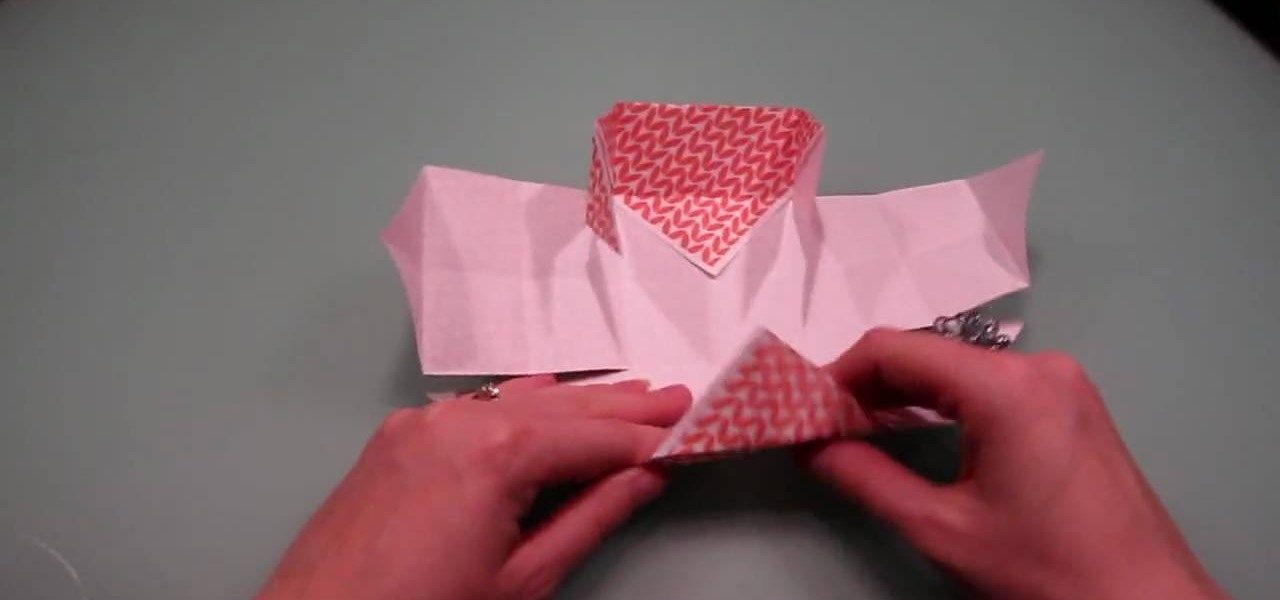
Choosing the right gift for your friend or girlfriend is obviously the most important part of gifting, but you can make your gift extra special by wrapping it in a lovely package.

Accidents will happen. This brief how-to will guide you through the process of removing the logic board and micro SIM card from an Apple iPad 3G tablet computer quickly and efficiently without damaging any of the components, the first necessary step of any successful repair. This tutorial will also be of use to those who wish to learn more about the guts of their iPads without actually disassembling their units.

Have you ever wished that you had different colored eyes? Or, for that matter, wished that Vanessa Hudgens had different colored eyes? Changing your real eye color is difficult and expensive, but this video tutorial will show you how to change the color of the eyes in photographs using Adobe Photoshop CS4. Make your whole family have blue eyes for your Christmas cards!
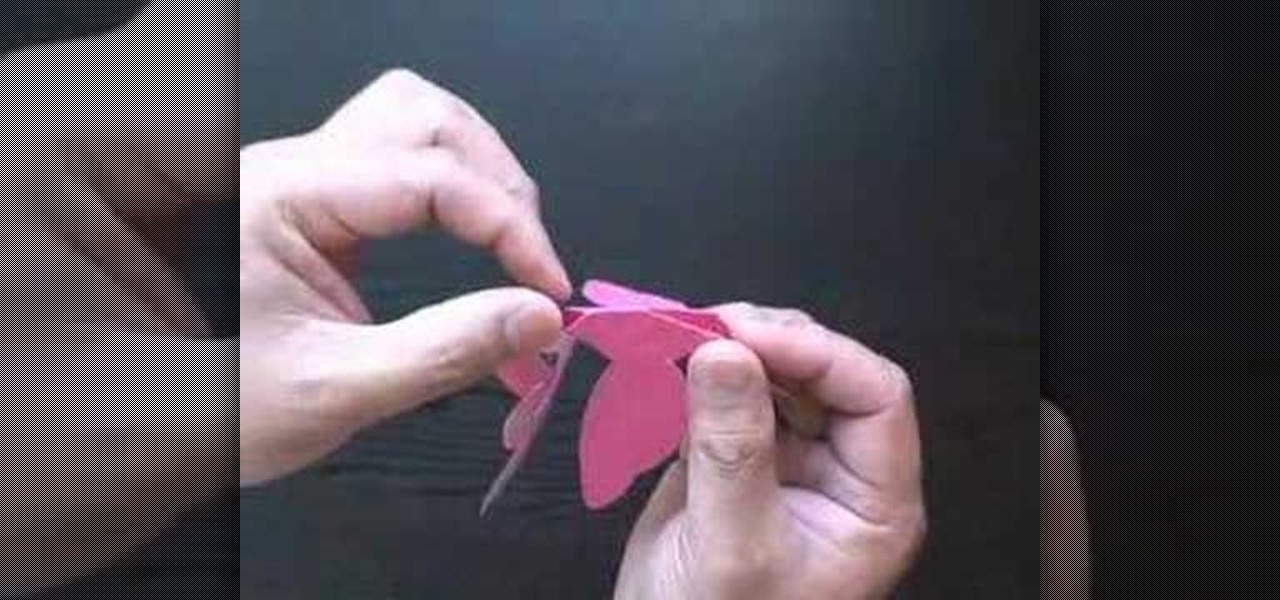
This beautiful Kirigami captures the moment a hummingbird kisses a blossom. Just download, print, cut and assemble, it's easy. It's better than giving a card, it's giving a piece of art. Best of all, you can make them again and again. Download a pattern for free at http://www.easycutpopup.com.

Do you lose your socks all the time because you don't know how to organize them? Try making this sock organizer from paper. You'll never have to worry about them disappearing again.

Update your cheats on your R4/M3 card

In this tutorial we learn how to make a Christmas wreath card holder. To do this, you can use a Styrofoam wreath, feather boa, glue gun, and pictures. First, glue the feather boa around the Styrofoam wreath in any color that you would like. After this, attach your favorite color of ribbons to the boa and then attach some wire to the back of it with the glue. After this, you can place the pictures on the frame and then attach anything else you would like! This is a fun craft that looks great i...