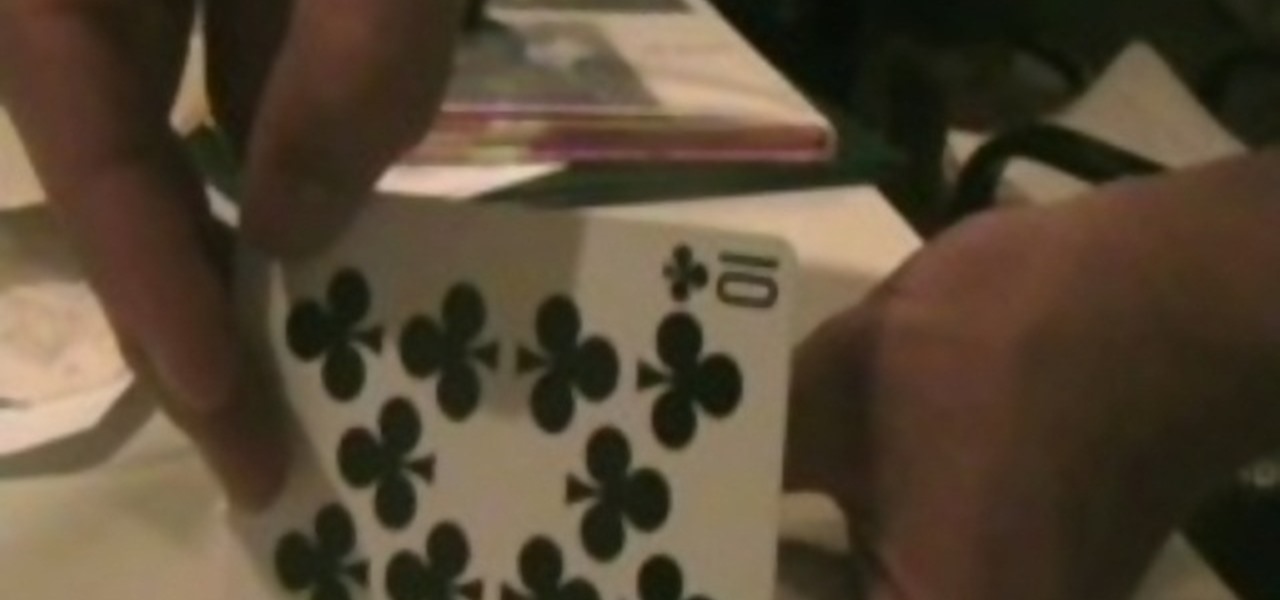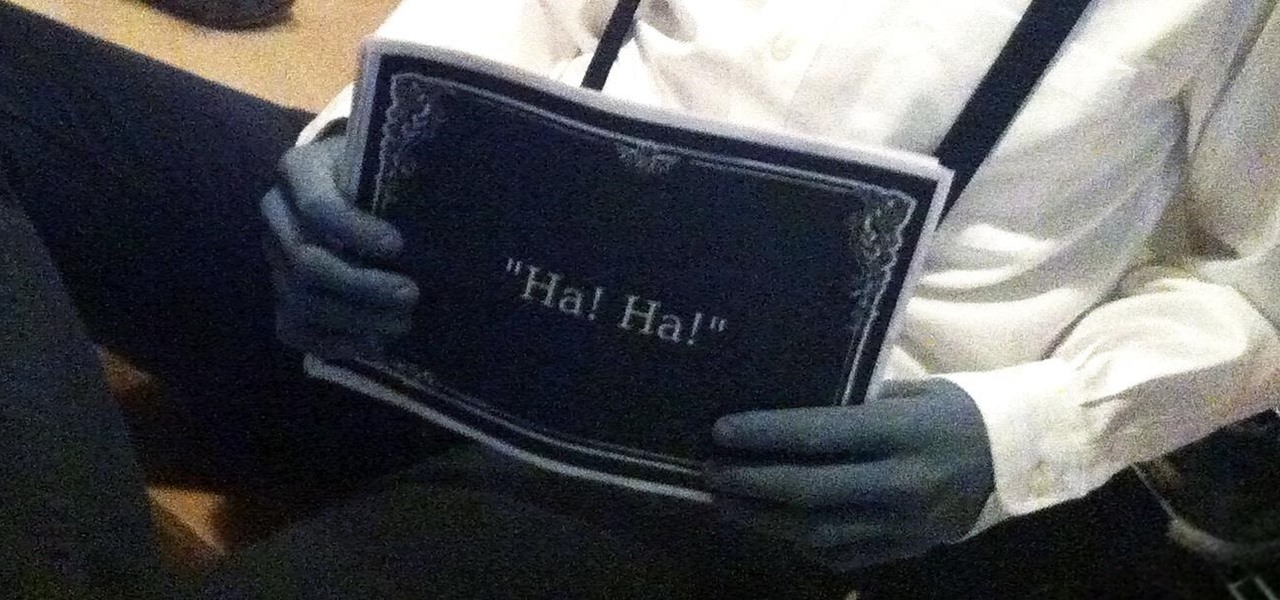Are you not quite sure what slow playing mean in poker terms. You should only slow play when your hand is very strong and the odds of the next card giving your opponents a stronger hand very small. Master the art of slow playing and win more hands than before.

Get yourself on the internet. Learn how to master streaming video with Blip.tv and Andrew "Action" Schlack. Action Schlack is one organized guy: you can even see him looking down to read his off-camera cue cards, how professional!
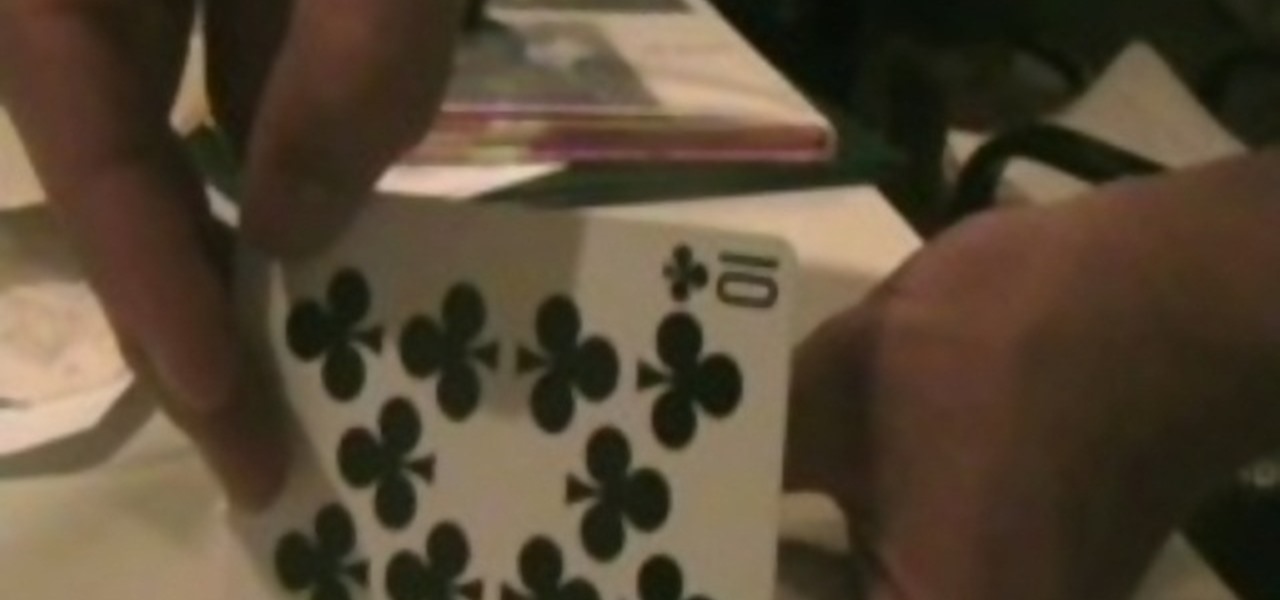
Learn a card trick that lets you find any card your spectator chooses based on the location of one upturned card in the deck (which you can use as a red herring in the trick).

Apple's Wallet app lets you store boarding passes, concert tickets, gym memberships, vaccination cards, movie stubs, rewards cards, insurance info, student IDs, and more in one place on your iPhone, and you just double-click the Home or Side button to access them. Unfortunately, many cards and passes are not officially supported — but that doesn't mean you can't add them.

After finding and monitoring nearby wireless access points and devices connected to them, hackers can use this information to bypass some types of security, like the kind used for Wi-Fi hotspots in coffee shops, hotels, and in flights high above the ground. By swapping their MAC address for that of someone already connected, a hacker can bypass the MAC filter and connect freely.

Since the release of the T-Mobile G1, the Play Store has been flooded with apps that claim to improve performance by clearing cache and storage. These apps are typically useless, rarely providing more than a temporary fix which Android undoes immediately. As Android has continued to improve cache and storage management, such apps have become more trivial. However, there are few decent ones out there.

Google has an intriguing feature called Nearby that lets users share content without being on the same Wi-Fi network, or without even exchanging contact info first. Instead, the function uses an array of standard smartphone features, as well as subsonic sound, to identify other devices that are in the room, then makes a secure connection to transfer any data.

If you ever need to spice up a party, drinking games can really get things started quickly. The objectives are generally to complete tasks or challenges, but it's really all a thinly-veiled excuse for increasing everyone's alcohol intake in a hurry while testing levels of inebriation.

I misplaced my iPhone 6 just a few weeks ago, so I know firsthand that losing an iPhone sucks. Luckily, my tale didn't have a bad ending.

As we near the one-year anniversary of its release (and the inevitable unveiling of its successor), the Samsung Galaxy Note 3 remains a device that packs quite a punch when it comes to hardware. It boasts a 2.3Ghz CPU and was the first mobile phone ever to house 3GBs of RAM. Suffice it to say, it can handle any software you throw at it with no discernible lag. Even Samsung's notoriously bloated TouchWiz ROM seems lightning fast.

It used to be easy to hack tethering—root your device and install a third-party or modded tethering app. But snuck in amongst the changes in Android 4.3, a new data-monitoring service of sorts made its debut. There used to be a time when your data connection was yours. You paid for it, so you were free to use it for whatever you wanted. Unfortunately, those days are long gone.

2011's The Artist was the first silent film to win an Academy Award since 1927. It was old school versus new school, and it won in unprecedented fashion.

Skype is a great way to stay in contact with friends and family over the internet, and people tend to share a lot in their chats, so why not try and find a way to hack it! Once a Skype account is hacked, you can view all conversations within the last three months, see how long each video call was, and even access files that were shared through chat.

As the holidays approach, so does that wonderful Autumn day where loads of people happily camp out in freezing weather in front of their favorite stores to save a few bucks on their favorite electronics. And yes, that day is near... Black Friday brings the biggest markdowns of the year, and that includes slashed prices on many of our favorite touchscreen devices, including the Kindle Fire HD, Samsung Galaxy Tab 2, and Nexus 7. Want to get your hands on an Android tablet for cheap? Below are a...

This short video on craft shows how to make a paper wallet without using tape or scissors. The first step is to fold an A4 size paper into half and press the fold in the center. The next step is to fold the top flap to the bottom outwards and pressed hardly. The same has to be done on the other side. One quarters of the flap on one side is folded downwards and is again repeated on the other side. Next the two corners of the flap are folded outwards as triangles for both the flaps. The next st...

Check out this informative video tutorial from Apple on how to create your own greeting cards in iPhoto '09.

In this series of online video magic lessons you’ll learn how to predict the future using a variety of methods. Expert magician Joe Marshall reveals his secrets and demonstrates several cool and easy card tricks and number tricks, including three digit number prediction, odd number mind reading, and predicting a roll of the dice.

In this video from ironman333333 we learn how to unlock an iPhone 3G. You need 2.2 firmware for this. Go into Cydia which you need for this. Go to the Manage tab. Tap into Sources, Edit, Add. Then type in atp9.yellowsn0w.com/ Then click add source. Then click Done in the top right. In sources look for the source you just typed in. Tap into that. Now Install Yellowsn0w. This will take a few minutes to download. Once downloaded, restart your iPhone. With your phone turned off, take the unlock t...

This video demonstrates how to use a Nikon SD-80 Battery Pack with a Nikon SB-800 Speedlight. The first step is to identify the different power adaptors on the ends of the cable leading to the battery pack. This pack is powered with AA batteries. Remove the outlet plate on the SD-80 and insert the power cable into the SB-800 Speedlight. Then attach the communication cord to the Speedlight. Now place the Speedlight in the hotshoe of the Nikon camera and let the battery pack dangle or attach it...

Learn some free magic tricks with Cameron. You can learn some of the worlds best magic tricks from Cameron Oelsen, an amateur magician who loves to share the tricks behind his tricks.

Divide the deck into three columns and magically make your volunteer's card appear in the center.

How to do the "knuckle" one handed card cut flourish.

How to perfectly cut any number of cards out of a deck for magic tricks. You'll need a stripper deck for this trick to work.

Watch this video and see how to do the ace card trick.

How to do simple card trick that David Blaine did in his TV show "Street Magic".

The Pi-hole project is a popular DNS-level ad blocker, but it can be much more than that. Its DNS-level filtering can also be used as a firewall of sorts to prevent malicious websites from resolving, as well as to keep privacy-killing trackers such as Google Analytics from ever loading in the browser. Let's take a look at setting a Pi-hole up and customizing a blacklist to suit your needs.

Have you ever noticed that when you put your iPhone to sleep, it takes an extra second longer than it probably should for the screen to go black? It's a bit strange and forces you to wait another moment until your iPhone locks. But most of you can avoid the small delay entirely by just changing one setting.

Your Galaxy's lock screen already lets you know there's no SIM card installed if it's missing on your device, so there's really no need to have a persistent icon for it on the status bar. If you want to hide the pesky symbol and accompanying notification for good, there's a nifty app you need to check out right now.

When you press the Home button on your iPhone SE, you're not quitting your current app. Instead, it stays open in the background. If an app ever bugs out on you or you don't want it to run in the background, you'll need to force-close to quit it completely. Doing so is also helpful when your app switcher gets too cluttered, and you find it hard to switch between apps because of it.

Your S20 has a shortcut for Samsung Pay along the bottom of the home screen. But it tends to get in the way sometimes, especially if you're using the new Android 10 gestures in One UI 2. Besides, if you don't use the feature, you probably don't want that little white line at the bottom of your screen anyway.

We might not be able to hang out with friends in-person during a mandatory lockdown or self-quarantine, but we sure can in "Animal Crossing: New Horizons." Snapping pictures with the new NookPhone feels almost as personal as taking selfies in real life, so, naturally, we want those memories to live on our real phones as well. In pure Nintendo form, however, it's not easy.

Every 5G model of the Galaxy S20 comes with 12 GB of memory. This amount of RAM is overkill, but Samsung's been putting similar amounts in its flagships for years. Since you have it, why not put it to use? With One UI 2, you can.

It's a good sign for any emerging technology when one of the leaders of an industry adopts it. So when Mastercard, a brand so recognizable that it dropped its name from its logo at CES last year, decides to develop a mobile augmented reality app, the moment is a milestone for the AR industry.

It's no secret that iPhones are expensive. Whether or not you believe the price tag is justified, $1,000 is a lot to spend on an iPhone 11 Pro. But if you're in need of a new iPhone, you picked a great time. Black Friday is rapidly approaching, and for Walmart, many of those deals are already available.

Apple's upcoming iOS 12.4 isn't the company's most exciting release on its surface, given iOS 13's impending fall unveiling. However, anyone interested in Apple's in-the-works credit card, Apple Card, will need iOS 12.4 on their iPhone to use the card, and that day seems to be getting closer. The sixth beta for iOS 12.4 was just released today, July 9, for both developers and public software testers.

With iOS 13's developer beta in full swing, it can be easy to forget that there's an entirely separate iOS beta cycle still running right now. Yes, iOS 12.4 is still in beta, and unlike iOS 13, it's available to the public for testing.

Apple released the third public beta for iOS 12.4 on the afternoon of May 28. The update arrives roughly three hours after Apple published 12.4's third developer beta, and eight days after 12.4 public beta 2. At this time, it seems beta 3 is a minor update for 12.4, which itself is a small upgrade to iOS 12 as a whole. We expect iOS 12.4's shining feature to be Apple Card support.

The iTunes App Store makes it easy to buy an app or game on someone else's behalf, and it's a great way to send an iPhone user a thoughtful gift. The Google Play Store doesn't have such functionality, but there are still a few workarounds to accomplish the same goal: gifting an app to an Android user.

If you want to use your iPhone with another carrier, all you have to do is contact the original carrier to request an unlock, which is usually granted in a few days. Unfortunately, you need to meet specific criteria to officially carrier-unlock your iPhone, like paying off the device in full and completing any contracts. But that doesn't mean there isn't a workaround you can use beforehand.

Uber is one of the best ways to get around, but nobody said it was cheap. What's even more infuriating is when you have a bad experience with a ride. Sure, you can get a refund, but then you need to figure out where to enter in the promo code for the coupon that Uber sends your way.