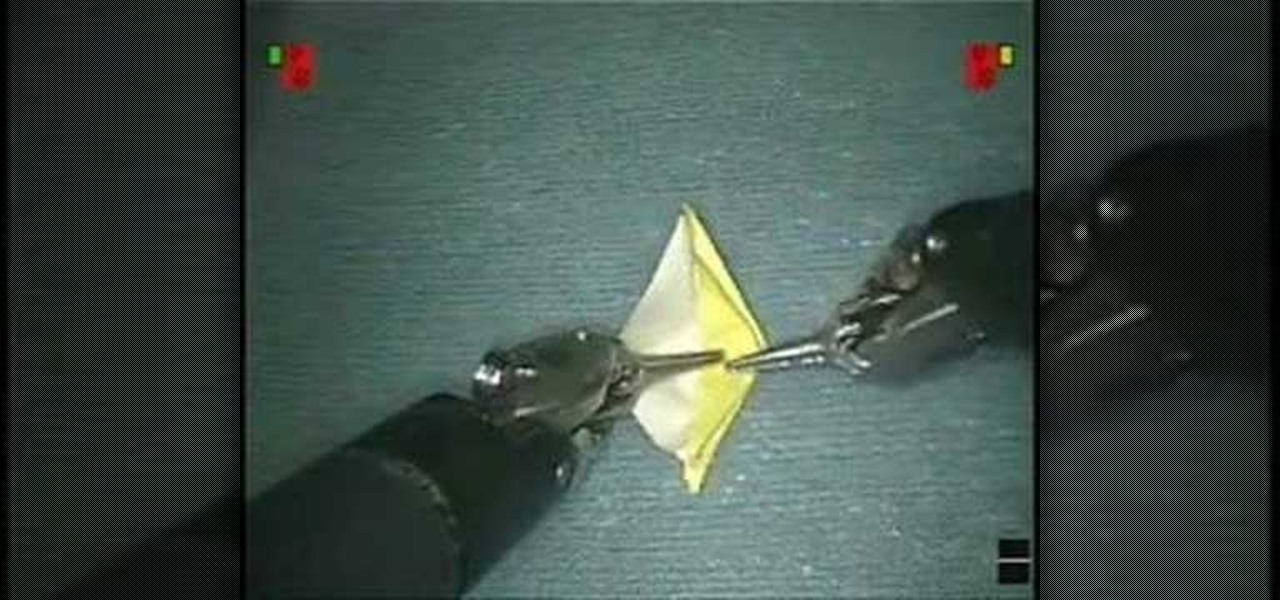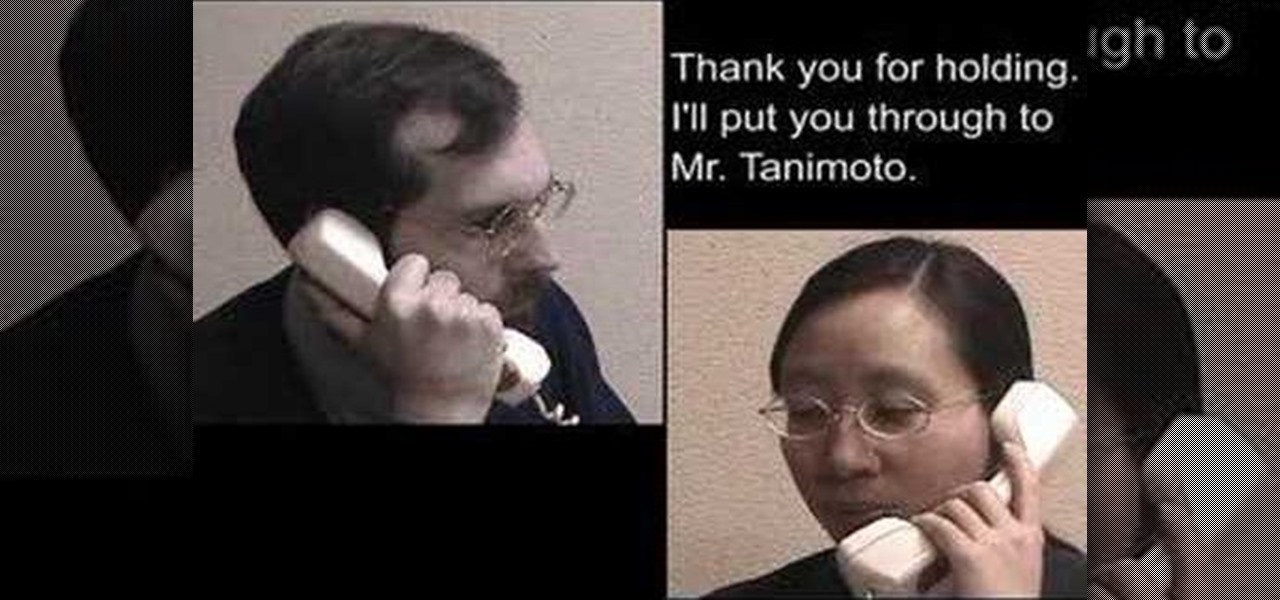With the Xperia Z release for most major U.S. carriers expected sometime very shortly, many are both excited and curious at Sony's new flagship device. Much of the hype surrounding the new smartphone has stemmed from several ads that Sony has released, touting their waterproof phone to be as innovative as their Trinitron, PlayStation, and Walkman brands. Your worries about dropping your phone in a tiny fishbowl are finally over.

One advantage to using Apple's ecosystem is Continuity, which allows you to move files, media, and tasks seamlessly between all your Apple devices. It even lets you use one device to help with actions on another, like unlocking your Mac with your Apple Watch or using your iPad as a second display. Now, things are even better with Continuity with Handoff's new FaceTime functionality.

Anyone who's worn a wig for Halloween or a theater performance knows that no only do they look pretty fake coming out of the bag, but the edges of the wig and the scalp portion contrast awkwardly with your own skin.

So you've been working on a crochet project for a round piece, and now you are at the end. How to join the two edges together seamlessly? This tutorial shows you an easy and simple way to join your rounds together.

ZAppLink 3 is a ZBrush plugin that allows you to seamlessly integrate your favorite image editing software into your ZBrush 3.1 workflow. In this tutorial you will learn how to open Photoshop while in ZBrush, use it to modify the active ZBrush document or tool, and then go straight back into ZBrush. See how to use Zapplink to seamlessly integrate your Zbrush workflow.

If you picked up a new Xbox 360 Slim, the first thing you're going to want to do is transfer all your old saved game data from your old Xbox 360 to the new internal hard drive in the Slim 360.

Once you've updated your Nintendo 3DS to a recent version of the software, you'll be able to connect your 3DS and any of the older DS handhelds (such as a DSi). You can transfer content between the two devices using the System Transfer tool, as described in this tutorial.

After a long dry spell, Katy Perry has officially breathed new life into multicolored hair extensions. Once only the playthings of prepubescent girls who thought it made them look all cool and rebellious like, extensions are now favored by several A-list stars.

Please don't try this complex yoga move at home unless you are a mid to advanced level yoga practitioner. Yoga is all about flow and one movement melding into another seamlessly, and in this tutorial you'll learn how to do a headstand (with your elbows resting on the floor) from a split pose, then relaxing into a meditation pose.

Whether you're new to Adobe's Creative Suite or a seasoned graphic design professional after a general overview of Adobe Photoshop CS5's most vital new features, you're sure to be well served by this from the folks at Lynda, which presents a detailed, step-by-step overview of how to use Photoshop's new content-aware fill tool to selectively and seamlessly erase material from a digital image.

Final Cut Pro and Final Cut Server work seamlessly to give you a smooth and integrated work flow. To upload a Final Cut Pro project into Final Cut Server, drag the project file into the Final Cut Server asset pane.

This Houdini 9 software video series focuses on examples of when and how to use Attribute Transfer. Part 1 covers Attribute Transfer One Point:

This 7 part Houdini 9 tutorial series is about how to transfer color using dynamics is a great place to start to understand Houdini's dynamics in a significant way. Part one covers painting setup, two establishing a paint source, three creating paint, four defining paint colors with a solver, five painting with dynamics, six reviews how it works, seven setting up for render output. Learn to paint and transfer color with dynamics in Houdini 9 and get more control over your work in this tutorial.

Clip-in hair extensions are a great way to give yourself the full, voluminous, hair you have always wanted. This video will show you how to apply the extensions so that they blend seamlessly with your natural hair, and you can take your look to the next level.

If you're halfway through making a chainmail shirt, and confused on how you can join the front and back pieces together (or any two large pieces of chainmail), this tutorial gives you a few hints on how you can seamlessly bring two pieces together.

Need to replace a zipper but don't want to pay the $20 or $30 a seamstress might charge? In this video presented by Queen of DIY, learn how to replace a zipper step-by-step. Keep your favorite jeans in rotation and out of the trash by fixing your own zipper!

Take full of Photoshop CS5's Content-Aware Fill with this free video lesson. Whether you're new to Adobe's Creative Suite or a seasoned graphic design professional after a general overview of Photoshop CS5's most vital new features, you're sure to be well served by this video tutorial from the folks at Brusheezy. In it, you'll learn how to fully utilize Photoshop's new Content-Aware Fill feature to selectively and seamlessly remove parts of a digital image.

This video tutorial by HelpVids, Dave Andrews shows you how to use the transfer files and settings wizard in Windows XP. This program enables you to transfer your documents and settings from various programs and the 'My Documents' folder between computers if you wanted to do so. First go to the start button select all programs, accessories, system tools and select the files and settings transfer wizard. Click next and check old computer to select the PC your currently on and click next. Wait ...

New user to Windows 7? Microsoft has put out a series of video tutorials explaining how to maximize your Windows 7 experience. Follow along with this computer lesson and learn how to:

Photocopy art transfers are created using high-contrast photos and acrylic medium. Make a photocopy transfer with this free arts and crafts video series.

Watch this ceramics tutorial video to learn how to put a handle on your pitcher. This part of the process is easy enough for beginners, and the detailed instructions in this helpful how-to video will help potters of any level seamlessly attach handles to their pitchers.

Check out this video tutorial to see how to tansfer blood specimens with the BD Blood Transfer Device.

In this 3ds Max video tutorial you'll see how the spline method can be used to model a very complex form, such as the ear, in Autodesk's 3D Studio Max digital graphic modeling software. You'll see several tools found in EditPoly for creating overhangs, and also look at attaching the ear seamlessly with an existing head. This process works directly in conjunction with Adobe Photoshop, specifically topology, just so you know.

Learn how to make a perfectly frosted round layered cake by watching this video. Watch how simple it is to layer a round cake and how to make the frosting seamlessly smooth.

Motion menus integrate seamlessly with DVD Studio Pro. In this tutorial you'll see how to use Motion to make more interesting and complex menus and then add them to your DVD in DVD Studio Pro 4.

Use Adobe Photoshop to create text with a sand-like texture, using the same displacement effect design pros use to blend text or objects seamlessly into picture backgrounds.

In this tutorial, we learn how to make an iron on transfer for a t-shirt. The materials you will need are: a printer, an iron, hard surface, transfer paper, and t-shirt! To start, find the art that you want to put on your picture and then you will need to transfer it onto the paper for your shirt. Once this is fully transferred with the scanner, load it to your computer. Then, print it out on transfer paper. After this, you will place the paper down on the shirt and iron it for a few minutes....

Want to design your own custom t-shirt? Get tips for sewing and applying designs to your T-shirts in this free video clip from a professional fashion designer.

In this video, learn how cine film was transferred in the days before modern telecine machines. This demonstration shows a vintage Sony VC-20 multiplexer transferring home movie footage.

Learn how to origami a crane with this demonstration by a Japanese surgeon. Watch as he makes origami with the DaVinci robot, a surgical tool powered by state-of-the-art robotic technology. The surgeon’s hand movements are scaled, filtered and seamlessly translated into precise movements of the EndoWrist Instruments. Making origami will never be more interesting. Check out the size of the origami paper crane!! Amazing!

Custom optioned installation includes the following: Copy the files to an external hard disk before starting your installation, then you will reinstall your programs by hand by using the windows easy transfer and transfer the data into the hard disk.

You might have read the headline for this video and thought: why would I ever want to do that? To switch out a good iPod with a bad screen for a bad one with a good screen, that's why. If you need to do that, or play a really elaborate prank, watch this video for a guide to transferring the hard drive and cover from one iPod to another similar one.

If you are unfortunate enough to own one of the XBox 360's that shipped with a 20gb hard drive, then you've realized that that is way to little storage for everything that you want to have on your XBox. If you've decided to buy a larger drive from Microsoft, this video will show you how to transfer your precious saves and other files from the old hard drive to the new one using a transfer kit. Now you can buy as many downloadable games as you want or even install your disc games on the hard d...

You got a hold of some old vintage "sound transferring thing" on eBay... If it's a Goko, you're in luck. In this video, learn the basic functions of a Goko TC-20 Super 8mm sound film transfer machine.

Check out this instructional language video to learn how to transfer an English business call. "Telephone Talk" is a series of four short videos that deal with common English telephone situations at Fujikin. This is the first video in the series, and will show you how to transfer a call from an English speaker to someone in your office.

This video tells us the method to transfer photos from your iPhone to your Mac. In the first step, launch the image capture. Connect your iPhone to Mac via a USB cable. 'Download To' option is used for specifying the folder in which you want the downloaded files. 'Automatic Task' specifies the task which the application must do after the transfer of files is over. Go to the 'Download Some' option. Select the file(video or photos) you want to transfer. Choose the download folder and click 'Ope...

In this video tutorial, viewers learn how to transfer iPhone videos and pictures to a computer. Begin by connecting the iPhone to your computer. Then click on the Start menu and select Computer. Now select your iPhone device drive and click on the eternal storage. Then continue clicking on the folders. Users will then be able to access the videos and pictures from their iPhones. To transfer the files, simply drag it onto your desktop. This video will benefit those viewers who have an iPhone a...

A video from PC Remedies that explains how to transfer your personal files from your Old-PC (Windows XP) to your New-PC (running Windows 7) using Windows Easy Transfer.

Transferring money can be quite tricky, but keeping track of it can be even trickier. MoneyWell makes transferring money from one account to another incredibly easy. This video tutorial for beginner users shows you how to work with transfers in the budgeting software.

This SONAR 5 and up tutorial shows you how to use the V-Vocal feature that is now integrated seamlessly in SONAR 5. Learn how SONAR's V-Vocal feature can be used to fix pitches, correct phrasing, and more when editing audio. Originally recorded for SONAR 5 Producer Edition.