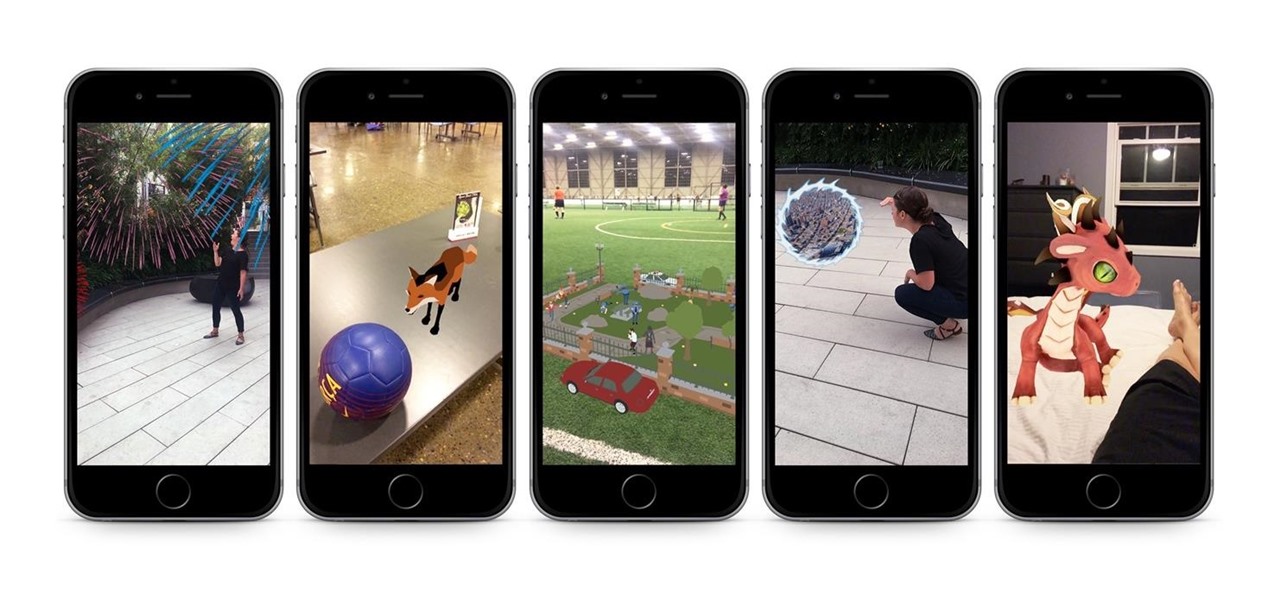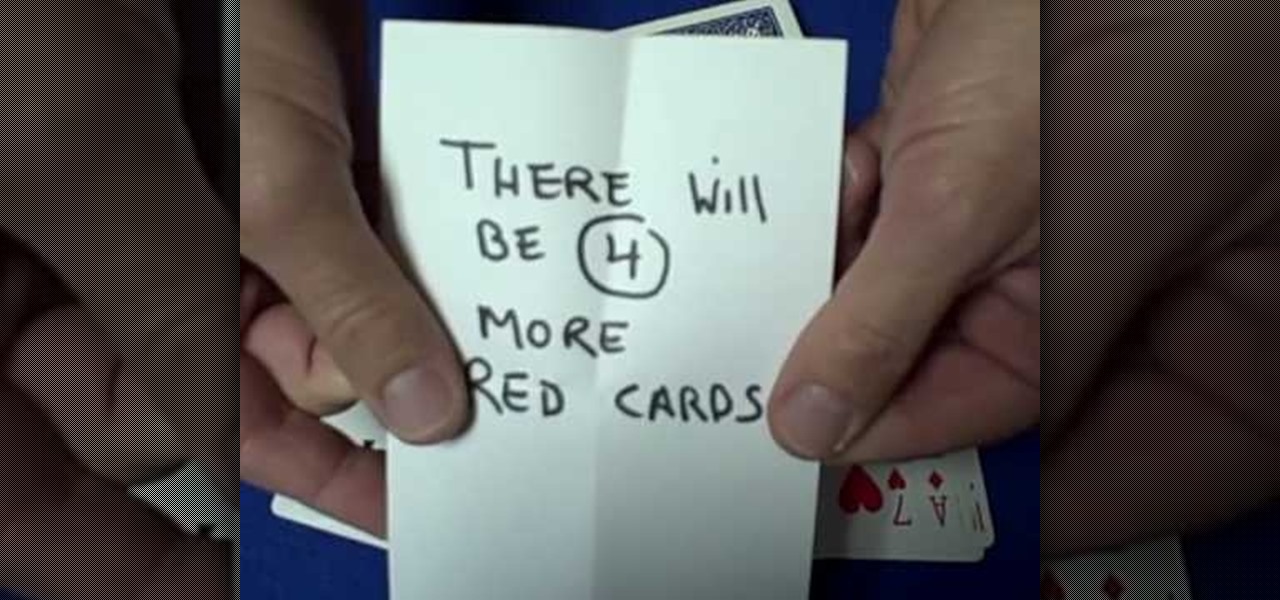Check out this two-part 3ds Max video tutorial which exploits a little known capability of Max to create a head. You'll find this technique easier than box modeling for heads since your topology and edge flow are there from the beginning. With box modeling, there's a lot of division, connecting, turning, etc. to get basic topology in place.

First buy a cheap rc buggy, then a cheap wireless camera and receiver off ebay. Then buy a usb TV box and plug it into your laptop. Connect receiver to tv box. Tape camera to car. Switch everything on and drive! My other camera has packed up and I can't see anything through the viewfinder or screen. That's why the filming is so bad.

As government officials scramble to contain the new coronavirus outbreak with bans on large gatherings, travel restrictions, and school closures, the rest of us have to worry about how we're going to safely purchase water, toilet paper, groceries, and other household goods during the global COVID-19 pandemic.

There might not be a better brand partnership for the speedy Sonic the Hedgehog character than a fast-food restaurant. For that matter, augmented reality is also the ideal technology for promoting a movie that features an animated talking rodent living life in the real world.

Choosing a movie to watch at home can be incredibly difficult when you don't already have one in mind. But there's a shortcut for your iPhone that can make it easier to browse your streaming media services for something good to play. More specifically, it lets you browse Netflix and Amazon Prime at the same time.

Google Images, TinEye, and other reverse image search engines can help you find where images appear on the internet. You can discover what TV show or movie an image comes from, who took a photo, and if the profile picture of someone you're talking to online is really them, among many other uses. And there's a shortcut for iOS that makes running a reverse image search easy.

Phone numbers often contain clues to the owner's identity and can bring up a lot of data during an OSINT investigation. Starting with a phone number, we can search through a large number of online databases with only a few clicks to discover information about a phone number. It can include the carrier, the owner's name and address, and even connected online accounts.

When driving, you can get directions hands-free by asking Siri. You can also make general map searches, show a location's details, call a query's phone number, and view traffic details. However, Siri defaults to Apple Maps for all those. If you prefer Google Maps, Waze, or another third-party navigation app, the map-based Siri commands won't work. But that doesn't mean you can't still use Siri.

A peek inside the code of the Snapchat app has revealed that the company is expanding the search capabilities of its augmented reality camera to include visual search that may link to items within Amazon's massive online store.

Has this ever happened to you: You're singing a song in your head and want to look it up on Apple Music but you just can't think of its name or even who recorded it? In iOS 12, if you can sing it, you can search for it, as the update lets you find songs in Apple Music by lyrics alone. It's like Shazam, only instead of identifying music by sound, it uses the lyrics in your head.

While there are a variety of privacy-focused search engines available like StartPage and DuckDuckGo, nothing can offer the complete trust offered by creating one's own search engine. For complete trust and security, Searx can be used as free metasearch engine which can be hosted locally and index results from over 70 different search engines.

Unlike on Android, you can't easily hide your iPhone apps. Sure, you can nestle them away in folders labeled "junk," but they're supposed to be omni-present somewhere on your home screen. That is, until one day they're just ... gone. The fact that some of your apps disappeared only makes it more frustrating because there's no logical reason why they should have, right?

Android used to have a notification ticker, but those days are long gone. Now, important new messages pop up on the top half of your screen with what's known as a "heads up notification." If you're in the middle of something, these popup notifications can be pretty annoying — luckily, it's pretty easy to turn them off.

If you need to scan a large number of domains for a specific web app vulnerability, Dorkbot may be the tool for you. Dorkbot uses search engines to locate dorks and then scan potentially vulnerable apps with a scanner module.

If giving truly is better than receiving, then The Box AR should be the best ARKit app available when iOS 11 releases next week.

Carrier-branded Galaxy S8 models come with a ton of bloatware that you usually can't get rid of without rooting. If you dig a little deeper, however, there is a way to debloat your S8, and it's relatively hassle-free.

A new Google Search update lets job-seekers streamline their search process. Searches like 'jobs near me' are now designed to show relevant opportunities from multiple sites.

We all know Google's Image Search to be our trusty little companion when it comes to browsing through ideas on the web. Now, Google is adding on "style ideas" to its search feature to help you boost your "style IQ" every time Google catches you snooping through new handbags on the market.

Dirty, malformed, and outright mischievous text strings have long been the enemy of interactive website developers. Strings contain any combination of letters, numbers, spaces, and punctuation, and are entered into text boxes on websites by users. These strings in particular can do everything from highlighting XSS vulnerabilities to soliciting 404 error pages.

When it comes to photographing products, models, and other small objects, a good light box makes the process super easy, no matter what your skill level is. However, if you want to create decent 360-degree images, things get tricky really fast. A new product, the Foldio360, may provide some much needed relief though.

Google is reportedly working on an iOS keyboard that brings key features to the iPhone, including Google's image and text search functions. (GIFs, yay!) According to The Verge, the keyboard has been in development and testing for months, and will act much like the Android version.

continuing this series, I will now go in-depth on using advanced search queries. What Is Search Queries Again?

Hello, Null Byte! Mkilic here. I doubt anyone knows I even exist on Null Byte, so hopefully this post will allow me to become more involved in the community and also help me learn even more.

I love making everything from scratch, but some things are just easier to buy. So there are times when you have to find a creative way to split the difference. For me, the easiest dish to buy without compromising on flavor is cornbread mix.

Welcome back, curious hackers! In today's tutorial, we will be diving deep into the manipulation of Google Operators, commonly referred to as "Google Dorks" in order to access Surveillance Cameras and other control panels.

Although I know it will never happen due to Apple and Google's tempestuous relationship, I sometimes wish I could cast iTunes or Apple Music from my Mac to Google's Chromecast. When you don't have speakers to blast your music, the television is a great alternative to amplify your music.

Windows 10 is officially here, and frankly, there's a ton of new features in Microsoft's latest operating system. From the return of the Start menu to the new Edge browser, Windows 10 can take some getting used to.

Get some tinfoil hats and make a time machine because we are about to go back to the 90s and learn about some phreaking.

As is the case with most software updates, Android 5.0 brought changes that were viewed by users as somewhat positive and somewhat negative. This generally happens because we're accustomed to the old way of doing things, and changes, no matter how useful, can slow us down.

When you search for a specific location or business with the Google app, a Knowledge Graph card is usually the top result. This card displays a handy mini-map and offers a quick link for directions to the location of your query, but it has one irksome flaw—these links can only be opened by the Google Maps app.

If you've never played with a Nexus 10 tablet, then you probably have no idea that your Nexus 7 actually has a different user interface. For some reason, Google decided it was better for the Nexus 7 to use a phone UI instead of a tablet one, but luckily for us, we don't have to accept that.

In this Windows 8 Tutorial you will learn how to search for application in the Windows 8 store. I know it can be a bit confusing for those who have just moved to the Windows 8 store on how to search for store applications in fact it took me like an hour to figure out how to search because all the visual cues were hidden away. However when you finish watching this Windows 8 tutorial you will see it is as easy as being able type on your keyboard to find applications in the Windows 8 store.

Humans are able to produce a wide variety of sounds in part because they have descended voice boxes that makes room for longer vocal tracts.

Last month, Google changed the placement of search options from the left side of the page to the top, right above the first result. In theory, this shouldn't be such a bad thing—it's just looks, right? Well, not quite. Turns out, it actually got rid of a few of the options as well, and a lot of people were not too happy about it. The problem is that the change gives you less functionality, and makes the options that are still there harder to get to. One of the most frustrating changes was how...

There is more than one version of the Quick as a Wink card trick. This version begins with the deck of cards in the box, but the cards will need to be set up in advance. Put the 2 black sixes on top and the 2 red sixes on the bottom. You will leave the card that will be left in the visible. When you remove the cards from the box, press on the sides, in order to bow the box, which will enable you to pull all of the cards out except the one that you want to leave. Take the top 2 cards off the d...

In order to perform a prediction card trick, you will need the following: a deck of cards, the box the cards came in, a pen or a pencil, and paper.

Teach Excel describes how to create a dynamically updating named range that goes from left to right using Excel. First, you define the named range by highlighting the cells containing numbers in a certain row. In the name box to the left of the formula bar, type the name of the data. In this example, the numbers correspond to sales, so type "sales." To check if the named range works, click on an empty cell and enter =sum(sales). That should return the sum of the highlighted cells. However, as...

Michael Weisner, a 2D illustrator and graphic designer teaches us how to draw a majestic Eagle on a waving American flag. To start, you should box in the area for the flag. It should be roughly centered on the page, add a bit of a wave to box to simulate the wind on a flag. Complete the rough outline with the flag pole on the left side. Now you can begin with the Eagle. Use an oval to draw the chest of the Eagle and allow you to easily place the wings and other important features. You should ...

In this Computers & Programming video tutorial you will learn how to create a new account, add and edit in Blogger. First go to Blogger. On the home page click on ‘create a blog’. You will be taken to the account setting up page. Feed in all the details including our email. Then open your email and click on the confirmation link. You will then be taken to your dashboard or your home page. On this page you can click on ‘new post’ button and start writing your blog. When you do this a word proc...

This origami video tutorial shows you how to fold an origami 3D box. 1. Prepare a square paper. 2. Fold from 1 corner to opposite corner. Make a "x" on the folded line of the paper.