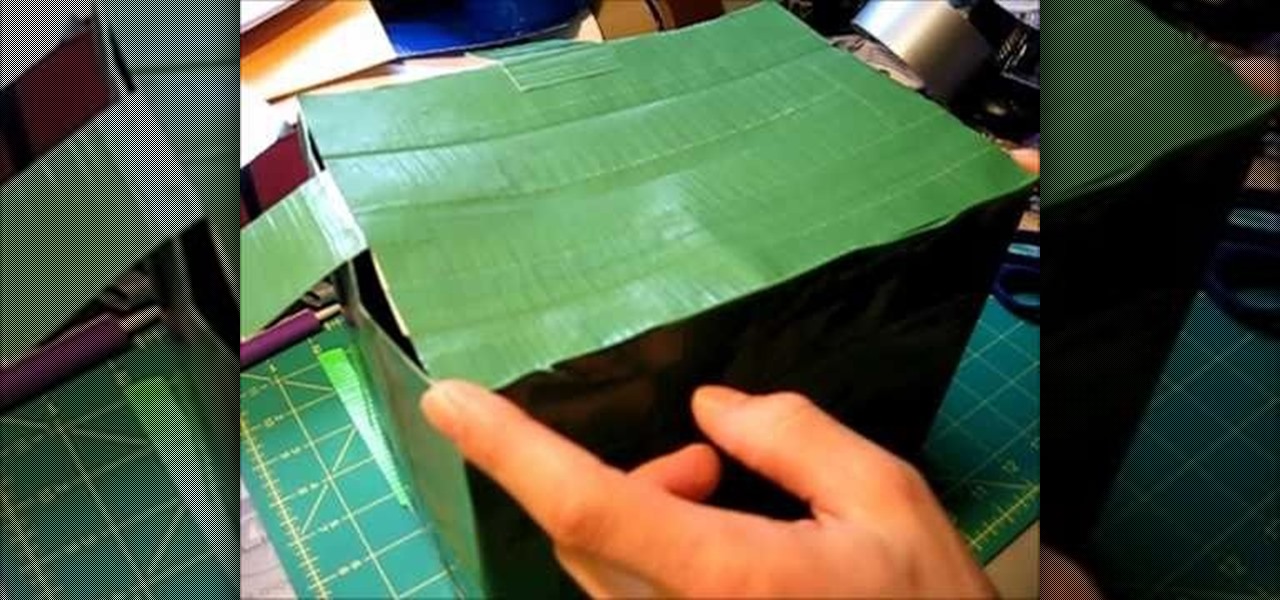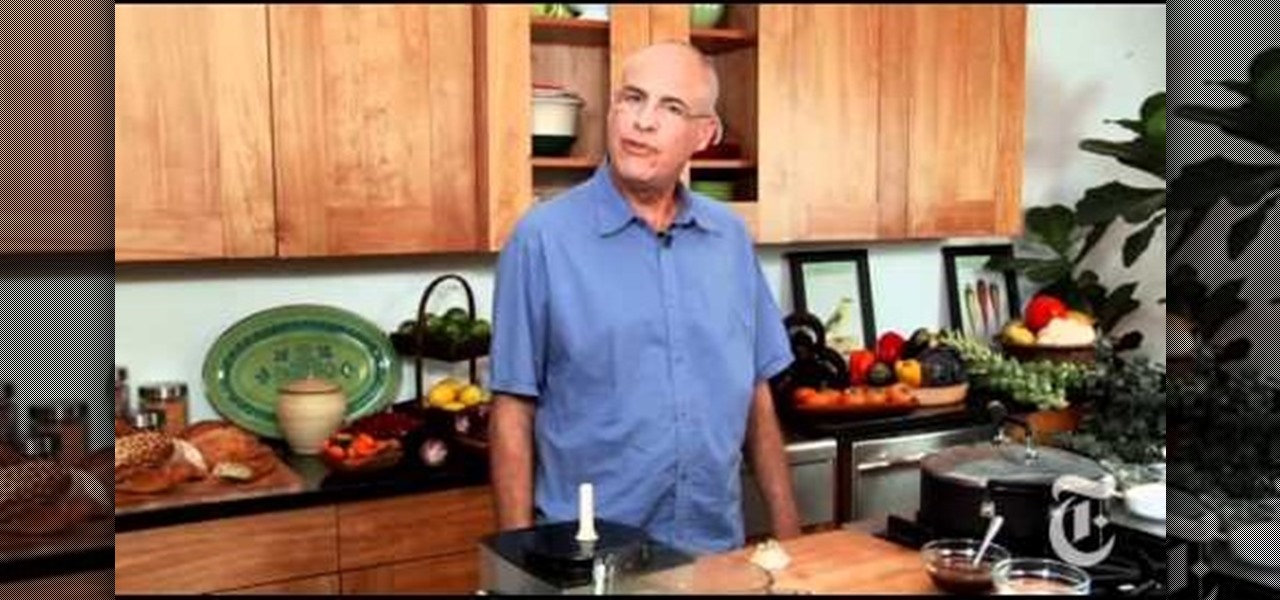The app formerly known as Google Experience Launcher is now officially called the Google Now Launcher in honor of its most prominent feature, Google Now. Only problem is, this launcher is still exclusive to the Nexus 5 smartphone.

While browsing the internet on your Samsung Galaxy S4, you've probably scrolled to the bottom of a very long webpage, Twitter feed, or down into the abyss of some other app. Depending just how far down you've scrolled, it can be a test of your patience (and fingertips) scrolling back up to the top.

When you were younger, you probably had your parents bugging you not to have your cassette player headphones up too loud. For all you younger readers out there, it was probably a CD player. The even younger readers likely had an iPod or other MP3 player. Either way, your parents didn't want you to mess up your hearing, blasting that Limp Bizkit in your ears (wow, I'm showing my age here).

With all the little improvements that Apple made to iOS 7, some older features have been changed or moved (and sometimes, it's not obvious).

When you have to take four different freeways to go twelve miles, Google Maps becomes a very close and dear friend—especially in Los Angeles. Without my trusty Samsung Galaxy S3, I seriously don't know if I could make it back home half of the time. Of course, you'd probably get better directions using a Garmin, TomTom, or other GPS device, but when you already have a smartphone like the GS3, dedicated GPS units become nothing more than a luxury item.

Being politically correct on social media sites is super boring. I've had my fair share of rage tweets and angry Facebook posts with some colorful wording, but sometimes using and F-bomb just gets the point across better. Now that Facebook is pushing out their new Graph Search, it might be time to clean up your profile. FaceWash is a web app that searches your Facebook profile for common bad words. You will need to give the app permission to access all of your wall posts (or course). Once acc...

For the most part, keyboard shortcuts are great. They save you some time and make it easier to do everything right from the push of a button. But like most things in life, there is always a caveat, and in this case, for me—it's a huge one.

If you want to know the most up-to-date news on a trending topic, Twitter can be a great place to look since people generally tweet about things as they happen. It used to be easy to find Twitter results in Google Search, but after their deal expired last year, tweets are no longer included in search results.

There are many people on the web today who, when they submit content wait for the search engine spiders to crawl and find out the content on their site has been updated. Wouldn't you like to know how let the search engines know ahead of time that your content has been udpated? In this short video I show you exactly this simple process of getting more attention to your sight than ever before

In order to make Matchbox Mini Chocolate Bar Holders with Cricut, you will need the following: Tag Bags Boxes & More cartridge, card stock, a bone folder, two sided tape, a cuddlebug, Stampin' Up stamps, ink pad, ribbon, a circle hole punch, and adhesive.

Steps to Configure Your Modem/Router are: 1. Open Network connection and click properties

This video shows you how to use the online file delivery service YouSenditIt.com to send a file to someone. There are two ways to do this. One is to register for an account and send a file, and the other is to do it directly from the interface that you'll find on the website. You don't have to register, but generally if your file is going to be larger than 20 MB the person on the receiving end will need to register. But in this video we're shown how to send a file from the interface you're pr...

In order to create a custom caption box in WordPress you'll need to go to your dashboard. Here click on appearances, then on editor. Now over on the right select the sidebar option. Here you'll see some code, what you need to do is find the word that you want to replace on the main page, you can use ctrl+F to find the word. When you've found it within the code just replace it with whatever you want and then press the 'apply' button. You'll see that the main page will now be displaying the wor...

How to stop a dog from digging holes in a yard

This video shows us how to make a star box from a folded paper with origami. Firstly take a piece of paper and cut it in the form of a square. Then take the top left corner and fold it to meet the bottom right corner and then crease it and then unfold it. Then do the same thing to the other side as well and unfold it. Then fold the paper vertically, crease it and then unfold it and do the same thing horizontally as well. Then pinch the top and bottom ends and claps the bottom inward to create...

This video teaches viewers how to easily download free applications for their iPhone and iPod Touch by installing Installous. Your first step is to open Cydia and click on Manage. You will then click 'Sources' and add this source: http://cydia.hackulo.us/ Press 'done' and go to the search tab. Search for 'Installous'. When you find it, press install and confirm the installation. Press the home button after it's installation to make sure it is properly installed. Now, open up Installous and pr...

First of all open the box and take out the kit, different parts and the instruction manual. You also need glue, epoxy adhesives, sand paper, 2 mm drill and a 4 mm drill. Start with assembling the outer frame of the camera by fixing in the slots. Use a screw driver to screw the bolts. Now use the glue and fix the inner parts of the camera. Now make the front portion of the camera. Fix it exactly as shown in the instruction Manual. Now drill in the holes on the sides of the camera's outer frame...

The magician starts off by saying he will not complete the trick on camera because it is not for up-close viewing. There is a link to go watch the trick being performed. This is a mind reading-prediction trick. There are two decks of cards, red and blue. The viewer is asked to choose one deck. The magician takes the cards of out that deck and pulls a card from the middle. This is the prediction card. Then he puts the rest of the cards back in the box and removes those cards. He takes the card...

This video takes us through the process of using the Stream Writer and the Save File Dialog Step 1

To organize the closet you have to start with the donate or keep principle. Start your piles and get rid of the stuff that you no longer need. You can also have a "can't decide" pile that you put somewhere until you decide but the general rule is, if you haven't used it in a year you probably never will. There are six areas in a closet. First is short hang. It is the most common and includes shirts, blouses, and folded pants. Short hang can be hung in one level or double hang levels. Hangers ...

In this Adobe After Effects tutorial, the instructor shows how to generate a hand writing effect. First, open Adobe After Effects. To do this effect, you need to use the Pen tool, which is a very good feature. Go to File menu, select new then create a new project. Go to composition and select a new composition. Right click and fit it to 100%. Go to the text tool and select a box on the composition and write something that you want. Apply a desired color and font to it. Select the text box, go...

In this video from Katelynylyn we learn how to style faux French braids using rubber bands. First she makes a part from the forehead all the way down to her neck from front to back. Then she parts a section in the front of the hair which will be the beginning of the braid and makes another part from almost the forehead to the nape of her neck parallel to the other straight down part. After that, part from the head down to the ear making parts so there are 2 boxes directly across from each oth...

HowToMakeCrap teaches you how to make a paper box out of an ordinary a4 sheet of paper. Make a square out of that by folding from one corner of the page diagonally. The remaining rectangle slice at the bottom will have to be removed. You're left with a perfect square. Fold that horizontally. Then vertically. Then diagonally two times. Unfold it to the original square. Fold to create to triangles on top of each other. Take the lower left side corner and fold it to the top. Flip the paper and d...

Xara Xtreme makes it easy to learn how to extract part of photo. First in the main page we have to select window and photo_extract in Xara. Now you will have a picture in the screen.

Looking to change your YouTube Favorites to an mp3 to carry them with you everywhere? In this video, learn how to do so with the help of a download from dvdvideosoft.com, and this tutorial. Instructions for are listed below as listed by videomaker, vakama380:

For all origami enthusiasts, here is something new. This video details how to make your own origami enigma box. As with all origami pieces it can be made using just a single piece of paper. The paper is first folded, taking from two separate parallel ends, in such a way that both sides meet in the middle of the paper. This will make four rectangles when unfolded which are to be further folded into half to make eight. Now, the paper is to be taken from the other two ends and folded to meet in ...

Looking for a new DIY project? Follow the steps in this video to get a great view of big blooms and colorful posies with box planters hung beneath your windows.

Looking to take some safety precautions for the exterior of your home? Motion detector lights are a good way to ward off unwanted intruders. Installation of motion detector lights isn’t as difficult as it sounds, since most are pre-wired and preassembled.

With social networking systems, YouTube comments chains, chat rooms, bulletins boards, Twitter updates... It seems as if almost everyone has at one time publicly stated an opinion on the Internet. Nearly half of all prospective employers research job applicants online. Make sure that what you’re posting today doesn’t cost you a dream job tomorrow!

This is a great guessing game you can play at any party. You Will Need

If even the bats are intimidated by the clutter in your attic, it’s time to tackle the mess. Watch this video to learn how to clean out your attic.

If you’re still living in the Ice Age—that is, with a non-defrosting freezer—you’ll need these ancient skills. Learn how to defrost your freezer.

Looking for a cool way to get your lunch to school or the office? Want to stand out from the rest of the lunchroom crowd? Make yourself a lunch box out of duct tape! The duct tape lunchbox is completely customizable and will keep your food nice and cold.

This is a delicious recipe you can make in your crock pot or slow cooker! For this recipe, you will need (apart from a slow cooker): a box of spaghetti, grated Monterey Jack cheese, grated Parmesan cheese, 1/8 teaspoon garlic powder (or one garlic clove), 1 cup sour cream (or fat free yogurt) and 1 egg.

A variation on the Rice Krispie treat, make some cookies using Cap'n Crunch cereal! Start with a box of powdered Cap'n Crunch and bread flour, and then add baking powder, baking soda, butter, white sugar, brown sugar and some eggs.

Here's an easy do-it-yourself illusion that will let you make a deck of cards vanish! This detailed video shows you the magic trick, the reveal and what you'll need, to create the illusion. You're going to want to have a deck of cards, including the deck's box, scissors, some scraps of cardboard, some clear tape and some glue. Then, abracadabra!

If the only shu mai you've ever eaten has been either at dim sun at a Chinese restaurant or out of a box, then you're doing it all wrong. Make shu mai - without breaking a sweat - by checking out this simple recipe by Mark Bittman.

Ever wish you could watch your favorite Hulu shows on your TV using your Roku media player? Before November 17th, 2010, you were out of luck — now, in most cases, it's as easy as running a software update! This clip will show you what to do you get Hulu Plus up and running on your own television using your Roku set-top box.

In this tutorial, we learn how to use GPS and maps on the Nokia N97. From the home screen press the menu key. Then, scroll down and tap the maps icon. After this, tap yes to go online. You can now navigate around the map by using your finger and you can zoom in and out by using the zoom icon. This icon is on the left hand side of the screen. To search for an address, tap the search icon and then tap address or places to choose where you want to go. You will then be shows the GPS and have dire...

In this video, we learn how to use the web browser on the Samsung Galaxy I7500. Start on the main menu of the phone, then use the Google search option to type in the website you wish to find. When you do this a keyboard will come up on the screen, so you can type. Then, press the search key and the website that you wanted to go on will come up. You can also access your web browsing from the home screen. Tap the browser icon and then the last page you were on will show up, you can enter in a n...