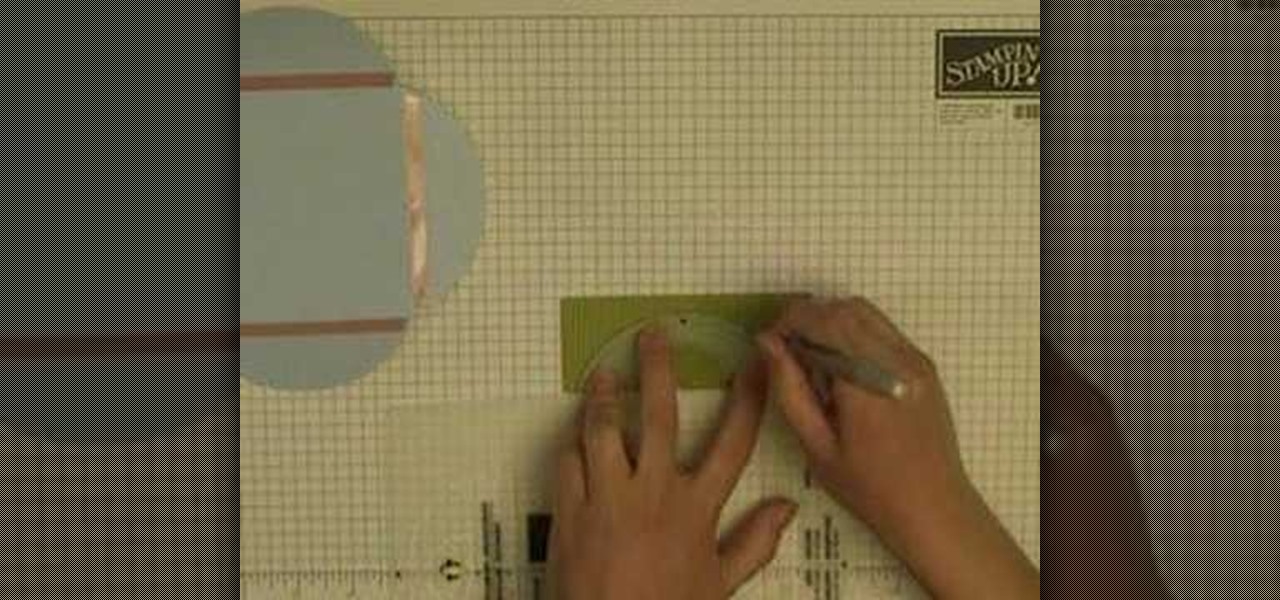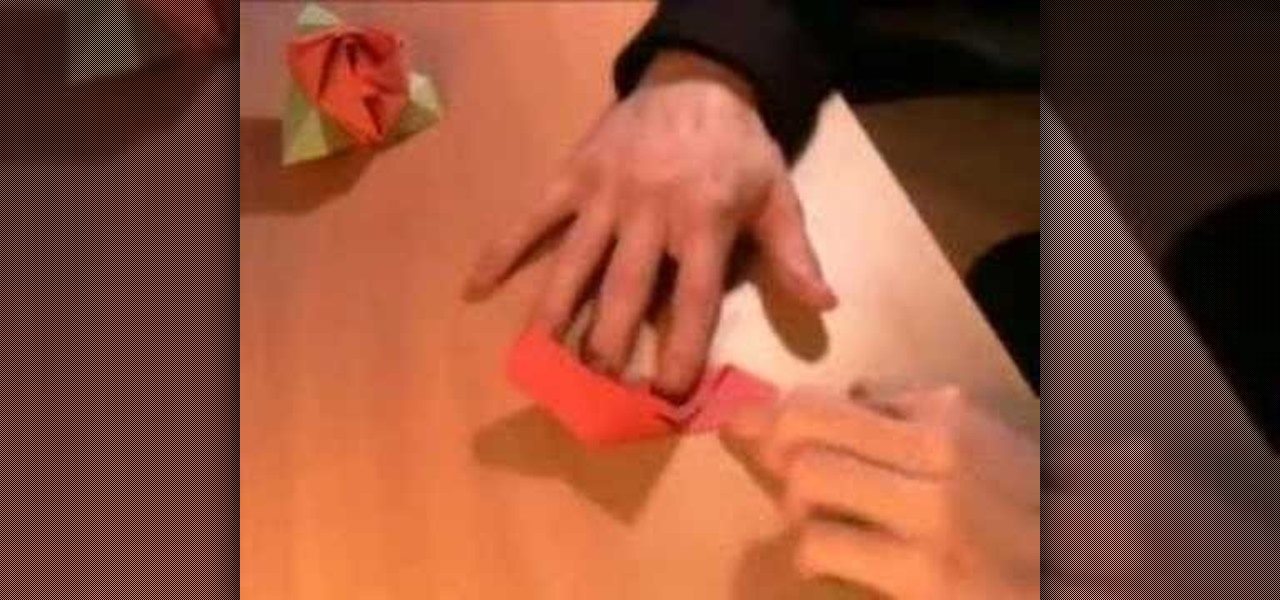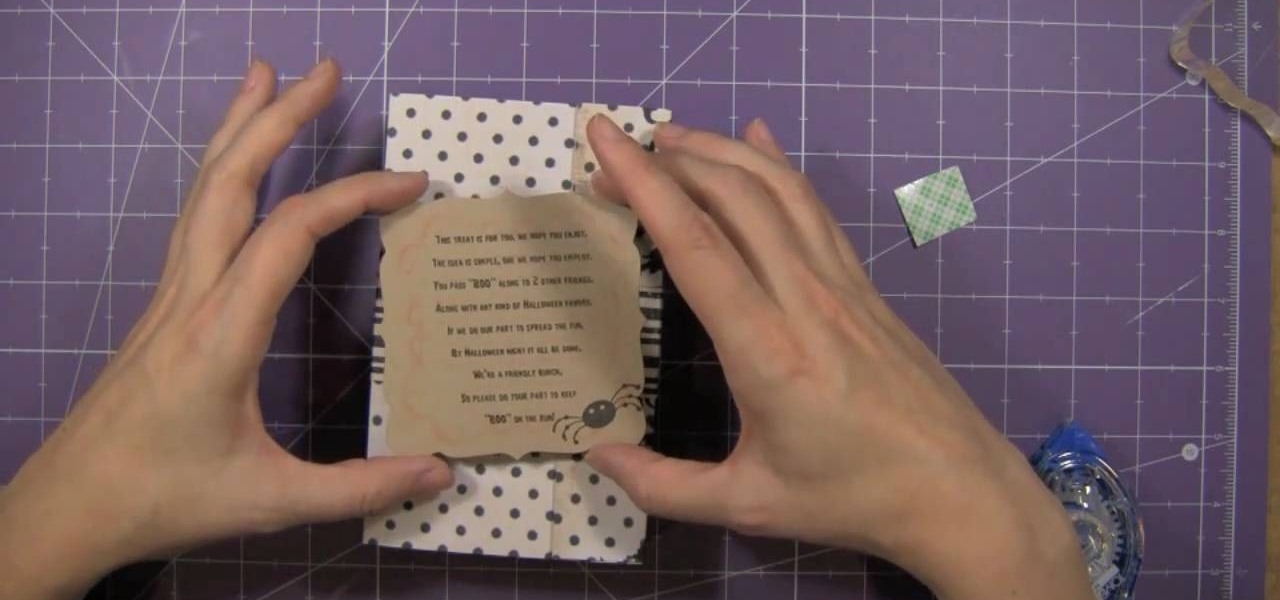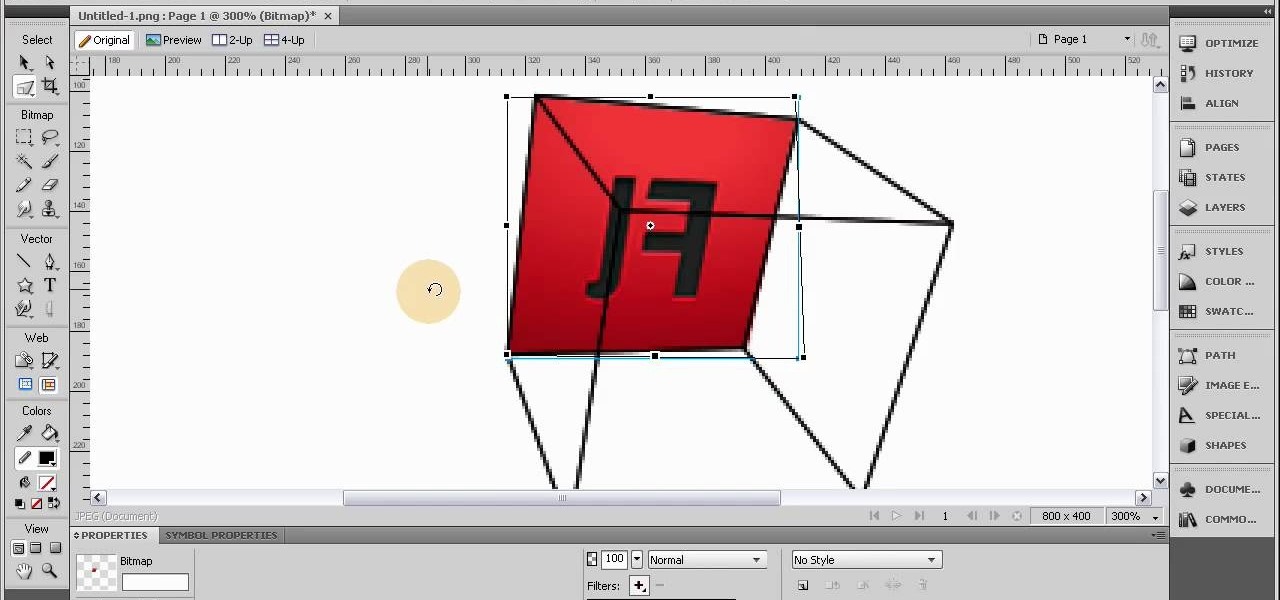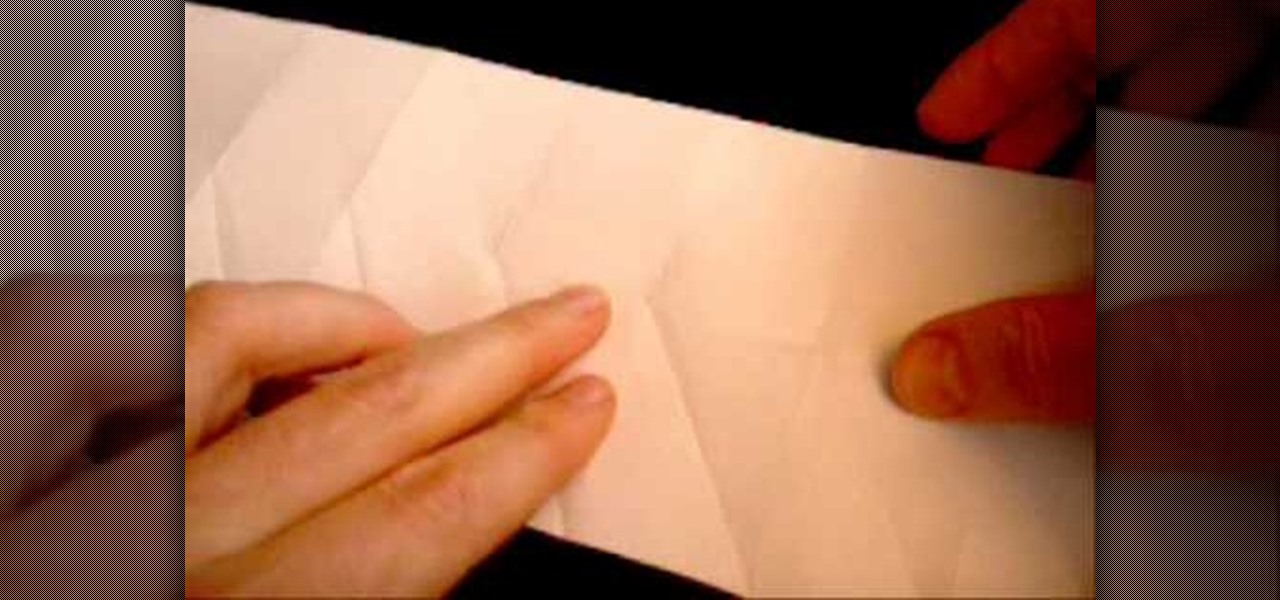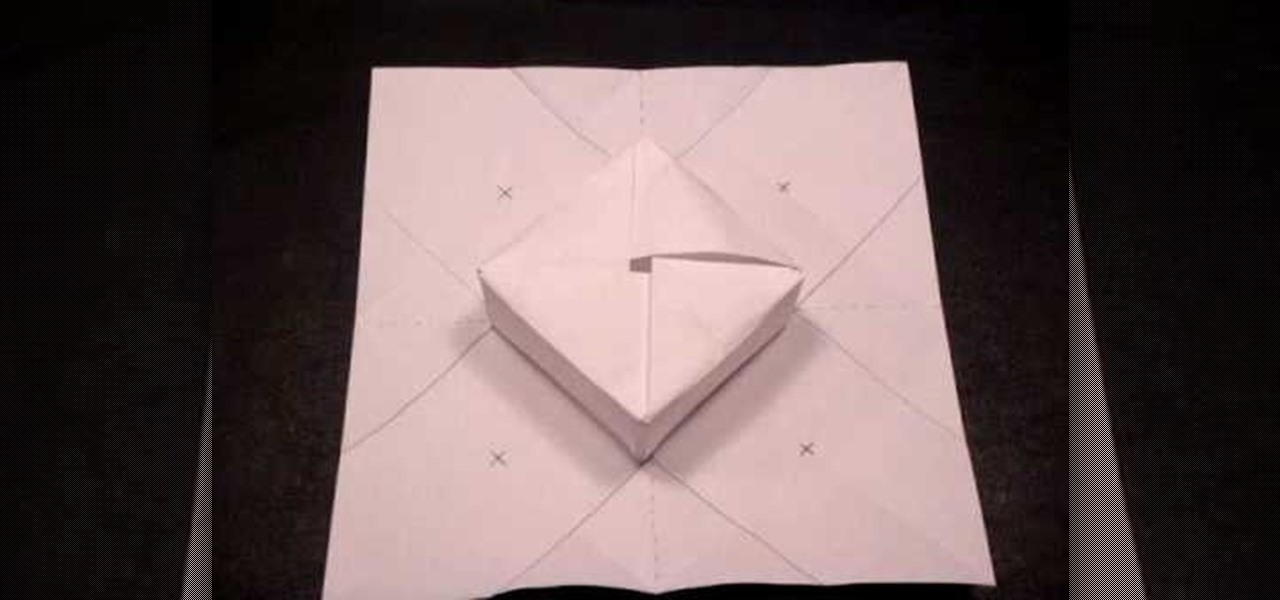Hak5 isn't your ordinary tech show. It's hacking in the old-school sense, covering everything from network security, open source and forensics, to DIY modding and the homebrew scene. Damn the warranties, it's time to Trust your Technolust. In this episode, see how to obscure your OS fingerprint.

This how-to video demonstrates everything you need to know for lanyard needs. Follow along and find out how to start and finish a lanyard using the square of box stitch (or the circle stitch) throughout. All you need is two lengths of plastic thread. Use your lanyard as a keychain, or to hang a whistle onto. Watch this video tutorial and learn how to make a lanyard using the square or box as well as the circle stitch.
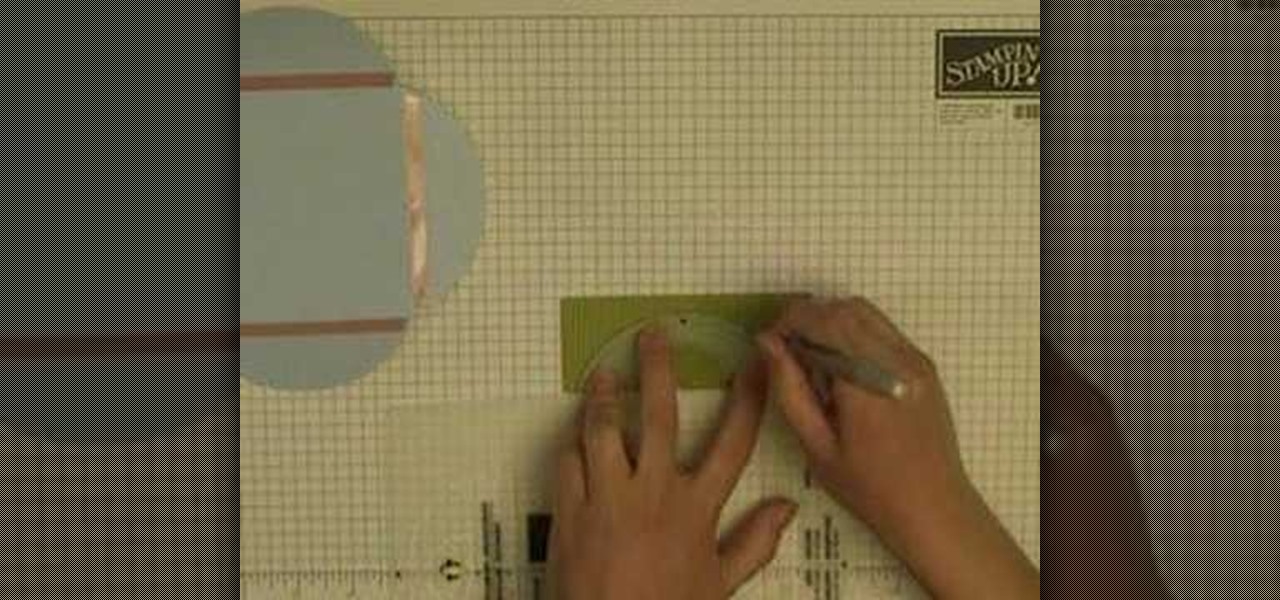
This is a video tutorial on how to make a box with a scalloped lid. You will need a large piece of cardstock to craft this box. Use double stick tape to hold the joints of the box together. You might need a stenciling tool to make accurate cuts. You can use store bought or use recycled scraps of paper ad ribbon to decorate the outside of the box.

Learn how to plant and grow vegetables and fruit trees in an Earth box in this free video series on gardening.

Watch this video to learn how to make a beautiful jewelry box. This project requires fairly advanced woodworking skills.

In this tutorial, we learn how to draw people using boxes. Start off by drawing a box for the head, then a box for the body that is bigger then the top box. Keep drawing boxes and rectangles to make the entire body, tracing over it with lines, then filling the body in with muscles and bones. After this, make the face and add on hair to the body. Use shading to make the figure look more realistic. The boxes should give you an outline of where each body part will go, and give you a guide on how...

In this video, we learn how to use a text box in Excel 2007. To do this, you will go to the insert tab and then go to the text box and select text box. Now, draw yourself a text box then highlight and copy the text you want, then paste it in. now you will have a paragraph of text written on top of your cells. You don't have to copy and paste, you can type it in as well. If you want to format the text, right click in the box and then change the preferences you want to change to format the text...

Don't get us wrong: We adore gift boxes, as they let us both conceal a gift and make the gift look more appealing by wrapping up the box in pretty wrapping paper and smacking a bow on top, but there's one big gripe we have about them. They either come in Small, Medium, or Large. So if your gift doesn't exactly fit one of those predesignated sizes, then the box is either too small in areas or too large, which is a pain.

Whether you want to commemorate a special event or just keep the dust off mementos, a shadow box is a great way to show off your treasures. Watch this howcast video to learn how to decorate a shadow box. You will need:

This is a tutorial on how to make an origami rose that also becomes a box. Magic? Maybe. You will need three pieces of red paper and three pieces of green paper.

See how to make a finger joint jig for making box joints in this free woodworking video series. Part 1 of 16 - How to Make a box joint jig.

Learn tips and tricks on how to juggle cigar boxes in beginner patterns in this free juggling tricks and patterns video series.

Box turtles can be found in many places and make great pets. Learn more about identifying box turtles, including different types of box turtles in this free pet care video.

Adolfo explains the proper boxing stance. Your elbows should be close to your body and 60% of your weight should be on your front legs. It all starts with a good stance.

Before we realized that the world was round, there were lots of theories otherwise. One popular idea was that the world was flat, kind of like a box, and that you'd fall off if you walked to far to any one side.

This beautiful geometric box, which reminds us of midcentury abstract expressionist paintings, is a wonderful handmade way to showcase a Valentine's Day gift for your sweetheart.

Start with a basic cardboard box. You will also need some paper (wrapping paper or desginer paper works best), some Mod Podge, scissors, a length of ribbon and some card stock to form stencils. Then, decorate as you wish! Add embellishments like buttons or appliques as well.

If you're really into Yu-Gi-Oh! or any other collectible trading card game, you know that protecting your valuable cards is important. This video will teach you how you can circumvent having to buy a deck box to protect your cards by building your own out of cardboard.

Halloween just isn't Halloween without your fair share of spooks, frights, and spine-tingling delights. If you're planning to host a Halloween party this year, why not craft your own favor boxes? It's really not as hard as you think.

This tutorial shows you a very basic process in Adobe Fireworks - how to make a 3-D perspective box. The steps to complete this simple procedure are clearly outlined in this tutorial. Once rendered, you can even animate your little box and have it dance across the screen!

This very simple tutorial is ideal for a beginner to Autodesk 3ds Max. Start your project by creating a simple cardboard box. Then apply texture mapping, add graphics to the face, and then set the animation so your box behaves like a real one would!

Light boxing is a pervasive technique in advertising, used to draw attention to the featured product. You can replicate this effect in Adobe Photoshop. Starting from a blank document, this tutorial walks you through the process of creating your own light box effect.

Create your own effect of a light box in Adobe Photoshop. This is an exceptionally detailed tutorial which shows you how to start from scratch (not a photograph) and create the light box effect you can use to replicate the look of neon lights.

Wish there were a way to search Twitter using Google Search? Well, there is! With Google's Update Search tool, it's easy! So easy, in fact, that this home-computing how-to from the folks at TekZilla can present a complete overview of the process in just over two minutes. For more information, including step-by-step instructions, and to get started searching tweets with Google, take a look.

Google is the most powerful search tool in all the land, and there are all sorts of setting to tweak and tricks to use that can make your search results better and more relevant to you. This video features Google Webmaster Help video personality Matt Cutts outlining some tips and tricks for getting better answers to your Google queries, including changing the boolean of your search.

This video tutorial is in the Software category which will show you how to map multi-sub objects in 3D Studio Max. What this means is you can apply two textures to a single 3D object. First you select the 3D object, say a box and go to editor > standard > multi sub-object > OK. Now change the number of materials from 10 to 2 and follow through the next steps to select the two textures. Then go to modify panel > edit mash. Select polygons, and apply the texture to the front of the box, move ar...

No amp? No problem. In this home recording how-to, you'll see how to use a DI (direct injection) box for recording an instrument like a guitar, bass or keyboard directly into a console or interface. For more information, including very detailed instructions, and to get started using DI boxes in your own recording, watch this free video tutorial.

We all get them: a friendship bracelet, a sweet little greeting card with warm wishes, or a tiny pendant that means a lot to us but is just too darn small to store anywhere without getting lost.

These origami ninja stars have been modified to include a small box for storing everything from candy for a celebration to your keys. Made out of a square piece of foil origami tissue paper, these storage boxes are perfect for summer celebrations or birthday parties.

Though the Google home page may appear simple, its search tool is anything but. This quick clip from the folks at CNET TV demonstrates a number of the search engine's most obscure and most useful features, all certain to help you to find your desired information more quickly. For specifics, and to get started using these great search hacks yourself, give this guide a look.

Looking for a fun and useful crafts project? Learn to make the most utile (and simplest) of origami sculptures, the paper box. This video tutorial presents a complete, step-by-step overview of how to make a decorative paper box using origami, the traditional Japanese folk art of paper folding. For more information, and to get started making your own paper cubes, watch this arts-and-crafts guide.

This video shows PC users how to download Google Earth. To do this, first open up an internet browser (Internet Explorer, Mozilla Firefox, etc.). Go to the Google homepage and type 'Google Earth' into the search box. Press enter. Click on the link at the top of the list, which should be named 'Google Earth 5.0'. Click on the blue bar that says 'Download Google Earth 5.0' on it. A page will load with the terms and conditions of using Google Earth. Read them, then click 'Agree and Download'. A ...

Most people have scrap wood hanging around in their garage collecting dust - so why not make a cool gift out of it? This picture frame box can be made in a couple of days and with a little elbow grease. It is a lovely gift for any occasion, and basically free to make.

This video shows you how to fold origami boxes. You will only need a single square piece of paper. The process requires simple folds. This project can be done by people of all ages. The video has both audio and video instructions and is very clear about what needs to be done. The final product is a box with an open top. In order to create the lid, you repeat the process. It is suggested that you use a different color or patterned paper for the second box. The second box just gets tucked over ...

This video shows you how to make an origami gift box. This is an excellent video, where it takes you step by step on everything you need to know to create this great little gem perfect for jewelery, or just a simple surprise for any holiday. It may take you a few tries since the art of origami is a difficult one to master but with this video and some practice, you'll be hand making oragmi gift boxes all the time.

A gift is doubly special when the box it arrives in is also a gift. In this video, we'll see how to transform a single sheet of paper into an elegant gift box. This project isn't ideal for beginners, but if you have a little origami experience this shouldn't be too challenging.

Make your own pinhole camera from a juice box! A juice box, yes, that's right. Guaranteed to outlast any digital camera! Unless you sit on it, of course.

Here they are used to find anime episodes and movies, but you can use advanced Google commands to perform more dynamic searches on Youtube. Learn how to narrow or expand your searches and search for multiple items simultaneously.

Find out how to use the powerful search functions in WonderHowTo. Learn how to refine your search to specific categories and subcategories.

Sure, it's the giving season, but sometimes you've just got to treat yourself to some cosmetics. If you're shopping at Walmart, L'Oreal just made that a shade easier when shopping for Garnier hair color products with an assist from Google Lens and the Modiface AR platform.