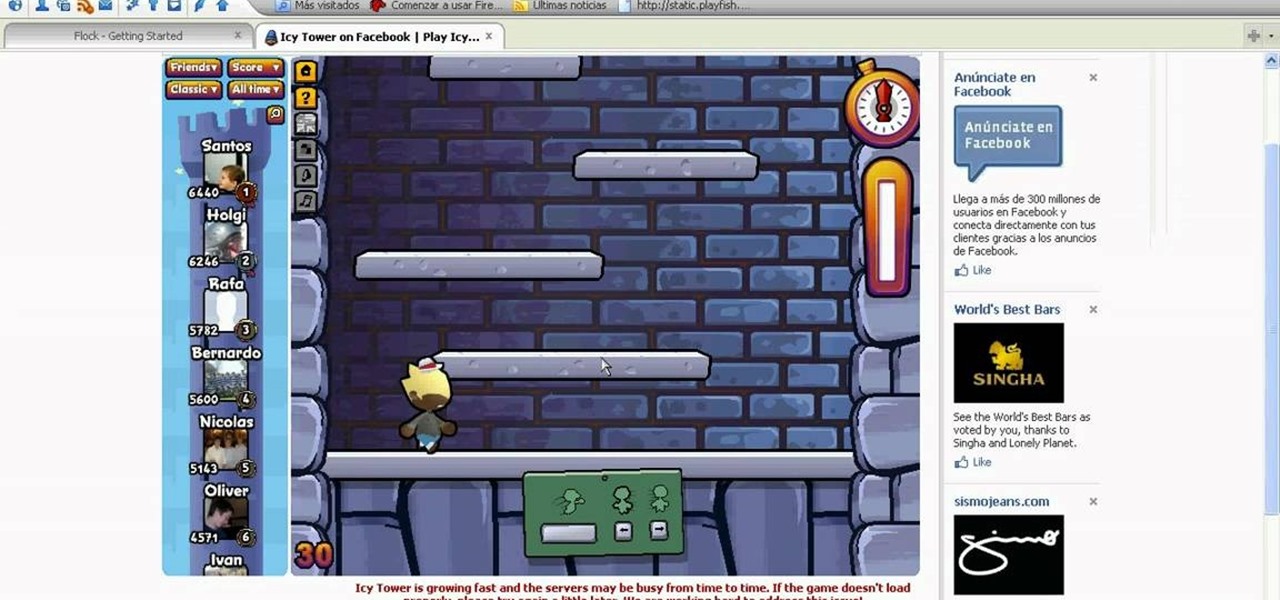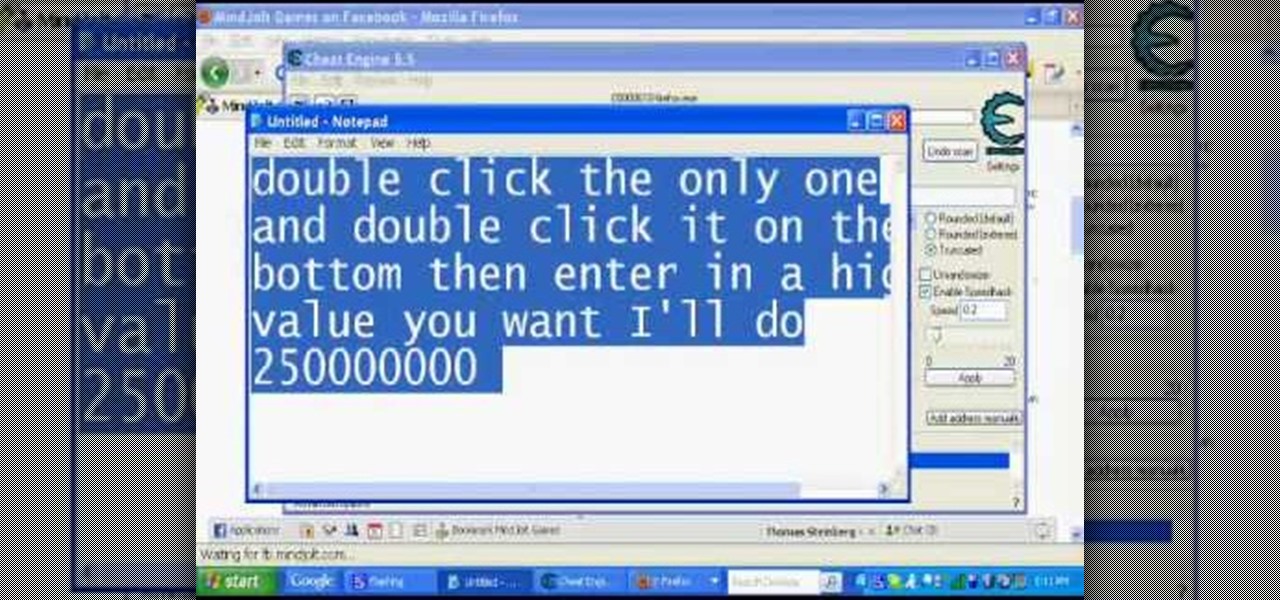Microsoft's newest operating system, Windows 8, will hit stores everywhere on October 26th, and they hope this new version will shift the way we think about computers and their interfaces. In an effort to get as many early adopters as possible, Microsoft is even making their OS cheaper than usual, offering upgrades from previous versions for as low as $40 for a limited time.

There are thousands of articles published every day about smartphones, tablets, eReaders, and any other kind of gadgets you can think of. The problem is that most people only really care about news related to the devices they actually own. So how do you filter out all of the stuff you don't care about? That's what Drippler does. It pulls news, tips, and app reviews and recommendations from all over the web and puts them all in one place, but only for the devices you want to read about. You te...

Most of the spam messages are commercial advertisements, phishing websites and get rich quickly messages that asks users to provide personal details and other confidential information.Spam filters in Gmail prevent its users from these spam messages and restrict them to enter in user’s Gmail inbox.Generally, it acts like a firewall between spam messages and Gmail Inbox.Gmail filters detect the sender’s email address and accordingly send the received messages in Inbox or Spam folder.

So, you've got your new iPhone 5 from Apple, but wait—where do you get a case for it? Since its launch, Apple Stores across the country have been carrying absolutely zero iPhone 5 cases. In fact, the only thing they seem to be carrying right now as far as iPhone 5 accessories goes is the new Lightning cable. So, when will they be getting cases? Rumors state October sometime, but there's no telling if it's now or at the end of the month.

There's nothing better or more rewarding in the tech world than finding a hidden feature on your favorite app, and that app today is Netflix. If you've updated Netflix lately on your Apple or Android device, you can now use it to control the Netflix app on your PlayStation 3. This will work on any iPad, iPhone, iPod touch running iOS 5 or higher. Android smartphones, the Kindle Fire, and the Nook tablet require Android OS 2.3 (Gingerbread) or higher. All other Android tablets will need Androi...

To say that I am disappointed with the new Maps application in iOS 6 is an understatement. And it seems like the rest of the world is with me, so I needed to find a solution—and quick. Installing the Google Maps web application is a nice quick-fix, but those looking for a beefier navigation solution should check out one of these free map apps.

Admit it—at some point or another, you've wished that you had your own personal hovercraft. Don't worry, we've all been there. Well, a company called Aerofex wants to make a hovercraft that's way more than your standard leaf-blower-powered one, taking a queue from the swoop and speeder bikes from the Star Wars franchise, building their own sort of repulsorlift. This hover bike may not be quite as fast as the ones from Star Wars, but if the company has its way, it could be on sale by the end o...

Are you interested in beginning research of your family's history? I began this journey about 3 or 4 years ago and here is what I found. I've done almost ALL of my research online, and gotten farther, faster and more comprehensively than anyone else who has researched my family the old fashioned ways. This is the kind of thing that technology is made for. Here's how to use it.

If you've ever found yourself wandering about a room, holding your phone up to the sky searching for a signal, this is just the trick for you. Edward from Redmond Pie found a great way to configure the readout with just a simple phone call, making your iPhone display its exact signal strength in decibels (dBm). Step 1: Put Your iPhone into Field Test Mode

Yesterday, Microsoft released the customer preview of its newest version of Office, the first version optimized for both touchscreens and desktop systems. The entire suite got a much-needed facelift and a few new cool features. Here are some of the most notable changes.

The big question this week would be the controversial Obamacare mandate. And heres the answer: Yes. Obamacare passes Congress' filters and is now an official OK. Texas college hacks drone in front of DHS — RT.

Weapon grouping has become available in the Quantum Rise expansion for EVE Online. This allows you to load ammunition for up to three separate weapons at a time - useful in a dogfight! This tutorial shows you how to group your weapons to take advantage of this new feature.

Masteries are special trees of skills that can be either offense, defense or utility, which your champion can use during a battle when playing League of Legends. This tutorial goes in-depth into the mechanics and math of masteries, so you can make sure to choose the best masteries for your particular champion.

This video tutorial is in the Software category which will show you how to convert a video file to play on your iPod with Super. A video file to play on iPod, it has to be MP4. Any other type of video extension will not work on iPod. So you will need to convert other video files in to MP4. For this you will need software that is free and it is called super. You can do a Google search for 'super software', download and open it. You can use this software to convert a lot of files. The output co...

There's a new way to shop, and it's called your phone! On an Android mobile device, there'a handy shopping application called Shop Savvy, found in the Google Marketplace. Okay, so you can't actually buy things with it, but you can scan barcodes of products to get more information about them, making shopping in the mall so much easier. But how do use it to buy everything you want? Best Buy has answers. The Best Buy Mobile team explains how simple it is to use the Shop Savvy app on your Android...

1. Open Web Browser and go to WWW.Google.com and type crucial memory mechanic and press enter. 2. Click the first result found on the search page( i.e., lolo memory mechanic)

Do you love a good mystery? Were you a huge fan of "The X Files" or any other freaky movie or TV show? If you are daring and not afraid of the unexplained, Paranormal Investigator may be the job for you. Check out this video to see if you qualify and exactly how you can get into this spooky field.

If you have just purchased a new Ford Taurus, you may have noticed the new SYNC feature. SYNC is a GPS built right into your dashboard. If this is your first time using a global positioning system, you may need a few pointers. Check out this video and learn how to access step by step directions and get where you need to go.

If you're in the market for a new lawn mower, there are plenty of options, and it might be hard making a decision on which one is right for you. This video breaks down what you need to consider before buying a lawn mower and how to find one that best fits your needs.

This video will show you in eight steps how you can get and use wifi and dsi to use with your Nintendo. This is a helpful tool because it can be a little confusing to get started using different technologies without clear instructions.

This is a great glitch to help improve your planting and harvesting in FarmVille. Believe it or not, the fastest way to do this is to simply trap yourself. That's it.

Spice up your farm in FarmVille! Make your farm appear to be 3D with this sweet trick. This video tutorial shows how to stack hay bales and hedges in FarmVille (01/07/10). If you're getting bored with the rather flat look of Farm Ville, this trick will show you how to make what appears to be hills. Using these, you can make your farm truly unique! Watch the video for details.

To speed up the shutdown time for your computer, start by working on the regedit. To access the regedit click the start button. In the search box, type regedit. When the regedit comes up, click it and go down to HKEY_LOCAL_MACHINE. Click hkey_local_machine and go down and click system. Click currentcontrolset in the the system list. In currentcontrolset, click control once. In the control window click waittokillservicetimeout. In waittokillservicetimeout, there will be a value. If the value i...

Every once in a while, you will have a lot of work to do in FarmVille, and a lot of space to cover. Use the fullscreen option to make life easier and see more at once.

Proud of the progress you've made in FarmVille? Take a photo within the game, and share it directly with all your friends!

Arranging fences can be a hassle if FarmVille. Once you understand the basics, however, you will be creating elaborate fence layouts in no time!

This Facebook Fish World cheat will give you more money by selling money… wait, what? Yep, sell and earn more coins in Fish World with Cheat Engine.

There's a great new web game called Epic Duel out on the internet, and everybody's playing it, but not everybody's hacking it, except you! Outshine them all with this EpicDuel cheat with Cheat Engine 5.5.

This is one of the easiest Restaurant City hacks out there… the rubbish hack. All you need is Cheat Engine and very little time. Very easy to complete.

Paw points. Everybody loves them in Pet Society. You need them to survive. So get more of them by hacking with Cheat Engine!

Enjoy tons of money in Pet Society! But the only way to do so is by cheating… with Cheat Engine. If you've never heard of Cheat Engine, then you're missing out on tons of easy hacks.

Need a little more cash on Restaurant City? That's easy. Hack money to get your desired amount. Just get Cheat Engine.

Make your own custom characters for Icy Tower! It's as easy as drawing stick figures, believe it or not. Only stickman don't look as cool, unless of course it's a stickman that you want to use as your Icy Tower character.

This guide is all about hacking Icy Tower. You will need to download Cheat Engine 5.5 before you can try this hack. See what you can do.

Find a way to get a combo achievement in Icy Tower… by cheating. With Cheat Engine, it's easy to hack Icy Towers. See for yourself.

Find out how to hack Super Farkle with Cheat Engine! There's no better way to win in Super Farkle than using CE, so download it now.

Want to know how to get free green points in WeeWorld? Sure you do. They're free! And there's 500 of them. No hacking involved, just a little trick, but you can't do it over and over again.

Hacking seems like the only solution to today's flash-based games, like Club Penguin. If you can't do it yourself, let a cheating program do it for you. That's the new fad. Cheat Engine. That's all you need to hack online games.

Bouncing Balls is one of those Facebook games that can be quite addicting to play. It's even more addicting to hack it. To do that, you need Cheat Engine, the ultimate flash game hacker.

Most people on Facebook accept friend requests without thinking much of it. If you're one of those people and want to figure out how to get rid of a friend, this video is for you.