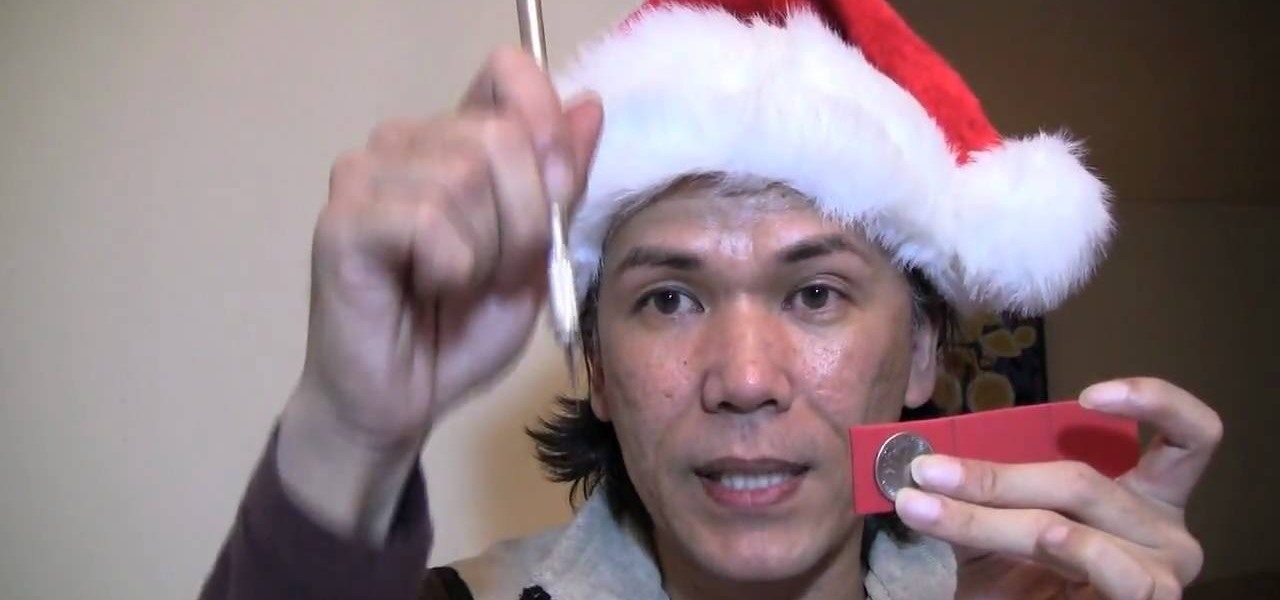Google's text-to-speech engine is getting pretty good these days. In a recent update, the computerized voice that reads on screen text (like Google Now search results) got an audio quality bump that brought its clarity up to its highest level yet. And with each update, that robotic voice becomes a bit more human.

In February of this year, the Higher Court of Berlin ruled that Facebook must follow strict German data protection laws, which Facebook's terms of services and privacy policies circumvent.

Popular photo-sharing service Snapchat has released a major update to both its Android and iOS applications today, bringing secretive chat messaging and live video chatting.

Deleting text messages on your iPhone may seem like a pretty simple task, but it's those really simple tasks that usually end up causing headaches later on. Data can stick around, even if you asked it not to, so there's always a slight chance that embarrassing and incriminating texts you supposedly deleted may end up in the wrong hands one day.

Searching YouTube is tough, because there's a plethora of content, so sometimes i's best to do an advanced search. This is not to be confused with the "search options" available during a YouTube search query, because those are limited to key features of YouTube, but not specific search terms. Much like Google, you can search YouTube via search operators. Many of the same search operators that work on Google work on YouTube also. Filter your results the way you want, not the way they want. You...

Want to know how t o find that file you've been searching for on your Mac? Apple computers are renowned for being simple to use, as this exercise in searching for a lost file demonstrates.

This video will show you how to send a text message with the Samsung Galaxy I7500. Just follow these simple steps to start sending text messages from your Samsung Galaxy I7500: From the home page, tap the messaging icon. Select "New Message" Tap the "To" field and enter either the name or the number of the person you wish to send a text to. Type in your message, and when you are done, tap the "Send" key.

It's no secret that Android has a messaging problem. iPhone users can turn to iMessage as a one-stop shop for all their messaging needs — features like read receipts and the ability to text from a computer have been standard with Apple products for quite some time. Android has no such solution, but Google's looking to fix that with a huge update to the Android Messages app.

As with most social media platforms, Instagram can be a double-edged sword. On one hand, it's a great way to share and express yourself — but on the other, it can be just as effective at compromising your privacy. Thankfully, there are a few things you can do to protect yourself.

In a classic case of one step forward, two steps back, Apple has eliminated the ability to use multiple iCloud accounts for FaceTime and Messages in iOS 11, meaning the primary Apple ID on the account is the only one allowed. As inconvenient as this omission is, there's still a way to use alternate iCloud accounts on your iPhone with a little hackery.

If you follow tech, you're probably familiar with Siri, Apple's personal voice assistant, which has been integrated heavily into iOS ever since iOS 5. But you might not have known that Siri is capable of performing some tasks when the iPhone is in a locked state. The default state of iOS is to allow access to Siri from the lock screen, most likely for the convenience of hands-free access to the phone.

Google kicked off I/O 2016 by debuting Assistant, a next-level version of Google Now. While you could search the web by voice before, now you'll be able to have a conversational interaction with Google. In short, it's a smart chat bot.

Google continues to be the most commonly-used search engine for a reason. While continuing to stay ahead of the pack with advanced semantic search functions, Google even introduced Knowledge Graph results that offer key information without ever having to click a search result.

By now, you've probably already installed 10.10 Yosemite, the newest version of Mac OS X, on your computer. While you most certainly noticed the visual changes, you might have missed some of the really cool additions.

One of the biggest improvements in Mac OS X Yosemite came to the Spotlight search feature, allowing users to not only search through their applications, but also their emails, text messages, iCloud, and the web.

Third-party keyboards have become a game changer for iPhone owners since their integration in iOS 8. And while the major players from the Android realm—Fleksy, SwiftKey, Swype—already have their keyboards on the iOS App Store, their products are relatively standard fare.

In the UK, 20 percent of divorce filings include the word "Facebook." You may think you're being slick by using the site to chat with your ex, but the problem is that Facebook saves everything, and I mean everything. All someone needs is your login information and they have access to everything you've ever said on Facebook, public or private.

The Gmail interface is highly customizable, allowing you to organize your email messages in a variety of ways. One of the best ways to organize the email is by changing your inbox view. By trying a different inbox view mode, you can prioritize your email messages by importance, unread order, starred emails, and more. So give the different inbox views a spin and see if it helps you better manage your Gmail messages.

Want to make sure a message doesn't fall into the wrong hands? Try embedding it in a web image. With the Mozaic Encrypt web app, it's both quick and simple. For all of the relevant details, and to get started adding secret messages to image files yourself, watch this home-computing how-to from Tekzilla.

Google is the biggest and best search engine on Earth, and if you are a webmaster and want your website to be a big success it would really behoove you to know as much about how it works as possible. The Google Webmasters series of videos and website were created to teach webmasters, SEO professionals, and others how Google works by answering their questions and giving them insights into how they can best integrate and utilize Google's functionality to improve their business. This video will ...

Google has it fingers in just about every digital pie there is, including the App Store of their leading smartphone OS competitor, Apple. This video will show you how to use the Google Mobile App for the iPhone, a great app that allows you to do Google voice searches and all sorts of other handy search tasks. Apple is pretty sweet, but Apple and Google together is a huge mobile phone combo.

Swype is a brand new way to send text messages and e-mails from your cell phone. In this clip, learn how to use this new tool to send the world's fastest messages. With Swype, your fingers will never leave the keypad so you can type in half the time. Check out this tutorial for some helpful tips you can use to Swype on your Android phone.

This video tutorial will teach you a simple hack that will allow you to hide a secret message in any digital picture. Who knew a picture could actually be worth a thousand words? Real words, embedded within! For detailed, step-by-step instructions on recreating this hack yourself, take a look. Keep your messages on the Internet secret with this how-to.

When you're searching for a contact to message, sometimes it's a little better to see a face than a name. But it's even better to have both! With the Android OS on the new Samsung Galaxy Tab, adding photos to your contacts is a breeze. Select APPLICATIONS < CONTACTS and select your preferred contact. Choose EDIT and tap the blank photo space in the upper left corner. Press TAKE PHOTO or ALBUM to add the picture. See how in this video.

This video tutorial is in the Electronics category where you will learn how to enable Emoji icons on your iPhone. These icons are the yellow faces with emotions that you use in any internet messenger program. On your iPhone search for a program called spell number. Tap on the program and download the Spell Number Emoji. It's free. After it is downloaded, tap on it and type in 9876543.21 to unlock the Emoji icons on the key board. Now go to general > keyboards > international keyboards > Japan...

In this tutorial, we learn how to get started on Twitter. First, log onto Twitter, then click on the "join" button towards the bottom. On the next page, enter in your username you want, as well as a password and your email address. After this information is entered, click on the sign up button. next, you will be able to enter in your other social networking emails, so you can see if your friends from there are using Twitter. For the next step, you will be brought to your home page, where you ...

Skype is a very cool, useful communications tool that you can download online. This program is free and includes video chats, instant messaging, search functions and various other features.

This video shows how to make a Google Custom Search Engine. A Custom Search Engine safely searches only the sites you want, and gives you relevant results. To set it up go to the Google home page and sign in. If you don’t have a Google account, you can easily set one up by following the directions. Sign in, then enter in your browser “www.google.com.coop/cse”.

Falsely suspended on YouTube? Get you account back within a month. When your account is suspended on YouTube, all your videos will still be intact. Search "reopen account" without quotes in YouTube. Open the first video that is displayed. The video will show you link to contact YouTube. To get things straight, visit the link as stated in the video. You will get an email from YouTube explaining your penalties which are usually copyright claims. Click on each penalty and you'll be given a set o...

Learn how to send an instant message on your iPhone. Tap the Messaging Icon with your finger. To compose a new message, tap the New Text icon in the upper-right hand corner. Enter a phone number or a name from your contact list into the "To:" field. Type in text message using the keyboard at the bottom of the screen. When message is complete, tap Send. To return to message list, tap the Messaging Icon again. To text a reply to a previous conversation, tap on that conversation, add text and ta...

Stumped on what to get your makeup-loving best friend this holiday season? In this tutorial, makeup artist Koren shows us how to make a handmade mini makeup palette in the comfort of our own home! By following this tutorial and adding your own bling or personalized message to the palette using markers and glitter, you have a special, personal gift to give a loved one.

Got 3D glasses leftover from the Superbowl? Time to break them out! You will need cheap 3D glasses from television promotions or you can grab them off eBay for this demonstration. Or you can simply make your own 3D glasses red and blue or yellow and blue cellophane.

Twitter is a powerful social networking website which can be used to update you friends on what you are doing. To send different messages through twitter you will need a twitter account. Twitter account can be registered for free. Log in to your twitter account and go to your home page. There is a text box provided at the top with the text 'What are you doing?'. Enter the message you want in the text box provided. Click update and this message will be shown to all the people that are followin...

You're a busy, on-the-go professional, so you deserve an email client that keeps up with you. "Mail" on iPhone wasn't always the best option, but thanks to iOS 13, it feels like a completely different app. That said, there are plenty of alternatives that offer a different experience. Better yet, these apps are free. You won't need to spend a dime to try them out for yourself.

With Gboard, Google created a keyboard with more functionality than just inputting words. The app includes features such as GIF search and live text translation, but it gets even better when you let it learn more about you. With this data, Gboard grows from a good keyboard to one that can complete your sentences.

Most messaging apps have it, so it's about time WhatsApp did too. The WhatsApp beta now has a search bar for emojis.

Hello guys, I recently made a how to about whatsapp but the problem with that script is that it is way to long and you need to copy and paste it so many times so I made a new one that works just fine and is more easy to use lets get into it (Here Is How The Code Supposed To Look)

At their annual I/O event, Google introduced their latest app to the public: Allo. The messaging app is the company's latest and most powerful entry into the expanding world of similar apps, with one twist—the inclusion of artificial intelligence.

If you get a ton of emails each day, your mailbox probably has thousands of unread messages, and that annoying badge icon will keep reminding you of it. Fortunately, iOS comes with some tools to help you bring some sense of order to that chaotic mailbox of yours.

When you send an emoji from your Android device to someone that uses an iPhone, they don't see the same smiley that you do. And while there is a cross-platform standard for emojis, these don't work the same way as unicode-based smilies or dongers, so not every operating system displays these little guys the same way.