
How To: Get more energy with vitamin B1
Thiamine, aka Vitamin B1, keeps your body fully functioning and ready to move!


Thiamine, aka Vitamin B1, keeps your body fully functioning and ready to move!

MapForce includes support for the two most popular EDI formats, UN/EDIFACT and ANSI X12. In this how-to video, you'll learn how to use MapForce to map and convert data between EDI messages (X12 and UN/EDIFACT) and XML, databases, or text files. Learn to map EDI data with this how-to.

Learn which mushrooms are edible and which are poisonous with this tutorial. Mushrooms are abloom in this search for wild mushrooms. Stay safe when camping or just when you are picking food off the ground with this plant identification video.
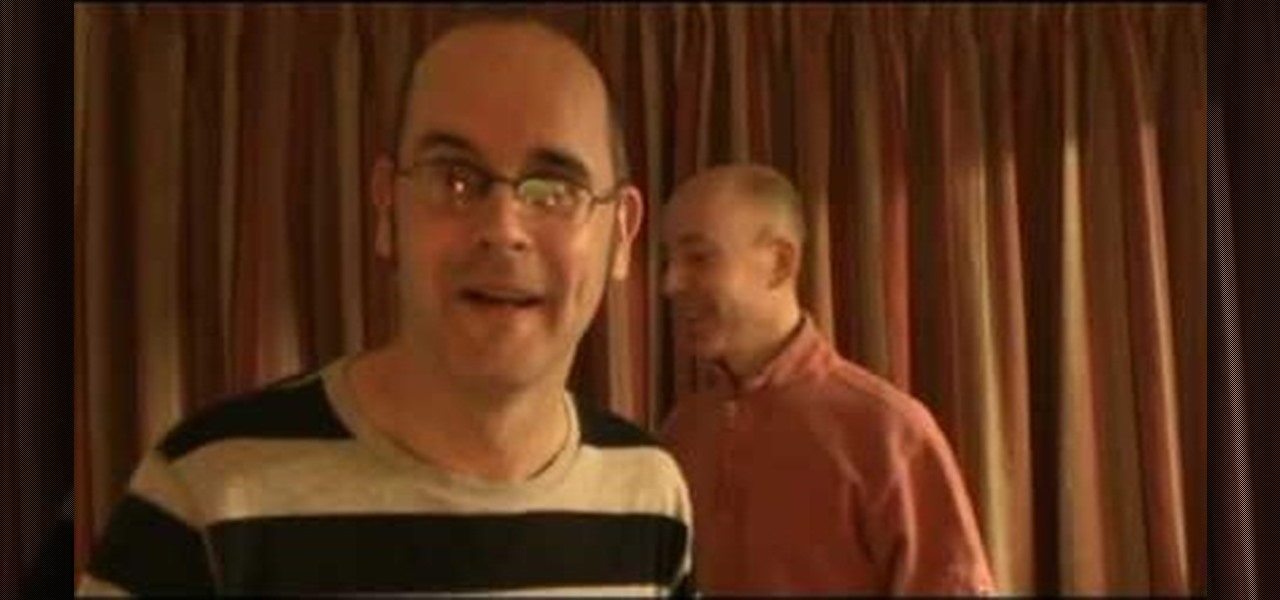
In this English video lesson, we look at body language and facial expressions. Learn how to recognize certain signs and messages that are conveyed through body language with this ESL video. The hidden signals in this video are common to Britain and the USA.

When evaluating multiple job offers it is helpful if you take the time to go over your options and determine what factors are most important to you in your career search. This how to video teaches you what to look for when deciding between several job offers.

Learn how to apply for a Google Books Partner Program account, which allows you to submit your content for display on Google Book Search.

With a few easy steps in the control panel you can add text next to the display clock on your computer. Very neat for a nice message.

Searching for a quick way to apply face paint to look like Harry Potter's Hedwig? Watch this video to learn a quick, easy way.

Watch this video to learn how to use Google docs. You can view and edit your documents offline, without an active internet connection.
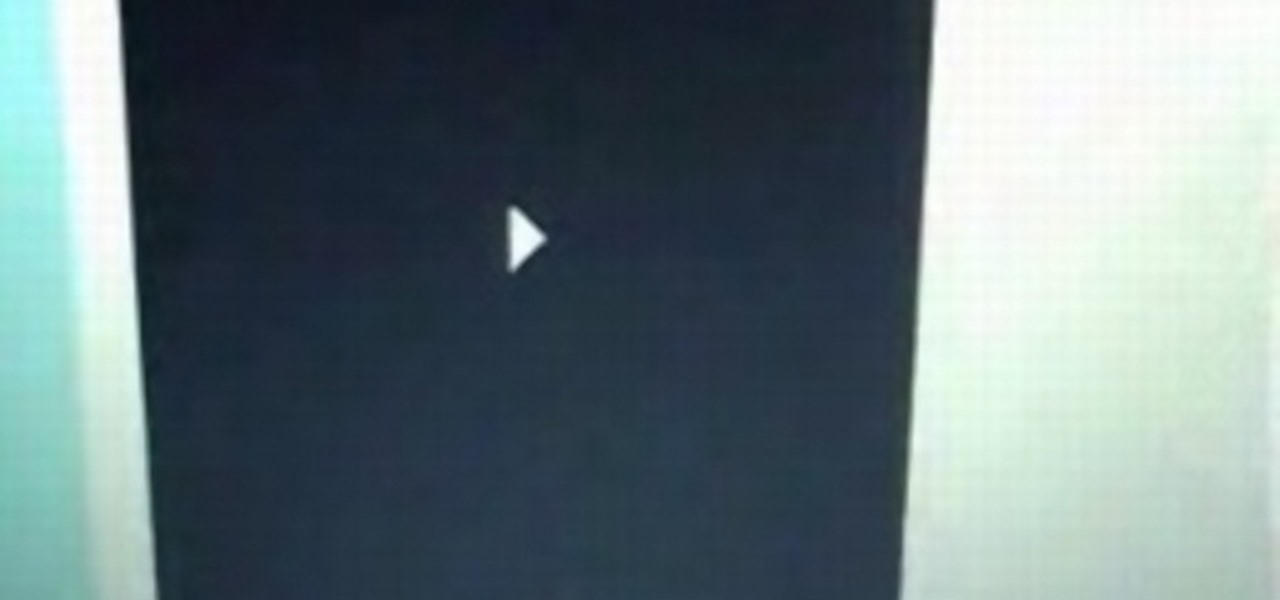
This is a new application that allows you to make movies into your wallpaper on your jailbroken iPhone or iPod Touch.
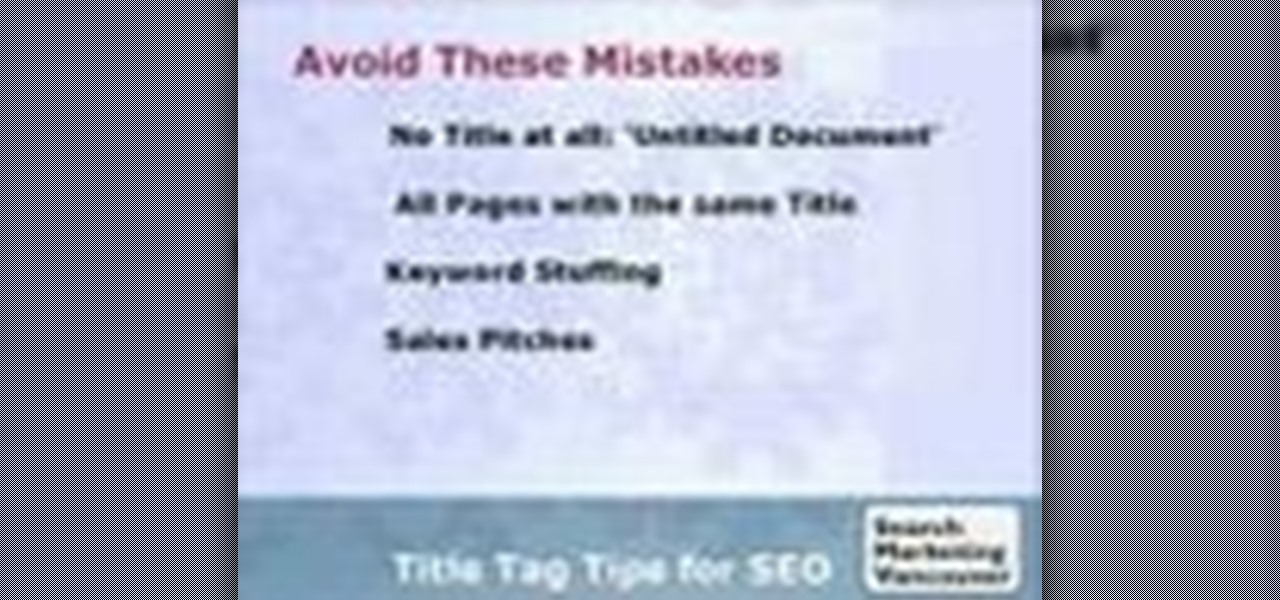
How to write Page Titles for your Title Tags from Search Marketing Vancouver. Learn how effective Title Tags can improve your SEO Results on Google and increase traffic to your website.

Bandsaws have always been great at cutting curves. With a simple jig, perfect circles are a breeze. This woodworking video demonstrates this jig, and also briefly shows some minor mods that I have made to my 14" Jet Bandsaw to keep the tyres clear of sawdust.

Learn how to make secret messages with lemon juice. Use this as inspiration for one of your April Fools Day pranks!

In this video, D.Lee Beard reviews two products: the Epson R280 6-color inkjet printer which can print on CDs and DVDs as well as 8.5 x 11 paper, and a review of the Kensington 19-in-1 Media Card Reader. He also explains how to find free books online, and viewer questions are answered on video instant messaging, and mac compatible mp3 players. Be sure to check out our http://AsktheTechies.com web site, Episode 71, for links to items discussed in this video.

Adam Gussow (of Satan and Adam) explains the blues scale and offers practice tips and inspiration to the harp player in search of self-transformation.

This iWork Pages tutorial introduces you to the application and explains how to search and use the pre-existing templates.

Many of your accounts online likely require two-factor authentication (2FA) or two-step verification (2SV) to confirm your identity when logging in, and there's a good chance the second factor or step for each is a one-time email or SMS verification code. If you get a lot of email and SMS codes, it can clutter your Mail and Messages apps with junk if you don't delete the messages after signing in.

Apple finally lets us fix sent iMessages, and I can honestly say it's a game-changer. Editing messages after sending them can prevent miscommunication and allow you to fix embarrassing mistakes before the other person notices them. It's one of the Messages app's coolest new features, but there are some important things for you to know about how it works.

We've been able to mark all or individual unread conversations as read in Apple's Messages app since iOS 8. Eight years later, Apple is finally letting us mark individual text and iMessage chats as unread.

If you've been using an iPhone for years, chances are you have thousands of photos and videos in your Photos app. And while it may be fun to browse them when you have free time, finding a specific one can be a chore if you're not searching your gallery right.

Android Messages, formally named simply "Messages" now, has built-in spam protection. This doesn't get every spam SMS message, however — in fact, you can still get unwanted texts multiple times daily even with the feature enabled. Thankfully, you can manually block numbers, too.

A group conversation can be a chaotic place. Even with a small number of people, you still may get more messages than you can keep track of on your iPhone. What makes it even worse is trying to sort through all of the conversations within conversations. Apple, however, wants to make things easier on all of us, which is why iOS 14 allows you to respond to specific iMessages using inline replies.

You usually reply to emails on your own ... unless it's related to your work. You may want input from coworkers or higher-ups, and while forwarding works, Spark offers an easier way to discuss important emails with others. Using Spark for Teams, you can easily share an email with your team and discuss it privately.

Apple released iOS 13.0 on Sept. 19 and announced on the same day the release of iOS 13.1 on Sept. 30. But that deadline was pushed up to Sept. 24, and that's why we have 13.1 just five days after 13.0. But that's good news since we don't have to wait any longer for some of the features promised in iOS 13 that didn't make the first cut.

It's finally out. After months of testing, iOS 13 is available to install on your iPhone, which means over 200+ new features you can use right now. The update, released on Sept. 19, can be installed over the air or from a restore image using iTunes in macOS Mojave and older or Finder in macOS Catalina. Ditto for the 13.1 update issued on Sept. 24.

Apple's Mail app has always been a stylish yet simple way to check and send emails. Third-party apps up the ante with powerful tools and features to help keep junk and spam mail out of your eyesight. But with iOS 13, you don't need them since Apple gave the Mail app some much-needed superpowers. One of those being the ability to block senders from emailing you.

Popular chat apps like Messenger allow us to communicate with friends and family across iOS and Android phones alike. However, that interconnectivity doesn't mean both apps are the same. While Facebook has made strides to close gaps between these two platforms, chat heads remain an exclusive feature for Android devices, and they let you keep Messenger threads close by.

Face ID does an excellent job with keeping your iPhone safe, boasting a million-to-one odds against unauthorized access when compared to Touch ID, which is 20 times less secure. However, it's far from being truly hands-free, as you still need to swipe up the lock screen once it detects your face to access apps. But if you have a jailbroken iPhone X, this issue can easily be remedied.

Slack recently released a dark mode for its Android and iOS apps, and for the most part, it works great. Super dark gray backgrounds and light gray fonts, which is much easier on the eyes than blinding white backgrounds and black text. But there's one thing that is not affected by the new night mode setting — your sidebar.

Until very recently, Apple apps were among the only ones that would play nicely with Siri on iPhones. If you wanted to take advantage of the digital assistant to, say, compose an email, you would need to go with Apple Mail instead of the email client you actually use. As of iOS 12, this is no longer the case.

The next big iOS version for iPad, iPhone, and iPod touch was revealed by Apple at WWDC 2018 and dropped for everyone on Sept. 17, 2018, less than a week after Apple revealed the new iPhone lineup. We've rounded up all the big picture items and secret features and changes we could find so you know exactly what to expect when updating to iOS 12 on your iPhone.

If you didn't get the memo, passwords aren't enough protection for your online accounts. Even a long and complex password offers only one line of defense which can falter. Two-factor authentication adds an additional layer, bolsters your defense, and decreases the risk of your account becoming compromised.

For the second time in a row, Apple pushed out a new iOS 12 developer beta on a Monday, and for the first time this round, they've done it only one week after the last one. While the August 6 release of iOS 12 developer beta 6 doesn't contain a wealth of updates, there are still a few things you'll want to know about.

As it prepares to ship its first product by the end of the summer, Magic Leap has managed to impress yet another high-profile investor in telecommunications giant AT&T.

Thanks to cloud storage's increasing accessibility, permanently losing photos is becoming less and less common. Still, if you accidentally delete a picture from your smartphone without first making a backup of some sort, that data is pretty much toast — unless we're talking about photos from WhatsApp.

Apple released the fourth developer beta for iOS 11.4 on Monday, May 7, followed the next day with the public beta release. This update arrives just six days after the company seeded beta 3 to users, which fixed an 11.3 issue with 3D Touch, among other various bugs.

Apple released the third beta for iOS 11.4 on Tuesday, May 1. This update comes exactly two weeks after the release of the second beta, which, in addition to adding a new wallpaper, fixed issues with AirPlay, Music, and Keychain. The only noticeable change in beta 3 is a fix for unresponsive 3D Touch.

Setting up a new Android phone can be a pain. Although Google has some automated features, it does not restore everything. When it comes to transferring certain types of data like files and SMS logs, it's even trickier. By following our steps, you can be sure that you all your data will follow you to your new device.

Gboard is one of the best third-party keyboards available for iPhones, but you probably don't know everything you need to know about it to become a real Gboard pro and stop using Apple's stock keyboard for good.

TeslaCoil's Nova Launcher is one of the best home screen apps on the Play Store. It's about as fast as it gets, and it's always among the first to add the latest Android features. However, it looks like Nova Launcher isn't showing users all of the customization options available — apparently, there's a secret menu, and it's pretty simple to unlock.