
How To: Create a fresh & sexy autumn fall eye makeup look
Create autumn fall eye makeup look with the makeup tutorial from Lauren Luke, aka Panacae81.


Create autumn fall eye makeup look with the makeup tutorial from Lauren Luke, aka Panacae81.

Create Taylor Swift's "Love Story" bridal makeup look with the makeup tutorial from Lauren Luke, aka Panacae81.
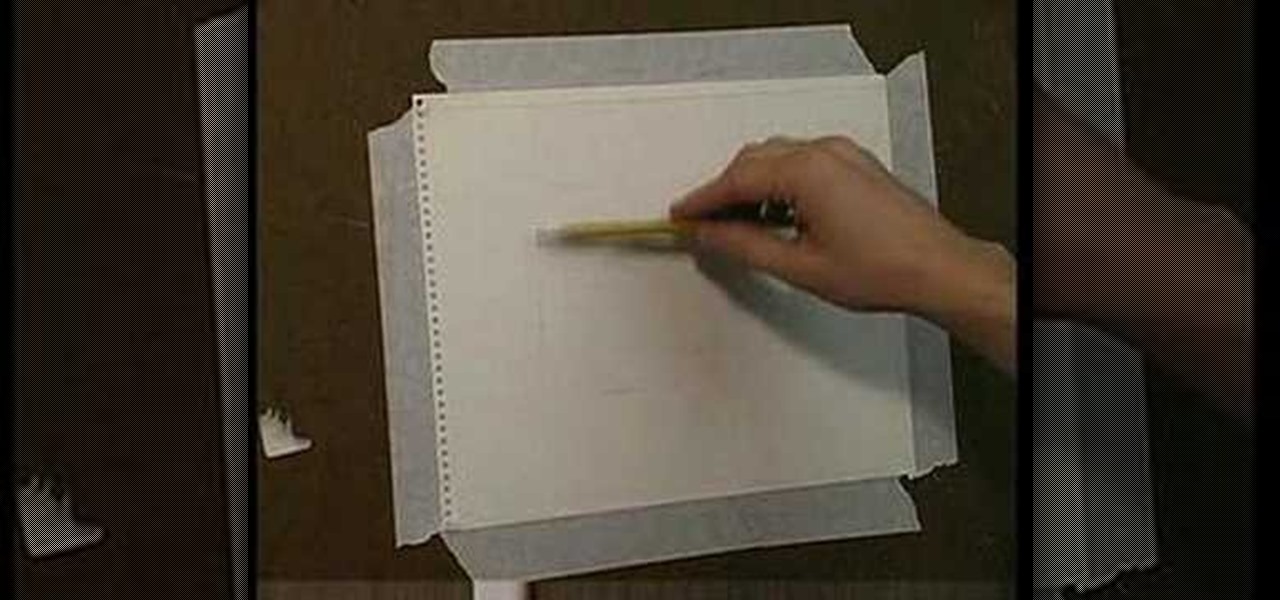
Jordon Schranz brings you this tutorial on drawing. Search WonderHowTo for Sessions Online School of Fine Arts for more drawing tutorials. The technique & craft of drawing isn't necessarily about inherent talent, it is something that comes with lots of practice. It is all about being able to accurately record what you see.

Jordon Schranz brings you this tutorial on drawing. Search WonderHowTo for Sessions Online School of Fine Arts for more drawing tutorials. Learn how to draw what you see. The technique & craft of drawing isn't necessarily about inherent talent, it is something that comes with lots of practice. It is all about being able to accurately record what you see. This drawing lesson focuses on learning to see the form of objects in the physical world. Rather than drawing every last detail in your subj...

Stay tuned for the always enjoyable Cooking With Dog. This cooking show is hosted by a DOG named Francis! The show currently focuses on how to make popular Japanese dishes. This video demonstrates how to make Katsudon (Tonkatsu Deep Fried Pork and Egg Bowl).

Stay tuned for the always enjoyable Cooking With Dog. This cooking show is hosted by a DOG named Francis! The show currently focuses on how to make popular Japanese dishes. This video demonstrates how to make kakiage soba (mixed tempura soba noodles).

Stay tuned for the always enjoyable Cooking With Dog. This cooking show is hosted by a DOG named Francis! The show currently focuses on how to make popular Japanese dishes. Learn how to prepare Japanese Ichigo Daifuku, aka strawberry Daifuku. This is a Japanese dessert.

Watch this instructional cooking video to prepare Sanma Takikomi Gohan, or Japanese fried rice. If you can use fresh saury fish and fresh Shimeji and Maitake mushrooms for this recipe. This recipe serves two.

Watch this instructional cooking video to cook a favorite Japanese dessert. Make two types of Kudzu mochi. Each recipe serves two.

This instructional cooking video shows you how to cook Goya Chanpuru. Goya Chanpuru is a traditional Japanese stir fry. The Goya is a bitter melon that you will need to treat with salt to remove the bitter aftertaste.

Learn which mushrooms are edible and which are poisonous with this tutorial. Mushrooms are abloom in this search for wild mushrooms. Stay safe when camping or just when you are picking food off the ground with this plant identification video.

This tutorial video will teach you to make various kinds of onirigri, also known as Japanese Rice Balls.

This tutorial video will teach you to make Japanese plum syrup and plum wine, also known as Umeshu and Ume Syrup.

This tutorial video will teach you to make Takoyaki, a Japanese octopus dumpling ball. Ingredients for Takoyaki

This tutorial cooking video will teach you to make Oyakodon, also known as a Japanese chicken and egg rice bowl.

This tutorial video will teach you to make a okonomiyaki. This is a japanese assorted pancake. Ingredients for Okonomiyaki

This tutorial video will teach you to make your very own skewered tofu Dango. Dango are sweet japanese dumplings.

This tutorial video will teach you to make Oden, a Japanese assorted stew. Ingredients for Oden
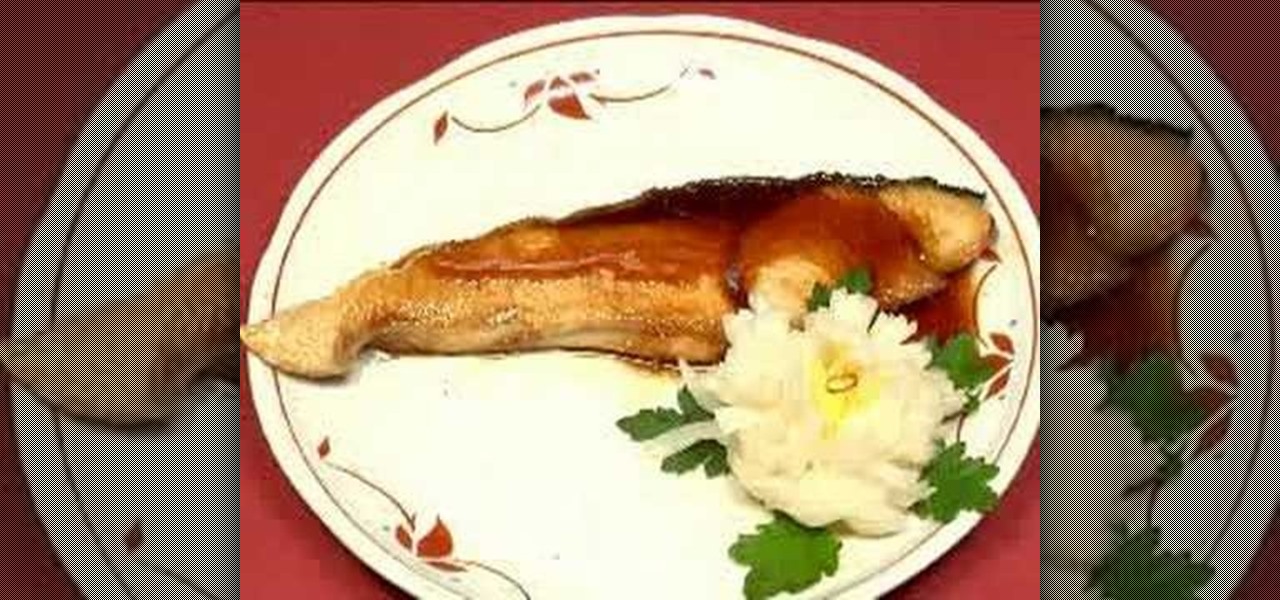
Ingredients for Yellowtail Teriyaki & Pickled This tutorial video will teach you how to make your very own teriyaki yellowtail.

When evaluating multiple job offers it is helpful if you take the time to go over your options and determine what factors are most important to you in your career search. This how to video teaches you what to look for when deciding between several job offers.

Learn how to apply for a Google Books Partner Program account, which allows you to submit your content for display on Google Book Search.

Searching for a quick way to apply face paint to look like Harry Potter's Hedwig? Watch this video to learn a quick, easy way.

Watch this video to learn how to use Google docs. You can view and edit your documents offline, without an active internet connection.
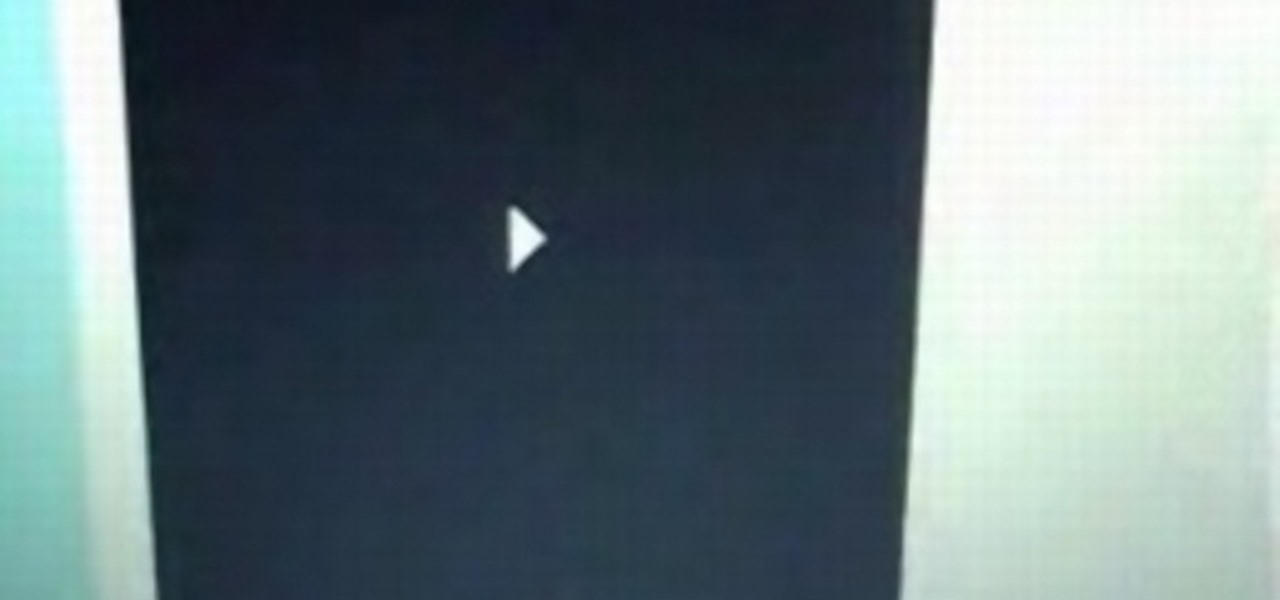
This is a new application that allows you to make movies into your wallpaper on your jailbroken iPhone or iPod Touch.
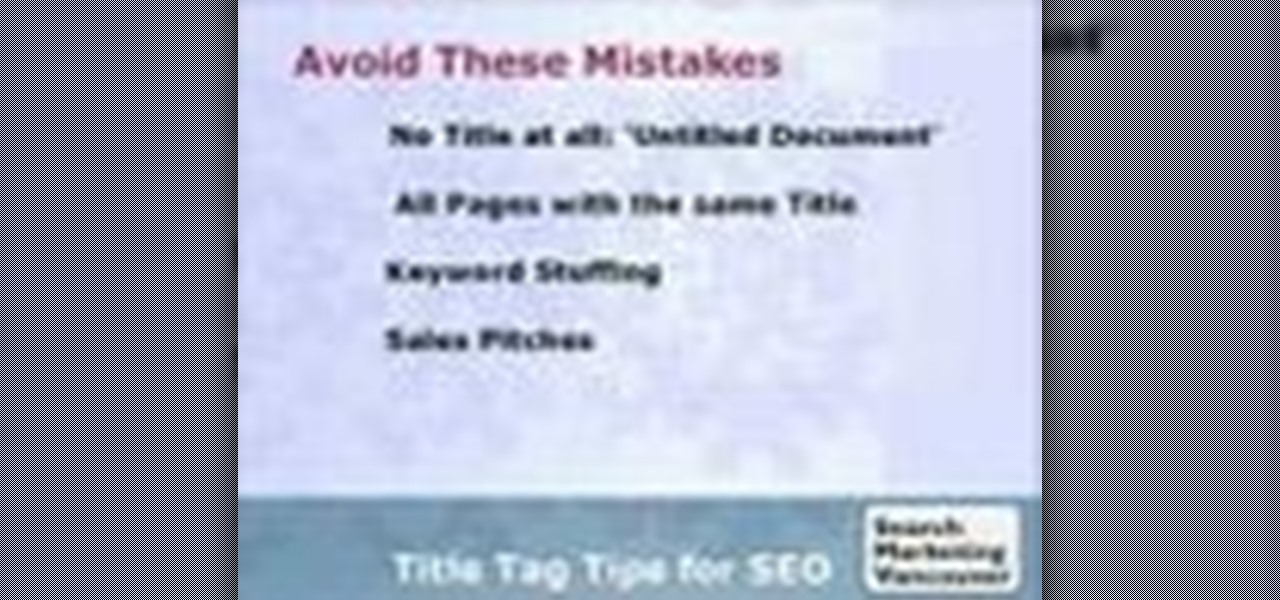
How to write Page Titles for your Title Tags from Search Marketing Vancouver. Learn how effective Title Tags can improve your SEO Results on Google and increase traffic to your website.

Bandsaws have always been great at cutting curves. With a simple jig, perfect circles are a breeze. This woodworking video demonstrates this jig, and also briefly shows some minor mods that I have made to my 14" Jet Bandsaw to keep the tyres clear of sawdust.

Adam Gussow (of Satan and Adam) explains the blues scale and offers practice tips and inspiration to the harp player in search of self-transformation.

Are you using the Internet at a school, library, or some other place that blocks or restricts web access? Mom and dad still trying to protect you from online predators, even though you're more than old enough to be one yourself? Learn how to bypass proxy servers that block access to certain websites by watching this how-to video. In this case it's done to access Myspace but this method can be used with any blocked website. Follow along with this video tutorial and never get hindered by restri...

This iWork Pages tutorial introduces you to the application and explains how to search and use the pre-existing templates.

If you haven't been using Spotlight Search on your iPhone, we've got ten reasons for you to start. Apple's made some significant improvements to the search interface available on the Home Screen and Lock Screen, and it's more useful than ever.

If you've been using an iPhone for years, chances are you have thousands of photos and videos in your Photos app. And while it may be fun to browse them when you have free time, finding a specific one can be a chore if you're not searching your gallery right.

You know just how great your products and services are. Now it's time to let the rest of the world know. Of course, that's easier said than done. You're probably competing with bigger, more established brands that can afford to spend their way to the top. You can make it a fair fight with a little SEO optimization.

Spotify launched an experimental feature in early-2018 called Spotify Voice, a voice assistant that lives right in the app. It lets you speak to quickly find and play your favorite songs, albums, artists, videos, and podcasts on the music streaming service. Although the feature was initially only available on iOS, it's been ported over to Android so that anyone can take advantage of it.

It's been said time and time again: reconnaissance is perhaps the most critical phase of an attack. It's especially important when preparing an attack against a database since one wrong move can destroy every last bit of data, which usually isn't the desired outcome. Metasploit contains a variety of modules that can be used to enumerate MySQL databases, making it easy to gather valuable information.

Apple Maps has had a rocky history since its introduction, which included limited features and questionable data, earning it a reputation as a lesser alternative to Google Maps. Since then, Apple has worked to close the gap, and in iOS 13, they're introducing Collections, which allow you to create groups of locations on your iPhone that you can then quickly access and share with others.

The Google Phone app is one of the best dialers for Android today, especially with all of the unique and exciting features it brings to the table. Unfortunately, without owning a Pixel phone, you are unable to officially download the app, making a modified version your only option. However, this version of Google Phone is missing a few key features, such as spam protection and business search.

Until very recently, Apple apps were among the only ones that would play nicely with Siri on iPhones. If you wanted to take advantage of the digital assistant to, say, compose an email, you would need to go with Apple Mail instead of the email client you actually use. As of iOS 12, this is no longer the case.

As it prepares to ship its first product by the end of the summer, Magic Leap has managed to impress yet another high-profile investor in telecommunications giant AT&T.

Over the years, we've seen security breach after security breach, as well as high-profile data scandals where collected personal information was misused by companies. Apple makes customer privacy a priority, so there have been few issues to worry about when it comes to its services on your iPhone. However, there are still plenty of privacy settings to explore and change, especially within Safari.

We regret to inform you the former king of third-party keyboards, Swype, has officially retired on both Android and iOS. A few weeks ago, we noticed Swype's mysterious disappearance from the iOS App Store but had hoped it was just pulled temporarily, not gone forever. Unfortunately, Swype is no more, but there's something that's ready to take its place for you on your phone.