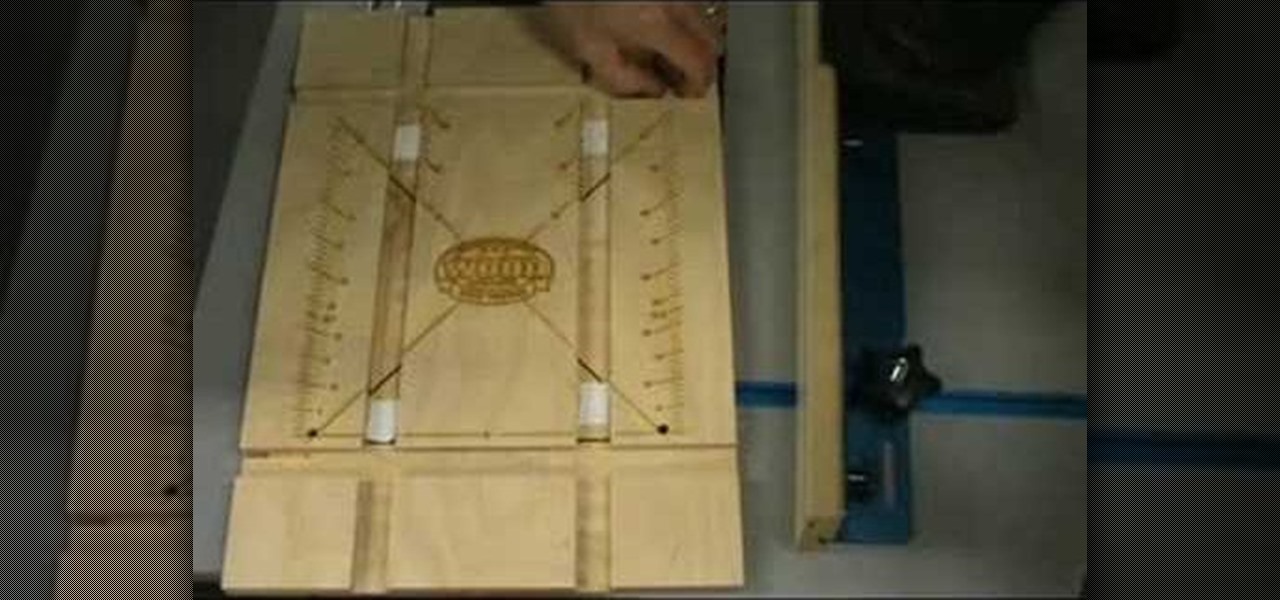With every version bump, Android gets a new Easter egg that can be accessed by tapping the "Android version" entry in Settings. For the most part, these have generally been little animations or live wallpapers that depict the Android code name, but starting with version 5.0 Lollipop, things got a bit more interesting.
Greetings null-bytians. Say you have been able to penetrate your neighbour's AP, and of course you had spoofed your MAC address. Now you go on and test to see with excitement if the password really works and the MAC is still spoofed. You login successfully and you browse the web forgetting to check what your current MAC is. Well, if you may do an ifconfig command, you will see that your permanent MAC is being used. Oh!! and guess what, ... your real MAC has been logged. Even though there is t...

It would only make sense that Google is one of the most active app developers on the Android platform, particularly when you consider that they develop the platform itself. From my count, there are an astounding 117 unique apps that the search giant and its subsidiaries have published on the Google Play Store.

Hello everybody Joe here. Today I will be demonstrating how you can find XSS vulnerabilities in a website and what you can do with them

People like to cite the iPhone as the device that started the smartphone craze, but the truth is, smartphones had existed for years by the time Apple got into the game. The real groundbreaking feature that this device brought to the table was a multi-touch screen to go along with its "smart" functionality, and this is still the main method we use to interact with our devices today.

Quite a few things have changed with Windows 10, but one of the more central features that has received a makeover is the old Windows Explorer program, which has been renamed to File Explorer in this version.

The world's most commonly-used desktop operating system is getting a huge makeover in the form of Windows 10. While there are many sweeping changes in this new version, some of the smaller tweaks may prove to be the most useful.

Update (February 2019): The methods below will help on older Android versions, but we've recently revisited this topic. So if you have a newer Android phone and you want to get rid of Google, head here.

We recently lost Grooveshark, the free music streaming service that supplied users with a huge catalog of free music anytime, anywhere. Since its shutdown, I have been scrambling to find a half-decent alternative, and my expectations were more than exceeded when I found NetEase Music.

Apple's latest mobile operating system, iOS 9, may not be the huge overhaul that iOS 8 was, but that doesn't mean there aren't plenty of new features. In fact, there are a ton of subtle changes that you may not notice right away. Here's a rundown of all the coolest new features you need to know about on the new iOS 9 for iPad, iPhone, and iPod touch.

Netflix is an enabler. It creates a joy around binge-watching and couch potato-ness, and the major contributor to this epidemic is its built-in "Post-Play" feature.

Left-handers only make up about ten percent of the world, which means they typically have to use things made for the majority, i.e., right-handed people. If that wasn't annoying enough, there are studies that show that lefties actually get paid less.

Although sleep mode and screen savers contribute to the security and energy preservation of my MacBook, it can become a nuisance when they initiate unwelcomely. Yes, I could just change these settings in System Preferences, but to do this every time I momentarily leave my Mac unattended would be tedious, to say the least.

Automatic brightness adjustments are supposed to make it easier to maintain good visibility on your phone, but it really never works as intended. It usually doesn't adjust properly, leading you to manually pull up the Control Center to adjust brightness via the slider.

If you have a custom recovery installed on your Android device, the first thing you should have done as soon as you finished installing it was to create a Nandroid backup. But if you didn't, I'm not here to judge—I'm here to show you a much easier way.

Google's upcoming Android release hasn't even received a name or version number yet, but the third-party development community is already having its way with the firmware.

In the Apple's iOS beta 3, we were introduced to a new iCloud Drive feature, an option to disable QuickType, time indicators for Recently Deleted pics, and a way to keep "self-destructing" media.

Notice anything different about your Google searches lately? Your favorite businesses are becoming even more reachable online. Now, you can simply Google a business and click on its highlighted phone number to give them a call immediately from your computer.

Normally, your sound settings only let you change up a few of the sounds on your device—generally your ringtone and default notification sound. While some developers include the option to choose custom notification sounds within their app's settings, most of the time you are left with an ambiguous ringer for everything—not very helpful for identifying what app that alert just came from.

We know that Facebook is a very useful social media site. Facebook keeps your search history in its database. This video will show you how to view or delete history in your Facebook account. Follow the video and try it yourself.

Sometimes I actually search Google Images for things other than GIFs and pictures of athletes' extremely hot wives. Google Images has helped me with school projects, work, and proving my friends wrong on numerous occasions. Unless you're strictly using it for the latter, you're going to have to be aware of copyrights.

I have literally played Madden, watched YouTube videos, and listened to music on my phone all at the same time. Some would call this pathetic, but I call it talent. Life is way too short, so I need to get the most out of it when I can. Thank goodness for multitasking, which should be a key feature when you're looking into a new tablet or phone.

The design of iOS 7 has its lovers and haters, and if you're an Android user who just happens to love it, there are plenty of ways to make your device feel more Apple-y.

One thing that gets overlooked on Facebook is the amount of videos you can watch, and I'm not just talking about videos uploaded directly by Facebook users—I mean everything ever shared—YouTube, Vine, Instagram, Vimeo, etc.

Welcome back, my budding hackers! I began this series on Linux basics because several of you have expressed befuddlement at working with BackTrack on Linux. As a hacker, there is no substitute for Linux skills.

Want an excited table setting? Here's how to create an exciting table setting using a napkin! It's very simple and quick to make!

There are many people on the web today who, when they submit content wait for the search engine spiders to crawl and find out the content on their site has been updated. Wouldn't you like to know how let the search engines know ahead of time that your content has been udpated? In this short video I show you exactly this simple process of getting more attention to your sight than ever before

Configuring user accounts is extremely important for those with a family shared computer or anyone using a work computer. Assigning different accounts with their own distinctive accessibility, customizations, and applications is the best way to manage a computer with multiple users.

Several people have been reporting Wi-Fi problems after updating to iOS 6 on both iPads and iPhones. The connection might work sometimes, but it usually cuts out or takes forever to connect to anything, only to time out shortly after.

In this video from rscp1050 we learn how to SSH into a jailbroken ipod touch or iphone. First go into Cydia and search for SSH. You need to download OpenSSH. Then also install Toggle SSH. After installed, restart the iphone. Now on your computer, download WinSCP. Once installed, open it. Type in your IP address which can be found by going to your settings on your iphone. Click wifi, and click the blue arrow next to your network. There is your IP address. Then, User name is root. Password is a...

This video shows how to make a real 3d text in Photoshop. First open up Photoshop. Create a new document File > new. Then select width then OK. Fill the background with black. Then go to the text tool and write whatever we want. Choose a font with fat letters. Right click on the text layer and go to "Blending options". Then edit the text in our way. We can create a Gradient Overlay, Contour, Stroke and Outer Glow. We can add any effect we want. Again right click on the text layer and click "R...

In this how to video, you will learn how get VMWare Fusion on your Mac. This will allow you to install Windows and run them on the same computer. First, go to the mediafire page and download the files. Next, download and install Unarchiver to join the files together and extract the file. Mount this file on to your computer. Run the file and click install. Once that is finished, open it. You will see your Windows partition if you already have one installed. To install a new one, click new and ...

This video shows the method to SSH into iPod Touch 1G or 2G. You need an iPod touch 1G/2G with Firmware 2.2.1 or previous (Windows), a Windows based computer and a jailbroken iPod Touch which has Wi-Fi connectivity. Open Cydia, go to search and type OpenSSH and install it. Go to settings, Wi-Fi and click on the blue arrow next to the network. Copy down your IP address from the resultant window. Open WinSCP.net and go to Downloads, installation package. Install the package and open WinSCP from...

HighQuality Tutorials demonstrates how to change your iPod Touch alpine default password. Changing the default password is useful when using your iPod Touch in a public setting to make it less vulnerable to hacking. To change the default password, first open up your internet connection and search for Putty. Download the Putty program. Open and run the Putty program. Your host name will be your IP address for your iPod Touch. Select port 22 and SSH and open up the program. Log in as root and c...

Even if you haven't noticed it yet, Windows likes to clog your startup with tons of unnecessary applications. These startup apps slow down your computer's performance, but there's a way to optimize these startup settings to help your Windows Vista PC run a little faster. Watch and learn how to remove those unwanted startup programs with Windows Defender.

This video teaches viewers how to easily download free applications for their iPhone and iPod Touch by installing Installous. Your first step is to open Cydia and click on Manage. You will then click 'Sources' and add this source: http://cydia.hackulo.us/ Press 'done' and go to the search tab. Search for 'Installous'. When you find it, press install and confirm the installation. Press the home button after it's installation to make sure it is properly installed. Now, open up Installous and pr...

This video presents how to connect to your iPod Touch or iPhone using SSH (Secure Shell) without using Wi-Fi connection.

The video shows us how to use audacity to record audio. Firstly you need to have the software audacity installed in your system and for that Google and search for 'audacity' and after that you get a link to save and install the software. Once the installation is done, open audacity and on the drop down menu the default is set to microphone, change that to stereo mix and copy my settings. Once this is done we will be recording the audio. Go to a site like youtube and press the record button in...

This video tutorial shows you how to make your Vista look like Mac Os X To make Windows Vista look like a Mac Os X using Vista Glazz Application:

Eagle Lake Woodworking, hosted by John Nixon, offers great do-it-yourself guides for building your own furniture, especially in the American Arts and Crafts style, and turning your garage into an amateur woodshop. Search Eagle Lake on WonderHowTo for more carpentry tutorial videos. From Eagle Lake Woodworking on this specific lesson: