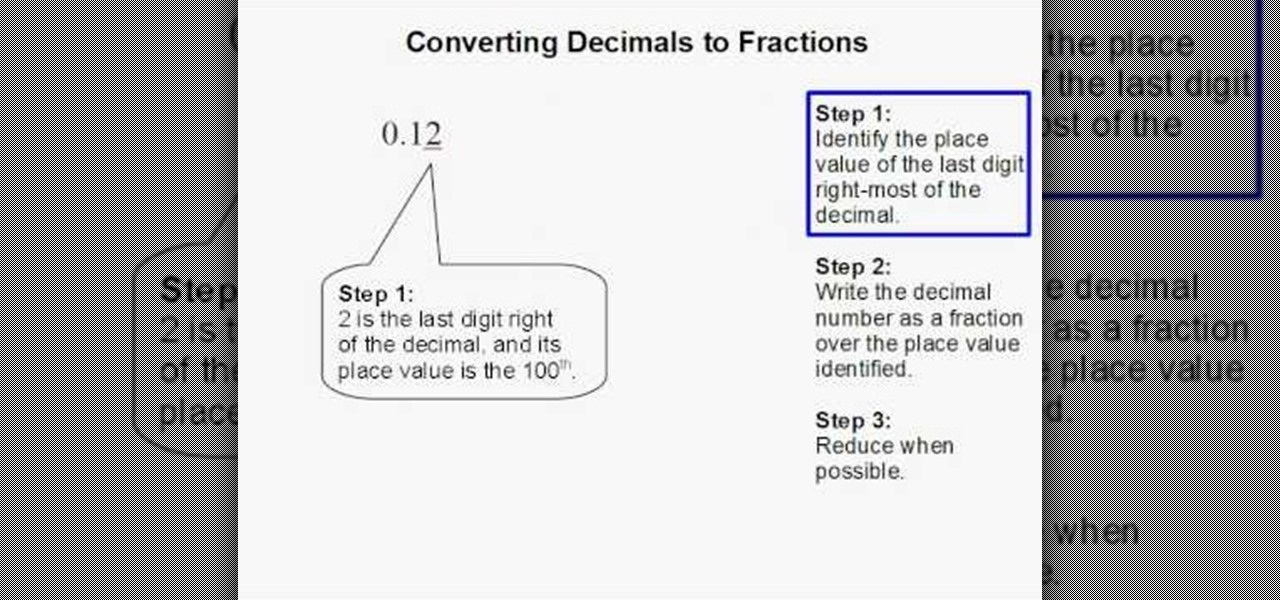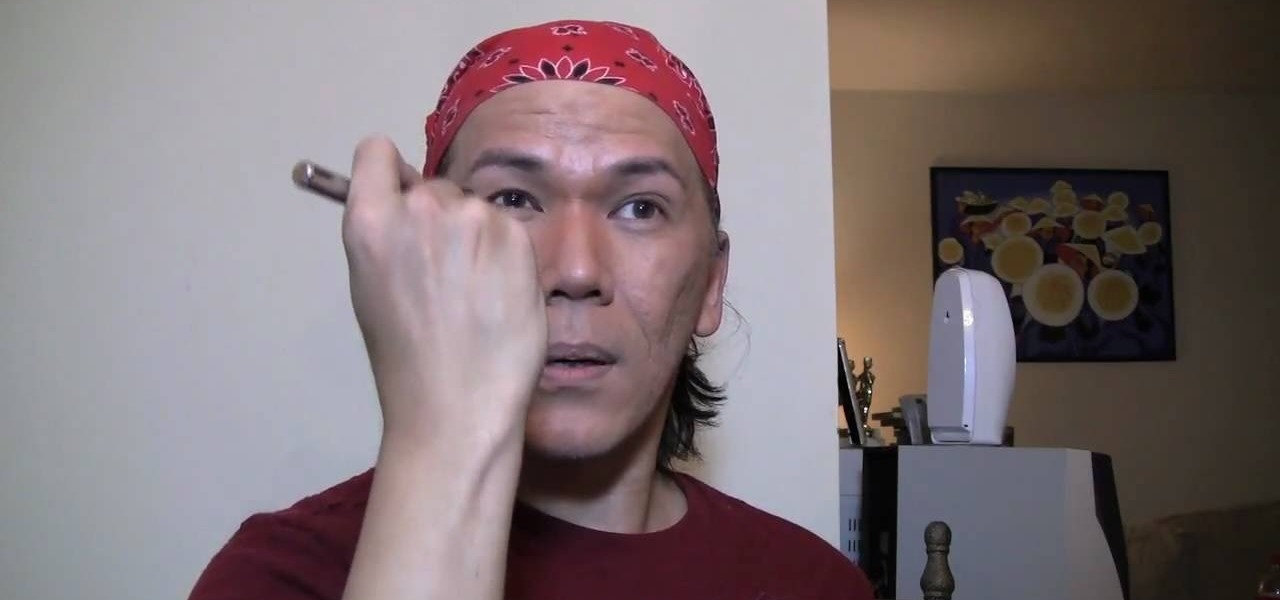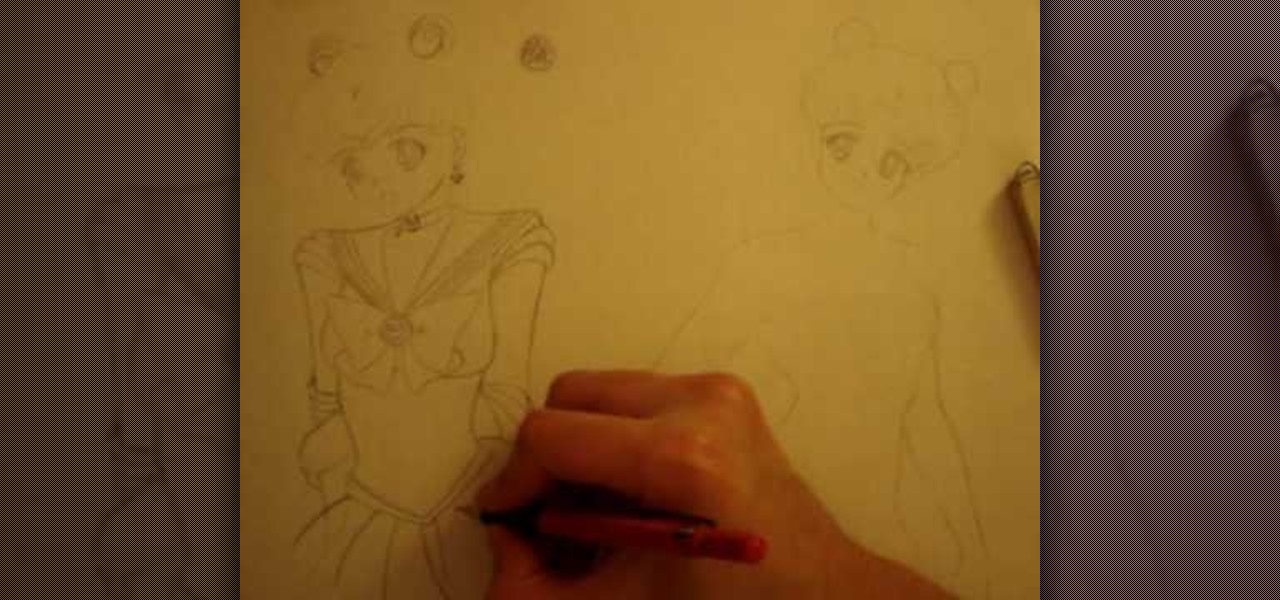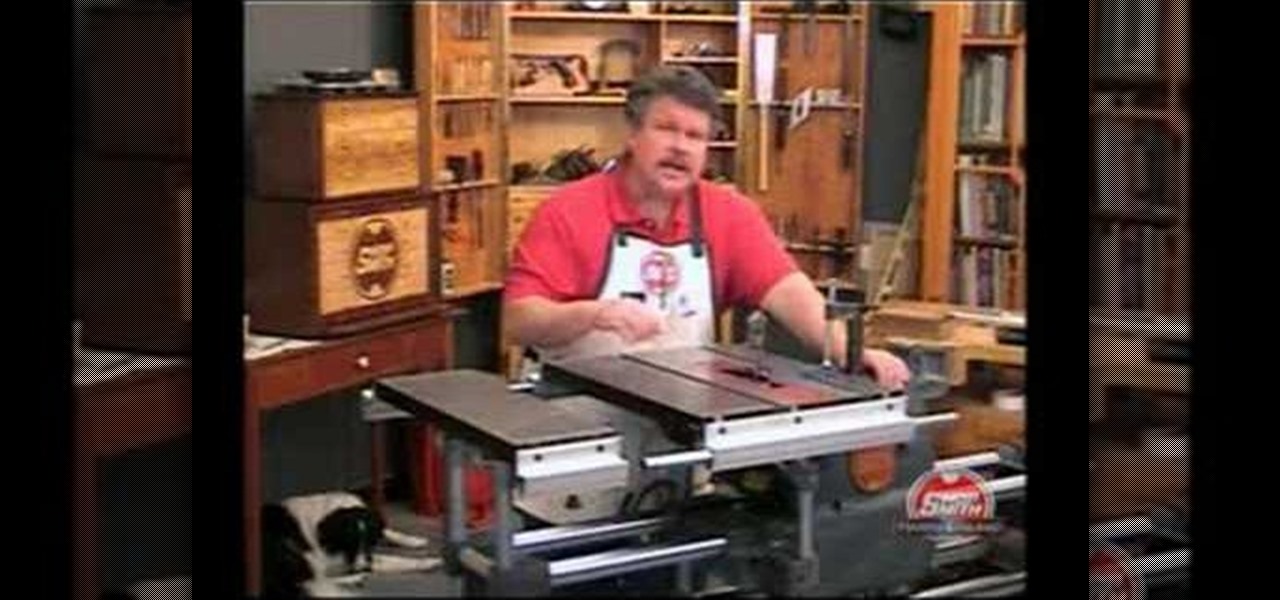Frustrated that your Mac can't play your favorite Windows video & web games? In this tutorial, learn how to solve this problem by setting up Cider, which will allow you to play these Windows games on a Mac. To complete this tutorial, you will need the following download:

Follow this simple and quick instructional video if you have any problems with your iPod. Ensure that you have your iPod on the home screen. Hold your finger on the menu button for 6 to 10 seconds or until the blue screen appears. All of your information and settings will still be on your iPod. It is recommended to reset an iPod once per week to fix any bugs.

This video will show you how to block caller ID on the iPhone 3G. Follow these steps to block caller ID on the iPhone 3G: Go to your settings menu and click on the phone option. Click on the 'show my caller ID option', and turn it ON or OFF. Now your number won't show up if you call someone who you think may want to harass you once they have your number.
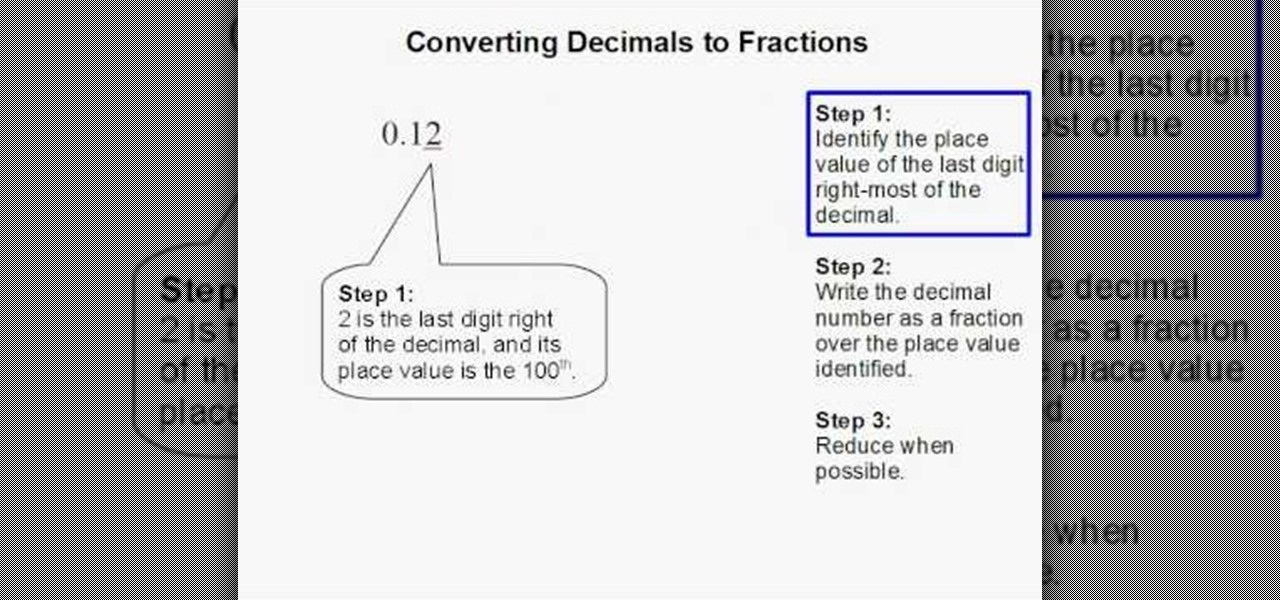
At first, the concept of converting decimals to fractions sounded very difficult. But after watching this video and following the step by step instructions, it was easy. It is important to know the basic concepts of numerals, i.e., tenths, hundredths, etc. They provided an example of making .12 into a fraction and then reducing it to an easily understandable number. Search on WonderHowTo to solve more math woes!

Watch this video to learn how to format your computer properly. It's not as hard as you think. All you need is your startup CD. This video will work for Windows XP. Just follow the simple steps, and you'll be well on your well to a properly formatted computer that runs smoothly. For more videos on computers, search WonderHowTo for computers.

Another thing you will learn in geometry is volume. In this tutorial, learn how to find the correct volume of a rectangular prism. A rectangular prism is a three dimensional object, which is why you are searching for volume as opposed to area. Check out this video and see just how easy it is to calculate rectangular volume.

If you've recently purchased Belkin's Nostromo n40 GamePad, so you can play all of your favorite PC games, then before you actually get down to winning and defeating every video game you own, you first have to set up the GamePad. Setting up the GamePad is as simple as installing the driver that goes along with it. This video shows the exact steps to installing the Nostromo n40 driver, along with a quick demonstration on programming the buttons.

Rick Bradbury shows you the basics of using the Canon 500D. He goes through the menu settings, lens mounts, and standard operation. This video also explains every button.

Need to get rid of some cracked apps that are just taking up room? Delete your cracked apps on your jailbroken iPhone (just like you would AppStore apps) with an application called CyDelete. This video will show you an easy way to uninstall jailbroken applications without going into Cydia, viewing packages, and tapping uninstall. To get CyDelete, go into Cydia, and search for "CyDelete".

Learn how to install cracked apps straight from your Apple iPhone. Enjoy cracked apps without even touching your computer. You must add this source to your Cydia if you do not hav it:

Spotify can be a really great music streaming program, but there's nothing like a loud, annoying ad to ruin your aural zen. With this video, you'll learn how to remove ads from Spotify in just a couple easy steps. When it comes to setting the Proxy, copy and paste the following:

In this video, make-up artist and Internet sensation Kandee Johnson, tries her hand at a cooking tutorial with a how-to & recipe for delicious cupcakes.

Looking to hone your airbrushing skills, makeup artists? Makeup artist, Koren continues his mission on makeup airbrushing tutorials with this video on how to contour and highlight with the practice of airbrushing. Good luck makeup artists!

Nothing says style for miles like a perfect smoky eye. Here we have makeup artist, TiffanyD showing us how to get that sultry look using bluer tones, rather than black. Apply navy shades to get a sexy look for this fall!

Learn how to re-create Hillary Duff's makeup in her video for, "Reach Out".

Learn how to create the Britney Spears look from "If You Seek Amy".

In this video by make-up artist, Kandee Johnson, we learn how to apply the make-up and costume of sexy cartoon character, Jessica Rabbit from Who Framed Roger Rabbit. Watch as Kandee transforms in under twenty-five minutes!

In this episode of Dogmantics, dog trainer Emily Larlham goes over how to stop a puppy from mouthing and biting and how to interrupt unwanted behavior from your unruly puppy.

When you're first working with a digital single-lens reflex camera, there's a lot to learn. Setting up a D|Focus DSLR mount can look particularly complicated, but in this tutorial you'll learn all the steps. Now you're ready to start taking shots like a pro. (Note that this tutorial is not for absolute beginners. You'll need to have some familiarity with these camera before you begin.)

Just starting out with your Jerk dancing? In this JusJerk video, some ladies from the neighborhood who go by the name "L7" teach a beginning Jerk dancer the basic Jerk step, as well as the Pin Drop and Reject.

Stick Figures, a Jerk dance crew, show JusJerk their famous variation of the Stick Walk by mixing an older move known as the "Clown Walk" with "the Reject". Quickly going through a step by step instructional, study fast to steal the Stick Figures' unique family recipe.

In this tutorial, AEROblivion takes us through the steps to illustrate Sailor Moon's famous cosmic uniform. Taking you through the small particulars of her tiara, brooch, necklace, and choker.. This guy knows what he's doing!

Learn how to draw the female body with this tutorial from AEROblivion taking you through an extensive step by step process, hopefully making it easier on you, the artist! By starting at the head and working your way down, and with this tutorial at your side, results are sure to improve overtime!

Duct tape is a versatile product, but did you realize exactly how many things you can make with duct tape? Check out this video for a lesson on how to make a bookbag with duct tape. Make sure you have at least 12 yards of duct tape before you start, though. Your friends and family will be amazed by your new duct tape bookbag For more duct tape projects, search for duct tape on WonderHowTo.

Shopsmith Academy shows you how to stabilize the Mark V table for more precise cuts on the 510 and 520. Watch this video for useful tips for your woodworking project. Search Shopsmith Academy on WonderHowTo for more woodworking videos.

Shopsmith Academy shows you how to prevent insect damage when drying lumber. Preventing insect damage and infestation is essential to producing quality lumber. Apply this lesson to your next woodworking project. Watch this video for great guidelines to ensure the best dry lumber. Search Shopsmith Academy on WonderHowTo for more woodworking videos.

Shopsmith Academy shows you how to add 24 inches to your jointer for a bigger outfeed table. Apply this lesson to your next woodworking project. Watch this video for useful woodworking tips. Search Shopsmith Academy on WonderHowTo for more woodworking videos.

Shopsmith Academy shows you stabilize your table saw. Some projects may require precision down to a few thousandths of an inch. This video shows you how to accomplish very exact measurements. Apply this lesson to your next woodworking project. Search Shopsmith Academy on WonderHowTo for more woodworking videos.

Shopsmith Academy shows you how to use paste wax to wax your jigs. Apply this lesson to your next woodworking project and maintain your tools. Watch this video for useful woodworking tips. Search Shopsmith Academy on WonderHowTo for more woodworking videos.

Shopsmith Academy shows you how to cut beveled miters with the Incra sliding table. Apply this lesson to your next woodworking project. Watch this video for useful woodworking tips. Search Shopsmith Academy on WonderHowTo for more woodworking videos.

Shopsmith Academy shows you how to safely make a 60 degree bevel miter cut. Apply this lesson to your next woodworking project. Watch this video for useful woodworking tips. Search Shopsmith Academy on WonderHowTo for more woodworking videos.

Shopsmith Academy shows you how to prevent tear-out and practice good shop safety while routing. Apply this lesson to your next woodworking project. Watch this video for useful woodworking tips. Search Shopsmith Academy on WonderHowTo for more woodworking videos.

Shopsmith Academy explains the differences between three different types of router bits, and shows you how to use them, when to use them, and why. Apply this lesson to your next woodworking project. Watch this video for useful woodworking tips. Search Shopsmith Academy on WonderHowTo for more woodworking videos.

Shopsmith Academy shows you how to quickly clean the sawdust from the threaded planer posts when it sticks as you are raising or lowering the table. Apply this lesson to your next woodworking project. For more on woodworking projects, search Shopsmith Academy on WonderHowTo for more woodworking videos.

Nuts n Bolts is great at giving easy-to-follow instructions for do-it-yourself projects. Check out this tutorial for a fun woodworking project - building a wine rack to hold your burgeoning wine collection. Impress your friends with your beautiful handiwork. For more videos from Nuts n Bolts, search on diy on WonderHowTo.

Nuts n Bolts is great at providing advice on do-it-yourself projects and woodworking. In this episode, Nuts an Bolts shows you how to build a breakfast tray. Make your significant other a nice breakfast and have a romantic breakfast in bed. For more do-it-yourself videos from Nuts n Bolts, search for diy on WonderHowTo.

Nuts n Bolts is great at providing advice on do-it-yourself projects and woodworking. In this tutorial, Nuts an Bolts shows you how to put up a ceiling cornice. For more do-it-yourself videos from Nuts n Bolts, search for diy on WonderHowTo.

Check out this tutorial on how to create heat displacement in Apple Shake 4.1, a 2D and 3D compositing suite that will help you with visual effects editing. This video shows you how to create heat displacement in Shake 4.1, resulting in a very realistic picture. The method is easy to replicate on your own personal computer, and assist you with compositing practice. For more information on Shake 4.1, search for Shake 4.1 on WonderHowTo.

This tutorial is a great eye-opener into the world of Microsoft Word. If you thought you could just open Microsoft Word and type, you are not taking full advantage of what the system has to offer. Iain Broome shows you how to use the Document Map feature on Micosoft Word to your best advantage for any writing project. For more video tips on Microsoft Word, search for Microsoft Word on WonderHowTo.

Nuts n Bolts is great at providing advice on do-it-yourself projects and woodworking. In this episode, Nuts an Bolts shows you how to hang a sliding door. For more do-it-yourself videos from Nuts n Bolts, search for diy on WonderHowTo.