
How To: Hang a sliding door
Nuts n Bolts is a great do-it-yourself handyman show. In this episode, Nuts an Bolts shows you how to hang a sliding door. For more do-it-yourself videos from Nuts n Bolts, search for do-it-yourself or diy on WonderHowTo.


Nuts n Bolts is a great do-it-yourself handyman show. In this episode, Nuts an Bolts shows you how to hang a sliding door. For more do-it-yourself videos from Nuts n Bolts, search for do-it-yourself or diy on WonderHowTo.

Learn how to make a classic apple pie filling with this cooking video. This giblet stuffing recipe is brought to you by Chef John on Food Wishes. Search Food Wishes on WonderHowTo for more cooking videos.
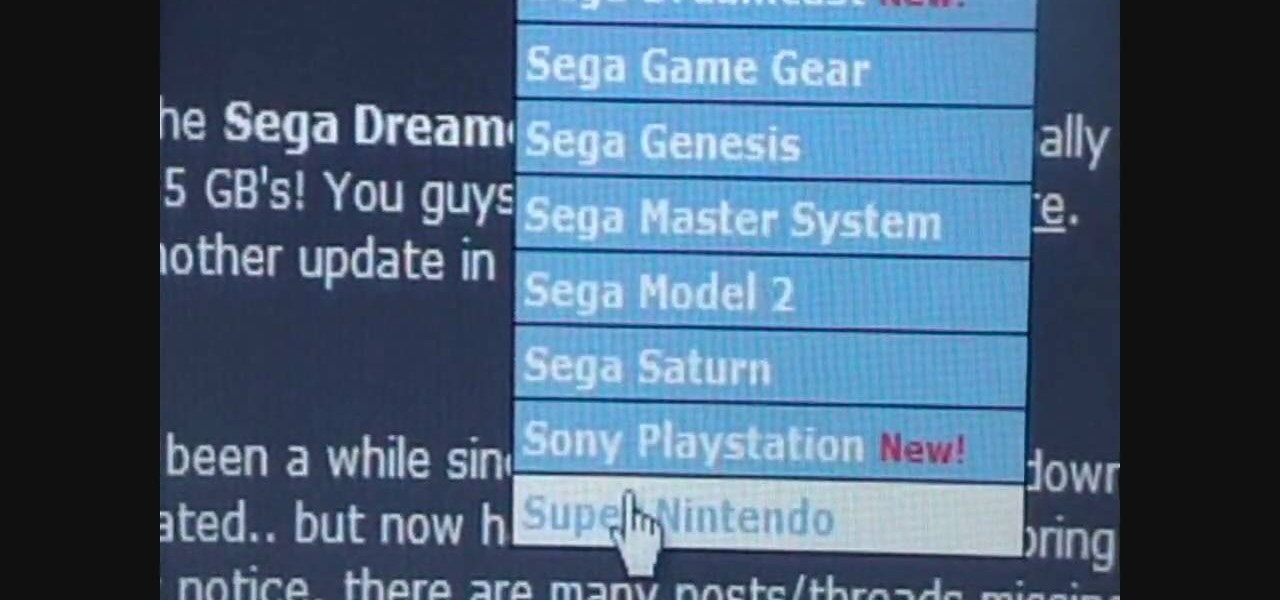
Check out this video to learn how to install the Super Nintendo, also known as SNES, on your iPod Touch 1G & 2G, as well as the iPhone, 3G, and 3GS.

New user to Windows 7? Microsoft has put out a series of video tutorials explaining how to maximize your Windows 7 experience. Follow along with this computer lesson and learn how to:

COD4 Pro Nade Tutorial See how to do a pro nade attack in Vacant on COD4. For this grenade throwing tutorial, you need to be in Multiplayer mode, Search and Destroy, on Call Of Duty 4: Modern Warfare.

COD4 Pro Nade Tutorial See how to do a pro nade attack in Crossfire on COD4. For this grenade throwing tutorial, you need to be in Multiplayer mode, Search and Destroy, on Call Of Duty 4: Modern Warfare.

The art of floral arrangement is a fun and valuable skill. Dana Plazyk of Flowers by Design lends useful tips and tricks on making simple flower arrangements.

How to play Facebook's Farm Town: Money guide. Description of the app on Facebook:

How to play Facebook's Farm Town: XP guide. Description of the app on Facebook:

Rebuild the top end on your 2 stroke ATV or motorcycle. Replace the piston and rings easily.

How to replace brake pads on modern off-road motorcycles. Change worn brake pads with Tusk brake pads from Rocky Mountain ATV/MC. Repair brakes.

Simple instructions on how to replace the clutch on an off-road motorcycle or ATV. Installation of a Tusk clutch kit from Rocky Mountain ATV/MC.

Remove bearings easily with the Tusk bearing remover. Learn how to change wheel bearings and remove engine bearings.

Change the oil on a four-stroke Honda CRF 250/450 motorcycle or trx 450 atv. Rocky Mountain ATV/MC. Dirt bike oil change.

See the easy way to change your tubeless motorcycle tire. Motorcycle tire changing is easy. Balance your motorcycle tire using Dynabeads.

How to change the oil on a four-stroke KTM motorcycle or ATV using Tusk oil filter. Rocky Mountain ATV/MC. Dirt bike or quad oil change.

The easy way to remove crank bearings from ATV and Motorcycle crank shafts. Tusk tool also pulls gears and other bearings.

Adam's tutorial on an Iron Man Arc Reactor Prop.

How to do the joker magic trick.

No time? No problem! Setting an impressive dinner table for guests can be faster and easier than you think! Entertaining expert Sebastien Centner shows you how. This is critical for hosting dinner parties in style.

Buffet's are the easiest way to feed a crowd or host an informal party. Make it divine. Setting the buffet takes special skill and attention.

Learn how to fix static hair. Pursebuzz is a YouTube makeup star. Her makeup tutorials are widely watched and favorited. Pursebuzz delivers beauty tutorials on makeup application and hairstyling. Search Pursebuzz on WonderHowTo for all of of her beauty how to's, including skincare, hair, makeup and celebrity looks.

Check out this video cooking tip from The Chef's Toolbox in Australia. Watch this tutorial to learn how to roast with a thermometer like a chef. Perfect roasting is easy, see how it's done right here.

Watch this pen spinning video tutorial to learn how to do basic fundamental pen spinning tricks, like the Thumb Around, Thumb Around Reverse, Charge, Pass, Reverse Pass, Fingerpass, Finger Pass Reverse, Sonic, and Sonic Reverse.
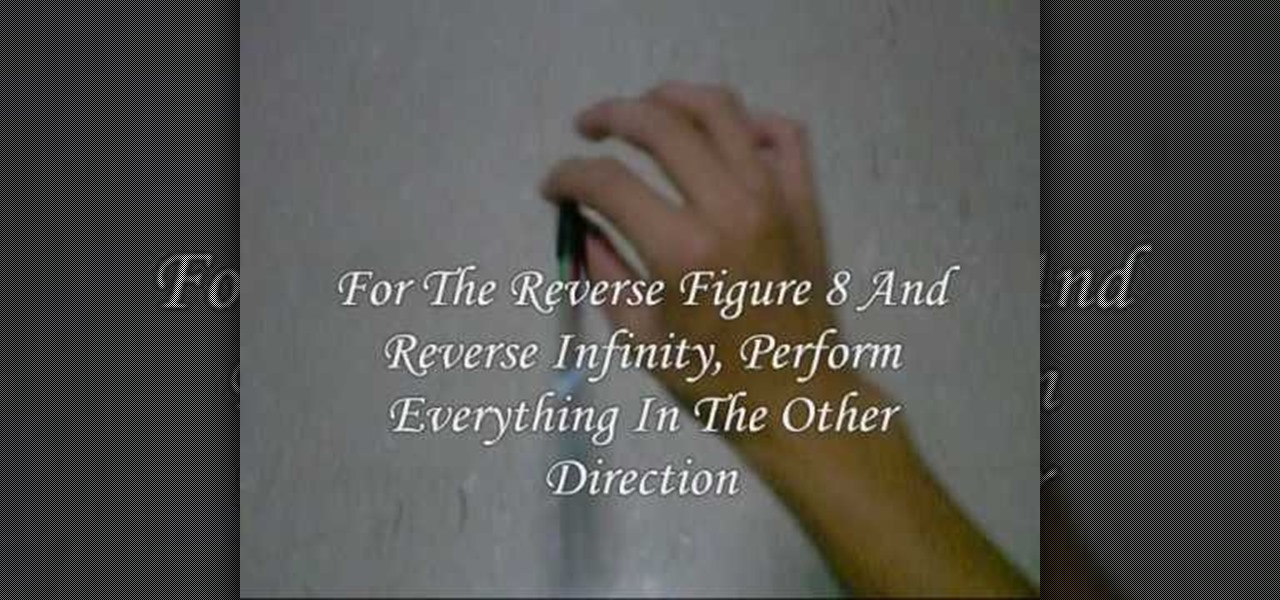
Watch this pen spinning video tutorial to learn how to do some basic pen spinning tricks, like the Twisted Sonic, the Reverse Twisted Sonic, Thumb Around, Multiple Thumbspin, Infinity, Shadow, and Back Around.

Find MP3 files using Google by typing in the name of the song using quotation marks. Locate MP3 files with tips from a professional musician in this free video on music.

Get that song you heard on the radio out of your head and into your record collection with this how-to, which will teach you how to find song information using the Google search engine. Find a song by accessing the Internet and typing in lyrics using quotation marks. Learn to find a song with tips from a professional musician in this free video on music.

In this video tutorial, you'll learn exactly what you need to do to set up your new Okidata C 8800n color laser printer. This guide includes all steps necessary to set your new printer up, from taking the printer out of the box to installing the toner cartridges. For more information, and to get started setting up your own Oki 8800n laser printer, watch this video tutorial.

In this video tutorial, you'll learn exactly what you need to do to set up your new Okidata C 3600n MFP printer. This guide includes all steps necessary to set your new printer up, from taking the printer out of the box to installing the toner cartridges. For more information, and to get started setting up your own Oki 3600 color printer, watch this video tutorial.

In this video tutorial, you'll learn exactly what you need to do to set up your new Okidata C 6150n MFP printer. This guide includes all steps necessary to set your new printer up, from taking the printer out of the box to installing the toner cartridges. For more information, and to get started setting up your own Oki 6150 color printer, watch this video tutorial.

In this video tutorial, you'll learn exactly what you need to do to set up your new Okidata C 3530n MFP printer. This guide includes all steps necessary to set your new printer up, from taking the printer out of the box to installing the toner cartridges. For more information, and to get started setting up your own Oki printer, watch this video tutorial.
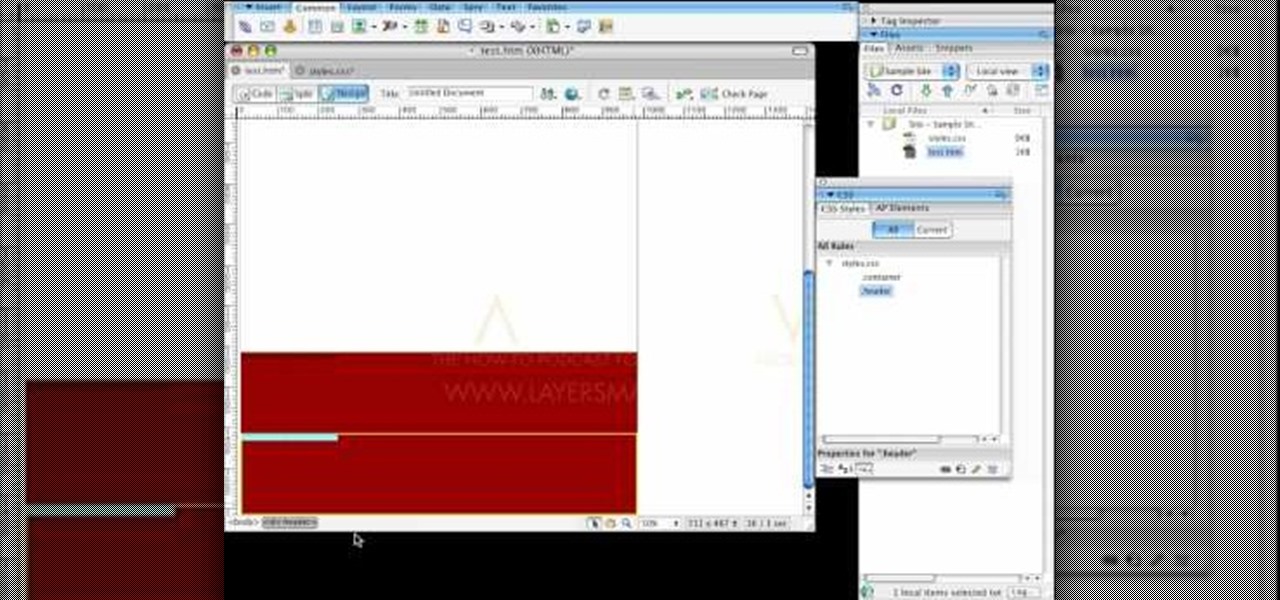
Layers TV Host RC creates a three column layout with a header in Dreamweaver CS3. This Dreamweaver tutorial goes over the basics of setting up classes and inserting DIV tags for layout as well as dumb things that trip you up. If you need help with CSS and DIV tags when working with columns on web page designs, watch this Dreamweaver tutorial for help.

The Microsoft Office Access 2007 relational database manager enables information workers to quickly track and report information with ease thanks to its interactive design capabilities that do not require deep database knowledge. In this Microsoft Access video tutorial, you'll learn about creating an alphabetically sorted combo box search. For detailed instructions, and to get started using combo boxes yourself, watch this MS Access how-to.

The Microsoft Office Access 2007 relational database manager enables information workers to quickly track and report information with ease thanks to its interactive design capabilities that do not require deep database knowledge. In this Microsoft Access video tutorial, you'll learn about using Access to create a search engine type query that can adapt to fragments of data. For more on using Google-style queries in MS Access, watch this how-to.
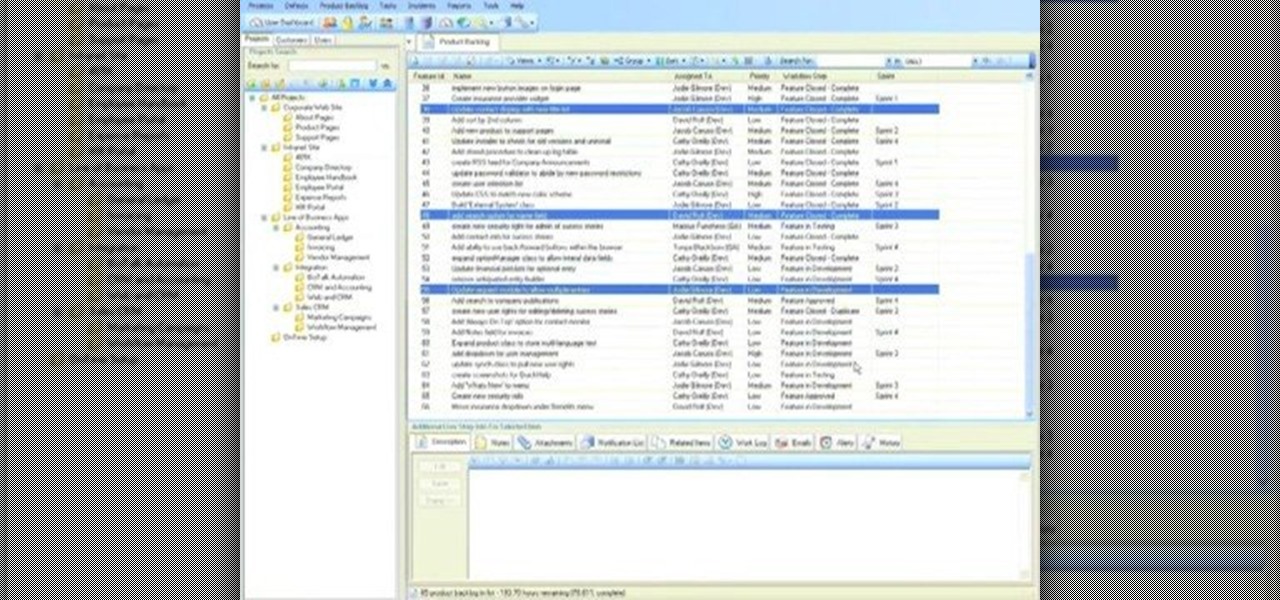
OnTime is such a flexible tool and it can be used in a variety of ways, with completely different methodologies. One of the methodologies that works well with OnTime is Scrum. This week we walk through a quick demonstration of setting up a new OnTime database for use with a Scrum methodology.

PureChat 2008 ships with an OnTime plug-in that allows you to quickly turn live web chat conversations into defects, feature requests, incidents or tasks in OnTime -- with just a few mouse clicks!

The User Dashboard in OnTime is a great way to look at items across types and edit them. See how to view and search through data regardless of its type (Defect, Feature, Task, Incident) by taking advantage of the User Dashboard. For detailed instructions on using the dashboard, watch this installment from Axosoft's own series of video tutorials on the OnTime Project Management Suite.

See how to take an HDR photo set (three photos, each with different exposures) using a Nikon D50 digital SLR camera. This how-to video includes a walk through of the settings you should use to take the high dynamic range imaging photo. It pretty much works the same on most digital SLR cameras, so pay attention to this video tutorial.

This video editing software tutorial looks at working with large images, and setting keyframes in Final Cut Pro. The FCP tutorial also goes into working with multiple layers a little bit. Working with large images can get slow and frustrating, so it's worth learning these tricks to make it easier in Final Cut Pro. Crank the volume, the audio on this tutorial is a bit low.

Setting up a haunted house for Halloween doesn't have to be expensive. This how-to video offers some tips for adding spooky touches to your haunted house. Instead of buying everything from a Halloween store, thrift stores and tag sales are a great place to pick up decorations to modify yourself. Watch this video tutorial and learn how to get props ready for a Halloween haunted house.