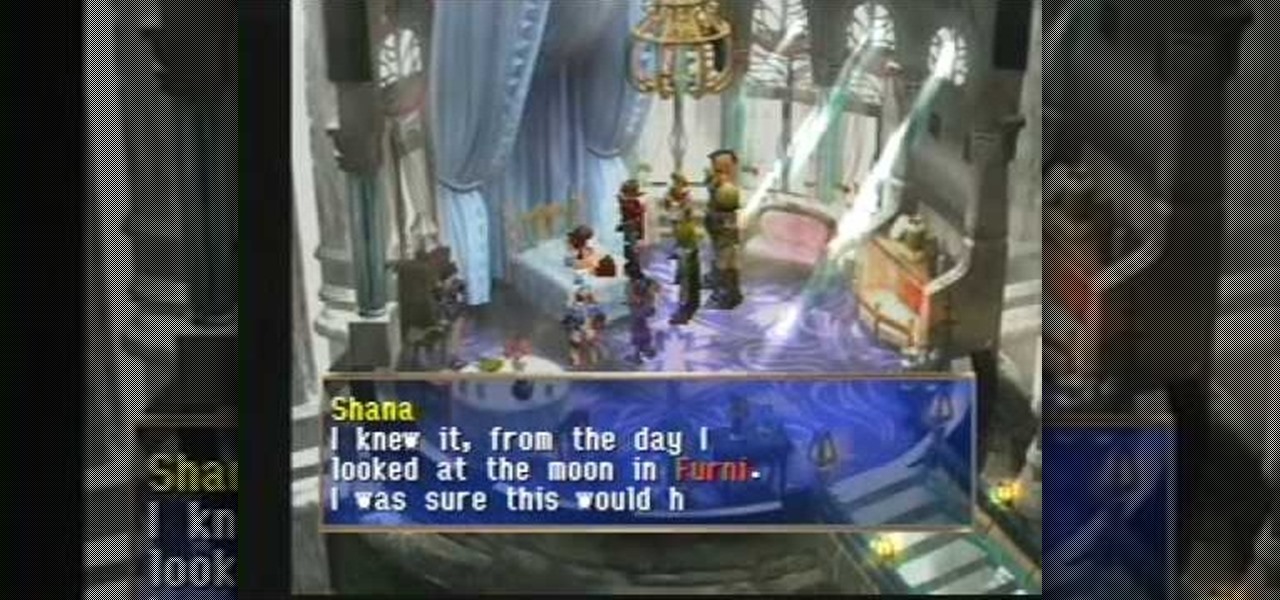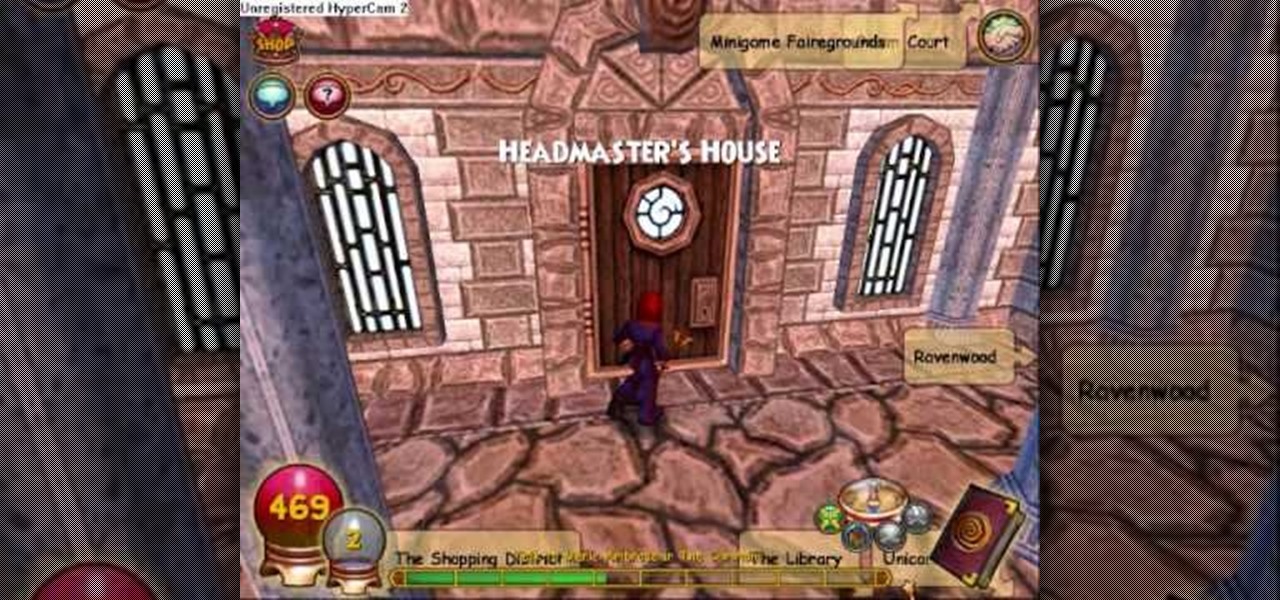Welcome back, hacker novitiates! In the next few hacks, we will be breaking into Windows servers. In this installment, we will learn to add ourselves as a user to a Windows 2003 server. Of course, when we have added ourselves as a user, we can come back any time and simply log into our account without having to hack into the system and risk detection.

Google is always moving one step closer to pretty much controlling everything in the world, in a good way ofcourse! The latest feature added is Google Instant Search, so for anything that you're searching all you have to do is start typing in the search term and Google will immediately begin giving you results on the fly. In this video you will get a quick hands on demo on how to use the new feature.

The Droid Incredible cell phone by HTC brings the newest Google application right to your fingertips. With "Near me now" Google Search uses your current location to let you search for restaurants, ATMs, gas stations, and more! Verizon Wireless gives you tips on how to search Google on the Incredible Android device.

This is an informative video tutorial on how to search graphics, tables and charts using MS Word 2010. The author informs that the earlier MS Word editions had fast and easy search options, but the same feature built into the 2010 edition is vastly improved. One simply has to click the ‘Find’ option at the top right-hand corner and a navigation pane opens on the left-hand side. In the search box, the keyword is typed in and all the instances of that word in the document are highlighted, while...

One of the cool things in Windows 7 is the new start menu. It is now possible to add an internet search area to your Start Menu. Instead of searching your computer, you can select a separate option called Search the Internet.

If you have a billion or gazillion files on your PC, then searching for one of them may take a while, especially if you're using the start menu search feature in Windows Vista. This video will show you how to speed up your searches in Vista's start menu by customizing the search criteria. This applies to all Windows Vista Editions.

In this video tutorial, viewers learn how to delete embarrassing searches in the Mozilla Firefox web browser. This task is very simple, fast and easy to do. Begin by opening Firefox. Then go to a search engine website such as Google, and type a word in the search box. When the suggestions pop up under the search box, the words and press on the Delete key to delete it. This video will benefit those viewers who use the Mozilla Firefox web browser, and would like to learn how to delete embarrass...

This video tutorial shows how to send exclusive gifts in FarmVille (11/27/10). Sending gifts to your friends is one of the many ways that FarmVille helps you stay connected to people on Facebook. This video will teach you how to send the FarmVille.com exclusive gifts in Facebook, which normally isn't possible. Show your love for your friends by sending them the best gifts possible!

Staying organized with your digital music library can be frustrating, especially when you're downloading songs on different devices. Transferring music files to one central location doesn't have to be hard though, even when you download music on your Android mobile phone. So how do you get that music off the phone? Best Buy has answers. The Best Buy Mobile team explains how simple it is to transfer music files from your Android enabled cell phone to a Mac or PC computer.

Speed up and stay rested by simply getting more stamina in this hack for Country Story. Using Cheat Engine, you can easily up your stamina!

There's a lot going on here. In this level of The Legend of Dragoon for PlayStation, you'll see Queen Theresa, Sister Miranda, Shana, Winglies, and Neet. This video walkthrough takes you from where Dart and company make a visit to the Crystal Palace, Queen Theresa gets the party to agree to stop the Divine Dragon, Shana's Dragoon Spirit leaves her for First Sacred Sister Miranda, Shana collapses and is forced to stay behind, the party leaves and goes through the Evergreen Forest, they make a ...

Lady Oriel. That's her name in Wizard101. Are you ready for this quest? Stay tuned to get all of the details.

This video fashion design lesson offers another great tip for recontructing a t-shirt. Revamping old pieces in your wardrobe is a sustainable and economical way to stay fashionable! Winter is so last season. Spring here we come....This week Threadbanger meets up with the Sistahs of Harlem for a long overdue T-shirt recon.

Know the right thing to say – and do – if your loved one suddenly finds themselves out of work. This video will show you how to console your partner if they lose their job.

Help yourself win that must-have item with these tips. You Will Need: a computer with internet access, money, & patience. Create an account. Browse the categories to familiarize yourself with the site, especially if you don’t have a specific item in mind. If you know what you want, start searching by using broad terms and synonyms to yield the most results. Add quotes around your search terms or qualifiers, such as a specific color or size, to narrow the field. You can also post on the “Want ...

The docking accessories available to owners of the Motorola Droid Bionic unlock several different functions dormant in the Android smartphones. The Vehicle Navigation Dock allows you to easily access Verizon's GPS system on the go, or give vocal commands so that you stay safe and handsfree with the Droid Bionic. The HD Station Dock allows you to connect your smartphone to a TV and view photos or use applications on the big screen. This guide by Motorola shows you how to access the different f...

In this video tutorial, we learn how to use advanced search parameters like "define" and "site" to access hidden functions of the Yahoo! search engine. For more information, including a complete demonstration and detailed, step-by-step instructions, watch this how-to from the folks at CNET TV.

Even if your default mobile browser is Google Chrome, you may not want Google to also be your search engine. Maybe you're not impressed with Google's search results all the time, maybe you want a more private search experience, or maybe you just don't want Google's hands over everything in your life. Whatever the case, it's easy to switch from Google to another default search engine.

Google makes Android, but now, Google makes its own phones, too. Until this point, they've always stayed on the software side of things and let Samsung and friends handle the hardware, but their new Pixel phones are changing all of that.

Apple has released the 2nd beta of iOS 8, exactly fifteen days after the first version was unveiled at WWDC and subsequently released to developers. I've already shown you some of the new features of iOS 8, like location-based app alerts, randomized MAC addresses, hidden Safari tricks, and a slew of new things in the Messages app. But if you've had the chance the explore iOS 8, let's go through some of the changes that Apple has made to the latest iteration of its mobile operating system.

We all know about PRISM. The Surveillance Program allowing the U.S Government to access private user information. Such as, Google Searches, Tweets, Facebook Posts, Private Images, and other private user data. "Hiding" yourself can be very difficult, but it is possible. I'm here to show you How to Become Anonymous & Browse the Internet Safely.

Since The Guardian published leaked documents exposing the depth of the NSA's spying powers, many people who've never put much effort into protecting their privacy are finally starting to pay attention. Evidence of public opinion concerning PRISM can be seen from the rise in traffic for pro-privacy sites like DuckDuckGo to the petitions demanding that the program be scaled back or done away with altogether. Some would argue that you waive your right to privacy by signing the terms of agreemen...

Written news was first delivered by an elaborate courier service used by the Pharaohs nearly 4,500 years ago. About 2,300 years later, Romans would post public announcements via bulletins carved in metal or stone. Fast forward 1,600 years to the first monthly handwritten gazette published in Venice, the forefather of modern newspapers, which didn't become commonplace until the early 17th century.

Are you constantly traveling? Well, as a Hilton HHonors member, you can enjoy special treatment at all of their hotels and resorts. It's free to register, but the difficulty lies in climbing up their membership level. To reach Gold elite status, Hilton HHonors requires that you have a minimum of 20 stays, 40 nights, or 75,000 base points—all in one year. While this may very will be easily attainable for those with jobs that revolve around traveling, it's almost damn near impossible for the re...

Will the predicted apocalyptic date—December 21st, 2012—really be the end of the world? In this ongoing five-part series, we examine what would happen if zombies, nuclear weapons, cyber wars, earthquakes, or aliens actually destroyed our planet—and how you might survive.

Hello! This post will be about the special care your dwarf rabbit needs during hot weather. There are many ways to keep your pet happy. Step 1: Choose the Environment

Want to use something other than Google as your default search engine? In this quick iPhone 4 user's guide, you'll learn how to change the phone's default search engine. Whether you're the proud owner of an Apple iPhone 4 or perhaps just considering picking one up, you're sure to benefit from this free video tutorial. For more information, including complete, step-by-step instructions, take a look.

This clip presents instructions on how to search notebooks within MS OneNote 2010. Whether you're new to Microsoft's popular notetaking application or a seasoned MS Office pressional just looking to better acquaint yourself with the OneNote 2010 workflow, you're sure to be well served by this video tutorial. For more information, and to get started searching your own notebooks, watch this free video guide.

In this video tutorial, viewers learn how to use Spotlight to find files in Mac OS X. To activate Spotlight, click on the blue magnifying glass icon in the top right corner. Then type in the term to search. Spotlight will display all the documents and files that match your search. If you click on Show All, you will have more options in Spotlight. In the Spotlight Preferences, users are able to select the categories for Spotlight to search in or not search in. This video will benefit those vie...

In this video tutorial, viewers learn how to run 4 Google searches in 1 tab. This task is very easy, simple and fast to do. Begin by opening your web browser and go to the website: GoogleGoogleGoogleGoogle. There, users will be provided with 4 windows of Google. There users are able to navigate 4 Google searches at once. Users are also able to close windows and type in website URLs. This video will benefit those viewers who use Google frequently, and would like to learn how to be able to make...

This is a Computers & Programming video tutorial where you will learn how to hack Google to find anything. There are no audio instructions; only a demonstration of the steps to follow. Go to Google and type into the search box: intitle:”index.of” (type anything here) and search. For example, type in: intitle:”index.of”Shakira mp3. And click search. Then you will get the search results. Now you can click on Index of…/songs and it will take you to the songs index page. From there you can downlo...

How to make a liberty spike mohawk. Gather glue, freeze spray, a blow dryer, a brush, and some rubber bands. Brush hair until it is nice and fluffy. Take rubber band and perform spikes around your entire head. After setting your hair up in the spikes use the freeze spray to spray your hair completely. Inside and outside of the spikes. To ensure proper coating run your fingers through your hair especially at the base to make sure they stay up. With blow-drying blow-dry your hair while pulling ...

Check out this video to learn how to search more effectively in the Google Chrome browser. This video will explain how to manually enter keyword searches in Google Chrome and Chromium, which will allow you to search using any engine from the address bar.

If you're involved in biomedical research, identifying gene sequences might form a large part of your job. The NCBI's website contains a powerful search tool called BLAST that allows you to search for matches to any gene sequence you enter, and this video will show you how to use it.

In this tutorial, you'll learn how to use special search parameters like "site:" to improve the quality and specificity of your Google search results. For more information, and to get started using these handy search tricks yourself, watch this hacker's how-to from CNET.

Google is a powerful search engine, but if you don't know all of the tricks to searching, you're not getting the best results possible. This video demonstrates all of the quick tricks to maximize your Google Search experience.

Hotels are anonymous and while this is a great thing, you should also be careful about the nameless folks who've used your room before you. Follow this tutorial to make the most of your hotel and ensure a great vacation experience.

Bobthegrand demonstrates how to clear the search history on the Internet Explorer and Firefox web browsers. In Internet Explorer, click the star on the toolbar to see stored web browsing tabs. Click on the history tab to expose the search history. Right click on the site that you would like to erase and then hit the delete key. Click yes in the verification popup window. In Firefox, click the expandable search options on the left hand side of the browser. Your search history will appear in th...

In this video tutorial the instructor shows how to submit your website to Google and its search engines. To do this first you need to have an account with Google. If you do not already have one go ahead and sign up for an account with Google. Now search Google for the webmaster tool. Then it opens the Google webmaster website which you can enter with your Google user name and password. Now inside there is an option to add a new website. You can type in the URL of the website and submit. Now G...

In this video tutorial, you'll learn how to use Google Image Search to find images much as you would use Google search to find webpages. For step-by-step instructions on using Google Image Search, as well a general overview of Google Images, take a look!