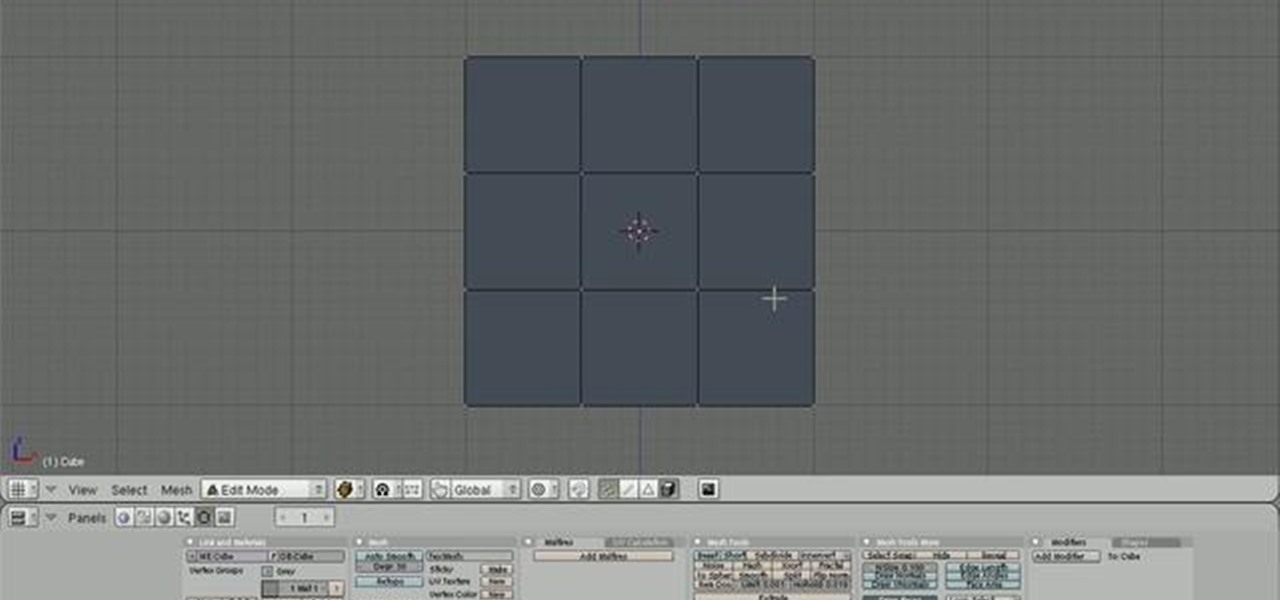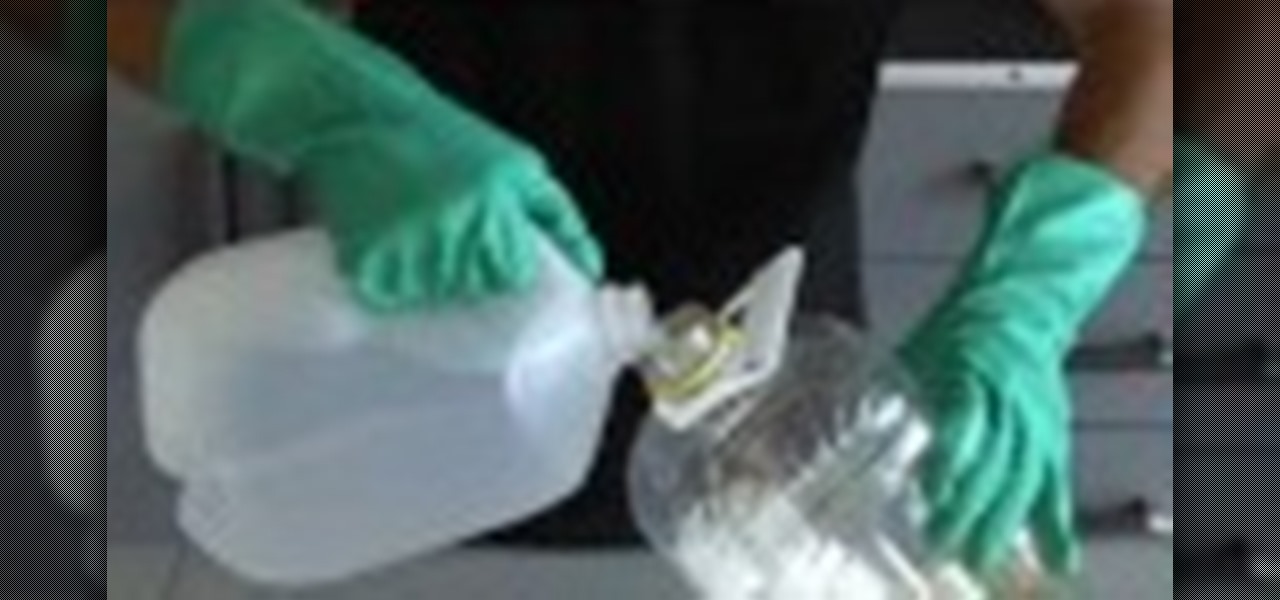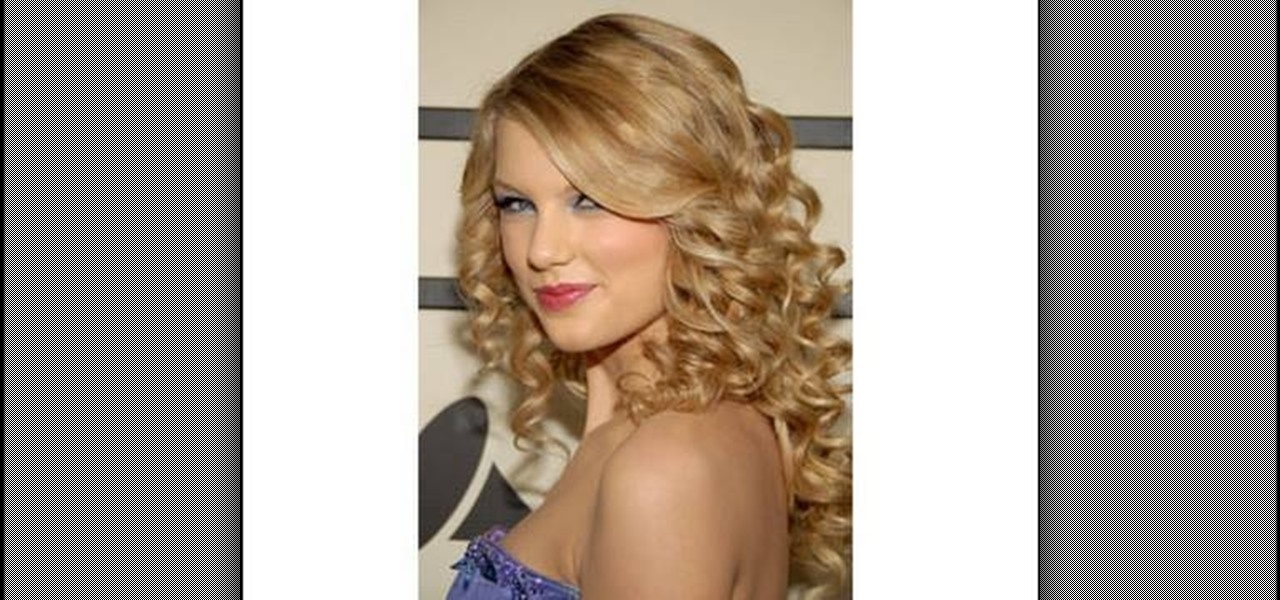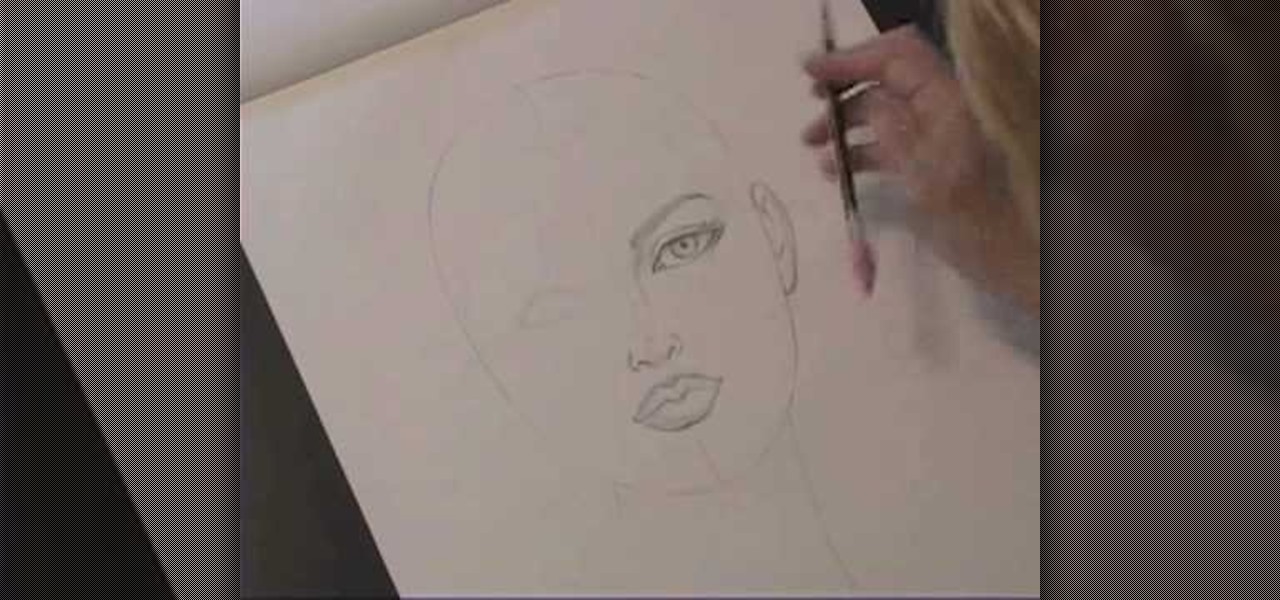Google is always moving one step closer to pretty much controlling everything in the world, in a good way ofcourse! The latest feature added is Google Instant Search, so for anything that you're searching all you have to do is start typing in the search term and Google will immediately begin giving you results on the fly. In this video you will get a quick hands on demo on how to use the new feature.

What girl doesn't want Victoria's Secret hair? You know what we're talking about, ladies: Big, voluminous curls that look undone but not too messy and always goddess-like. It's the type of hair most celebrities wear on the covers of magazines and the most requested hairstyle in salons.

Here's a news flash for you: Celebrities don't just wake up every morning with a head of Pantene commercial hair, a full face of perfectly airbrushed makeup, and a 1000 watt smile. In fact, they wake up a bit more like us: Groggy, major clow slick, and looking more like a sleepy mole person than a high paid action star.

The Droid Incredible cell phone by HTC brings the newest Google application right to your fingertips. With "Near me now" Google Search uses your current location to let you search for restaurants, ATMs, gas stations, and more! Verizon Wireless gives you tips on how to search Google on the Incredible Android device.

Hey there True Blood fans! With season three of this highly acclaimed and highly addictive show in full swing, we're more anxious than ever to steal the looks of our favorite actresses. Whether you dig Sookie Stackhouse's girl next door glam or Tara's minimal neutral tones, there's a look that's adaptable to your tastes.

This tutorial walks through the process of building a grungy scene. Starting with an overview of the process and scene elements, you will learn how to use stacked layers. Mixing them with alpha channels you can build up complex materials; in this case rust and dirt on a nice clean object. You will learn how to set up moody lighting, with volume effects and dust to add to the overall old & dirty look. Whether you're new to MAXON's popular 3D modeling application or are just looking to get bett...

You don't have to own a Cricut, several volumes of themed scrapbooking paper, pinking shears, and ribbons in each color of the rainbow to call yourself a crafter. More complicated crafts do call for this kind of deep and expensive preparation, but the craft presented in this video practically requires nothing.

The snapping tool in Blender allows you to snap your mesh selection to any other vertice, edge, face, or volume. This is a very handy technique for precision modeling. Whether you're new to the Blender Foundation's popular open-source 3D computer graphics application or are a seasoned digital artist merely on the lookout for new tips and tricks, you're sure to be well served by this free video software tutorial from the folks at CG Cookie. For more information, including step-by-step instruct...

If there is one hairstyle we all remember the late and great Farrah Fawcett by, it's her feathery, winged back '70s hair from "Charlie's Angels." The sexy style has had celebrity imitations up to this day and is frequently seen on Carmen Electra and Cameron Diaz. For some, this will always be Farrah Fawcett hair.

In this new 3D Studio Max tutorial from Max Cookie, you'll see how to use the Prime Focus Krakatoa plug-in. Specifically, you'll see how to create a volume, how to pick an animated mesh, and then how to make a good setup to create a basic sand creature. Whether you're new to Autodesk's popular modeling software, new to Krakatoa, or a seasoned 3D artist just looking to better acquaint yourself with either, you're sure to be well served by this video tutorial. For more information, and to get s...

There's hardly a celebrity who steps foot on the red carpet without hair her mama didn't give her. Extensions are a natural part of life for Hollywood stars, and no wonder: even a few clip-ins amp up volume and make your hair look healthy and lustrous.

For anyone looking for a new way to style their hair, follow this quick beauty video to learn how to create a side pony tail style. This style works best for anyone with medium to long hair. All you need is bobby pins and some rubber bands to create this look. Take a boar bristle brush and tease the crown to create more volume. Take the upper half of your hair and pull it in the opposite direction you actually want your ponytail going in. place a rubber band about two inches down the ponytail...

This video shows how to do audio side chain compression to improve your production audio mix. Side chain compression is an easy way to balance the base and the drums. Using a compressor, you can cause your base to drop in volume when the drums are hitting so that one is not over-powering the other. This video walks you through step by step instructions for configuring your compressor to balance based on threshold level, the attack time, and release time. This is an excellent source of audio p...

Whether you love Nancy Ann Grace or hate her, you can't deny that her eye makeup is always amazing. Watch Princess Pinkcat in this tutorial video about creating her Nancy Grace makeup look. She didn't curl her hair for this video, just tucked it under to make it look more like Grace's hair length.

In this web TV presentation the host is talking about Grub 2. In Grub 2 you can mount an ISO file like a device with the loop back function. In Grub 1 you can use tack tack mem to mount iso files if the files are not fragmented by using the map command. Grub 2 is an application available for download that will be available after download as a chain from Grub 1 to Grub 2 to your operating system. Grub is a program that compresses all of your favorite boot programs into one.

One of the cool things in Windows 7 is the new start menu. It is now possible to add an internet search area to your Start Menu. Instead of searching your computer, you can select a separate option called Search the Internet.

MAKE and Kipkay brings the do-it-yourself mindset to all the technology in your life. Make Magazine celebrates your right to tweak, hack, and bend any technology to your own will.

MAKE and Kipkay brings the do-it-yourself mindset to all the technology in your life. Make Magazine celebrates your right to tweak, hack, and bend any technology to your own will.

MAKE and Kipkay brings the do-it-yourself mindset to all the technology in your life. Make Magazine celebrates your right to tweak, hack, and bend any technology to your own will.

Watch this science video tutorial from Nurd Rage on how to make iodine from an alkali metal iodide, hydrochloric acid (HCI), and hydroxide peroxide (H2O2).

Try out this science experiment... a classy chemical demonstration. Watch this video tutorial to learn how to make a foamy elephant toothpaste chemical reaction. There's a reason why they call this elephants toothpaste.

Rainbow eyes look nice and exciting. Want to do this yourself? Watch this makeup tutorial to learn how to create rainbow eye makeup.

In the following lessons you will learn some essential tools and techniques for working with muscles in Houdini. In the first lesson, you will learn how to rig up a simple muscle arm using Houdini's Muscle tool. The Muscle tool uses meta-balls to capture your character's skin with realistic muscle/skin interaction.

Make your own backyard biodiesel with the help of Kipkay. It's easy to make a small batch that will work in any diesel engine. You won't need any special equipment--an old juice bottle will serve as the "reactor" vessel--and on such a small scale, you can quickly refine your technique and perform further experiments. Thanks go to Rob Elam for the original article in Make Volume 3To download Making Biodiesel MP4 click here or subscribe in iTunes. Check out the complete Making Biodiesel article...

If you have a billion or gazillion files on your PC, then searching for one of them may take a while, especially if you're using the start menu search feature in Windows Vista. This video will show you how to speed up your searches in Vista's start menu by customizing the search criteria. This applies to all Windows Vista Editions.

Google is the biggest and best search engine on Earth, and if you are a webmaster and want your website to be a big success it would really behoove you to know as much about how it works as possible. The Google Webmasters series of videos and website were created to teach webmasters, SEO professionals, and others how Google works by answering their questions and giving them insights into how they can best integrate and utilize Google's functionality to improve their business. This video will ...

In this video tutorial, viewers learn how to delete embarrassing searches in the Mozilla Firefox web browser. This task is very simple, fast and easy to do. Begin by opening Firefox. Then go to a search engine website such as Google, and type a word in the search box. When the suggestions pop up under the search box, the words and press on the Delete key to delete it. This video will benefit those viewers who use the Mozilla Firefox web browser, and would like to learn how to delete embarrass...

This video shows how to make a Google Custom Search Engine. A Custom Search Engine safely searches only the sites you want, and gives you relevant results. To set it up go to the Google home page and sign in. If you don’t have a Google account, you can easily set one up by following the directions. Sign in, then enter in your browser “www.google.com.coop/cse”.

In this video, we learn how to super scrunch your hair. Start off with your hair damp, not completely wet. After this, spray de-tangler into your hair and don't brush your hair out. From here, work a mousse into your hair to create volume and keep the hair firm in place. Scrunch up while your hair is upside down into the root of the hair. From here, you will get a tiny section of hair from the front of the face and start to twist it, adding in hair to it. Let this stay in your hair for a whil...

This video tutorial is in the Electronics category which will show you how to make a Beetlebot from your parts bin. The Beetlebot project can be found in Make Volume 12. You will need a couple of small motors, 2 momentary switches, 2 AA battery holders, a piece of metal, a small bead, 2 paper clips, heat ring tubing and a couple of connectors. Cut off two pieces of the tubing and using a soldering iron melt them over the ends of the motors. Hot glue the 2 momentary switches at an angle with t...

In this video tutorial, we learn how to use advanced search parameters like "define" and "site" to access hidden functions of the Yahoo! search engine. For more information, including a complete demonstration and detailed, step-by-step instructions, watch this how-to from the folks at CNET TV.

In this video, we learn how to use steering wheel controls in the 2010 Prius. The Prius has steering wheel mounted controls that come with touch tracer display. When you press these, the display produces the duplicate on the panel to see what you are doing. This is located in the driver's line of sight. You will find radio, volume, and radio channel controls on the left hand side. You will also find voice activation and phone on the left hand side. The switches on the right hand side will hel...

In this tutorial, we learn how to add delay to monitor mix on Studio Live 16.4.2. First, hit the mix control and turn up channel 15 for some volume. Next, you will assign a digital delay to effect a. To do this, hit the effects button, then page down to the first page and you will see the value knob. Put in a mono-delay, then hit recall. You can manually adjust the decay time, or it will automatically adjust to the tempo to the song. When finished, add this to your music and play back to see ...

We have loads of issues to take up with Barbie (like how the Christina Hendricks and Rosie O'Donnell versions are the same exact size as the usual barbies and are not at all representative of the women's real bodies) but we have to admit we would die for her hair.

Make yourself princess for a day by creating the lovely Rapunzel-like curls presented in this video. Don't get us wrong - straight hair is sleek and modern - but when we're in the mood for romance we make a beeline for the curling iron.

Betty Draper may have a lot of drama in her hands - three kids, a cheating husband - but she somehow always manages to look breathtakingly perfect without a single hair out of place. Of course, she does have the help of Hollywoo'd top stylists, aestheticians, and hair stylists.

System of a Down. Motley Crue. No matter who you are, a heavy metal song is almost instantaneously recognizable, with bands as diverse as System of a Down and Motley Crue banging out deep, distorted guitar riffs and emphatic beats. The muscal genre of heavy metal is a headache for adults and a form of rebellion for kids, which is why you'll always seen teens rebelling by blaring this music on full volume.

In Hollywood, not many celebrities embrace either their natural hair color or their natural hair. So starlets who have naturally curly locks (think Nicole Kidman and AnnaLynne McCord) straighten them and starlets with naturally straight locks (think Hayden Panetierre) love curling them up for extra volume.

Need some help figuring out how to use a curling iron when styling your hair at home? It's easy! And this clip will show you how it's done. So easy, in fact, that this home beauty video tutorial can presenta complete and thorough overview of the process in about a minute's time. For more information, including detailed, step-by-step instructions, watch this handy hairstyling how-to.

Kathryn Hagen teaches us how to draw female heads in this tutorial. Start with an oval and dissect it horizontally and vertically. Draw in the hairline, as well as the eyes, nose, and mouth. You can measure out where everything should go by using the lines as a reference point. Add details into the eye, then continue on to add more details to the nose, showing the nostrils. Draw more details on the mouth, then define the center of the lip and shape. Draw on the ears, and add a line where the ...