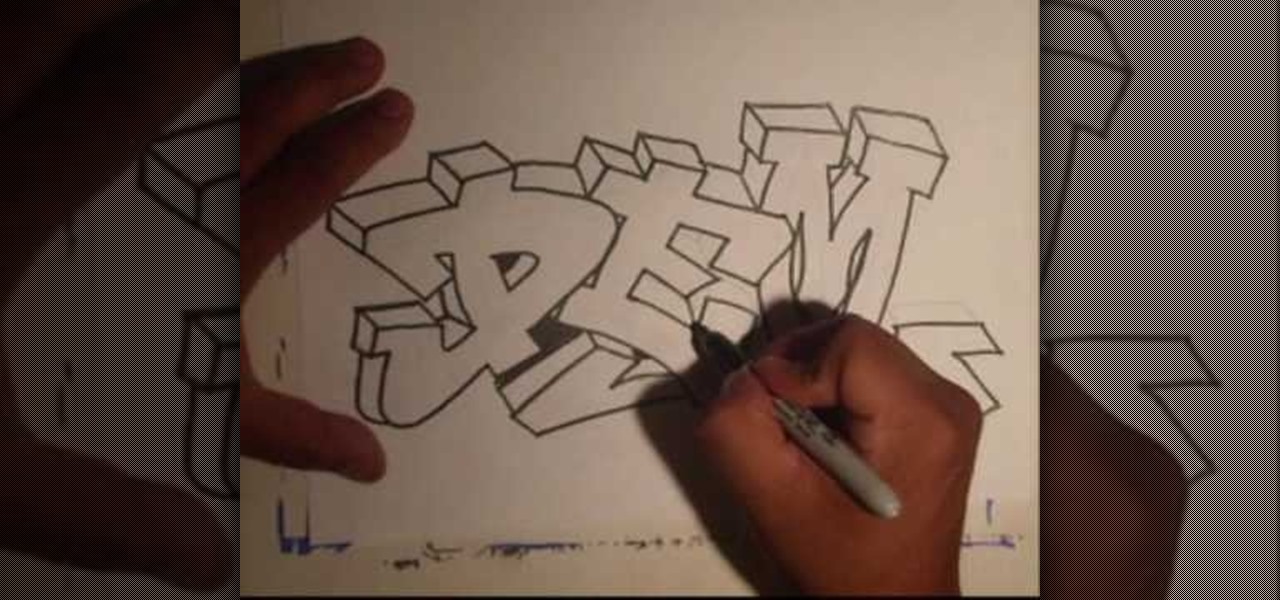
How To: Graffiti the word "dem" with Wizard
How about dem apples? Well, according to graffiti artist Wizard, who shows you how to create a graffiti tag of "dem," dem apples are pretty good looking.

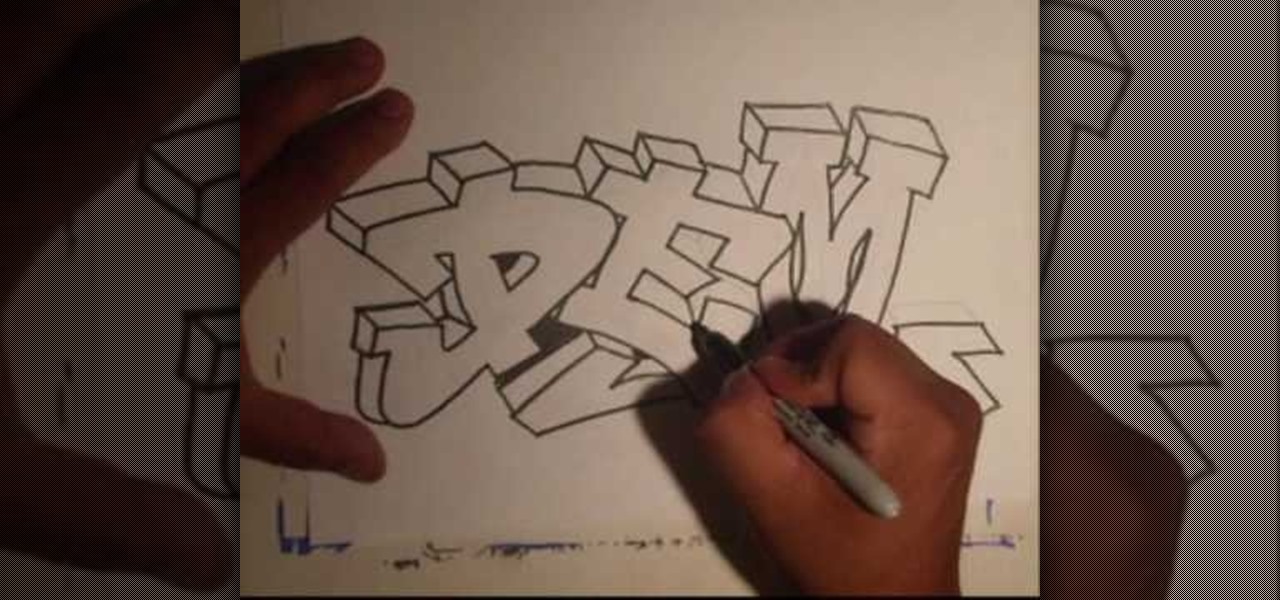
How about dem apples? Well, according to graffiti artist Wizard, who shows you how to create a graffiti tag of "dem," dem apples are pretty good looking.

The enigmatic, the inimitable, the sublimely talented Wizard is in the house, this time demonstrating for us how to draw a beautiful Latina kneeling with her arm on her elbow. This type of figure is somewhat atypical for Wizard, but his graffiti penmanship knows no limits, and he executes the work with all of the style and virtuosity that we have come to expect from this master of his craft.

Want to impress your friends by whipping out your guitar and strumming some of their favorite tunes the next time you are at a party? This guitar lesson teaches you how to play the popular Who song "Pinball Wizard." Once you get a hang of these popular guitar chords and tunes, you can start incorporating them into your own songs. With this lesson and a bit of practice you will be able to play "Pinball Wizard" by the Who on the guitar. And who knows, maybe soon you can play lead guitar in a ro...

Prepare for the ultimate Wizard101 walkthrough. These 14 videos show just about every aspect of Wizard101 gameplay. So get ready for an educational know-all guide.
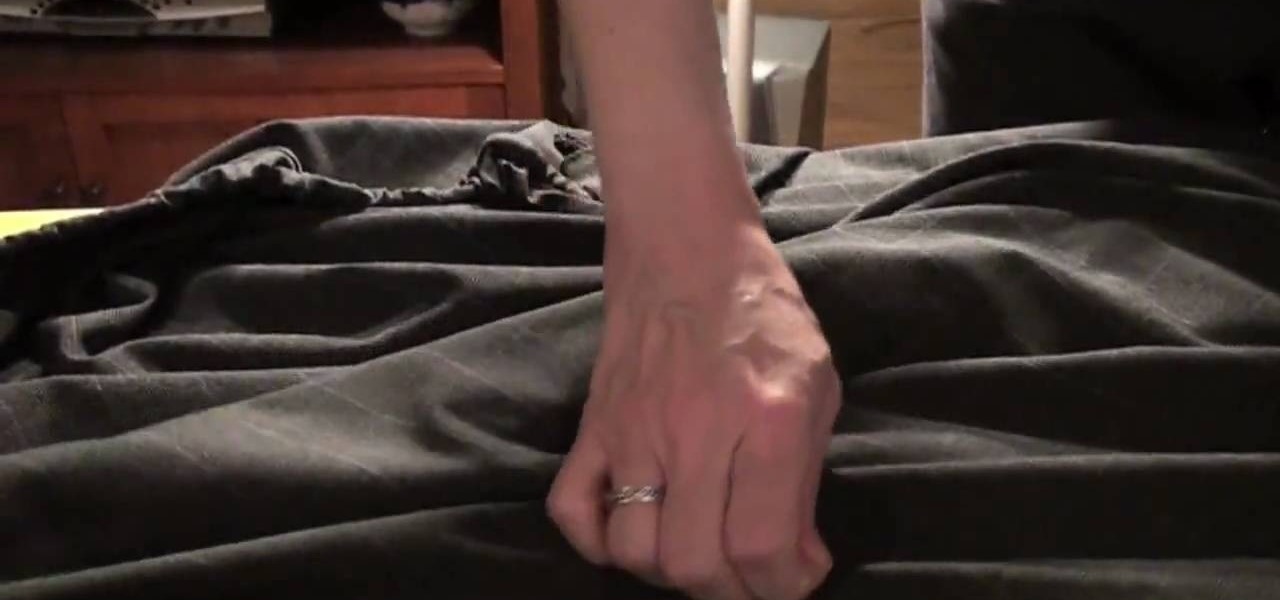
When it comes to "Harry Potter" movie premieres, it seems that you just can't get through one without wondering if the movie theater you're at has turned into Hogwarts. The true fans always dress up in their wizarding best, from long cloaks to striped ties to Harry's famous glasses and lightning bolt scar.
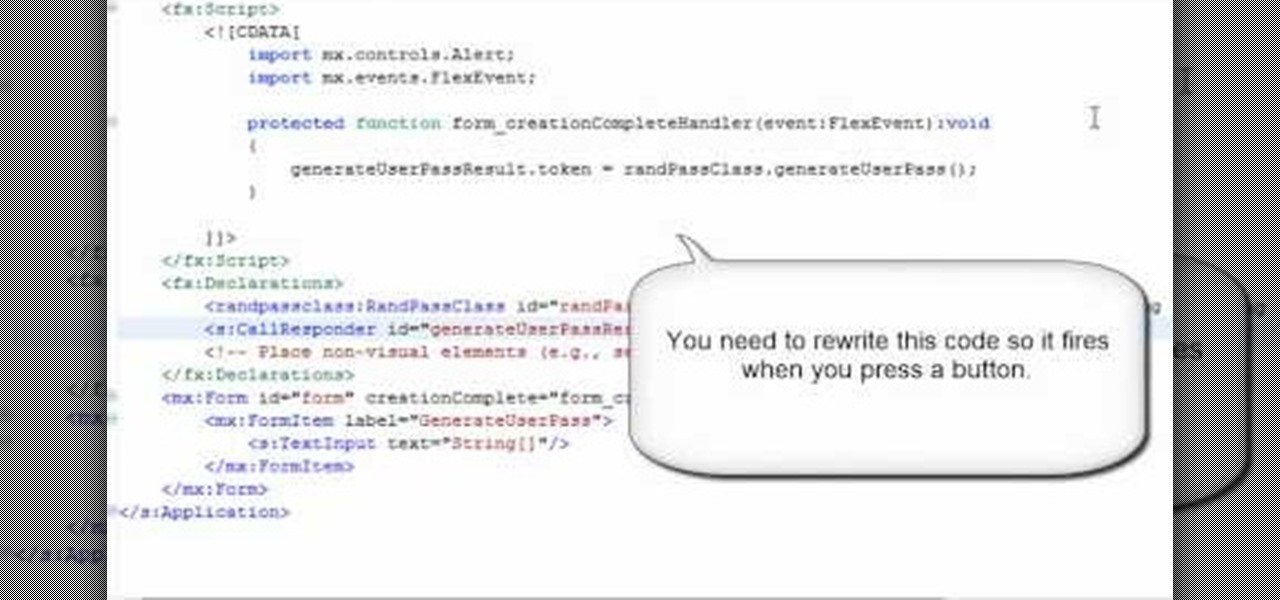
Learn how to install and use Flash Builder's in-built Data Wizard. Whether you're new to the PHP: Hypertext Preprocessor scripting language or are a seasoned web developer merely looking to improve your chops, you're sure to find benefit in this free video programming lesson. For more information, including detailed, step-by-step instructions, take a look.
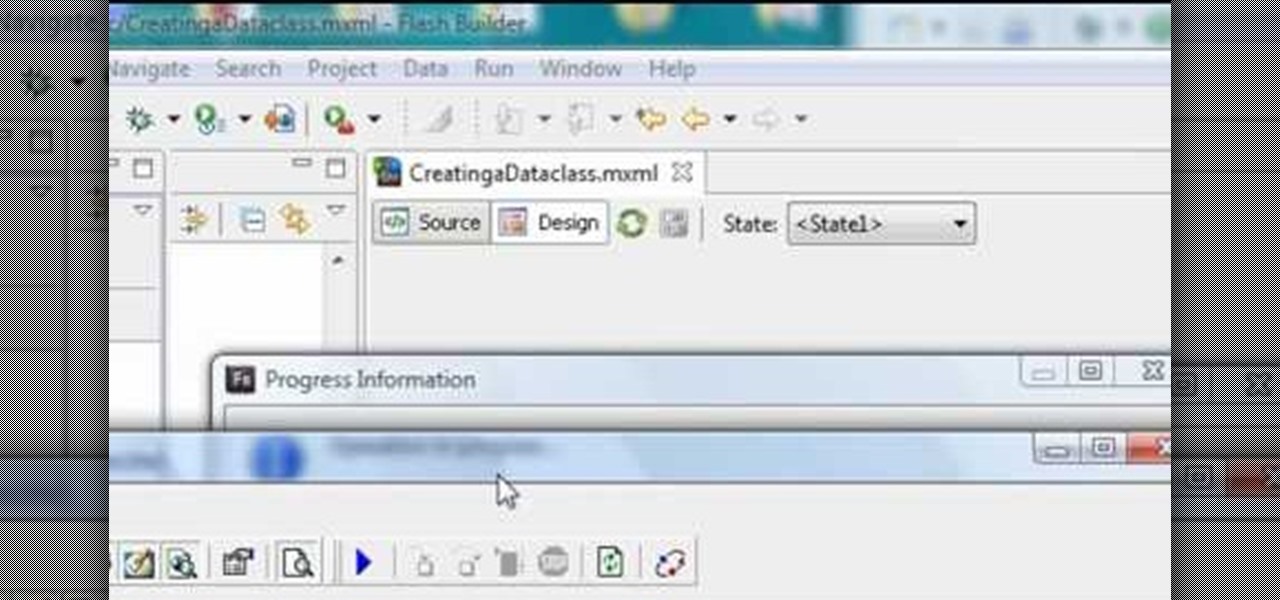
In this clip, you'll learn how to quickly generate templates with Flash Builder 4 Data Wizard. Whether you're new to the PHP: Hypertext Preprocessor scripting language or are a seasoned web developer merely looking to improve your chops, you're sure to find benefit in this free video programming lesson. For more information, including detailed, step-by-step instructions, take a look.

For this fun drawing tutorial, graffiti genius Wizard does two things he's never done before: 1. He graffitis his own last name, "Real," and 2. He colors in his graffiti, which includes clowns that could scare the pants off of the Joker, a bumpy brick wall, and a teeny bumble bee/clown hybrid who's more creepy than cute.
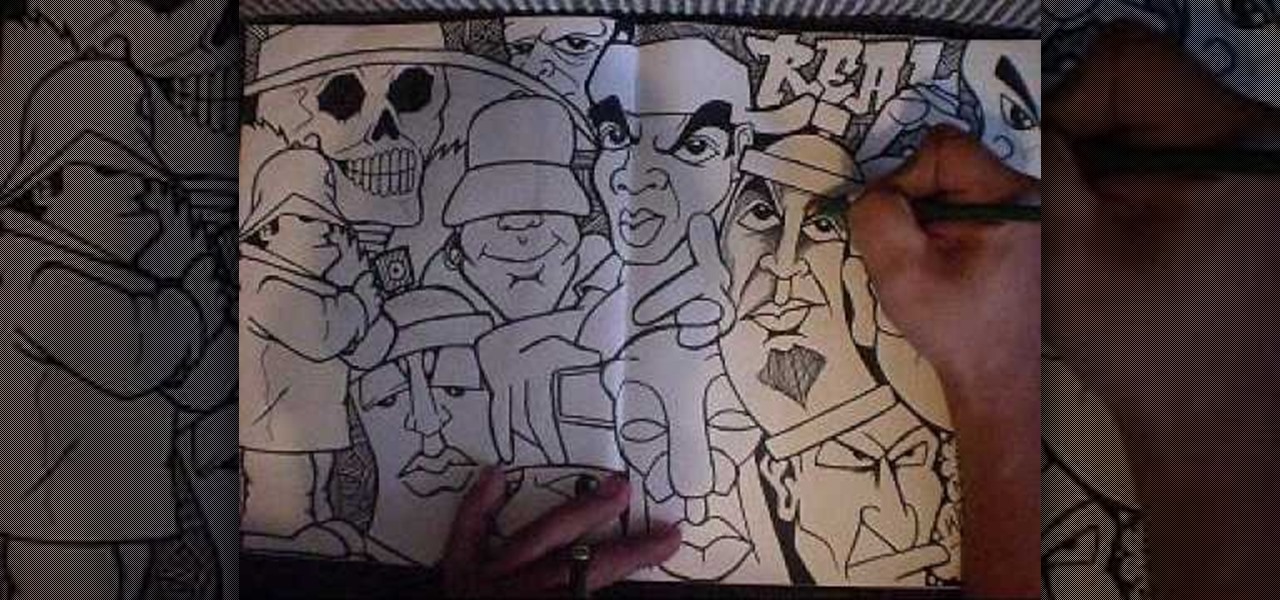
Maybe it's just us, be we think that graffiti characters that aren't in some way colored or shaded in just look like drawings from a coloring book. Of course, if the coloring book were rated R.

Want a street smart and urban chic piece of art that absolutely no one else will have? Then either attempt the graffiti name tag in this tutorial or send it over to an artistic friend.
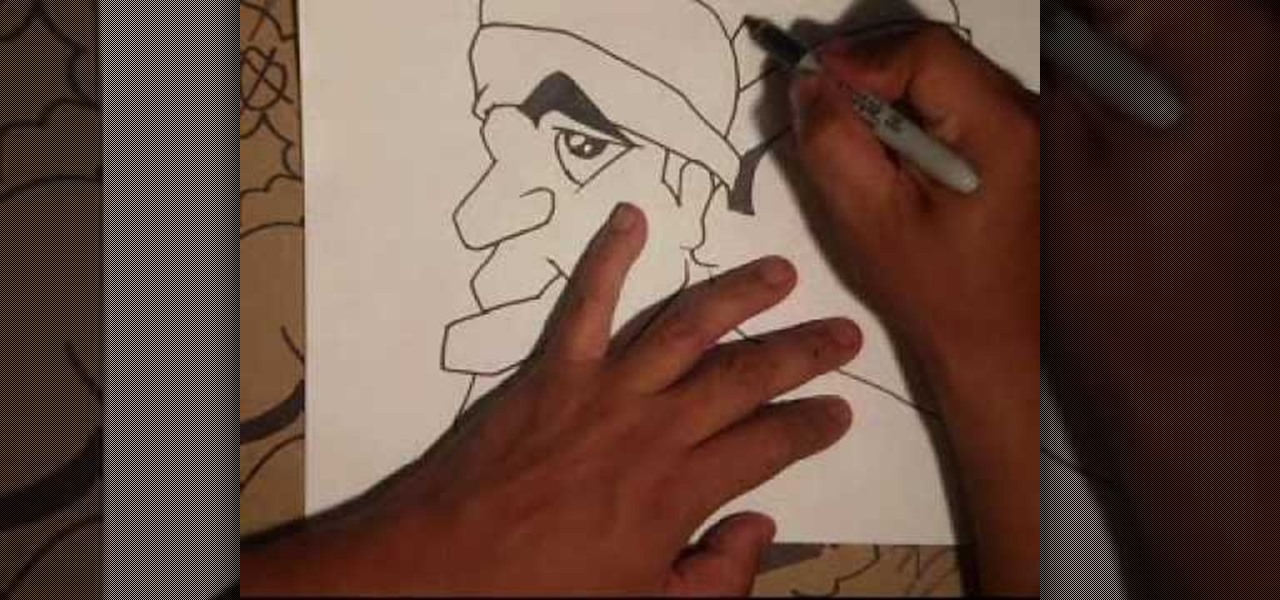
This video from online graffiti master wizard features him demonstrating the drawing of two characters, facing away from each other and wearing headbands. It may even be a self-portrait! Drawing faces in a tag can be tough, but this video will show all you taggers out there one way to do it using markers. Practice up, then take your art to the streets!

The spraycan is the most important tool in most graffiti artists arsenal, and is often depicted in the tags themselves. This video from graffiti master Wizard demonstrates how to draw a skull / spraycan / pimp character with a menacing sneer on its bony face and a cane in its hand. Follow this demonstration done in black marker to improve your tagging skills before you take it to the street.

This video by Wizard demonstrates how to draw a graffiti design that he specifically describes as easy. For the novice tagging artists out there, this video is a great place to start improving your design and drawing skills in pen. Get to practicing!

Wizard is back in the house once again, this time teaching us how to draw a skull spraycan, or what it might look like if one of your spraycans was possessed by a demon other than yourself. Quick, simple, and stylish, practice it and watch your tag skills improve!

If you've watched enough of his other videos on our site, you should have realized by now that graffiti-artist Wizard can draw just about anything with a pencil and pen. In this video he turns his talents to drawing a pair of cholitas in pencil. They are elegant, sexy, and supremely well-done. Keep practicing graffiti fans! Broaden your horizons by copying this definitely non-graffiti piece.
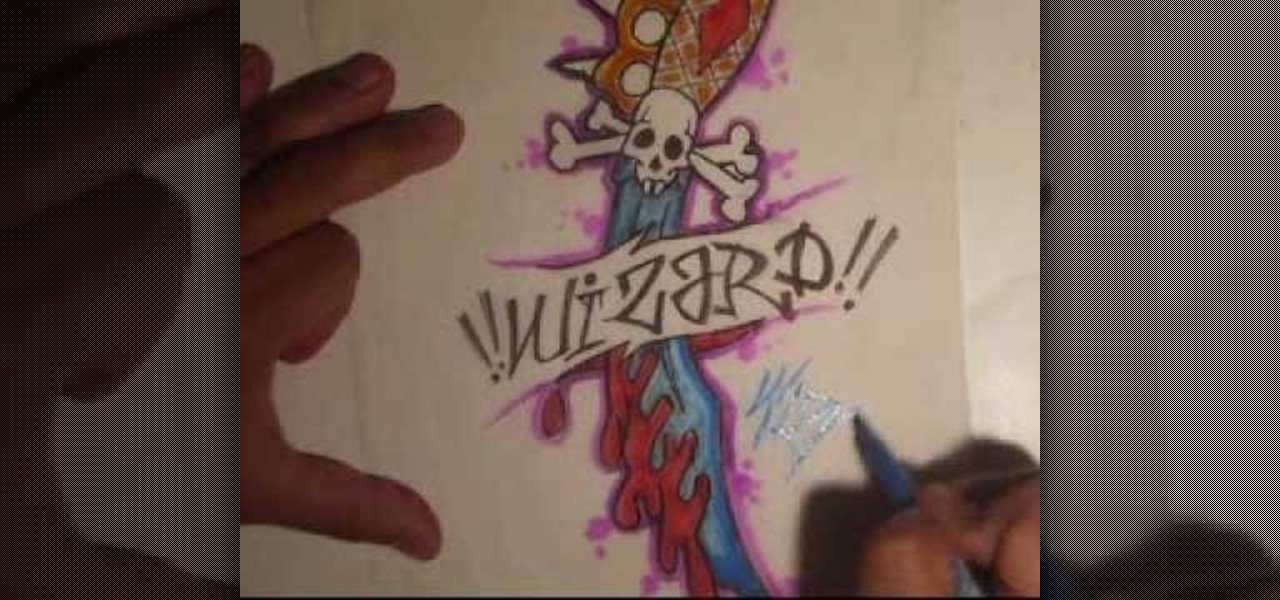
Who knew that Wizard, graffiti-master-for-hire-extrordinaire, could also draw fantastic fantasy images? In this installment of his series of video art demonstrations, he draws a skull knife that look positively menacing. Copy this and improve your art skills boys and girls.

In this video, graffiti master-for-hire Wizard broaden his horizons by drawing a demon. While this is an atypical subject for him, he demonstrates mad skills in this demonstration and you could certainly improve your tagging and general art skills by copying this work.

This video by established graffiti artist Wizard features him demonstrating how to draw a subject near and dear to his heart, his own name. This tag, relatively simple among his ouevre, will make good practice for all the young taggers out there working on their graffiti skills.

This video demonstration shows established graffiti artist Wizard creating a tag of the name SESA. It features a figure in the background sticking his middle finger thorough the second S in the name. The elaborations around the letters and the types of curves he used in this particular design have little bit of a Japanese flair to them, a different sort of style for Wizard, but one that this master of graffiti tags handles with the same skill with which he handles all of his other tag designs.

Drawing graffiti tags is an art form like any other, full of history, conventions, and styles that have to be learned before an aspring tagger can have their work taken seriously. Copying the videos of established graffiti artist Wizard is a great way for all the taggers out there looking to improve their skills to do just that. This particular video features Wizard demonstrating his creation of a custom script design of the name BMAC. He uses a light pencil underdrawing followed by Sharpie p...

The master of online graffiti design videos Wizard is working his magic on another user-requested design, this one of some very elaborate script. He does work with a pencil underdrawing this time, but this does little to downplay the sheer skill necessary to draw something like this so quickly.

It doesn't need to be Halloween to wear this pretty pin-up style Dorothy costume makeup. The demonstrator in this how-to video used: MAC Eyeshadow: Brule, MAC Eyeshadow: Saddle, Urban Decay Liquid Liner: Perversion, Too Face Lash Injection Mascara, MAC #3 Lashes, MAC Red Enriched Lip Liner, MAC Classic Dame Mattine Lipstick, Clear Gloss, and MAC Red Glitter. Check out this video makeup lesson and learn how to create this Dorothy from Wizard of Oz inspired makeup look.

Want to play lead guitar in a rock band? Well first you have to learn techniques from the masters. This guitar lesson teaches you how to play "Pinball Wizard" by the Who. Once you get a hang of these popular guitar chords and tunes, you can start incorporating them into your own songs. With this lesson and a bit of practice you will be able to play "Pinball Wizard" by the Who on the guitar. The next time you are with your friends you can impress them by whipping out your guitar and strumming ...

Both Pokémon GO & Harry Potter Wizards Unite are augmented reality games developed by Niantic, and neither needs much introduction. Pokémon GO, all by itself, created a worldwide phenomenon that still carries a strong fan base years later — Wizards Unite is working on doing the same. However, things are not all fun and games, as you might think in the world of monsters and magical creatures.
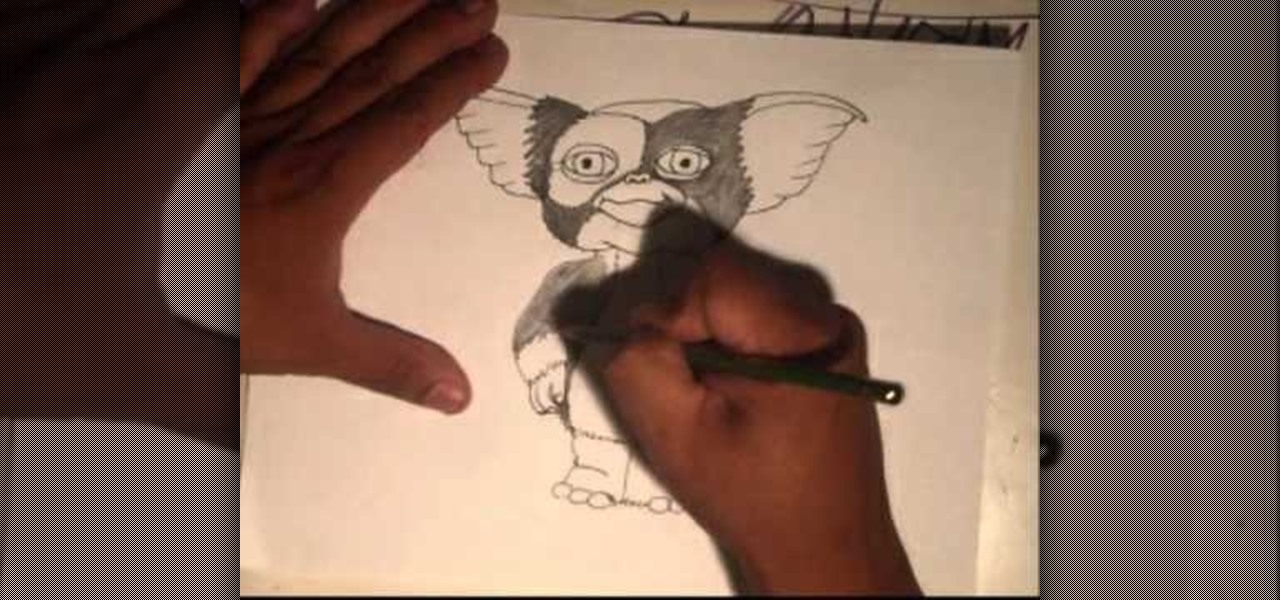
We don't remember much about the 1984 movie "Gremlins," but we do remember the adorable protagonist/lead Gremlin Gizmo! Who can forget his big, pleading eyes, doll-like stature and chubby tummy? Our four-year-old selves swooned over the fantasy that we could own our very own Gizmo as a pet. Unfortunately for us, our pipe dreams went bust when we discovered that Gizmo shockingly wasn't real, but at least we can still recall the tender days of yore by drawing this Gizmo character.
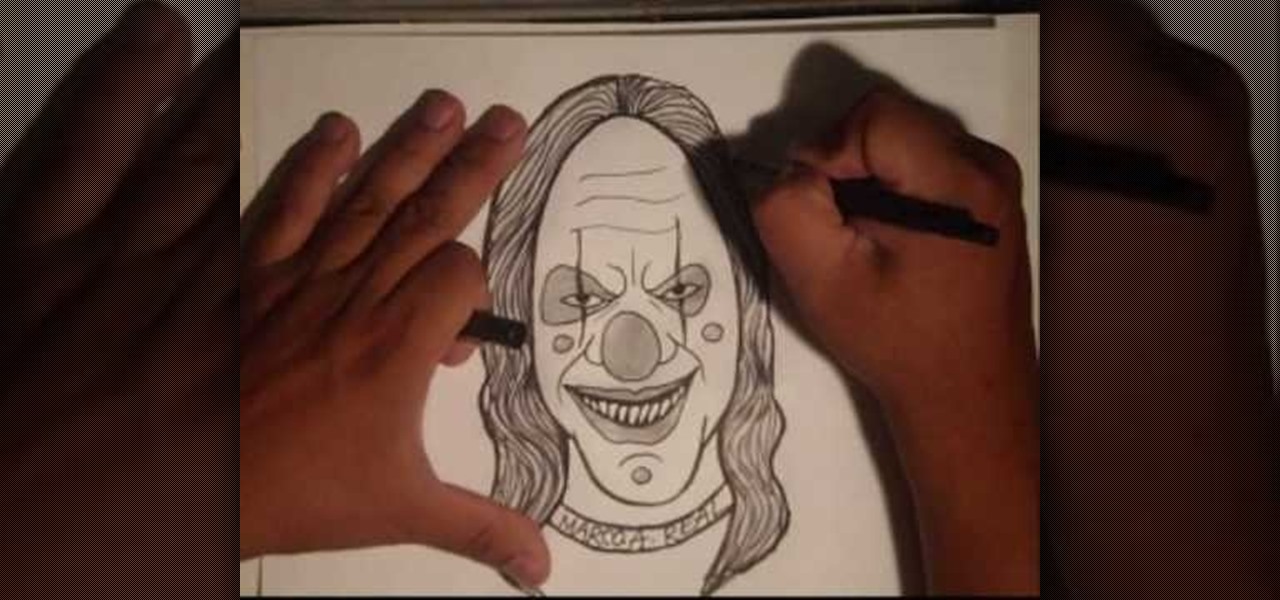
Clowns are the stuff of the most horrible nightmares for us, but if you're one of the few who either find them funny or find them entertaining in a really creepy way, then this is the perfect drawing tutorial for you.

Learn how to create a basic terrain with the terrain wizard in Unreal Tournament 3 Editor.

To start off the process of publishing your access database online we first look at a sample MS ACCESS database with typical formats and a online searchable application where users can search by library name or city and get details of the library. There are 3 steps to publish the database. The first step is importing data which can be done through clicking on the file menu and then click on import data through a Microsoft Access Database. Now select the file you want to import through the bro...

This video tutorial belongs to the software category which is going to show you how to add a watermark in Camtasia Studio. Open up Camtasia Studio and either import a video or open up a saved video to add a watermark. You got to edit your video and be ready to publish it because adding a watermark is the last step. Now click on 'produce video as' and the production wizard will come up. Here you can select a preset mode or create a custom one. Then you go to 'add / edit preset' and click on 'e...

So you just got back from the local Verizon Wireless outlet with a brand new Droid Bionic Android smartphone from Motorola and you want to figure out how to go through the wizard at the start. Setting up the smartphone for the first time can be a bit confusing, but this guide from Motorola should help.

You don't need to be a Photoshop wizard to create Harry Potter-style text. Whether you're new to Adobe's popular graphic editing program or a seasoned design professional looking to better acquaint yourself with the new features and functions of this particular iteration of the application, you're sure to benefit from this free software tutorial. For more information, and to get started creating Harry Potter-style logos yourself, watch this designer's guide.

In this video, we learn how to print from a shared printer in Ubuntu. First, turn your computer on and then go to your system. From here, go to admin and then printing. After this, you will get a pop up window. Click on 'new' and then it will search for the printer. Next, you will click on 'network printers' and then go to 'windows printer via samba'. Then, click on browse and expand the workgroup. Then, expand the name of the computer and you will find the name of the computer as well. Now, ...

In this video, we learn how to do Wizard of Oz Inspired Makeup for MakeupbyTiffanyD's Co. When you are making this design, you will draw the emerald city on your right eye and then green hill around it. From there, you will draw the yellow brick road going down from your eye to the bottom of your face. The green will mimic the Wicked Witch as well. Your lips will be ruby red for Dorothy's red shoes and then create a rainbow on the other side of the face. Just apply mascara to the other side o...

In this video, we learn how to partition your hard drive to back up important files. First, go to the start menu and then right click on your computer. From here, go to the left hand side toolbar and find where it says "disk management". Click on this, then you will see the partitions on the computers. Right click on the partition, then go through the wizard that pops up on the screen. Type in the size that you want your partition size to be, then continue on through the wizard. When you are ...

Have you ever wanted to graffiti your name? We definitely have (maybe something to do with the street cred?). Either way, learning how to do graffiti is a fun way to get into drawing and urban art styles.

What do you get when you comebine graffiti, a spray can, and a lean and mean street urchin? Well, according to graffiti artist Wizard, you get a very gangsta looking spray can with an arrow-shaped goatee.

Mike Wallace is going to show you how to set up a softbox in order for a photo shoot. First, you are going to need an 1200 watt generation and with the Profoto one it comes with a pocket wizard built into it so it allows the photographer to meter and trigger with a pocket wizard TT1 on the mini camera. Also, you want to use a Manfrotto Megaboom softbox, and this is much easier then using a ladder because on the ladder you'd need to climb it whenever you wanted to reposition it. With the Megab...

Are you interested in becoming a master Adobe Acrobat 9 user? Who better to teach you than this expert user from Adobe TV? This video tutorial narrates how to create basic fillable forms within Acrobat 9 using the Live Cycle Designer form wizard. An exact replication of what you can expect to see on your own screen makes the process incredible easy to follow. You can become a seasoned Acrobat 9 professional in no time with this series of fantastic videos.

Formatting the hard drive on Windows Vista is easy. First click Start, then Control Panel, Administrative Tools, Computer Management. When that opens up, click Storage Disk Management. This will open a window showing all the computer's partitions. It isn't possible to format C: because that is where the operating system is installed. We will format disk 2. Right click on that, and select New Simple Volume. This will open the wizard. Follow the prompts through the wizard to Finish. The compute...
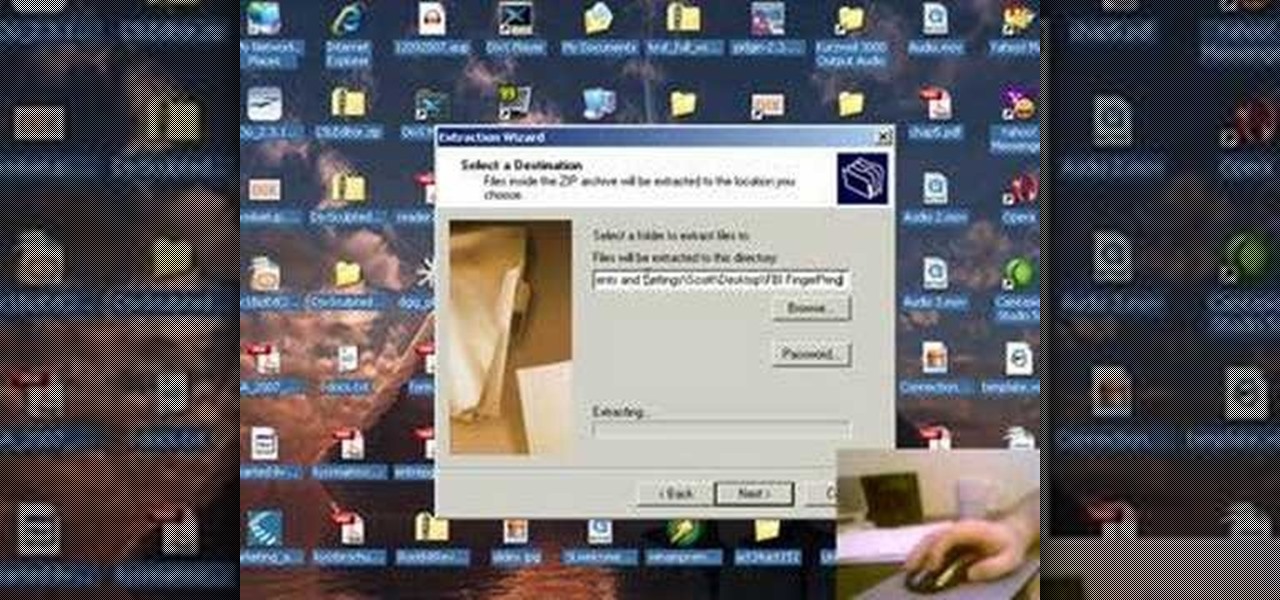
In this video tutorial the instructor shows how to unzip files using the compressed folders. He starts by showing the examples of compressed folders and how to identify them by their unique zip icon. He shows how to right click on the folder and shows how to open the extract all wizard. There in the wizard he shows various options to set and finally unzips the folder. He shows the extracting process and also the final extracted files. This video tutorial shows how to extract folders form zipp...