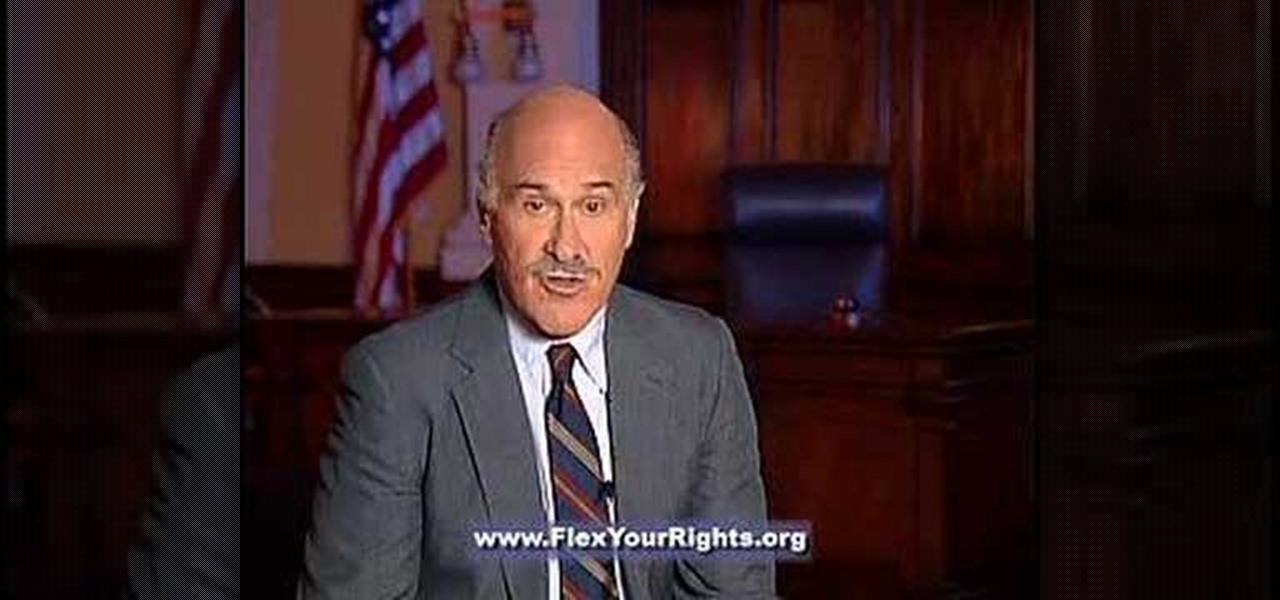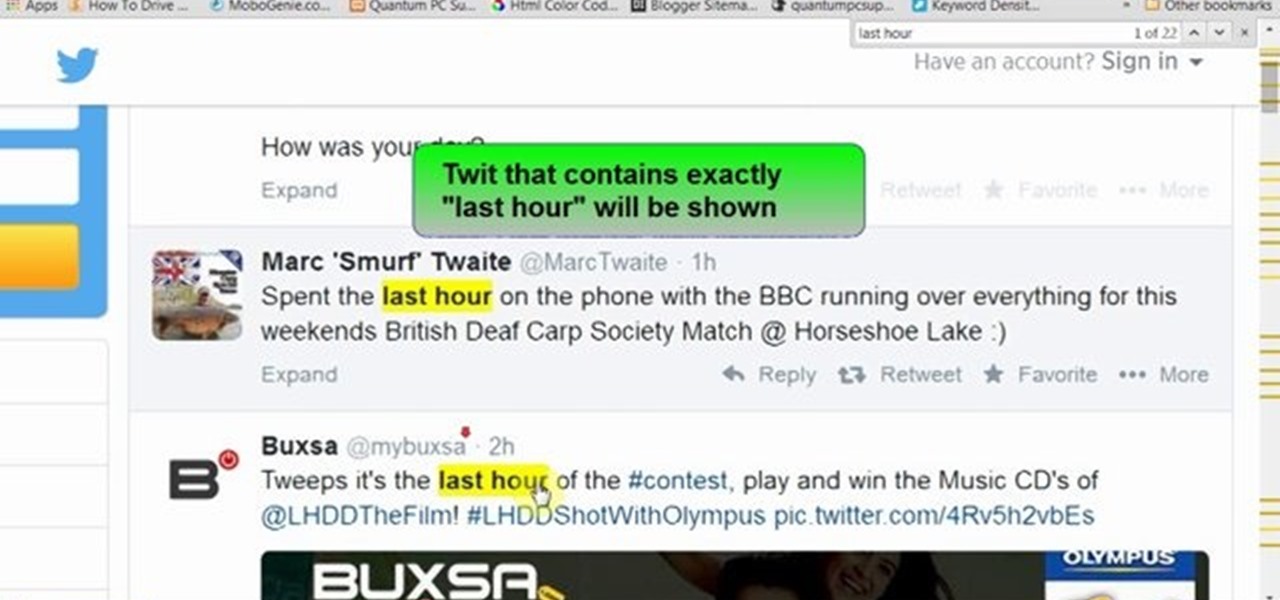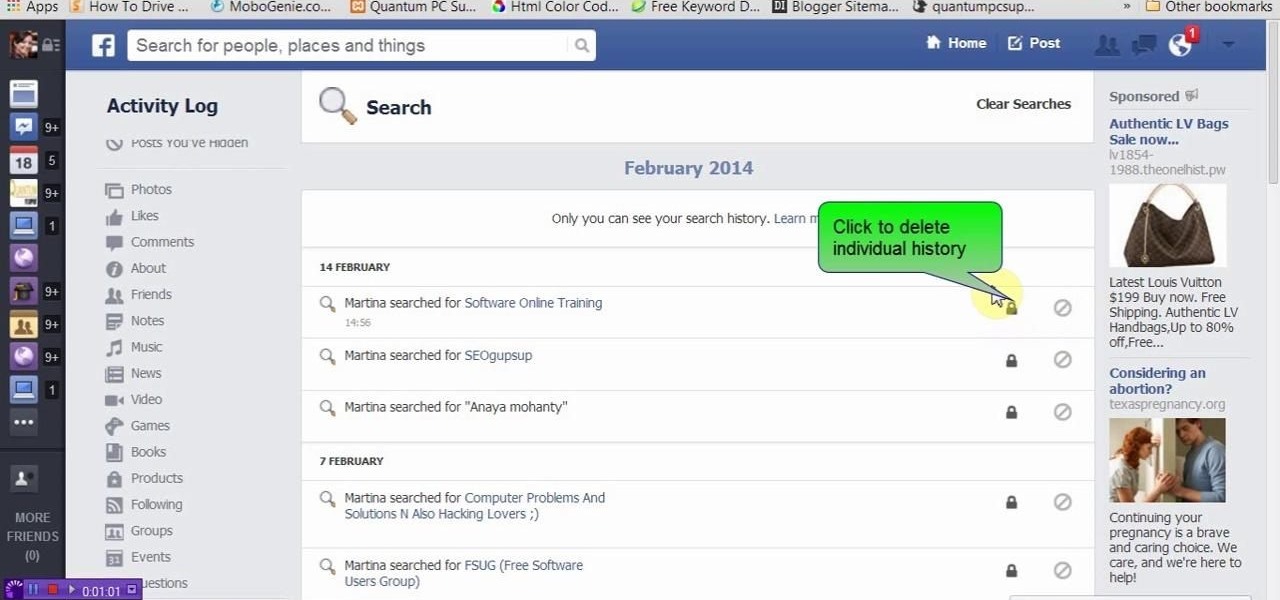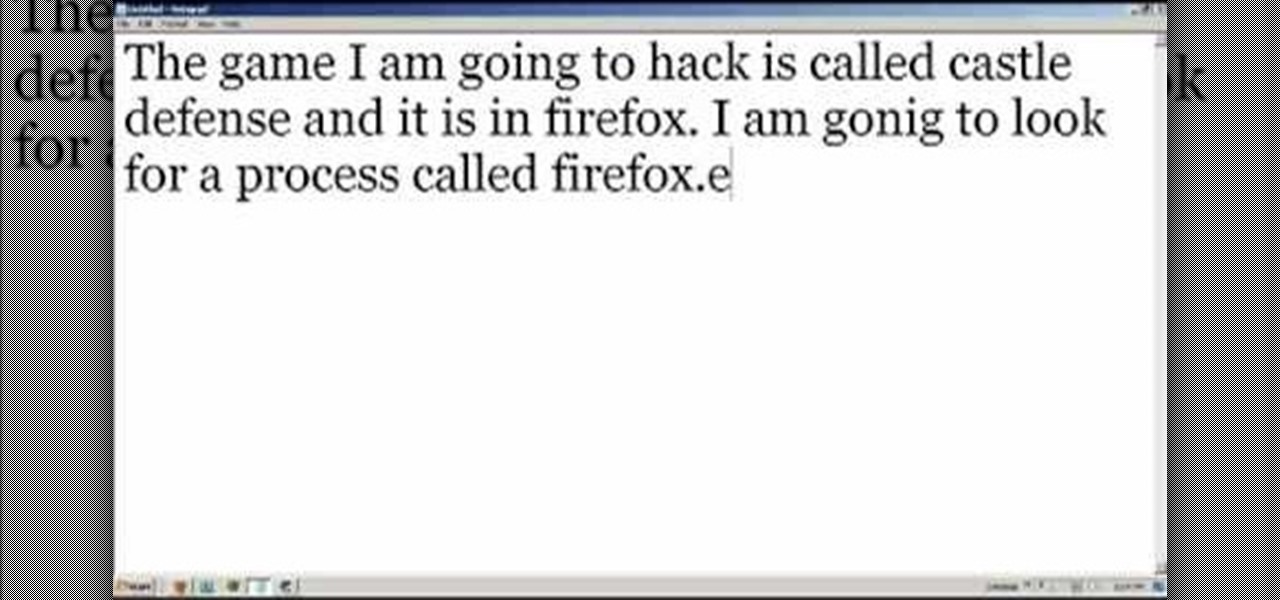Whether you're new to Adobe InDesign or a seasoned digital video professional after a general overview of CS5's most vital new features, you're sure to be well served by this official video tutorial from the folks at Adobe TV. In it, you'll learn how to create a more engaging experience with web DVDs that include a search interface for viewers to jump directly to content of interest.

To start off the process of publishing your access database online we first look at a sample MS ACCESS database with typical formats and a online searchable application where users can search by library name or city and get details of the library. There are 3 steps to publish the database. The first step is importing data which can be done through clicking on the file menu and then click on import data through a Microsoft Access Database. Now select the file you want to import through the bro...

Aperture's advanced filter and search tools make it easy to find an image or a group of images within a single project or album, a folder of albums, or across your entire library.

With iTunes, you can quickly find any song in your library and start listening to it in a matter of seconds using the search bar, alphabetization tools, and browse pane.

A quick tutorial on how to completely remove your Google search history from your computer.
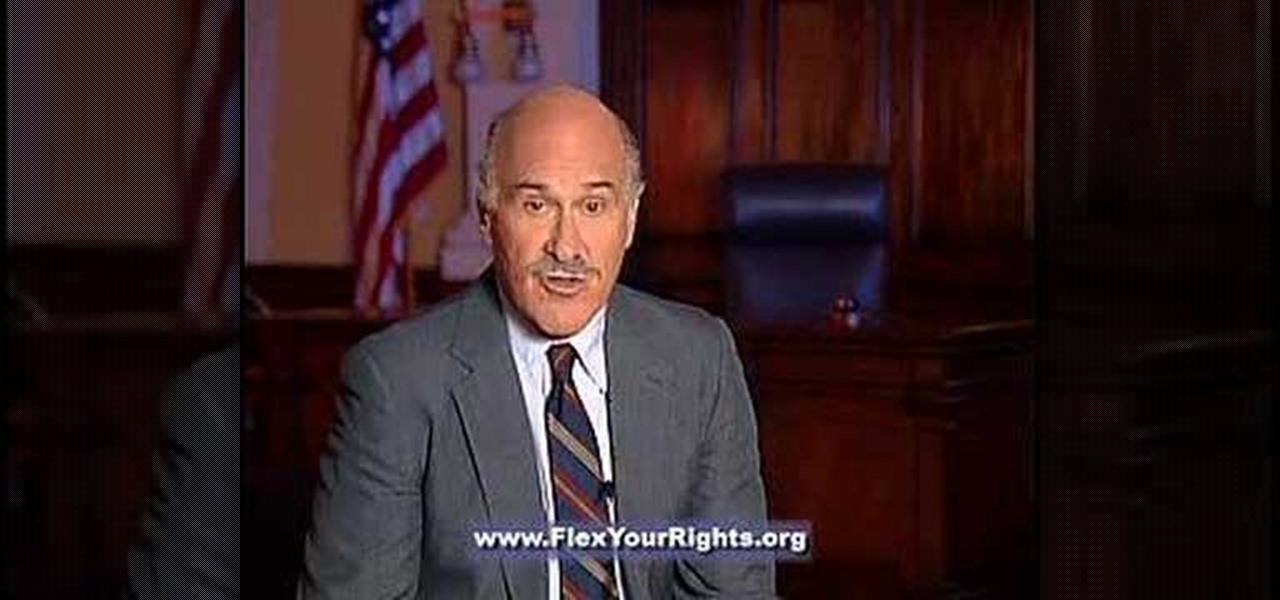
How to avoid being tricked by police into consenting to a search. First rule, do not consent to any searches. From BUSTED: The Citizen's Guide to Surviving Police Encounters.

For some users, a search bar can be a really annoying thing. With Internet Explorer 7 and on, most people are interested in getting rid of the search bar. So in this tutorial, find out how to remove the search bar in Internet Explorer 8 using some simple steps. Enjoy and good luck.

You can SSH on a iPod which is jail broken. To do this you will need the Cydia application. Open the application on your device. From the main menu of the application go to the search feature. Search for SSH. The first result is Automatic SSH. Click on it to download. Install the application. Go back to search and scroll down to find the OpenSSH program. Download and install it. Now from your desktop open your internet browser and search for WinSCP in Google. From the first result download th...

To do this, you must be using Safari; make sure you are not using Firefox or another program. This can be very useful for quickly finding information on web pages. Press Command F. This will open up a toolbar on the top of the page which will ask you what you are searching for. Type the word you are searching for into the toolbar. The word will be highlighted on the web page; you can then click the next arrows to find the section of the page you are looking for. This can be used to find speci...

Earning more money in YoVille doesn't have to be hard and take forever. You can make more cash simply by hacking your way to success with the notorious Cheat Engine program.

Get tons of free money, unlimited items and instant levels with this hack for Fish World using Cheat Engine. CE will get you whatever you want in Fishworld.

Hacking levels in Pet Society is easier than you think, especially with Cheat Engine. You can't do much these days on Pet Society without CE, unless you just like to play fair. But c'mon… nobody plays fair these days.

If you're buried in e-mail (and who isn't?), Instant Search in Microsoft Office Outlook 2007 can save the day for you. The new Instant Search helps you quickly find e-mail messages, appointments, contacts, or any Outlook item. You don't even need to know which folder the item is in. Watch the demo to see how to use this fast search feature in Outlook 2007, and start finding what you want instantly.

You know just how great your products and services are. Now it's time to let the rest of the world know. Of course, that's easier said than done. You're probably competing with bigger, more established brands that can afford to spend their way to the top. You can make it a fair fight with a little SEO optimization.

While Magic Leap turned heads at the Game Developers Conference with AR experiences at the Unity and Unreal Engine booths, news broke that the company was the winning bidder for ODG's patents.

NetBIOS is a service that allows for communication over a network and is often used to join a domain and legacy applications. It is an older technology but still used in some environments today. Since it is an unsecured protocol, it can often be a good starting point when attacking a network. Scanning for NetBIOS shares with NBTScan and the Nmap Scripting Engine is a good way to begin.

If you're a fan of Gboard, Google's third-party keyboard for iOS, then you can already search Google, YouTube, and Google Maps from any screen you're on. But if you prefer Apple's stock keyboard or another third-party one on your iPhone, you don't have any Google search options ... at least, until now.

Mozilla's Firefox has always been a highly praised internet browser. Since it's open-source, users know what they're getting without any secrecy. It's got plenty of features that are unmatched by any of its competitors on mobile. However, speed and performance have always been a pain point for Firefox, but Mozilla went back to the drawing board to solve this problem with the release of Firefox Quantum.

I thought eventually that my ex's Instagram account would magically clear from my "Suggested" search history. It's been six months now, and I'm sorry, babe, but enough is enough. It's time to clear out your very cute face. (On Instagram, of course.)

Almost every Android device comes with a Google search bar embedded directly into its stock home screen app. But Google search is available in so many different places on Android that having this bar in your launcher is almost overkill. On top of that, Google recently changed the logo overlay to a more colorful one that may clash with your home screen theme, so there's plenty of reasons to dislike this feature.

This is an in-depth look at how to drive a Peugeot 308 ALLURE SW (2015, 2016, and 2017 European model) with an automatic gearbox and transmission.

Not that long ago, Google introduced a beta program for their Google Search app on Android. Much like any beta program, testers will get access to new features before they officially debut, but you might have to put up with the occasional bug as new functionality is introduced. If you'd like to sign up, it's quite simple, but I'll go over the process in detail below.

More than likely, the first thing you noticed after booting up Windows 10 initially was a handful of new items in the taskbar across the bottom of your screen. Windows 8 users were probably glad to see the Start menu button back from the dead, but just to the right of that Windows logo are a pair of brand new entries.

Aside from identifying songs with Shazam and using the "Hey Siri" feature while driving, Apple's personal assistant isn't something I regularly use on my iPhone.

This video will show you how to search Twitter by parameters without sign up or log in. Here a person can use search parameters to find the desire twits. So there is no headache for signing up or logged in for searching. So please Watch the video and follow all the steps to do it yourself.

This video will show you how to search on twitter using parameters without Signup. You don't need to be sign up for twitter search. Anyone could use this twitter search feature and utilize parameter. Watch the video and follow all the steps carefully.

This video will show you how to delete or view Facebook search history. Facebook saves its user search history. User could view and delete this search history. Watch the video and follow all the steps to do it yourself.

The newer Graph Search in Facebook can help you find friends in specific cities, photos of a particular subject, restaurants that your friends liked, and a whole lot more. One thing it can't help you with just yet is searching public posts on Facebook, which you could do in the previous search version. Actually, some users do have the option to search public posts with Graph Search, but it's very limited and doesn't include me. If you're like me and don't have access yet, there is a workaroun...

This video will describe you how to search for a Copyright free image. Google advanced image search gives you the opportunity to find free images from any category. Copyright free images are free to use in personal even as commercial purpose. Watch the video and follow the steps.

As an avid reader, I come across a plethora of words I don't know, but my iPhone is always right there to help figure out their meanings.

When we think of search it's usually in regards to the internet. But when you are using a smartphone, searching your device itself can be just as important and useful.

Google recently changed the way we search online, and from what I can tell, I'm not the only person online just a little bit irritated with the new design.

Don't like using INVedit? Fortunately, you can use Cheat Engine to accomplish many of the same things. This tutorial shows you how to use the hacking program Cheat Engine (version 5.5) to hack your inventory and available items in Minecraft.

Get tons of money to spend in the free online game Ninja Saga! This tutorial is easy - all you need is the latest version of Cheat Engine. Open Ninja Saga, scan it with Cheat Engine and then enter in however much money you want!

Many tutorials show you how to use Cheat Engine to execute one function of one particular game - but not this one! This tutorial gives you a good understanding of what Cheat Engine can do, and how you can use it to hack nearly any game!

This tutorial shows you how to execute a speed hack when playing Roblox. All you need is the free game hacking program Cheat Engine. Open Roblox, then open Cheat Engine and use the following hack to change the speed of the game.

Cheat Engine is a free program that you can use to hack into nearly any Flash game on the web. It's recommended you have these games running in Firefox. Then open up Cheat Engine when the game is running, and hack away!

RC Car Action Magazine Editor Kevin shows you how to stop a nitro engine. Just bump the flywheel with a screwdriver or pinch the fuel line. Watch this video tutorial and learn how to stop a nitro engine on an RC vehicle.

Check out this informative video tutorial from Apple on how to do more with the Sidebar in the Mac OS X Finder. Learn about the Sidebar devices, the Sidebar shared, the Sidebar places, and the Sidebar search for. Mac OS X. It's what makes a Mac a Mac.

Whether you want to search the web or just the contents of your phone, the Desire HD's searchbar widget is the way to go. Learn how to use it with this quick, official guide from HTC.