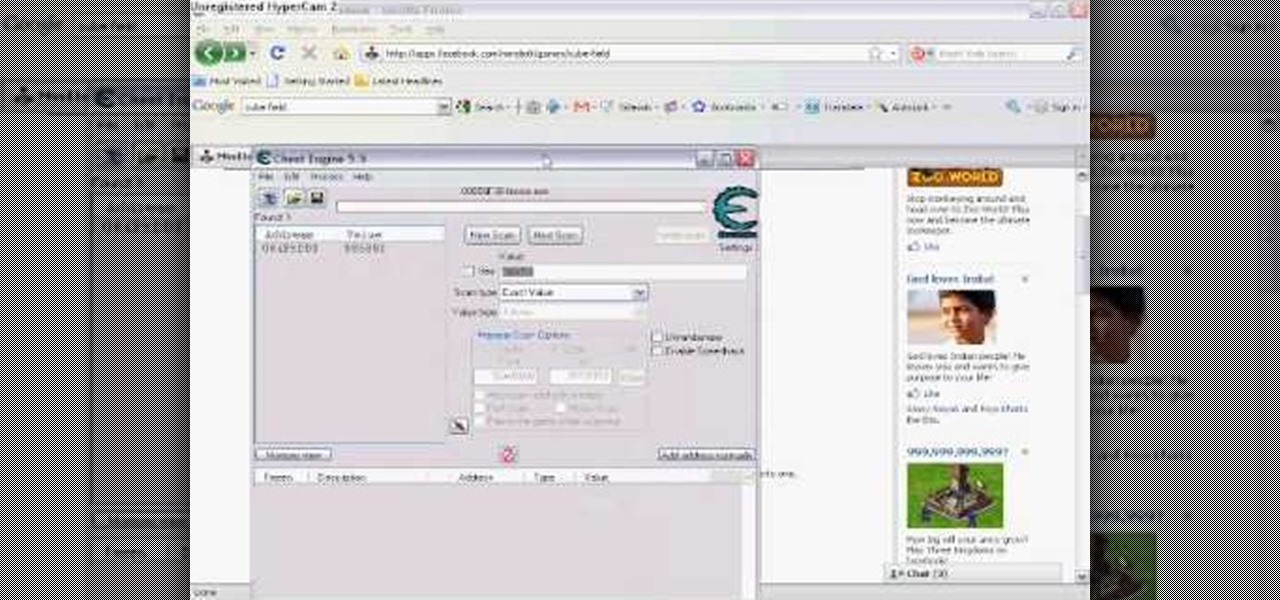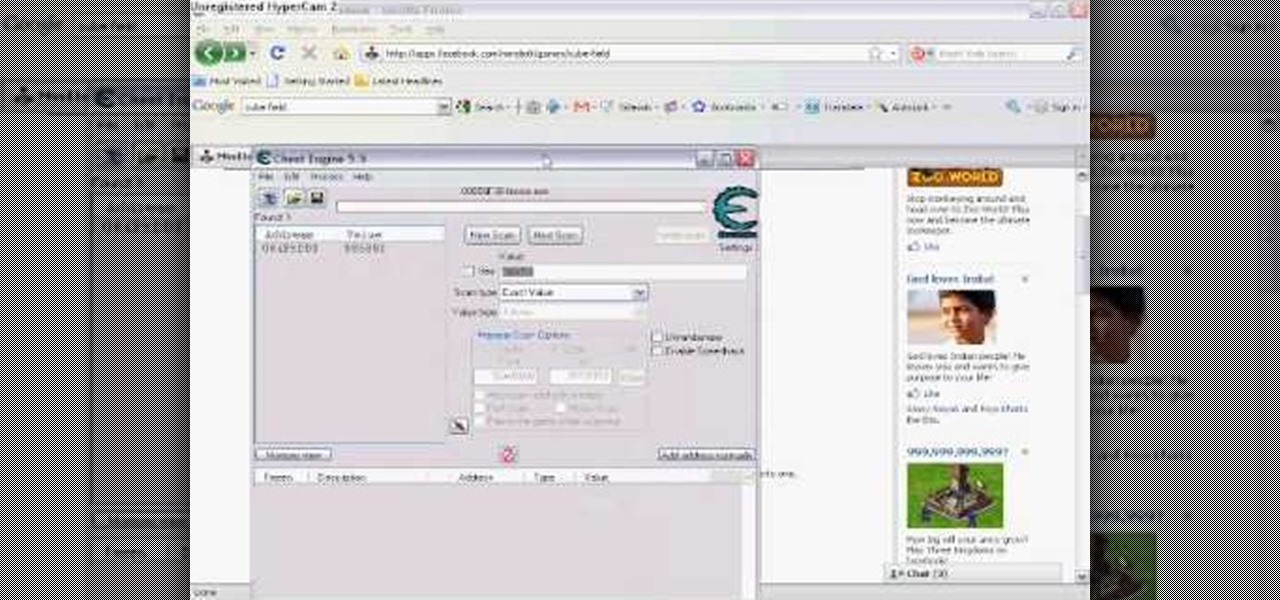
Learn how to use Cheat Engine to hack Cube Field for a million points! It's easy. So easy, in fact, that this clip can present a complete overview of the process in just over a minute. For more information, including step-by-step instructions, and to get started using this hack yourself, watch this video guide.

Bejeweled Blitz is a hard game to play, but easy game to cheat. These new hacks are sure to get you your next record breaking game for the whole Facebook community to admire.

Restaurant City is a Facebook game that allows you to create your own restaurant. Watch this video tutorial to learn how to cheat money in Restaurant City (09/30/09).

Tower Blocks is a Facebook game that allows you to test your speed at building the tallest tower ever! Watch this video tutorial to learn how hack Tower Blocks on Facebook (09/02/09).

Farm Town hacks, cheats, glitches. How to hack Farm Town. Watch this video tutorial to learn how to hack Farm Town coins (09/14/09). You'll need Cheat Engine 5.5.

This automotive customization tutorial shows you a method to try to save gas by deactivating a fuel injector. Get your car to run on three cylinders instead of four and save gas. Be careful, you will need to remap your vehicle's ECU or live with the check engine light being continuously on. This method of deactivating a fuel injector to make your vehicle run on one less cylinder will save gas, as long as your car still runs.

In this scooter engine customization tutorial you will learn how to install a 107 SEF cylinder with water cooled head in a Honda Elite DIO scooter. Modifying the stroker cylinder is a major modification so you should have some mechanical experience. This is part of the process of installing a stroker cylinder kit in a Honda Elite DIO scooter.

There are two parts to the StormShield product: The server components (including the relational database and server) and the various agents that run on each endpoint. Among other things, the agent contains a host-based firewall and policy engine that can be customized to control applications and particular endpoint device features such as USB peripherals and registry entries. So watch this tutorial and learn how to protect your PC computer with SkyRecon's StormShield.

This video tutorial shows how to create right-angle spark plug boots for use on 1/24 scale model car engines.

This tutorial tells you about most common variables and extra special effects and others to make your character better in Mugen - the custom PC game engine.

Reduce your chances of becoming the seatmate everyone hates by learning how to head off a screaming jag.

Thinking of selling your car on the internet? Make sure you don’t get taken for a ride. You Will Need

Learn about drag & car racing with expert tips and advice on imports and different motors and engines in this free car-racing video series on NHRA and IHRA racing events.

Having cool photos as your desktop can make your computer a welcome sight, but having to find a fresh one every so often can get pretty stale fast. Thankfully, freeware utility Flickr Wallpaper Rotator for Windows PC's can import images for your desktop from Flickr automatically at intervals you set. You can even set it to use photos from a Flickr search or show favorites from a specific user.

All of you should be familiar with Treasure Hunter Challenges in Red Dead Redemption. You search the Treasure Maps and find all the treasure located within the lands of Read Dead. Well, in the newest DLC, Undead Nightmare, there's 5 more treasures you need to find to complete the Treasure Hunter Challenge. These won't give you money, but they will give you some ammunition, and perhaps even Undead Treasure Hunter - Legendary (which is max rank).

Before you can get started recording or mixing in Pro Tools 9, you'll need to create a new session for your project. This free video software tutorial from Lynda presents a complete and thorough overview of the process. Whether you're new to Pro Tools or just new to Pro Tools 9, Avid's first native, software-only version of their popular Pro Tools DAW, you're sure to find much of value in this brief video.

Want to play "As Time Goes By" by George Gershwin on the ukulele? Learn how with this video tab from Glen Rose of Jazzy Ukulele, which presents a complete breakdown of the song's component sections, chords, and strumming & picking patterns. For all of the details, and to get started playing this popular jazz standard on your own uke, watch this free video ukulele lesson.

Want to play "Autumn Leaves" by Joseph Kosma on the ukulele? Learn how with this video tab from Glen Rose of Jazzy Ukulele, which presents a complete breakdown of the song's component sections, chords, and strumming & picking patterns. For all of the details, and to get started playing this great French jazz song (originally titled "Les feuilles mortes") on your own uke, watch this free video ukulele lesson.

Want to play "Corvacado" by Antonio Carlos Jobim on the ukulele? Learn how with this video tab from Glen Rose of Jazzy Ukulele, which presents a complete breakdown of the song's component sections, chords, and strumming & picking patterns. For all of the details, and to get started playing this great bossa nova song on your own uke, watch this free video ukulele lesson.

Want to play "Girl from Ipanema" by João Gilberto on the ukulele? Learn how with this video tab from Glen Rose of Jazzy Ukulele, which presents a complete breakdown of the song's component sections, chords, and strumming & picking patterns. For all of the details, and to get started playing "Girl from Ipanema" on your own uke, a song made famous by Stan Getz & Astrud Gilberto, watch this free ukulele jazz lessons.

Want to play "Days of Wine and Roses" by Henry Mancini on the ukulele? Learn how with this video tab from Glen Rose of Jazzy Ukulele, which presents a complete breakdown of the song's component sections, chords, and strumming & picking patterns. For all of the details, and to get started playing "Days of Wine and Roses" on your own uke, watch this free video ukulele lesson.

The days of Skype 2.8 for Mac are over! Mac users can now rejoice and make calls with ease using the new beta version: Skype 5.0 for Mac OS X (available here). It was well worth the wait, with a revamped look and feel that simplifies navigation and provides a more Mac-like experience.

In this video, we learn how to use text clippings for Mac OS. First, open up TextEdit and then select the text you want. After this, drag the entire bit of text into the finder window or the desktop. After this, you will have a document that is named after the first few characters in the text. To open this, double click it and it will show up in the search finder. You can also do this and open it up in a quick look window. If you want to use this, you can simply drag the file right into what ...

In this tutorial, we learn how to run a command prompt as administrator (Vista or 7). First, you will click on the start menu, then search for the term "prompt". Launch the command prompt, then a window will pop up with a black window. Type something in to see if it tells you the operation needs elevation. Now, click the start menu and type in "prompt" again. Then, click on the command link, right click, then click "run as administrator". Now, the new window will pop up that says "administrat...

In this video tutorial, viewers learn how to quickly troubleshoot memory problems in Windows. Begin by clicking on the Start menu. Type "mdsched" into the search bar and press Enter. The Windows Memory Diagnostic window will then appear. Click on "Restart now and check for problems". Your machine will then be rebooted and will run its memory diagnostics tool. It will look for any issues that may cause problems for your system. Advanced users can press F1 when it starts to specify certain opti...

In this video tutorial, viewers learn how to split their browser. This can only be done on the Mozilla Firefox web browser. Begin by going to the Firefox add-on website and search for "split browser". Then click on "Add to Firefox" to install the add-on. Once installed, users are able to right-click on any tab, go to "Split Tab to" and select the direction (up, down, left or right). Now click on the arrow and it will duplicate the tab in that space. This video will benefit hose viewers who us...

Popups citing every little detail of your friends' online lives get pretty bothersome, but you can actually learn how to make them beneficial - and profitable - for yourself by watching this video on hacking Frontierville (06/19/10). You'll learn how to use the popups (the publish screen) to stop the bonuses from fading while you're visiting neighbors for maximum coins.

In this video tutorial, viewers learn how to add to the Fire Mozilla browser tabs. Begin by going to the Firefox Mozilla add-ons site and search for "colorful tabs". Click Add to Firefox to install it onto your web browser. Once installed, the browser tabs will be randomly assigned to a color. In the add-on options, users are able to configure the color scheme, selected tab and miscellaneous. This video will benefit those viewers who use Firefox Mozilla as their web browser, and would like to...

When it comes to earning high scores in a web game like Crazy Taxi or Crazy Cabbie, sure, you could, like, actually play it — but where's the fun in that? Cheat your way to the top with this hacker's how-to.

This video demonstrates how to suggest a friend to join your Facebook page. First you find the fan page by typing the name in the search bar at the top of the page. Choose the right result. Then click on suggest friends on the left hand side the page, just under the picture. A box will pop up with all of your friends listed. You can then choose which friends that you would like to suggest to become a fan of the Facebook page. Existing fans will be grayed out so you cannot choose them again. C...

Sometimes when it comes to long road trips, we find out that having just on power outlet in your car isn't enough. iPod, cell phone, GPS, etc. how can you be able to use all these items and have just one power outlet? Well in this video, you find out how to add multiple power outlets for those long road trips.

In this Computers & Programming video tutorial you will learn how to add photos to Facebook using Picasa. The video is from Help Me Rick. Log into Facebook, go down to the lower left corner and click ‘Applications’. Click ‘Find More’ and in the search applications box, type in ‘Picasa’. You will get a list of Picasa applications. Select the Picasa by Alan Lundeen. Here you click ‘go to applications’ -> install now -> OK -> Yes -> Facebook -> Add -> OK. Now you will get a Facebook icon on the ...

The video shows us how to use a proxy server with Firefox to hide your IP address. you can actually use this to avoid the hacking and various things that are blocking you from websites. Firefox is one of the easiest way to do this and for doing this you need to Google search the free proxylist and then you can select a proxy from the one which is related to the country you are residing in. Then copy that proxy server and then go to tools and click on options and under advanced tab click on ne...

Call of Duty? Nope. SOCOM: U.S. Navy SEALs? Nah. Battlefield: Bad Company? Think again. This isn't any video game on the market, this is your own video game, well… your own video game logo - military-style.

If you're frustrated with trying to figure out how to open up your downloads in Firefox watch this video. Veronica shows how you can download an add-on for Mozilla Firefox. This add-on helps to streamline your downloaded content and makes it more like Internet Explorer. Overall great video for Firefox users as other tips are discussed. Never search for a download again! Just watch this short video clip that gives the name of the add-on and the instructions on downloading it!

Vanessa from Tekzilla Daily gives us a very helpful video guide on how to edit or tweak icons in the system tray on Windows 7. Typing "notification area" in the search box of the Start Menu calls up the Notification Area control panel. This control panel shows the different processes and programs that are on the system tray. It is where you can edit the settings for each process or icon, with options of "always appear, never appear or show up only when needed". You can also control the basic ...

There's nothing better than a cool logo design, except maybe a cool 3D logo design. A 3D logo might just be what you need to have your company stick out. Watch this Illustrator video tutorial to learn how to make a 3D logo. You may want to apply a glassy text feel to the finished 3D text logo. It is a pretty complex logo, but it is good to learn some great techniques for doing some interesting things in Illustrator.

Create some cool comic vectored effects! Watch this Illustrator video tutorial to learn how to make some comic styled text. You will learn how to break text down and add gradients. You will also learn how to create a fake 3D effect as well as some stroke options. All of these techniques will come together in the end as we create a comic book cover worthy logo.

Retro is in, but then again… when was retro ever out? Watch this Illustrator video tutorial to learn about making retro looking sparkles for whatever reason you may need (or want) them. The bulk of the video will cover the many advantages to using symbols, when and where you can, in your illustrations when dealing with many of the same graphic objects. Learn to edit 100's of objects in no time, and learn about many of the symbolism tools available to you in Adobe Illustrator!

Metal is sleek, metal is stylish, so why not incorporate that metal look into your designs? Watch this Illustrator video tutorial to create those nice little metal buttons, which can also be used as icons for your phone or desktop. Everything in this video is 100% vector, so it can be used virtually anywhere!