
How To: Choose the best guard dog
Before you select a guard dog, find out what qualities to look for and what to avoid. You Will Need


Before you select a guard dog, find out what qualities to look for and what to avoid. You Will Need

Learn everything you could possibly want to know about the internet, multiplayer game Evony with help from alexstewart2. Watch this video tutorial to learn how to farm rose, lion, cross, and nation medals in Evony.

The adoption process can be long and taxing. Start off right by learning the basic procedure. Step 1: Learn the requirements

Microsoft Office Live Meeting is a conferencing solution that you can use to engage audiences in online meetings, training, and events. Learn how you can schedule, join, or present a Live Meeting by using new features such as audio, video conferencing, uploading handouts for distribution, and using Microsoft RoundTable.

The Solomon Islands is one of the hardest online maps in Battlestations: Midway on the XBox 360. Take a look at this tutorial and learn how to play through this map online and emerge as the victor for the XBox game.

Don’t let cyber bullies push you around, being nasty and spreading rumors about you online. Learn how to fight back against tormenters who hide behind a computer screen. Internet harassment is just as damaging and hurtful as any other form, and proper action needs to be taken to keep the victim safe. Watch this video tutorial and learn how to protect yourself or someone else from cyber bullies,internet harassment, or online rumors.
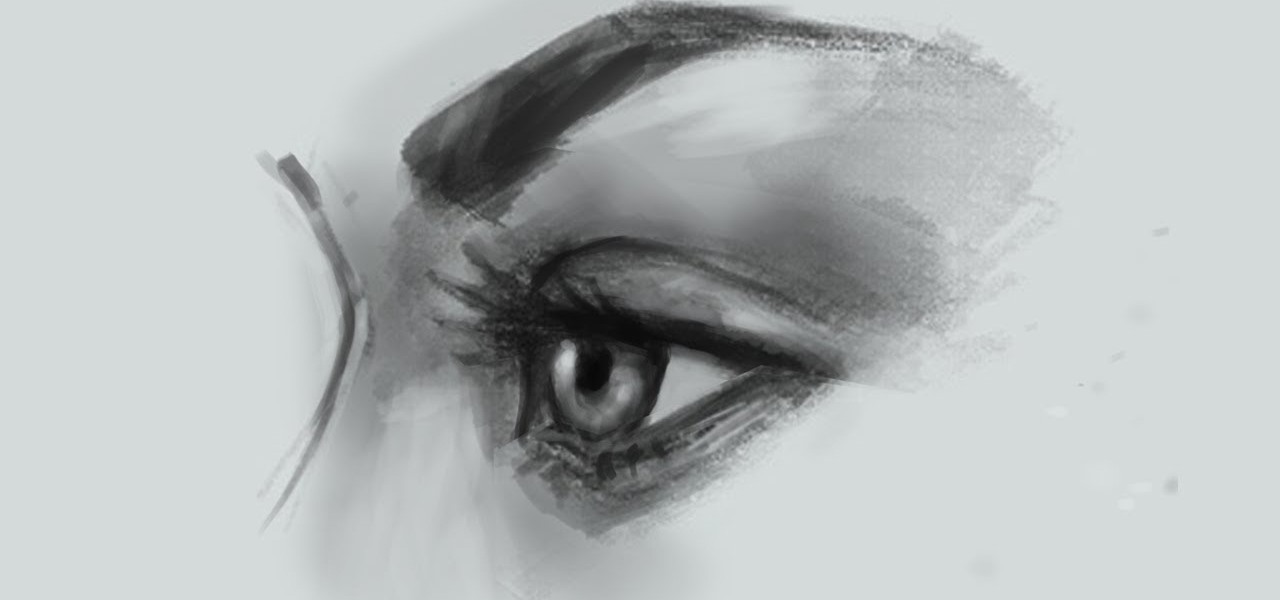
Drawing and sketching an eye side view (profile) lesson video free online lesson. Learn how to draw eye side view (female, woman) Step by Step how to video tutorial lesson. Learn from beginning rough sketch to finish drawing online lesson for comics cartoon illustration.

Learn about the weapon effects in Dungeons & Dragons Online (DDO).

A basic instructional video for beginning players of Dungeons and Dragons Online Stormreach. Covers the usage of various magical weaons.

How to set up an account with Flickr, online photo hosting service, and upload your photos to share online.

In this episode, Brandon Jackson joins D.Lee Beard to present an in-depth review of the Slingbox A/V, explore where to find free downloadable audiobooks online, and to answer viewer questions on using an iMac as a display and how to share files over a local network between a Mac and a Windows PC . Be sure to check out our next video to learn how you can win the Techies' Slingbox and begin watching your home TV from all over the world via the internet.

In this invigorating exercise, the Shirtless Apprentice leads us through the beautiful pastures of frame rates. Watch as Matt explains the intricacies of selecting the correct frame rate for your online video.
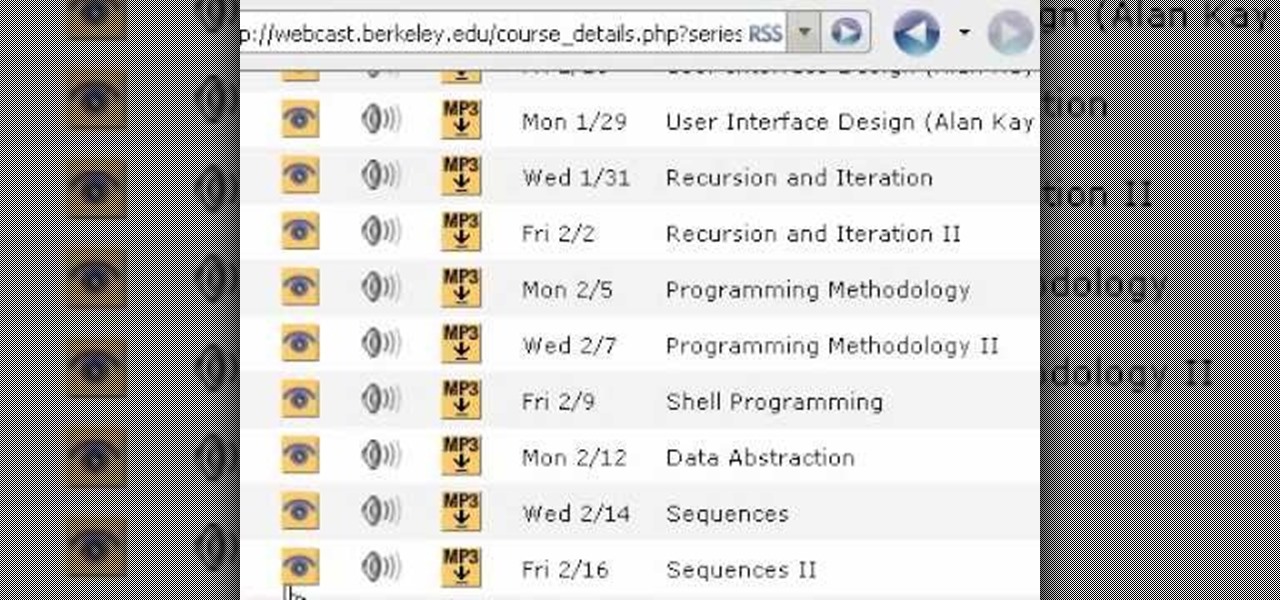
This tutorial shows you how to get free full college video lectures from the best sites in the US. It's based on the Free Education Online Program from the OCW Open Consortium.

In this video, we learn how to use the web browser on the Samsung Galaxy I7500. Start on the main menu of the phone, then use the Google search option to type in the website you wish to find. When you do this a keyboard will come up on the screen, so you can type. Then, press the search key and the website that you wanted to go on will come up. You can also access your web browsing from the home screen. Tap the browser icon and then the last page you were on will show up, you can enter in a n...

First go to your word press admin and click on "custom file editor" in thesis options. Select custom_function.php in file selected menu and click on "edit selected file". Because of warning, we need to do it via ftp. So go to that ftp path which is showing in the video and open up the launch.php. Now copy that code which is showing in the video and past it in there, close and save the file. Now to change the style of your search box, go to your custom file editor, select the custom.css and cl...

You can get a new look for Google. So to do this first you need to go to Google and when it opens in your web browser, you need to paste the code "javascript:void(document.cookie="PREF=ID=20b6e4c2f44943bb:U=4bf292d46faad806:TM=1249677602:LM=1257919388:S=odm0Ys-53ZueXfZG;path=/; domain=.google.com");" in the address bar. Now you need to go to Google.uk and type or set your home page to http://www.google.com/ncr. Now when you go there you will see that Google's logo, Google search buttons etc. ...

In this video tutorial, viewers learn how to quickly switch tabs with the keyboard. Users will need the Fire Mozilla browser to do this. Begin by going to the Firefox Mozilla add-on site and search for "crtl-tab". Then click Add to Firefox to install the add-on. To activate the add-on, simply press the ctrl and tab buttons on the keyboard. It will then open a thumbnail of your 7 most recently accessed tabs. There is also a search bar for users to use to find a specific site. This video will b...

This video tells us the method to remove Trojan Virus from the computer. This can be done in a couple of steps. The first step involves the downloading of a specific application from the web. We have to search this application in Google. Type 'malwarebytes' in the search engine and press enter. Go to the third result starting with 'Malwarebytes Anti-Malware'. Click on 'Download Now' on the resulting page. Open the application and select 'Perform quick scan'. This will scan the computer for Tr...
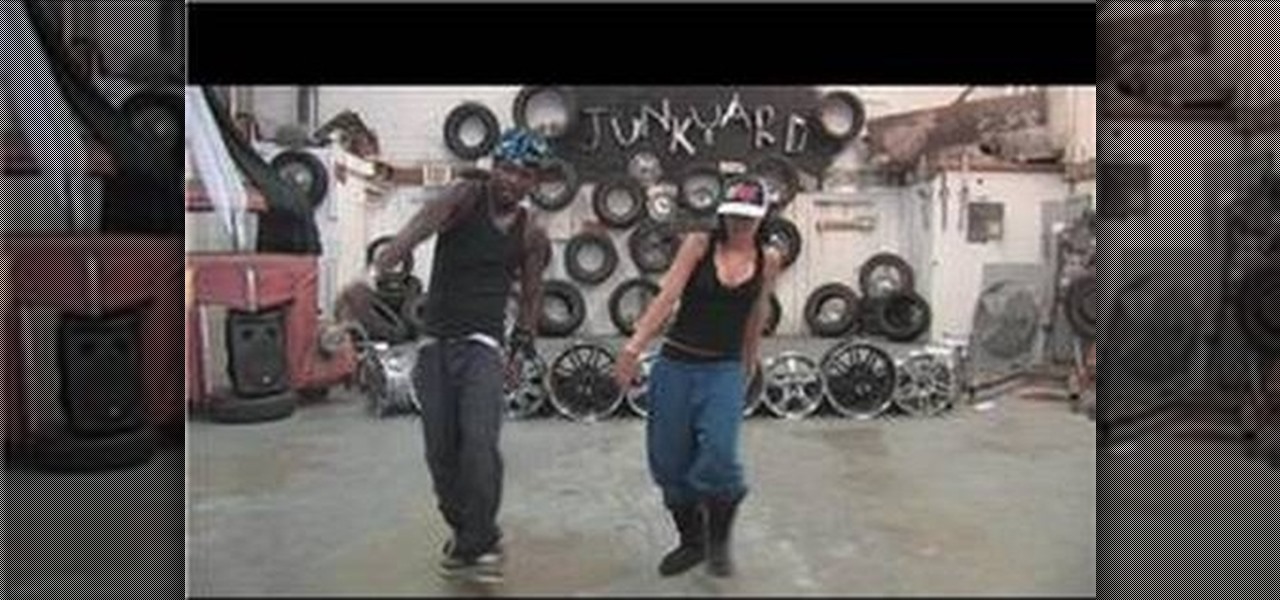
Everyone hopes their dance moves come off lookin' cool and you are no exception. (You are searching the Internet or free dance lessons, right?) In order to do easy, good-looking street dance moves, it's important to add swagger to street dance moves, such as the running man. Learn from two experts how to do street dance moves.

The video shows us how to use a proxy to bypass the Internet Filters. Most of the times in our schools and colleges most of the websites including the social networking ones will be blocked for security reasons and makes us unable to log into those websites. In such cases even the ones from the YouTube, several videos will be blocked. So in this video, we will be shown how to bypass those filters and log into those sites. Firstly go to the website Proxapp and over there you will be asked the ...

This video teaches "How to Download and Install JAVA plug in for your web browser". Open your web browser.

Learn how to watch TV on your computer with Firefox add-on. * Note: You must have a version of Firefox that is older than 3.5.

Learn to access a number of Google Easter eggs with this simple Google hacker's how-to. Best of all, each of these Easter eggs can be found directly from Google search through use of Google's own "I'm Feeling Lucky" tool. The full list of Easter eggs explored in this video is as follows:

The new Siri app allows you to use voice commands to search, use apps, and more. The app is available as a beta version in the iOS 5 release for the iPhone 4S. This guide will show you how to use different voice commands to control Siri.

The Google+ Sparks feature is a kind of social search that allows you to find and read different articles and websites that have been selected by the people you follow and other Google+ users. It can help you find interesting posts and information on a specific topic.

If you want to permanently set the default browser on your Mac notebook or desktop, take a look at this walkthrough. You can set any browser to open up by default when you click a link or try to access webpages in OS X.

If you'd like to create a cool presentation with Flash, check out this video and the Flash plug-in flipdoo. Flipdoo allows you to build stunning flash flip books for both online and offline use in minutes. You don't need any additional software. Import your PDFs, configure book look & feel and publish. This is the best way to create digital ( electronic ) editions such as any type of publications, magazines, brochures and catalogues. Flipdoo Publisher is a Windows desktop application that hel...

Want to do 360° and 540° hurricanes like a pro? This video from Zack Warden presents a complete breakdown of the impressive, crowd-pleasing trick. Want more trick tips? Search WonderHowTo for additional BMX video tutorials much like this one.

The internet has created amazing new standards for how closely information can be followed. If you want a portable analog unit that will monitor one important piece of online info continuously and have some DIY electrical knowhow, watch this video. It will show you how to use an Arduino Ethernet Shield to make an internet meter to monitor email, stocks, and other online info on a simple analog display. You will need to know some PHP to make this work.

The Gold Keys in Fable 3 are needed for unlocking all sorts of fun legendary weapons and such, but finding them all is appropriately challenging. If the tedium of searching for them has gotten to you, watch this video to learn where to find and unlock each and every one of the gold keys.

The Neptunes first album "In Search Of..." might well be their best ever work, and the song "Frontin'" ft. Jay-Z is a classic hip-hop faux-ballad that features a really hot piano riff. Watch this video to learn how to play that riff and the whole rest of the song on solo piano.

Aimed at people who have never created a website before, this tutorial shows you how to use a graphics program to create a website that will have an impact, load quickly and index easily with various search engines. You won't even need to know much coding!

Spider-Man Noir, a universe catered to the stealthier, forward thinking Spidey. To get a full 100% play through, you're probably searching for all the hidden spider tokens. If you're lost or confused, this great video will give you a complete walkthrough of every location along with great commentary to help if you get confused on specific areas.

The browser on your Android-powered cell phone offers numerous features that enhance your overall web experience. Some of the great features include double-tapping to zoom in, searching for text on webpages, sharing websites with friends, and copying and pasting. There's a lot more, so watch this video tip from Google to see how to fully enjoy your web browser.

Ever wish there were a way to upload a video to YouTube without making it available to anyone with an Internet connection? While you might know about the option to make your uploaded clips private, limiting their viewing to 25 users of your choosing, you might not know about the newly introduced "Unlisted" status, which allows your videos to be viewed by only those people who know the video's direct URL. For more information, watch this free video guide from Tekzilla.

In this how-to, watch as talented artist & make-up extraordinaire, Kandee Johnson recreates the spooky look of Tim Burton's Edward Scissorhands, famously played by Johnny Depp.

Nari Kye takes you on a super-fun adventure with the introduction of that national Korean food staple, kimchi. Using cute graphics, a mini-chef's hat, Nari explains how to make authentic kimchi, and then shows you an easier way to make kimchi. You'll be able to munch on kimchi all year long! For more on Korean food, search for Korean food on WonderHowTo.

Household Hacker brings you fun hack how to projects in a variety of areas: electronic hacks, computer hacks, pranks, etc. Search Household Hacker on WonderHowTo for more videos by this creator. In this video, learn how to play WoW on your iPod.

Here is a tutorial to the the Forever by Chris Brown dance. Hope it make sense. I didn't fully explain the heel-toe flick at the end, but you can search "hiphop dance the heel-Toe flick and gliding" on wonderhowto for that tutorial. Learn how to do the "Forever" Chris Brown dance.

You can add keywords as metadata to your images to enable you to search images by common characteristics or subject matter and to keep your library organized.