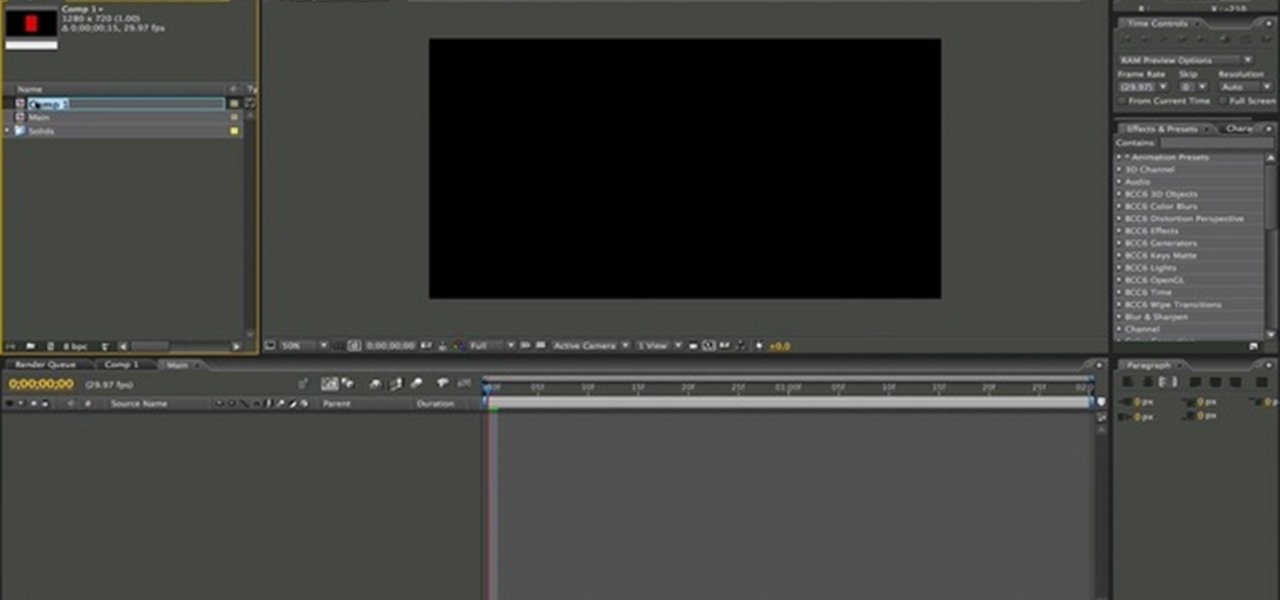Add depth to your 2D pack shots with the After Effects Vanishing Point tool! This video will teach you everything you'll need to know. Whether you're new to Adobe's popular motion graphics and compositing software or a seasoned video professional just looking to better acquaint yourself with the program and its various features and filters, you're sure to be well served by this video tutorial. For more information, including detailed, step-by-step instructions, watch this free video guide.

Want to loop a video asset within After Effects CS4 or CS5 without copying and pasting it multiple times? This video will teach you everything you'll need to know. Whether you're new to Adobe's popular motion graphics and compositing software or a seasoned video professional just looking to better acquaint yourself with the program and its various features and filters, you're sure to be well served by this video tutorial. For more information, including detailed, step-by-step instructions, wa...

Football season is in full swing, and while it's fun painting your face half in blue and half in yellow, there are less tacky ways for showing your love and support for the Minnesota Vikings.

Need some help figuring out how to use the new Outlook interface? This clip will teach you everything you'll need to know. Whether you're new to Microsoft's popular email and scheduling application or a seasoned MS Office professional just looking to better acquaint yourself with the Outlook 2010 workflow, you're sure to be well served by this video tutorial. For more information, and to get started using the Outlook 2010 UI yourself, watch this free video guide.

Felines are the It animal of the fall season. From adorning sweaters on the runway to cat face-tipped lipstick applicators from Paul and Joe to MAC's highly coveted Fabulous Felines collection, cats are in in a big way.

Looking for a quick guide on how to brighten your smile with Photoshop? It's easy. And this clip will show you precisely how it's done. Whether you're new to Adobe's popular raster graphics editor or a seasoned designer looking to better acquaint yourself with the new features and functions of the latest iteration of the application, you're sure to benefit from this free software tutorial. For more information, watch this video guide.

Need some help figuring out how to rotate and crop images in Adobe Photoshop CS5? It's easy. And this clip will show you precisely how it's done. Whether you're new to Adobe's popular raster graphics editor or a seasoned designer looking to better acquaint yourself with the new features and functions of the latest iteration of the application, you're sure to benefit from this free software tutorial. For more information, watch this video guide.

Want to remove pimples, wrinkles and other blemishes from a portrait? With Photoshop, it's easy! And this clip will show you precisely how it's done. Whether you're new to Adobe's popular raster graphics editor or a seasoned designer looking to better acquaint yourself with the new features and functions of the latest iteration of the application, you're sure to benefit from this free software tutorial. For more information, and to get started removing blemishes from your own digital photos, ...

In this clip, you'll learn how to make use of the Type tool to create text when doing design work in Adobe Illustrator CS4 or CS5. Whether you're new to Adobe's popular vector graphics editing software or a seasoned professional just looking to better acquaint yourself with the program and its various features and filters, you're sure to be well served by this video tutorial. For more information, including detailed, step-by-step instructions, watch this free video guide.

Christmas will be here before you know it, which means weeks of festive parties, spending quality time with friends and family, and, if you're the crafty type, making presents and other favors for friends. This year, surprise your loved ones with a truly unique gift by making this Christmas elf.

In this clip, you'll learn how to export a project from FCP to a 100 MB or less MP4 file that maintains your project's original aspect ratio. Whether you're new to Adobe's popular motion graphics and compositing software or a seasoned video professional just looking to better acquaint yourself with the program and its various features and filters, you're sure to be well served by this video tutorial. For more information, including detailed, step-by-step instructions, watch this free video gu...

In this video, we learn how to workout your abs. Start running kicking your knees up high for thirty seconds. Next, go down to the floor and bring your legs down and then up, going on each side. Next, do lunges on each side of your leg until you do twenty on each side, paying attention to your form. Go right back to the side jumps to keep working out your legs. Continue to do this workout until you have been doing it for five minutes in total. This will give you a workout that will strengthen...

In this video, we learn how to make tasty baked chicken with Kai. First, take your chicken and add in 1-2 tsp of seasoned salt. Next, add in 1 tbsp Chinese spices. Next, mix all of these together so the herbs and spices cover up all the pieces of chicken. Let this sit and marinate for around 30 minutes, then place on a baking sheet. Bake these in the oven for 1 hour on 375 degrees. When these are done cooking, bring them out of the oven and let cool and sit for around 10 minutes. When they ar...

In this video, we learn how to make fried rice with a modified recipe. You will need: celery stalks, carrots, eggs, onion, chicken, brown sugar, soy sauce, sake, rice seasoning, garlic, and rice. First, wash the chicken and chop it up. After this, marinade it with all the different spices. While you are doing this, make sure you have your rice cooking in a rice cooker. Next, chop up your vegetables and place into a skillet with the chicken. Cook this all until it's tender, then add in the egg...

In this tutorial, we learn how to cook a halibut filet with Dan Hernandez. To start, you will need to heat up your pan with oil on the inside of it until it's hot. While this is heating, combine salt, pepper, garlic, and crushed onions on a bowl and mix it together thoroughly. After this, apply the spice to the filet and push inside of it. Now, place the filet with the season side down onto the oil and cook until golden brown on this side. Meanwhile, make a sauce with flour, salt, milk, chees...

In this video, we learn how to grill salmon on a gas grill. First, place the salmon onto the grill with the meat side down. Make sure before you do this you spray your grill with non-stick spray and coat your fish with olive oil and seasoning. Grill the fish on both sides until it's cook to just the way you like it. When finished, you will be able to serve with your favorite side dishes for a healthy and delicious meal. Don't be afraid to put the fish on the grill, it gives them a great taste...

Looking for a guide on how to create a geometrical business logo in Photoshop CS5? This clip will teach you what you need to know. Whether you're new to Adobe's popular raster graphics editing software or a seasoned professional just looking to better acquaint yourself with the program and its various features and filters, you're sure to be well served by this video tutorial. For more information, including detailed, step-by-step instructions, watch this free video guide.

Want to know how to quickly create a reflection effect in Photoshop CS4 or CS5? This clip will teach you what you need to know. Whether you're new to Adobe's popular raster graphics editing software or a seasoned professional just looking to better acquaint yourself with the program and its various features and filters, you're sure to be well served by this video tutorial. For more information, including detailed, step-by-step instructions, watch this free video guide.

Want to know how to create multi-colored iris effect in Adobe Photoshop CS5? This clip will teach you what you need to know. Whether you're new to Adobe's popular raster graphics editing software or a seasoned professional just looking to better acquaint yourself with the program and its various features and filters, you're sure to be well served by this video tutorial. For more information, including detailed, step-by-step instructions, watch this free video guide.

Want to create a play button for a media player? With Adobe Illustrator, it's easy! This clip will teach you what you need to know. Whether you're new to Adobe's popular vector graphics editing software or a seasoned professional just looking to better acquaint yourself with the program and its various features and filters, you're sure to be well served by this video tutorial. For more information, including detailed, step-by-step instructions, watch this free video guide.

If you've been waiting for the college football season to arrive or need to get your hands on some football, then NCAA Football 11 may be what you need. This video game has made some changes since the last installment and is even being considered better than the Madden series. Whatever the argument may be, this game is perfect for any football fan.

Cherry blossoms aren't just special because they're Bath and Body Works' best-selling scent of all time. No, in addition to their delicate floral smell, cherry blossoms are special because they are the first flower buds to open in spring. Spring officially stars when you see the cherry blossom trees bursting into color, and what a wonderful way to celebrate the new season!

Fish tacos have never been so elegant. While pondering on the subject of fish tacos usually brings to mind mid-afternoon jaunts to Rubio's after a long soccermatch, tacos can be prepared and presented in a very high class manner if done right.

As a side note, "chicken French" is actually a very misleading name for this recipe. After all, the way this chicken is prepared is in no way French, but rather comes from the Rochester region of New York. But whatever its origins, we're digging the digging the crust's crispiness, created by dumping the chicken in seasoned flour and then dumping the chicken into an egg mixture.

In this video, we learn how to prune roses in the spring. When you prune the roses, you want to cut the branches with shears at the bottom of the plant. Cut any of the dead parts that you see before the flowers start to grow back. If you see any short stubs that haven't and won't grow out, trim those off as well. Leave any healthy branches to keep growing, but trim the tops of them. When you finish, you should end with just a few branches left that are ready for the new growing season. Remove...

If your cast iron pan is sticky, you will need to place the pan on top of the stove. Turn the heat on high for 30 seconds to less than one minute. Then, turn it down to medium heat. This will loosen up the oil. Then, you'll need to buff out the creases and the spots. Place a little oil in the pan, approximately 1 tablespoon. Spread the oil around with a paper towel. Continue smoothing the pan. You may need to get a new paper towel, if it gets to hot.

In this video tutorial, viewers learn how to make simple syrup. This task is very easy, fast and simple to do. Users will only need 1 cup of water and 1 cup of sugar. Simply pour the equal parts of sugar and water into a pot. Then boil the mixture until it bubbles for 3-4 minutes. This syrup is used to season different recipes. All the sugar should be dissolved in the mixture. This video will benefit those viewers who enjoy cooking and baking, and would like to learn how to make simple syrup ...

Chef Jason Hill teaches us how to make a low fat alfredo sauce. First, take a head of cauliflower and cut it in half, then cut all the florets out of the head. Now, place the cauliflower in rapidly boiling water until it's extremely tender. While this is cooking, melt 1 tbsp butter and Italian seasoning with minced garlic in a saucepan. Then, add in 1/2 c of cream and stir rapidly. Bring the mixture to a simmer for 1 minute, then add 1/2 c fresh grated parmesan cheese and let simmer for anoth...

In this tutorial, you'll see how to create a grindhouse-style movie poster using Adobe Photoshop. This clip will teach you what you need to know. Whether you're new to Adobe's popular raster graphics editing software or a seasoned professional just looking to better acquaint yourself with the program and its various features and filters, you're sure to be well served by this video tutorial. For more information, including detailed, step-by-step instructions, watch this free video guide.

In this tutorial, you'll see how to create a widescreen letterbox effect, removing and company logos or TV icons which appear at the bottom of the screen. This technique also comes in handy to remove any unwanted element or to zoom in on a particular object. Whether you're completely new to Sony's popular nonlinear editor (NLE) or are a seasoned digital video professional simply looking to pick up a few new tips and tricks, you're sure to be well served by this free video software tutorial. F...

Whether you want to drop the pitch of your voice and sound older or increase it to sound like a chipmunk, with Sony Vegas, pitch-shifting vocals is an easy thing to do. Whether you're completely new to Sony's popular nonlinear editor (NLE) or are a seasoned digital video professional simply looking to pick up a few new tips and tricks, you're sure to be well served by this free video software tutorial. For more information, including detailed, step-by-step instructions, take a look.

Want to make a video clip appear as though it's being displayed by an old CRT television set? With Sony Vegas Movie Studio or Sony Vegas Pro, it's an easy thing to do. Whether you're completely new to Sony's popular nonlinear editor (NLE) or are a seasoned digital video professional simply looking to pick up a few new tips and tricks, you're sure to be well served by this free video software tutorial. For more information, including detailed, step-by-step instructions, take a look.

Want to export a movie from Sony Vegas Pro to YouTube while preserving its quality? This clip will teach you what you'll need to know. Whether you're completely new to Sony's popular nonlinear editor (NLE) or are a seasoned digital video professional simply looking to pick up a few new tips and tricks, you're sure to be well served by this free video software tutorial. For more information, including detailed, step-by-step instructions, take a look.

This is a quick tutorial on how to create kind of a cool looking color splash on your videos using Sony Vegas Pro 9. Choose a certain color to stand out in the video all while the rest of the video is in black and white. Whether you're completely new to Sony's popular nonlinear editor (NLE) or are a seasoned digital video professional simply looking to pick up a few new tips and tricks, you're sure to be well served by this free video software tutorial. For more information, including detaile...

In this tutorial, we learn how to make homemade chicken noodle soup. First, grab a large pot and add in 2 large chicken breasts. After this, add in 1/2 onion, 2 celery stalks, 2 carrots, and 2 sprigs of fresh parsley. Next, pour in water and add in garlic powder, black pepper, salt, and poultry seasoning. Bring the mixture to a boil then cover and let simmer for one hour. After an hour, skim off any foam that is on the top. When finished, remove the chicken and then pick the meat off the bone...

In this video tutorial, viewers learn how to make a homemade cottage pie. The ingredients required for this recipe are: minced beef, non hairy mushrooms, frozen peas, 1 diced onion, carrots and beef stock. Begin by heating a pan and start adding the onions. Then add the minced beef and cook until it is brown. Users may choose to add some garlic. Now add the non hairy mushrooms. Then add the peas and carrots. Season with some pepper and add in a few dashes of Worcestershire sauce. Finish by ad...

In this tutorial, you'll see how to export a normals pass from Cinema 4D and how to use it to re-light objects in 2D inside of After effects and Fusion 5. Whether you're new to Adobe's popular motion graphics and compositing software or a seasoned video professional just looking to better acquaint yourself with the program and its various features and filters, you're sure to be well served by this video tutorial. For more information, including detailed, step-by-step instructions, watch this ...

In this tutorial, you'll learn how to create a wipe by animating masks in After Effects. This tutorial is for beginners and should give you an idea of how to animate a mask and what alpha channels are. Whether you're new to Adobe's popular motion graphics and compositing software or a seasoned video professional just looking to better acquaint yourself with the program and its various features and filters, you're sure to be well served by this video tutorial. For more information, including d...

In this After Effects video tutorial, you'll learn how to work with th loopOut() and Wiggle(2,2) expressions. Whether you're new to Adobe's popular motion graphics and compositing software or a seasoned video professional just looking to better acquaint yourself with the program and its various features and filters, you're sure to be well served by this video tutorial. For more information, including detailed, step-by-step instructions, watch this free video guide.

This tutorial goes through the basics of how to add an expression in After Effects. It focuses on setting up a simple counter expression using the slider control effect. Whether you're new to Adobe's popular motion graphics and compositing software or a seasoned video professional just looking to better acquaint yourself with the program and its various features and filters, you're sure to be well served by this video tutorial. For more information, including detailed, step-by-step instructio...