
How To: Make tacos
Don’t wait for Cinco de Mayo to enjoy a Mexican meal – tacos are a tasty addition to any table any time.


Don’t wait for Cinco de Mayo to enjoy a Mexican meal – tacos are a tasty addition to any table any time.

With the defending champion Golden State Warriors and Drake's favorite team, the Toronto Raptors, set to face off in the NBA Finals starting Thursday, Snapchat has gifted hoops fans with a pair of augmented reality experiences.

Whether you call them chickpeas, garbanzo beans, or Egyptian peas, these little morsels are one of my favorite snacks—when properly seasoned, that is. Being mild in flavor on their own, they're incredibly versatile and fun to experiment with. (They're also incredibly healthy.)

In this five-part video, learn the art of stair-making. If your deck or porch needs a new set of steps, why not do it yourself?

Use snow tires in the winter. Special patterns in the tread encourage the tires to grip the road better than regular tires. Snow tires are especially helpful if your car has rear wheel drive to discourage fish tailing.

Watch this video to learn how to make some very delicious turkey burgers. Make them as a healthier alternative to your next tailgating adventure. Share them at potlucks and family gatherings. You'll be surprised at how fast they go!

If you've got a hankering for penne and awesome sauce, then make sure to check out this recipe complete with demonstration. The awesome sauce is actually a creamy pink pasta sauce. Chicken helps round out this classic dish.

The fried onion blossom is a classic American appetizer – and it's as fun to make as it is to eat! You Will Need

While ramen noodles aren't unhealthy per se, they aren't packed full of vitamins either. But if you're a fan of these cheap, tasty noodles, there are ways to make the meal more balanced.

You've drafted a promising team, and the season's under way. Now increase your chances of making the playoffs.

This seafood recipe comes to us from Landersdorfer & Innerhofer in Munich. Follow along with this cooking how-to video to learn how to make skate fish with sauteed fennel and tomato. This is great recipe for incorporating fish and veggies into your diet.

In this cooking how to vidoe The chefs at Weinhaus Neuner show you how to prepare saddle of rabbit on chanterelle with a leek fondue and pasta. This meal was served 500 years ago with at this establishment. Follow along with this cooking video lesson to learn how to make this decadent rabbit recipe.

Perfect for breakfast! This video shows you everything you need to be able to maek these delicious mini blueberry cakes (or muffins). Make sure that you get fresh, in season blueberries for the best results, and check often during baking.
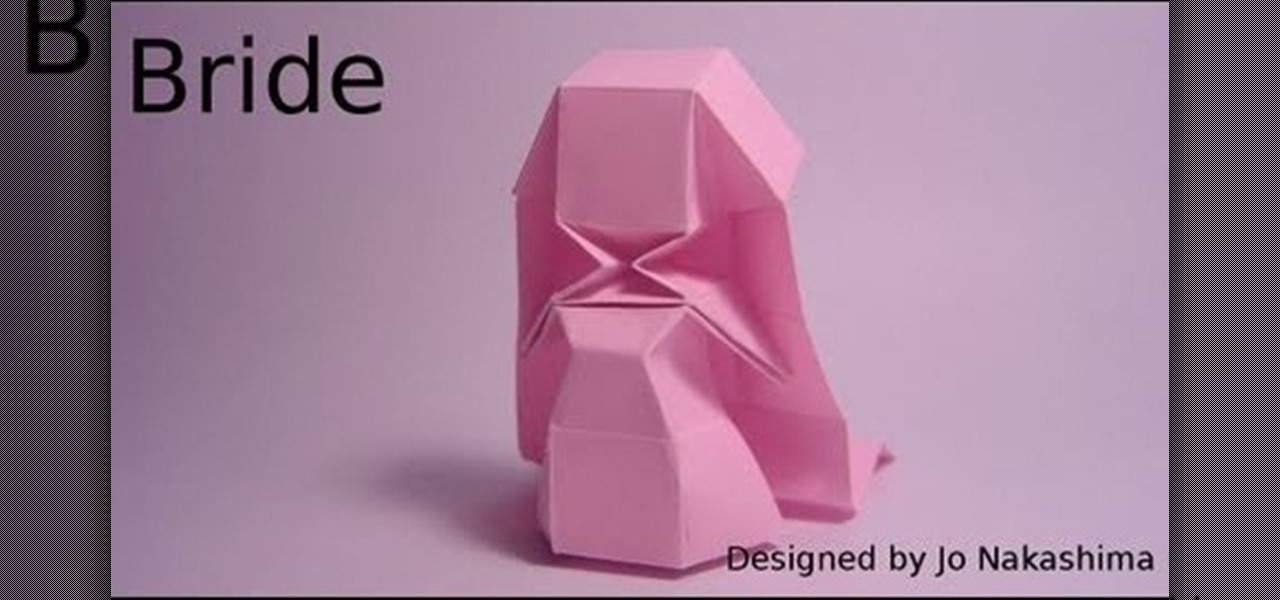
Now that spring is approaching swiftly, it's officially going to be wedding season. That means lots of fanciful soirees, the Wedding March played so often you can hear it in your sleep, and beautiful, princess-worthy gowns strutting down the aisle.

Baby birds, and baby animals in general, are traditional symbols of spring. With their bright, cheery faces and can't-resist fuzziness, they represent new life and rejuvenation during the spring season.
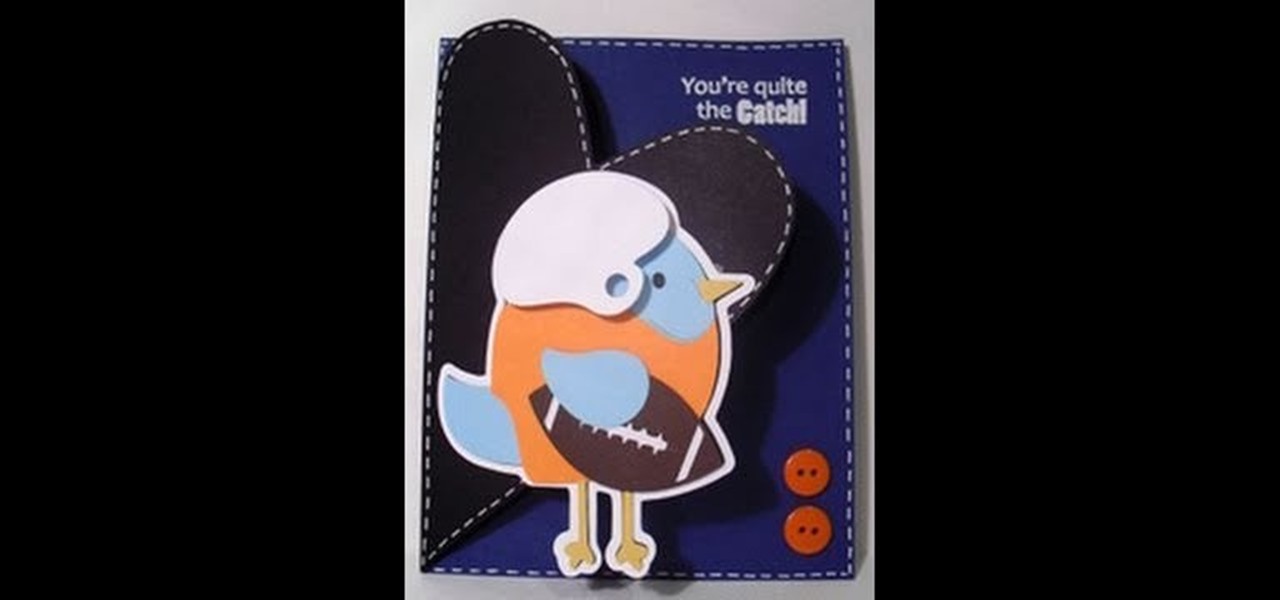
With football season in full swing and the famed Superbowl coming up, if you have a football fan in your life you've probably been updated as to which nights have been X-ed out on his calender for game night with the boys.
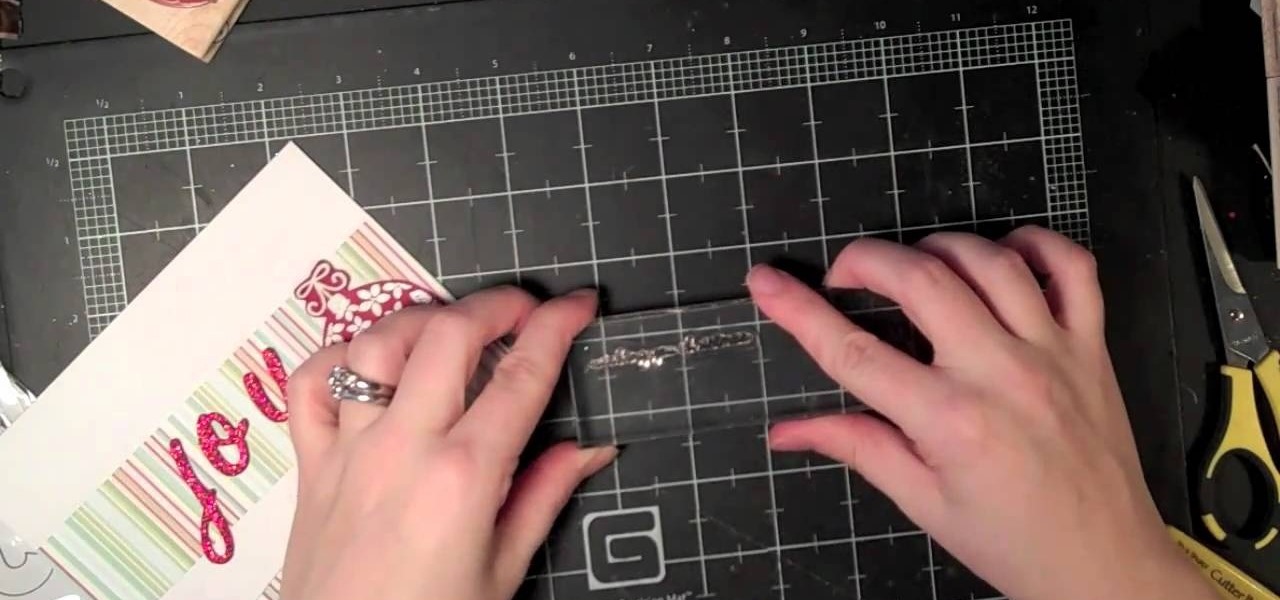
Physical gifts are the ones most championed during the holiday season, but what about the sentimental ones? You do wish that your friends and loved ones attain happiness, peace, health, and joy during the new year, right?

On a budget during this holiday season? Don't fret; you can gift literally dozens of people without breaking the bank by giving them chocolate bars. No, we're not talking about just handing Aunt Sue a Reese's Pieces.
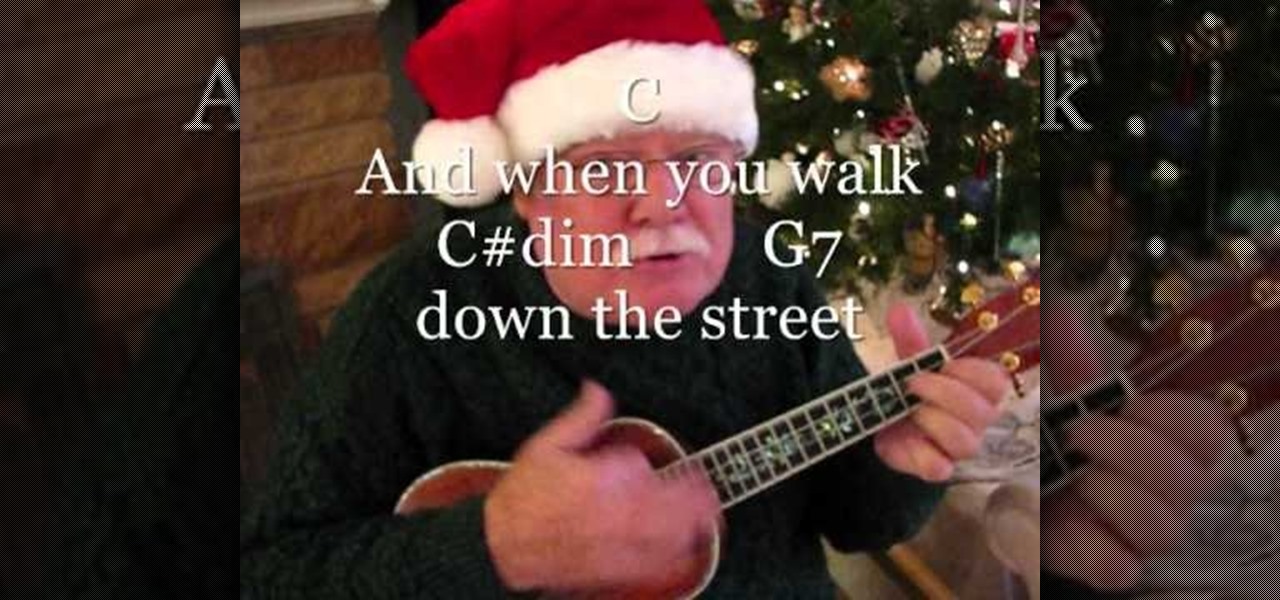
Learn to play "Holly Jolly Christmas" on ukelele this holiday season. "Ukelele" Mike Lynch shows you how on this informative video, which includes chords, lyrics, strumming pattern and technical details on the instrument used to play this song.

Make a fun and inviting Christmas wreath this holiday season and impress your friends and family with your creative skills! For this project, you will need a pre-made wreath, wire edged ribbon, glue gun, scissors, and additional accoutrements like decorative berries and cinammon sticks.Keltie Colleen from Mahalo gets in touch with her resourceful side and shows you how.

These are great, personal gifts that you can hand out to friends this holiday season. Find a picture and a quote you like, then dress them up in a picture frame! All you really need is the frame, some paint, a few old magazines and some paper!
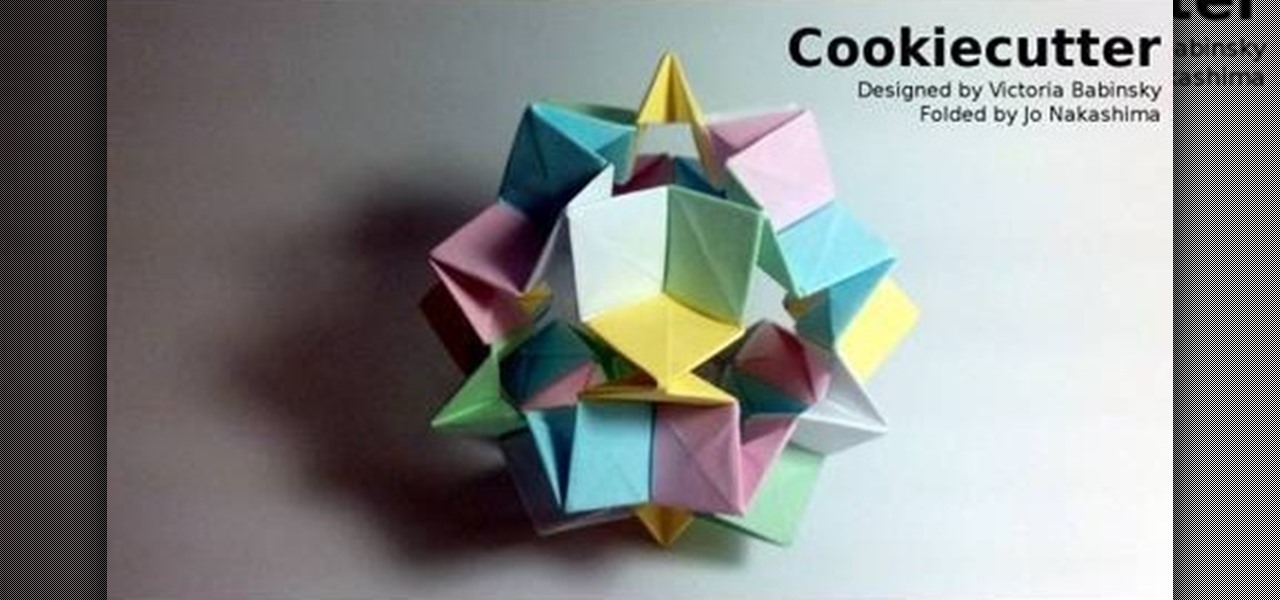
Stars are symbols of hope and light during the holiday season, probably the reason why lots of folks dress the top of their trees with this single most important holiday emblem. So what better origami project to fold this Christmas than an origami star?

Chances are that you're going to be attending more than one holiday party this Christmas season. As such, you don't want to be caught dead wearing the same boring curly hair or wrap around ponytail every time.

We hear so much these days about expensive microdermabrasion and facial treatments at doctors' offices that we forget we forget we have many of the same moisturizing and exfoliating ingredients at home, including avocados, lemons, and oatmeal.

A crostini is basically thin toast - it's a small slice of plain white bread that's then toasted or grilled until it becomes crispy. Crostinis make easy to prepare and delicious appetizers for holiday cocktail parties.

The edible turkey doesn't have to be the only turkey on your Thanksgiving table this holiday season. We know that when it comes to turkey day, food is probably the most important attraction.

Before you know it, old Saint Nick's reindeer will be tapping on top of your roof and a Salvation Army bell ringer, festooned with a Santa Hat, will be around every corner. That's right, guys and gals, Christmastime is almost at our front door, which means you should get prepared for all the holiday gifting.

Sugar may be bad for the body, but it most certainly is good for the soul (and your taste buds). And now that the holiday season is coming up, you should feel free to let yourself indulge a little with small portions of flavorful treats.

The holiday season is now in full swing, which means you should be prepared for serving large crowds and dressing your house to the nines for the occasion. While you may think this would cost you a lot of money, it actually doesn't take much to throw a fun party.

Fall means an abundant supply of beautifully colored autumnal leaves, acorns, walnuts, and other nuts. Harness the natural beauty of this season and also preserve it for years to come by crafting this beautiful fall wreath.

Fringes are definitely trendy this season, and you can jump on the trend bus without breaking the bank! You can turn an old T-shirt into a fashionable fringed scarf just by making a few cuts. Pick a shirt as colorful as you want!

Don't let bikini season be the only motivation for you to work out and flaunt toned, cheese grater abs and lengthy, sculpted arms. Whether you want your midsection and arms to look good in a new cocktail dress for happy hour or you just want to feel and look more fit in general, these arm and midsection exercises will get you there.

Are you having a baseball playoffs party soon but are getting a little tired of serving the same storebought chips and dip and greasy slices of pizza? Opt for a healthier - albiet just as delicious - alternative by baking some soft pretzels instead. Check out this food video to learn how to make soft pretzels without lye.

In this video tutorial, we learn how to create custom actions to automate repetetive tasks within Adobe Photoshop CS5. Whether you're new to Adobe's popular raster graphics editor or a seasoned designer looking to better acquaint yourself with the new features and functions of the latest iteration of the application, you're sure to benefit from this free software tutorial. For more information, watch this video guide.

In this video tutorial, we learn how to get started using HDR (or high dynamic range) toning in Adobe Photoshop CS5. Whether you're new to Adobe's popular raster graphics editor or a seasoned designer looking to better acquaint yourself with the new features and functions of the latest iteration of the application, you're sure to benefit from this free software tutorial. For more information, watch this video guide.

In this video tutorial, we learn how to to use the Auto-Blend Layers tool in Adobe Photoshop CS5. Whether you're new to Adobe's popular raster graphics editor or a seasoned designer looking to better acquaint yourself with the new features and functions of the latest iteration of the application, you're sure to benefit from this free software tutorial. For more information, watch this video guide.

In this video tutorial, we learn how to use the Auto-Align Layers command in Adobe Photoshop CS5. Whether you're new to Adobe's popular raster graphics editor or a seasoned designer looking to better acquaint yourself with the new features and functions of the latest iteration of the application, you're sure to benefit from this free software tutorial. For more information, watch this video guide.

In this video tutorial, we learn how to use the high-pass sharpening tool in Adobe Photoshop CS5. Whether you're new to Adobe's popular raster graphics editor or a seasoned designer looking to better acquaint yourself with the new features and functions of the latest iteration of the application, you're sure to benefit from this free software tutorial. For more information, watch this video guide.

In this video tutorial, we learn how to create and use custom paint brushes in Adobe Photoshop CS5. Whether you're new to Adobe's popular raster graphics editor or a seasoned designer looking to better acquaint yourself with the new features and functions of the latest iteration of the application, you're sure to benefit from this free software tutorial. For more information, watch this video guide.

In this video tutorial, we learn how to use and work with Smart Filters within Adobe Photoshop CS5. Whether you're new to Adobe's popular raster graphics editor or a seasoned designer looking to better acquaint yourself with the new features and functions of the latest iteration of the application, you're sure to benefit from this free software tutorial. For more information, watch this video guide.