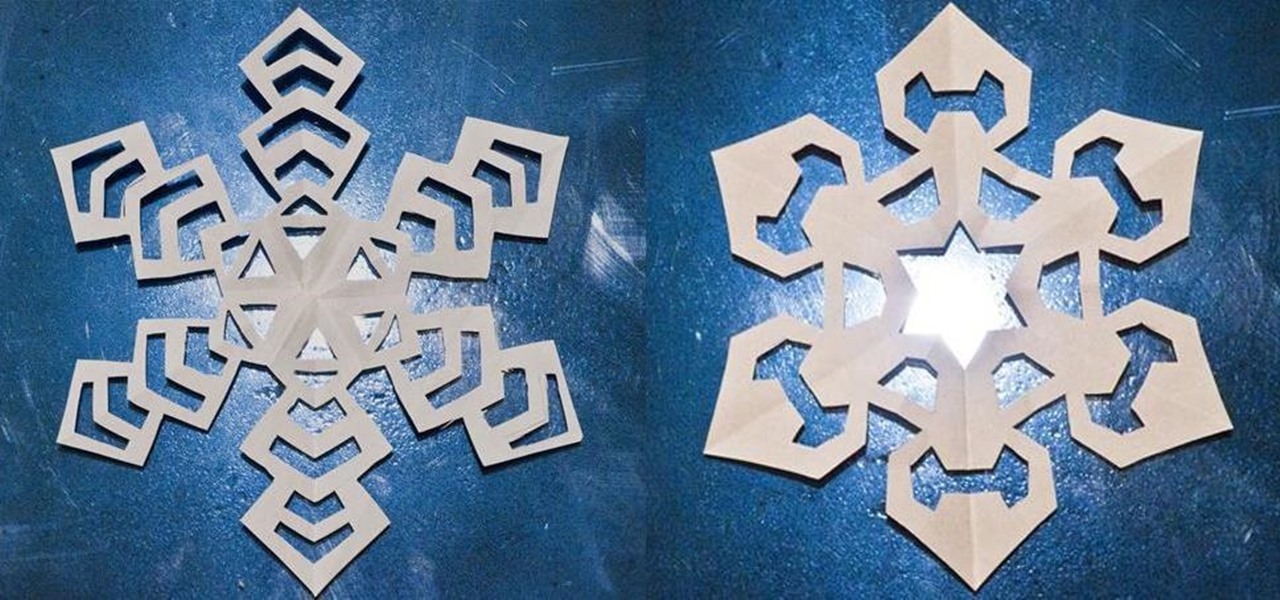3D printing has been around for a while, but until recently it was used mostly for prototyping and research. Now, with technological advancements, it seems like everyone is using 3D printers, from crime scene investigators to garage hobbyists and hackers. Below are some of the most innovative uses people have come up with so far.

The next mobile operating system for the iPhone, iOS 6, will be available in fall 2012. The major details and features were released 2 weeks ago a Apple's World Wide Developers Conference (WWDC). While the goal of these yearly OS updates is to move forward with technology, there are a couple of this to watch for. Keep reading to see the good and the not so good. Do Not Disturb

In general, hacking and information security is not just one discipline, but a number of them, and today we will look into some of the networking concepts.
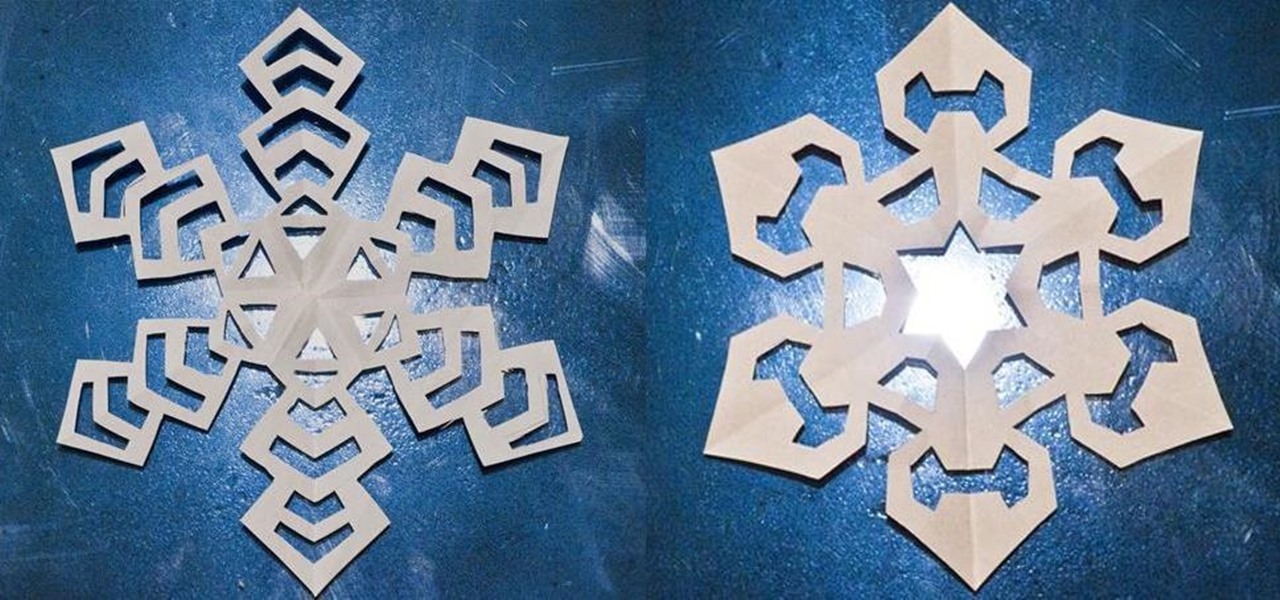
We've all made them. I remember making hundreds of paper snowflakes when I was in elementary school. You take a piece of paper and fold it in half, then fold it in half again. You now have a piece that is one fourth the size of the original. Now you fold it in half diagonally. You then cut slices out of the edges of the paper, and unfold to find that you have created a snowflake. The resulting snowflake has four lines of symmetry and looks something like this: If you fold it in half diagonall...

StumbleUpon is one of the biggest ways to draw attention to a blog, website, or webpage. If you're not using StumbleUpon, you're doing something wrong. It's just like Digg. If you take action now, you can start reaping the benefits of StumbleUpon traffic to your blog. By using StumbleUpon advertisements also works, too. There are many tricks to use for increasing web traffic, and this is just one way.

Meez is the social entertainment leader combining avatars, web games and virtual worlds. Get help with all of your Meez avatar needs with these Meez tips and tricks! Watch this video tutorial to learn how to cross-dress on Meez.

Safari has a new feature that helps you discover the most beneficial aspects of a webpage without having to dig through the page or read the entire thing — and it works on iPhone, iPad, and Mac. It can make web browsing more efficient and websites easier to navigate while ensuring the visibility of important details.

The latest 17.4 update for Safari includes a prompt for EU users to choose a different default web browser available in their region. It also gives us new ways to customize the Favorites Bar on an iPad. And Apple Cash virtual numbers are now supported as an AutoFill suggestion. But there are also some hidden changes in Safari 17.4 for iOS and iPadOS that you might not ever notice unless you keep reading.

YouTube has offered viewers a video queue on desktop browsers for some time, and the world's most popular video site is preparing to finally bring the queue feature to its Android and iOS mobile apps.

To celebrate YouTube's 17th birthday, Google has gifted the app with new features, including pinch to zoom, precise seeking, and a darker dark theme. But the highlight is a new cosmetic upgrade called Ambient mode, which makes the viewing experience more immersive. Here's everything we know about the new background effect.

It's super easy to add filters, adjust levels, and crop images using the default photo editor on your smartphone, but there's rarely any built-in tool for removing the background in a photo. A third-party app can help isolate people and objects in your pictures, and we've found a free one that's easy to use, works with high-resolution images, and is available for Android, iOS, iPadOS, and the web.

In the 21st century, we're all looking for ways to stay private, especially on our electronic devices. We have big tech corporations, enemy countries, malicious hackers, and other prying eyes watching our every move, so it's only natural to want to limit what they can see. Making your web browsing experience on iPhone and iPad more private is one way to do that.

Wordle has been popping up all over in the app stores, but none of them are the real Wordle. The popular word game app has amassed two million users since its launch in November 2021 but has no plans to hit the iOS App Store or Play Store any time soon — but you can still install the official Wordle app on the Home screen of your iPhone or Android phone.

Downloading content from TikTok is relatively easy, even if the video is protected, but the same can't be said of Reels, Instagram's version of short-form videos. Instagram doesn't make it easy to download content unless it's your own, and that's especially true with Reels. However, there is a way to bypass Instagram's restrictions on your iPhone and save videos locally without ever leaving the app.

The team at NASA is in full mission preparation mode as they prepare to send a new team to the moon for the first time in decades via the Artemis program in 2024.

The practice of using sound to trigger augmented reality interactions hasn't been widely used, but a new experience is so impressive that it could kick off more use of the dynamic.

Already among the leaders in AR development tools via its Unreal Engine, Epic Games has added another tanky weapon to its arsenal.

If you like to listen to popular songs from huge musicians and hard-to-find music from obscure indie artists, SoundCloud is for you — and you don't have to pay a dime. When you find a song you really love and want to play it back even when you're not connected to the internet, SoundCloud has offline listening, but there is a way to download your favorite tracks onto your iPhone for longevity.

Many of us choose to use an iPhone — as well as other devices in the Apple ecosystem — because of the company's dedication to user privacy and security. If you need more proof of that commitment, look no further than iOS 14.5, released April 26, which adds new tools to protect our data while browsing the web and more control over the data installed apps collect on us.

Attackers may have actively exploited a new WebKit vulnerability on iOS and iPadOS, but Apple just released a patch to secure your iPhone and iPad from attacks.

What is old is new again. In this case, a classic arcade game gets the augmented reality treatment. In a new promotion playing off its ad campaign featuring actor Craig Robinson (The Office, Hot Tub Time Machine), Pizza Hut has turned its pizza boxes into a virtual Pac-Man game via web-based AR technology.

Museum curators typically frown upon visitors touching paintings, sculptures, and artifacts, but not when those exhibits are displayed in augmented reality.

A year and change into its shift towards enterprise customers, Magic Leap has updated Lumin OS and the corresponding Lumin SDK with some key prerequisites for the business sector.

With its emphasis on well-rounded audible entertainment, Deezer gives all music and podcast fans the best of both worlds. As great as the app is, it's inconvenient to constantly tell Siri to play your music and podcasts through Deezer so that it doesn't default to Apple Music or Apple Podcasts instead. But as of iOS 14.5, you can set Deezer as your iPhone's "default" music player for Siri.

Withstanding an attack from a motivated hacker is one of the most important responsibilities a system administrator must undertake. This is especially true for websites that may contain sensitive customer information and a high volume of users. So it's important for a sysadmin to take proactive measures to find and fix vulnerabilities in their websites.

It's pretty clear with all of the annoying "Get YouTube Premium" pop-ups that litter the YouTube app that Google really wants you to pay for its Premium membership tier. That's why you'll see that "Get background play with YouTube Premium" ad after closing YouTube with a video playing — even in iOS 14 which supports Picture in Picture playback. But there are workarounds for background listening on iPhone.

As we've seen with other tools and utilities, administrators typically use certain things to do their job more efficiently, and those things are often abused by attackers for exploitation. After all, hacking is just the process of getting a computer to do things in unexpected ways. Today, we will be covering various methods to perform banner grabbing to learn more about the target system.

Aside from home screen widgets, one of the most exciting updates to the iPhone with iOS 14 is Picture in Picture mode. With it, you can watch minimized versions of videos on top of other apps so you can multitask like a pro. However, not every service is on board with Apple's new features. YouTube is the primary culprit, but there is a workaround.

Everything lives online these days, so it's not uncommon to have hundreds of credentials for different accounts on apps and websites. That's why a password manager is a must, and your iPhone has one built right into iOS that you can start using today. In iOS 14, it's gotten even more useful since it can now monitor your passwords regularly to see if any match leaked password lists online.

Since launching Google Lens as a a Pixel-exclusive feature in 2017, Google has not only expanded the availability of the tool to Android and iOS, but also built upon its functionality. Now, in addition to translator, tip calculator, personal shopper, and tour guide, Google has added math tutor to the job description for Google Lens.

For the longest time, we were simply stuck with Safari on the iPhone. Sure, you could install a third-party browser, but Safari was always the default, so tapping on links would always open Apple's app. Times have changed, however, and now you can set third-party browsers like Chrome, Firefox, and Edge as your iPhone's default choice.

Millions of people use YouTube every day, whether it's for trailers, new music, or gameplay walkthroughs. But according to Pew Research Center, over half of U.S. adults use YouTube to figure out how to do things. If you fall into that crowd, adult or not, sometimes it's good to have written instructions to follow along with the video or in lieu of it completely.

One of the most promising avenues of attack in a web application is the file upload. With results ranging from XSS to full-blown code execution, file uploads are an attractive target for hackers. There are usually restrictions in place that can make it challenging to execute an attack, but there are various techniques a hacker could use to beat file upload restrictions to get a shell.

The Pi-hole project is a popular DNS-level ad blocker, but it can be much more than that. Its DNS-level filtering can also be used as a firewall of sorts to prevent malicious websites from resolving, as well as to keep privacy-killing trackers such as Google Analytics from ever loading in the browser. Let's take a look at setting a Pi-hole up and customizing a blacklist to suit your needs.

No, you didn't miss a beta. Apple just released the second public beta for iOS 13.6 today, Tuesday, June 9, three hours after the release of 13.6 dev beta 2. This update might come as a surprise to you, considering your iPhone might currently be running iOS 13.5.5 public beta 1. Indeed, this update is that version's successor, just with a major name change.

PirateBox is a great way to communicate with others nearby when cellular and Wi-Fi networks aren't available. With it, you can anonymously share any kind of media or document and even talk to one another by voice — without being online. However, it needs a Raspberry Pi, which is more expensive than ESP32 boards, and if you only need a text-based chat, there's a much simpler option.

As protests surge in the wake of George Floyd's murder by a Minneapolis police officer, powerful photographs and videos from the demonstrations have gripped the world, putting our nation's very real and very justifiable widespread civil unrest out into the digital world. Unfortunately, these pictures could put you or others in danger if precautions aren't taken before uploading them online.

You may be familiar with image-based or audio-based steganography, the art of hiding messages or code inside of pictures, but that's not the only way to conceal secret communications. With zero-width characters, we can use text-based steganography to stash hidden information inside of plain text, and we can even figure out who's leaking documents online.

Arduino is a language that's easy to learn and supported on many incredibly low-cost devices, two of which are the $2 Digispark and a $3 ESP8266-based board. We can program these devices in Arduino to hijack the Wi-Fi data connection of any unlocked macOS computer in seconds, and we can even have it send data from the target device to our low-cost evil access point.

Twitter replies have traditionally acted like public spaces. Once a tweet is out there, pretty much anyone can reply to it. In some cases, that makes for good discussion. In others, it can lead to disaster, abuse, and harassment. Twitter's looking to change that by giving you more control over who can reply to tweets.