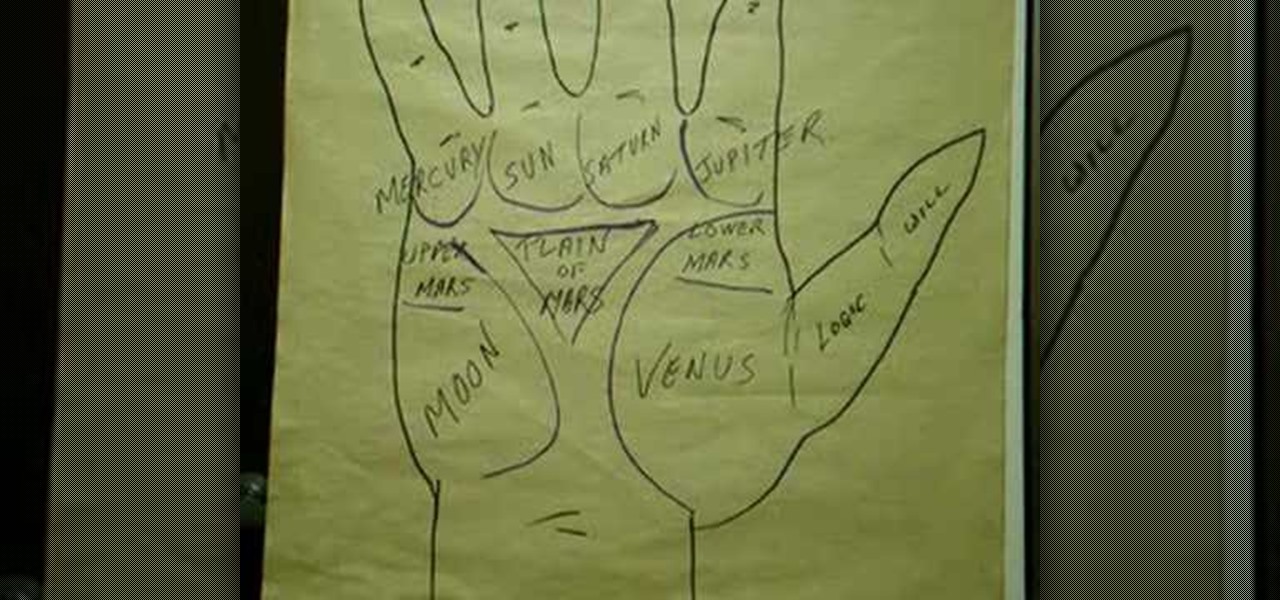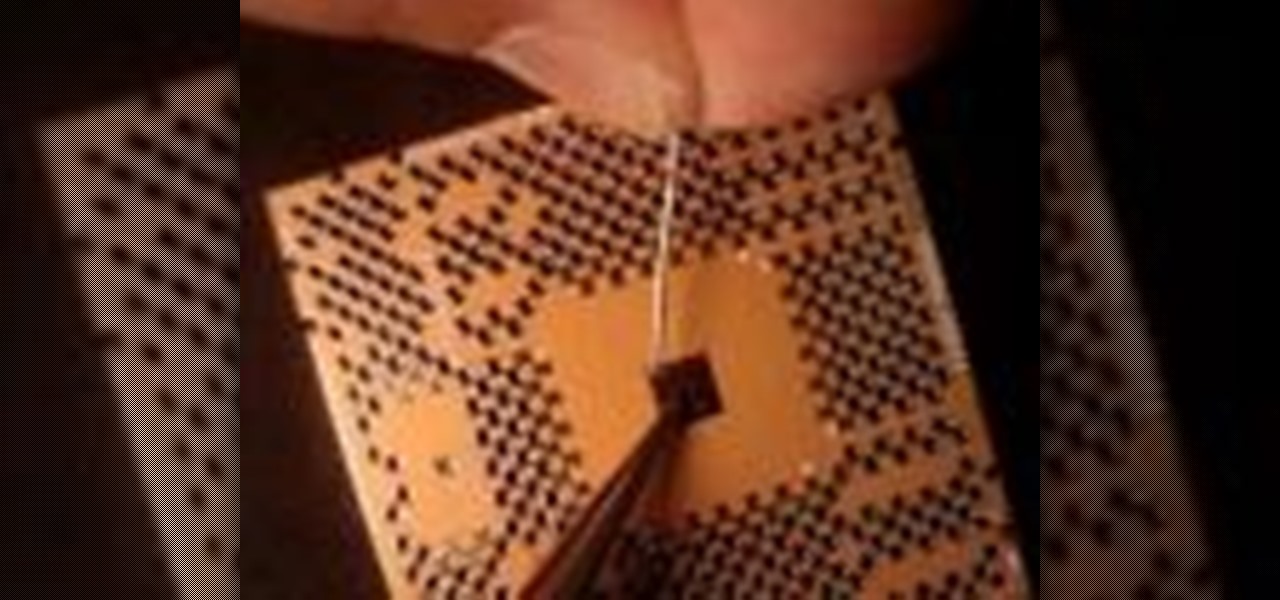Post cards aren't just for vacations. This video from Piece of Craft shows how to make hand made post cards any time you want to send a nice greeting to a friend. You will need a cutting board, glue, tape, a cutting mat, scissors, makers, pens, pencils, paper, and inspiration for what you want to put on your postcard. Watch this video paper design tutorial and learn how to craft hand-made postcards.

With the bees inexplicably dying off, they may not be a reliable source of pollination anymore. Fortunately, hand pollination is not particularly difficult, and maybe even a little fun. Watch this video gardening tutorial and learn how to hand-pollinate tomato and pepper crops in your own yard.

This instructional banjo video takes a look at what the right hand does while playing the Rampi Rampi, a Turkish song in 9/8. The rhythm goes something like this: 2 (quick), 2 (quick), 2 (quick), 3 (slow). This is basically the bum-diddy pattern. Watch this tutorial video and learn how to play the rampi rampi rhythm with your right hand.

This short instructional cello playing video shows you how to position the left hand on the cello. When playing the cello, you want to assume a certain form with the left hand. Everything builds off the first finger. This tutorial offers great tips and techniques for beginners learning the cello.

Ever feel like you don't have enough hands? Build a third one! You will need a 3 foot aluminum rod, a piece of 2 inch by 4 inch wood, a 25 pack of 1/8 in by 2 inch toggle bolts, #6 by 1/2 inch metal screws, an electric drill, drill bits, 14 inch cable ties, and a hacksaw or chop saw. Watch this video tutorial and learn how to build an animatronic robot hand.

Palm reading can be complicated because chirognomy, the study of the mounts of the hand, sometimes contradicts chiromancy, the study of the lines of the hand. For that reason, it's best to do a reading as a whole. In this particular video palmistry tutorial, Peter John explains the significance of the thumb, highlighting the areas on a detailed map of the hand. Watch this instructional palm-reading video and learn how to interpret the meaning behind the thumb.

Palm reading can be complicated because chirognomy, the study of the mounts of the hand, sometimes contradicts chiromancy, the study of the lines of the hand. For that reason, it's best to do a reading as a whole. In this particular video palmistry tutorial, Peter John explains the significance of the mount of Venus, highlighting the areas on a detailed map of the hand. Watch this instructional palm-reading video and learn how to interpret the meaning behind the mount of Venus

Improve you skills by learning the basics of crocheting with your left hand. This how to video is a tutorial that will show you how to crochet a left handed crochet chain. Crochet a long or short chain depending on what you need.

Improve you crocheting skills by learning left handed stitches. This how to video is a crocheting tutorial that will show you how to do the slip stitch with your left hand. Crochet several rows of the slip stitch to create larger yarn projects.

The hands are one of the more overworked parts of the body. Watch this video to learn massage techniques that can be used to relieve aches, pains and knots in these regions while the client is relaxing on a chair. A word of advice though, use lotion instead of oil because most clients go back to work after a massage and you do not want to leave their hands greasy.

A performance and tutorial of the Magic Hand card trick. Require very little sleight of hand and is quite impressive.

Learn how to do single palm-up inverted pull ups on a Smith machine. Presented by Real Jock Gay Fitness Health & Life.

Learn how to do cable squats. Presented by Real Jock Gay Fitness Health & Life. Benefits

Hand soldering a QFN component is almost impossible unless you have the right tools. Among these tools is the SchmartBoard|ez prototyping board. Here we hand solder a .5mm QFN component.

Gerry (Jerry) Phillips and I have been playing songs on our hands for 38 years! This is a tutorial on how to play songs on your hands! Not everyone will be able to do this but, some of you will!

Watch how you can trick your brain by stroking a fake rubber hand and your real hand at the same time.

Learn and understand hand match ups and the percentages of winning those hands in a Texas Hold'em game. Become the local guru and know pot odds and percentages of winning.

Want to show off some talent at your local bar? Learn to break a bottle with your bare hands and impress the crowd. Take your bare hand and break a bottle and make everyone believer.

In the past, if you upgraded to a new Galaxy or if you had to factory reset your existing one to fix an issue, you had to restore your home screen layout manually. Your wallpaper, widgets, icon placement, and launcher settings were all dependent on you to be put back in their place. Thankfully, this isn't an issue anymore.

We all know how volatile the stock market is, especially during times of crisis. That does not mean that the market is impossible to gauge, however. Day traders are trained to read charts in order to recognize market trends and price patterns, giving them the insight they need to make their trades as profitable as possible.

There are two main ways to view how much battery is remaining on an iPhone: the battery level icon and battery percentage. Out of the box, the second-generation iPhone SE only shows the battery level icon in its status bar, which only gives you a rough idea of how much juice is left. But there are ways to view the exact percentage instead.

One of the main goals of Google Wifi (and Nest Wifi after it) is to make managing your internet connections as simple as possible. A great example of this is how easy it is to prioritize one device and allot it more bandwidth when your network is bogged down with other traffic.

Everyone seems to be talking about Elon Musk's new futuristic Tesla Cybertruck, the vehicle that either looks like a cool moon rover or an outlandish video game replica, depending on your tastes.

Face ID does an excellent job with keeping your iPhone safe, boasting a million-to-one odds against unauthorized access when compared to Touch ID, which is 20 times less secure. However, it's far from being truly hands-free, as you still need to swipe up the lock screen once it detects your face to access apps. But if you have a jailbroken iPhone X, this issue can easily be remedied.

Many Americans will celebrate the start of the summer this Memorial Day weekend with backyard cookouts, and two brands hope to solidify their invites to those parties through augmented reality experiences in Snapchat.

Eventually, we all get tired of our home screens. There's nothing wrong with it, but after hundreds of times seeing the same thing, it all starts looking a bit stale. You can rearrange icons and widgets, or even just pick a new wallpaper — but sometimes, your layout is perfect and you still want a fresh look. Well, thanks to Action Launcher and icon packs, this is really easy to accomplish.

The Google Assistant is an incredibly useful tool that's now available for both Android and iOS. You can use plain English to send voice commands that range from turning off your smart lights to answering almost any question — but many of these features won't work properly if you have certain Google activity controls disabled.

San Francisco-based startup AstroReality is putting the AR in lunar with a high-detailed model of the moon that comes to life through an accompanying augmented reality mobile app.

Furniture shopping is about to get a whole lot easier thanks to Apple's AR Kit and Ikea. In an exclusive with Bloomberg Businessweek, Tim Cook, Apple CEO said:

Samsung devices have two pre-boot menus that every Galaxy owner should know about: recovery mode and download mode. The recovery screen allows users to wipe cache files or perform a factory reset, which can help save the phone from a soft brick. Download mode, on the other hand, allows you to flash firmware files using utilities like Odin and Smart Switch, which can truly be a lifesaver.

Lightning is scary and powerful, yet when harnessed correctly, it can become a beautiful pattern for hand-crafted wooden furniture. Muchd like Zeus in ancient mythology, Canadian Woodworks is harnessing the power and beauty of lightning, but they're doing it for aesthetic purposes.

Before iOS 10 existed, you were stuck with every single app Apple shoved down your digital throat. While you could hide a few of them with some trickery, you couldn't remove any of them. Now, you can remove almost any Apple app you want from your home screen — for good — just like any third-party app.

Smartphone displays are getting bigger every year, and Samsung devices are at the forefront of that trend. But, from a software standpoint, the icons, buttons, and other on-screen elements seem to stay at the same scale. So while phones are getting bigger, their interfaces are getting bigger as well.

Every year, when summer rolls around, I get excited because it's grilling season. And every year, when summer comes to a close, I get sad because grilling season is ending.

Incredibly tiny in size, splinters can be frustratingly difficult to remove from your skin. If large and not completely embedded, a splinter can usually be extracted using tweezers, tape, or glue, but if it's small and in there pretty good, you'll have to get more creative.

BlinkFeed completely changed the way I access new updates from Facebook and Twitter, but when I switched to the Google Play Edition of the HTC One, I lost access to the launcher. BlinkFeed is available in the Google Play Store, but HTC has not opened it up yet for all devices yet. While there are ways to port BlinkFeed over to other devices, it's reliability is dependent on the ROM, sometimes causing bugs and crashes.

Despite what some in the tech-world would like you to believe, iOS isn't totally locked down, free from user customization. Take your home screen, for example. Not only can you change your app icons and move them wherever you'd like, you can actually choose to hide them all. If you have a wallpaper that's just begging to be shown off, this trick is for you.

The app formerly known as Google Experience Launcher is now officially called the Google Now Launcher in honor of its most prominent feature, Google Now. Only problem is, this launcher is still exclusive to the Nexus 5 smartphone.

The possibility of the Sriracha factory in Irwindale, CA being shut down was one of the biggest food stories of 2013. Huy Fong Foods was almost forced to close the plant due to complaints about the factory's smell, but luckily the brand emerged triumphant.

For now, the redesigned and fresh-faced Android 4.4 KitKat is exclusive to the new Nexus 5, though it will be rolling out to other Google (Nexus 4, Nexus 7, Nexus 10) and Google Play Editions (Samsung Galaxy S4, HTC One) devices in the next week or two.