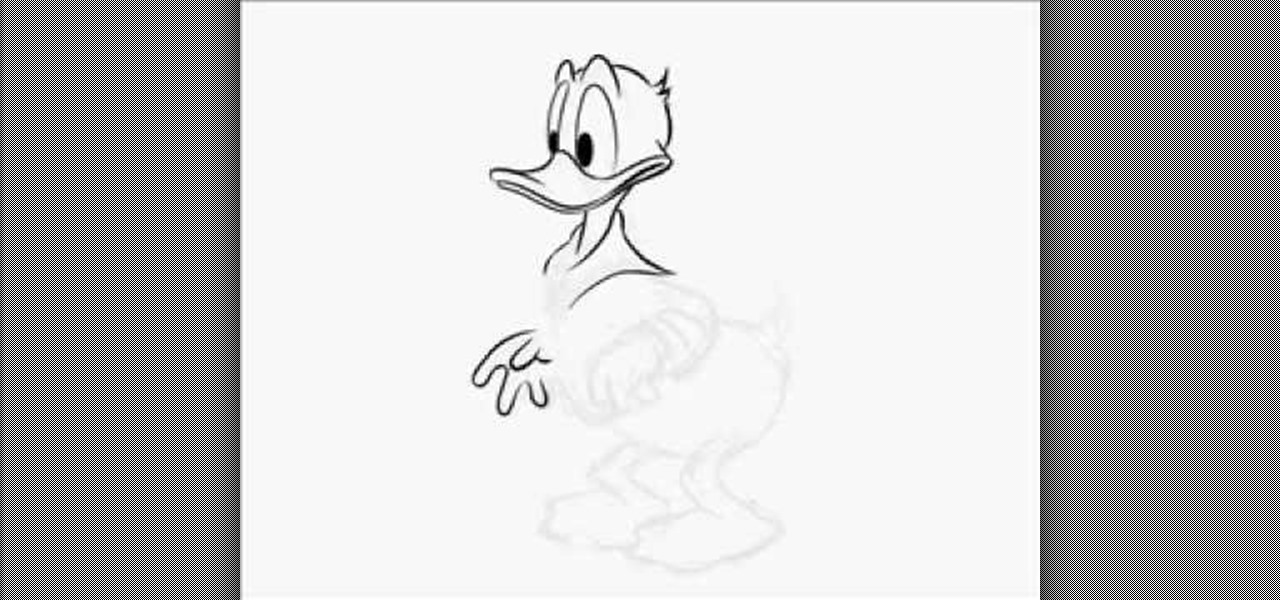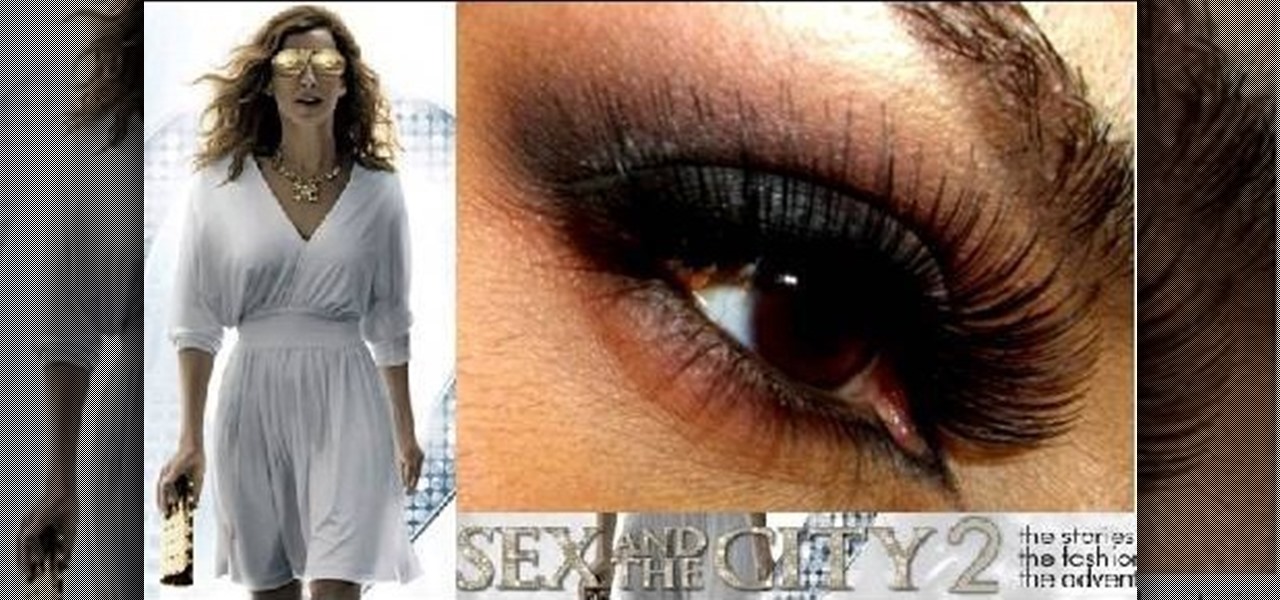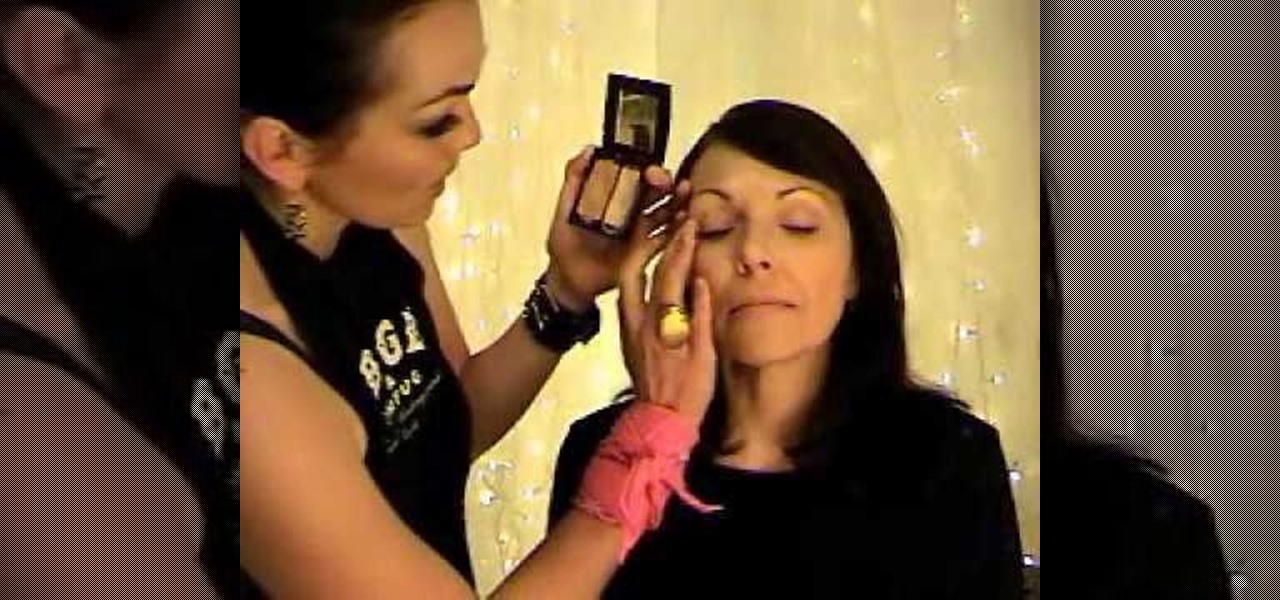Let's face it ladies: All of us come with some baggage. While some of us have emotional baggage, we all have the physical kind: undereye baggage. This sagging and drooping of your undereye area is further aggravated by fine lines, wrinkles, and purple or blue circles. Ah, the loveliness of getting older.

Kristen Stewart is a tomboy in the fullest sense of the term, stepping out to run errands in Chucks, a t-shirt, and jeans while other stars waffle around in four inch heels and J Brand skinnies.

Kesha, love her or hate her, is statistically the most successful music artist of this decade, and she has become a full-fledged icon in a very short time. This video will show you how you can create the makeup look from the bowling alley scene in the music video for "Blah Blah Blah". If you like your eyes to be blue, there is no shortage of that here.

Grow Valley is an educational but fun flash game where you develop a valley with all the niceties of modern life, from cars to dams.

There's no denying that Alice Cullen, played by hottie extraordinaire Ashley Greene, is uniquely gorgeous. Like her fellow family members, she possesses marble white skin and glistening, hypnotic gold eyes, but her petite fairy-like nose and fun experimentation with her hairstyle and clothes makes her one of a kind.

A blind carbon copy (or BCC) is a way to send a mass email without letting your recipient see the other email addresses on your list. This computer skill is important in the business world, where privacy is prized. Hiding the addresses when sending your secret message is a useful technique you can use for any email program.

So, you know how to stop a Zerg baneling bust, but what's the build order for one? This video will show you the secret behind the Zerg baneling bust in StareCraft 2: Wings of Liberty. Learn how to pull off this build order. There are a few renditions of how to pull this off, but this is one good example - and it's in an actual game.

There are a lot of ways to get free drinks from people at a bar. Being good-looking is one, having rich friends another. If you aren't or don't have those things, watch this video! It will show you a trick that you can pull on bar patrons to make them buy you beer using only some corks and a secret prank technique.

If you want to serve some absinthe at home, you'll be surprised at how delicate the process is! It involves a specially slotted spoon, a sugar cube and a slow-drip absinthe fountain. It's a mysterious process which clouds the alcoholic drink, resulting in a milky opalescence which is referred to as the louche. Watch the video for the full bartending secret to serving absinthe traditionally.

Dear the future Mrs. Brand: Can we be you? You're hot, one of the boys, can rock an olie like no one's business on the skateboard, are a ginormously popular pop star, and you're super funny and intelligent.

For those of you who need a little brushing up on Greek history, Ares is the god of war. He represents bloodlust, brutality, violence, and civil order. As such, he's usually depicted as a strong, mature warrior with a shield and golden armor.

In this tutorial, we learn how to create a water lily masquerade makeup look. First, use an eyeliner pencil to draw in the outline shapes of the petals on the water lily. Do this on the top and the bottom of the eye. Also make sure you black out your eyebrows and draw over it with black pencil. Now, paint your entire eyelid black, then fill in the outline areas with the brush for a more bold outline and to clean up the lines. After this, take your brush and pain white onto the center of the m...

You keep all kinds of important and sensitive information and data on your computer, and if your hard drives crashes, you're done for… unless you've backed it up. CNET has some "Insider Secrets" on how you can backup your system with an external hard drive, network-attached storage, and online services.

Looking for a quick guide on how to really make your model's eyes pop when retouching a digital photo in Adobe Photoshop CS5? This clip will teach you what you need to know. Whether you're new to Adobe's popular raster graphics editing software or a seasoned professional just looking to better acquaint yourself with the program and its various features and filters, you're sure to be well served by this video tutorial. For more information, including detailed, step-by-step instructions, watch ...

Want to know how to change someone's eye color in Adobe Photoshop CS4 or CS5? This clip will teach you what you need to know. Whether you're new to Adobe's popular raster graphics editing software or a seasoned professional just looking to better acquaint yourself with the program and its various features and filters, you're sure to be well served by this video tutorial. For more information, including detailed, step-by-step instructions, watch this free video guide.

In this video, we learn how to draw a full body Donald Duck. First, start by drawing circles for the eyes and body. The body circle should be larger and more round than the head. After this, start drawing lines to connect these two circles and make the neck and body with a t-shirt on. After this, draw the tail on him and then start to draw the beak. Next, add in legs to the body and then add in the eyes. Use a darker pencil to outline the body, then make lines for the hair on the head and on ...

Interested in changing your eye color in Adobe Photoshop CS5? It's easy! And this guide will teach you everything you'll need to know. Whether you're new to Adobe's popular raster graphics editing software or a seasoned professional just looking to better acquaint yourself with the program and its various features and filters, you're sure to be well served by this video tutorial. For more information, including detailed, step-by-step instructions, watch this free video guide.

When you get tired of doing the same black and brown smokey eyes and need something new to refresh your makeup routine and look, take a gander at this makeup tutorial by MissChievous. Rather than teach you a look that'll make you blend in with the crowd at work, MissChievous shows you how to create an extremely dramatic puple makeup look that incorporates highly pigmented lavender and royal purple shadow along with heavy falsies and blue shimmer.

We'rea already in the thick of beach season, so you've probably already hit the surf and sand at least a few times now (especially if you live near the coast) and have relished in the pretty waves, warm sun, and hot lifeguards.

Former "Hills" hottie Lauren Conrad is the type of girl you'd bring home to your parents. With girl next door wholesome looks, a can-do attitude, and charming demeanor, Conrad has undoubtedly been the most successful "Hills" star, garnering a book deal and a Kohl's clothing line as a result of her sensibilities.

In this tutorial, learn all about the difference between breads at supposedly healthy sandwich shop, Subway. Did you know that the new 9 grain bread actually has the same nutritional value as the plain white bread they offer? Find out what scary chemicals are hiding inside your lunch with this clip from Food Facts TV.

You've probably been taught all of your makeup-doing life that using neutrals on your eyes, cheeks, and lips creates a look that approximates a natural-looking, "nude" and makeup-free appearance. Neutrals, like LBDs, are there to flatter any time of day and for any event, whether you're twirling yourself around and around and around on the office chair or pinching some guy's ass...ets at the local bar.

You've made mashed potatoes before, but we can bet you haven't made them like Martha Stewart makes them.

No two eyebrows and faces are the same, so why should you think that just one eyebrow shape looks the best? Each face shape demands eyebrows with a particular angle, curve, and length in order to look the most attractive.

Opera sensation Renee Fleming knows how to work her vocal chords like a well oiled machine, but is she as skilled with maneuvering the oven and baking sheets? Find out in this episode of "The Martha Stewart Show," where Fleming and Martha bake a plate of steaming hot butter cookies for Christmas.

Katy Perry is one quirky cutie who always puts her own spin on looks on the red carpet. Whether it was her shocking Smurf blue hair at the MTV Video Music Awards or her glittery cat eyes for her "California Gurls" music video with Snoop Dogg, she's always ahead of the game.

Khloe Kardashian, sister of Kim Kardashian, has said that Kim has a tendency to go from man to man. And no wonder. With her smoldering, bronzed eyes and pouty lips always highlighted by a touch of petal pink gloss, Kim is one of the sexiest and most beautiful celebrities in Hollywood.

It's hard to picture Old Hollywood stars like Marilyn Monroe and Ava Gardner without their cherry red lips and thick black liner. Thanks to these timelessly glamorous stars, the retro pin up makeup look has been prized by women for decades.

Goodbye, New York! When filming for "Sex and the City 2," the "Sex and the City" gals said adios to the big apple and left for Morocco for a nice Middle Eastern romp. As a result, the girls added some exotic touches to their makeup to fit in with the heavy and hot desert atmosphere.

Show your love for England's football team as they compete at the FIFA World Cup by wearing the team's pretty red and white colors on your face! Don't you dare tone these vivid colors down; this is for a sports celebration, after all, not for single's night at Hyde!

Many stage productions will require exaggerated eyelashes. The fake lashes make your eyes stand out, even from far away. You can use these lashes for anything from dance competitions to acting performances to Halloween to a night out!

In this tutorial, learn the secrets begind the mystery of Criss Angel's saw through the neck trick. You will learn how to take a piece of dental floss and make it look as though you are pentrating your neck straight through. At the end of the trick, pull the floss back out and there isn't even a scratch! Amazing!

This spring, don't let "The Hills" hottie Lauren Conrad hog up all the black eyeliner! No matter what your eye color, black liner adds smolder to a light daytime look and sultriness to a nighttime smokey eye.

There are plenty of tricks for escaping from traditional police cuffs out there, but what about those plastic zip tie type ones? The plastic they use to make these cuffs is so thick that you can't possible cut it.

Smokey eyes are not just for nightclubs anymore! If you are looking to glam up your daytime look, follow along with this makeup tutorial from Ashley Victoria.

In this video, a young boy shows us exactly how simple and easy it is to draw Stewie from "The Family Guy". Using a piece of paper and a writing or drawing instrument, anyone can learn how to draw this easy cartoon character's face. You should start with the outline of his head, which is a football-like shape. Then, draw two circles for his eyes, adding sharp sloping lines for his eyebrows. His nose is half a triangle and his mouth is a half-grinning sideways check mark. You can then add deta...

Kandee is a makeup artist who takes us through this great youthful looking cougar makeup look. First put a primer all over the face. This is great to fill up any wrinkles or lines. Areas to highlight are the eyelids, underneath the eye, and all areas around the nose. Take the powder and only place it on the key areas which include the eyelids and gently underneath the eyelid, and around the forehead. Next pick an eyeshadow and was the entire lid in that light color. Then choose a dark eyeline...

The Queen of Blending brings more makeup tips. This one is how to apply sultry golden burgundy makeup. She creates a specific effect showing before and at the end of the video what it should look like when finished. Each step is show in complete detail on what makeup are used. From makeup forever by aqua eyes and other products including brushes. Each step displays how to blend and apply each stage. This is very helpful to create a look that would vary from stand-alone products.

There's a lot of iron in your cereal, so much that it's possible to isolate and remove it using a little known trick. In the video below, Mr. G of Do Try This at Home will show you his secret to removing the iron content of your daily cereal, using a magnet to show exactly how much of the mineral is in a bowl of bran flakes. It's a little bit awkward, so brace yourself!

Here is an instructive video that shows how to creatively design your eyes with butterflies. From the very first touch of the pencil to the face, the instructions on how to create the butterfly are explained step by step including a description on what size to make the butterfly according to your own face. The colors are covered and the technique on how to apply the colors is also included. There are also unique add-ons offered if you decide you want to go a little further with it.