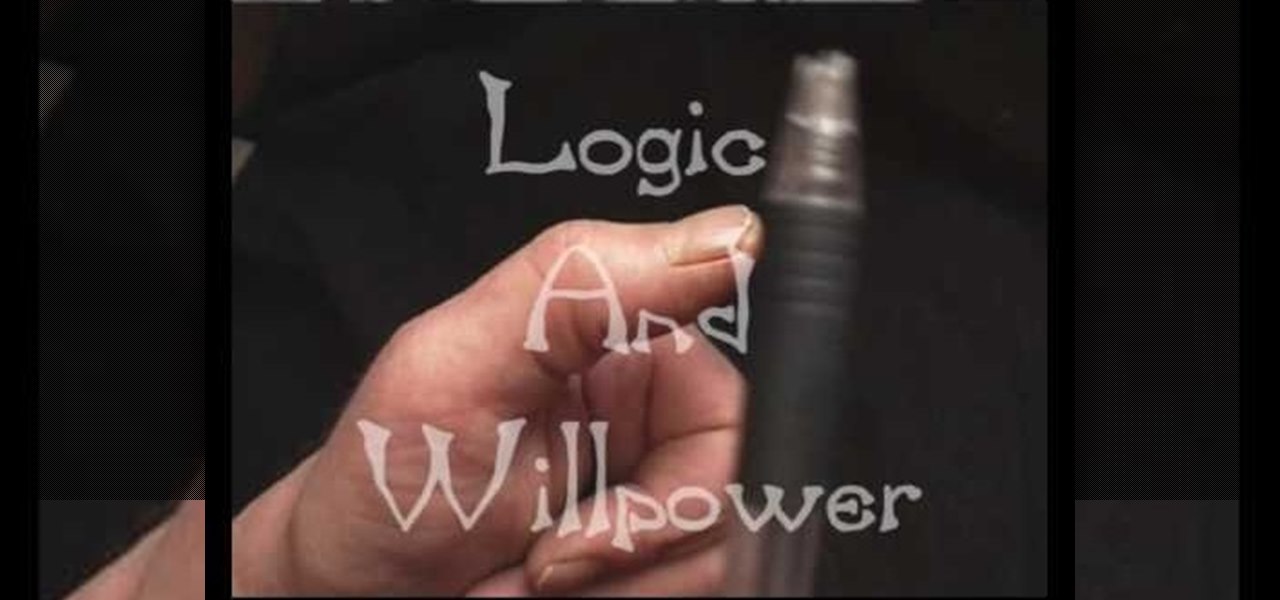Looking for a primer on how to section hair when dying at home? It's easy! And this clip will show you how it's done. So easy, in fact, that this home beauty video tutorial can presenta complete and thorough overview of the process in about a minute's time. For more information, including detailed, step-by-step instructions, watch this handy hairstyling how-to.

This video demonstrates a tutorial on how you can volumize your hair using flat iron. It is very easy and quick to straighten your hair; it will take only an additional 2 minutes or so.

Cut the pomegranate on the bottom first, then cut into sections, like you would an orange. Then get a large ice-filled bowl, with ice water in it, and put pomegranate in the bowl. Use the large bowl, so you don't get any on you. Break apart the individual sections, remove the seeds, and membrane in the water.

This tutorial will help if you need to blur either a person or section out of the screen using Vegas Video. You may want to adjust the blur options to make it more or less blurred in your section -the more contrast there is the better this will work.

Whenever hairdressers hear "give me Victoria's Secret hair" from their clients, they immediately know what it means. We're talking cover girl hair: The enviably voluminous, just-took-a-roll-in-the-hay, just knocked boots, sexy goddess look. And what girl doesn't want to look like Sophia Loren?

Sexpot and sexy mama Adriana Lima would probably look good without makeup, hitting up 7-11 for a slurpee run (well, in her case more likely a oolong tea run), but she looks downright gorgeous when she gets in full Victoria's Secret Angel garb.

In this tutorial, we learn how to style a cute and curly retro hairstyle. Start off by sectioning your hair off and starting on the underneath area of your side. Now, take your hair into sections and curl them into curlers. While these are sitting, take the top back portion of your hair and curl the hair, then place them into curlers as well. Continue to do this for all of the sections in your hair, pinning with bobby pins to keep them secure. Allow these to sit in your hair for around an hou...

This is a video tutorial that is showing its audience how to replace the digitizer screen on a 2nd generation Ipod Touch. The first step is to remove the screen from the Ipod touch. Secondly use a safe pry tool and run it between the backing of the screen and the glass, this will release the necessary clips that are holding your screen in place. Next take the screen off. Next separate the digitizer from the mid section with the safe open pry tool again. Pry apart the digitizer and the mid sec...

This video shows the method to install 'Installous' on your iPhone and iPod Touch. The first step involves opening up 'Cydia' on the iPhone or iPod Touch. After opening Cydia go to manage and then go to the option of 'Sources'. The resultant window will show an option named hackulo.us. Add this cydia.hackulo.us to the source. The resultant window which opens shows various sections. Find the section of Hackulous in the window. Go to the Hackulous section and find the option of 'Installous'. In...

The first step in getting Taylor Swift curls is to wash and blow dry your hair. After that, apply a heat protector spray and brush it through. To section your hair, twist the top lairs up and clip them up on top of your head. Next, take a curling wand and place it under a small section of hair at the root and wrap your hair around the wand. Leave a little bit that is unwrapped for you to hold onto. Hold the wand at a 45 degree angle. The longer you leave your hair wrapped around the wand, the...

Learn how to get a Lucille Ball inspired pin-up ponytail. - Section the top part of the hair to hold all of the pin curls.

Get that extra oomph in your hair by teasing it! Teasing your hair will allow you to poof it up a little bit for styling purposes.

Here's a demo which shows a way to produce WAV sound files with TEXT using Photoshop or any photo editing software.

If you haven't already seen her face plastered in front of every Victoria's Secret store and catalog cover, then you certainly will tonight, when the annual Victoria's Secret fashion show airs. Marisa Miller is one of Victoria's Secret's veteran supermodels. The lady has killer curves, bombshell hair we can only dream of having, and beautiful, sunkissed skin.

Want to make sure a message doesn't fall into the wrong hands? Try embedding it in a web image. With the Mozaic Encrypt web app, it's both quick and simple. For all of the relevant details, and to get started adding secret messages to image files yourself, watch this home-computing how-to from Tekzilla.

Just because it's Halloween doesn't mean you have to dress up as something gory or creepy. Inject some pretty into the spooky holiday by donning a peacock costume, and check out this makeup video to learn how to create a lovely peacock makeup look.

Super heros' secret identities are their most guarded secrets. Many choose to protect them with masks, but how to make your mask if you're a new superhero or a filmmaker trying to simulate a super hero? This video will show you how to make your own cheap superhero mask at home, which will be a great prop for your next film or Halloween costume.

The video looks at how to trim your own hair to keep it looking stylish because you know exactly how much you would want to cut off. Your top hair should be pinned to the top of your head. Sections should be cut off by first wetting the comb and running the comb through the section of your hair you want to trim. A handy Hair Shaper Razor is used. Take a section of hair and jerk the razor slowly downwards at the preferred length. Do it on both sides - making sure that both sides are even. Take...

Yume from Ji Style demonstrates an emo hairstyle. Start from the back of the head and move forward. Rub gel in your hands and scrunch it using an upward motion so that it stands up all around the head. Once hair is sufficiently spiked, coat it with hairspray. For the sides and top, back comb hair with gel to tease it and add a lot of volume. Make sure you work from the back and the sides to crete a three dimensional look. Focus the back combing at the roots. Continue coating with hairspray as...

Just because it's called palm reading doesn't mean it's only "palm" reading. Palmistry involves more than mere palms — it looks at all parts of the grasping side of the hand, including the fingers. And in this two-part video from Jim Winter, a professional palmist, tarot reader, face reader and graphologist, you will learn the secret, underlying meaning behind a person's fingers. Knowing the digits is just as important as knowing the sweaty palm.

Learn how to edit audio files using Audacity of the MAC. 1 Create an audio file by using the built in recording function in Audacity. Save the file prior to starting your editing. 2 Open the file that you created earlier and test the file by playing it. 3 You can copy, cut and paste different parts of the file by highlighting the section in your file and then right clicking (or option clicking) and choosing what you want to do from the pop up file. 4 You can also add effects by highlighting a...

A video that describes how to install Google Chrome OS onto your PC without changing your current PC configuration. What this means that you can use Chrome OS without changing your current OS (Windows Linux etc) and without making any changes to your dis partition or BIOS. The first section of this video explains how to use a simple USB drive to boot into Google Chrome OS. The second section of this video explains how to install Google Chrome OS onto your computer and launch it using your hos...

Taking screenshots in Windows isn't as easy as taking screengrabs in Mac OS X, but Microsoft sure is trying to resolve this issue. Their idea -- Snipping Tool. The Snipping Tool is available for both Windows Vista and Windows 7 operating systems.

This is a LEGO Indiana Jones walkthrough on how to unlock the secret level. What you basically need are most of the characters and at least one level in each chapter having 10/10 artifacts. You might not need all of the artifacts to play the Young Indy and Ancient City level, but you will definitely need them to play the last level though.

Check out this informative video tutorial from Apple on how to work with sections in Pages '09. iWork '09, the office productivity suite from Apple, is the easiest way to create documents, spreadsheets, and presentations. Writing and page layouts are easy in Pages. Numbers gives you simple ways to make sense of your data. You'll captivate your audience with new and sophisticated features in Keynote.

While some women elect to have a cesarean section, most c-sections are performed because of pregnancy complications like a premature baby, labor difficulty, or exhaustion during childbirth. Learn more about how a c-section works, in this video!

Imagine that every time you print a document, it automatically includes a secret code that could be used to identify the printer -- and, potentially, the person who used it. Sounds like something from a spy movie, right?

In this how-to video from Household Hacker, we show you how to disguise a common household item as a safe to hide all your goodies in.

This table magically folds over to create a secret compartment. This way you don't have to clean the table off, just fold it over and use the backside.

The iPhone's "Accessibility" menu is one of those options that's very easy to overlook but incredibly handy in certain situations. You can set AssistiveTouch to help navigate your device, use a Bluetooth mouse when your screen is acting up, and enable the red screen filter for nighttime escapades. For as long as the menu has been available, it's been in the "General" settings, but not in iOS 13.

Meta Company filed suit today against a former employee and his startup DreamWorld USA, Inc. for the misappropriation of trade secrets and confidential information.

Yes, they're called volume keys, but they can do much more than adjust your volume. With minimal effort, you can do some amazing things with these physical buttons, like secretly record videos, toggle on your flashlight, scroll through pages, control your music, and much more. And while using them to wake your screen is useful, let's take it a step further and show you how to use them to completely unlock your device, even if the screen is off.

In-N-Out Burgers on the West Coast is famous for their not-so-secret and secret menus, along with their cheap, no-fuss burgers. Pre-internet, you felt like you were actually part of a small, select club when you knew what secret menu items to order.

Wondering how to build a secret door using pistons in Minecraft? Watch this video tutorial to learn how to use redtsone and pistons to build a secret door. This video will explain how the door works and what materials to use.

Got something to hide? Build a secret door in your Minecraft world. A secret door is perfect for keeping valuable items safe, or giving yourself somewhere to to high away to when you need it. This video has all the instructions.

In this tutorial, we learn how to curl your hair perfectly with a flat iron. First, brush your hair out and then spray in some heat protector to all of it. From here, you will section your hair off into small sections and then heat up your iron. Now, clamp the iron to the root of the hair and then twist it 180 degrees. Slowly pull the iron down from the hair. The slower you pull the hair, the tighter the curl is going to be. When you release it, curl the hair with the finger and then move on....

In this tutorial, we learn how to curl your hair with perfect curls using a flat iron. First, pull your hair up so you are just left with the bottom area of the hair. Next, take a small section and place the straightener into the top of the piece. Wrap the hair around the iron and then pull the iron straight down to the root. Repeat this for all of the sections of your hair, until you have curled all of the different pieces. Take the top section down and then curl that. From here, you will be...

In this video, we learn how to give yourself loose, casual curls with a curling iron. First, you need to put heat protector in your hair and make sure it's straight enough to curl. After this, break your hair into small sections and heat up a large barrel curling iron. Next, put the curling iron in the section of hair and stop when you reach the root. Hold the curling iron in place for several seconds, then release the hair. When it comes out, it should be a loose curl. If it's too tight, bru...

Want to beat the Secret Island level in the Water Land stage of Kirby's Epic Yarn for the Nintendo Wii? See precisely how it's done with this video walkthrough from the folks at Mahalo. For all of the details, and a complete overview of how to defeat the Secret Island level, take a look.

Good ol' Kirby, you can always count on him giving you a fantastic adventure! If you can beat the boss of World 1 with a certain amount of beads you can unlock the secret levels of the world! Check out this video for a walkthrough of the secret levels for World 1 in Kirby's Epic Yarn!