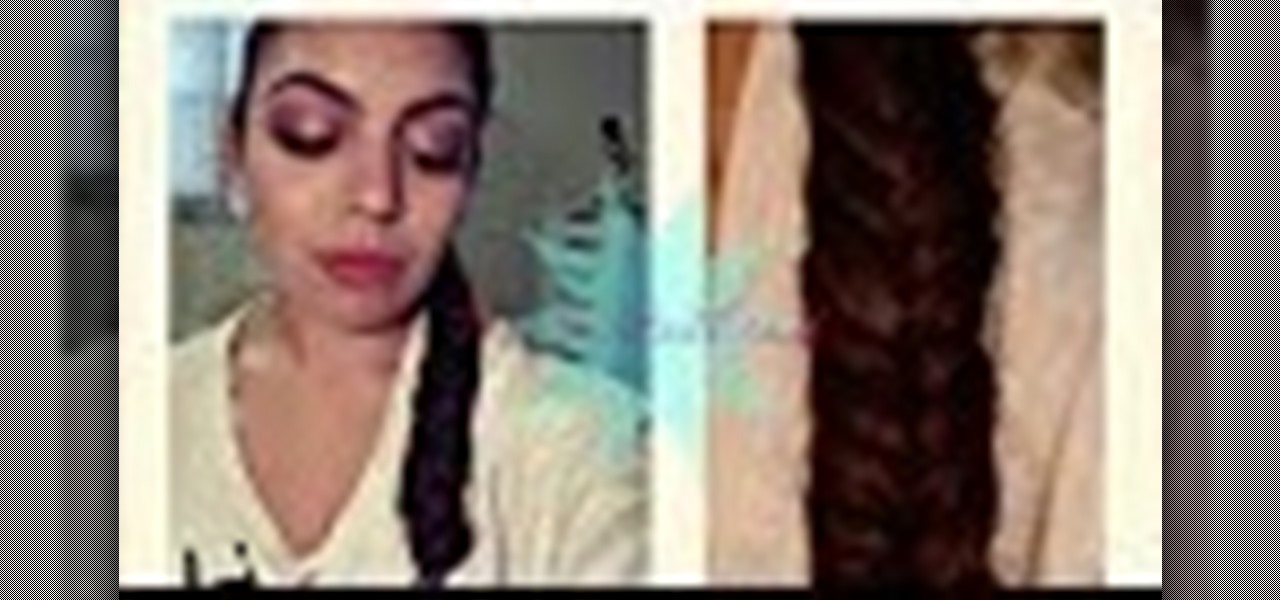In this video, we learn how to tease hair with ease. First, take a section of your hair from the top of your head and raise it straight up into the air. After this, spray a good coating of hair spray into it. After this, let it dry for a minute, then brush your hair down with a teasing comb working your way up. Spray another coat of hair spray, then lightly let the hair down, brushing the top gently. Continue to do this throughout sections on the top and sides of the hair. When finished, spra...

The video looks at how to trim your own hair to keep it looking stylish because you know exactly how much you would want to cut off. Your top hair should be pinned to the top of your head. Sections should be cut off by first wetting the comb and running the comb through the section of your hair you want to trim. A handy Hair Shaper Razor is used. Take a section of hair and jerk the razor slowly downwards at the preferred length. Do it on both sides - making sure that both sides are even. Take...

To create a twist hairstyle on curly, dry hair, rub some shea aloe butter into hands to warm it then rub it into the dry hair. Then do the same with mimosa hair butter. Use a wide tooth natural comb to make sure hair is all detangled. Take a small section of hair using a fine tooth comb and split it into two sections and very tightly twist the hair strands around one another down to the bottom. Section off another strand of hair and continue , repeating until all hair is twisted. To curl the ...

Apple products can be really expensive for some of us but we can’t live without them, especially the Apple iPods. For those that want to keep their iPods healthy and up to date, it may be a good idea to know the make-up of the interior to get an idea of how you can replace or fix parts when your iPod starts to go bad. This video shows you how to open up your iPod Nano by using a very thin putty knife. To get started, place the putty knife in the gap between the metal base and white case, sl...

In this video Jessieka gives us tips on how to keep curls in our hair after we use an iron. She gives us helpful tips, like after styling, if you don't wash your hair for two days the curls and style will keep better because of the oils. In this tutorial she uses a Revlon curling iron and some styling mouse before starting so it will hold better. Then she parts out her hair in sections, holding them in place with clips, and starts to curl. After she curls all the hair section by section, she ...

This video shows how to make a "Dreadhawk," which is a mohawk made of dreadlocks. This is a unique hairstyle that provides a very different look. The instructor begins by separating his front section of hair from the rest, and making a ponytail with it using a rubber band. He continues in this manner, making five more ponytails with sections of hair. You can then tie ponytails together, restricting their movement and keeping the Dreadhawk more intact. This hairstyle can also be done with regu...

This is a tutorial on how to compost at home with a composting bin. First, you have to select an area for composting ensuring a location with plenty of sun and a water supply. You will need to divide your bin into two sections, one for the finished compost, the other for creating compost. Line the container with vegetables, tea grounds, or even newspapers. Do not compost meat, bones, fat, grease, dairy products, or pet waste. The most important ingredients for compost are moisture and oxygen....

Learn to steal Kim Kardashian's pin curls and bangs with this video tutorial! Items needed: curling iron, straightener, blow dryer, hair spray, mousse, dual prong clips or bobby pins, comb and medium length bangs.

This video shows you how to get beautiful curls with a flat iron. While your flat iron is heating up, you can start out by spraying your hair with a heat protective spray. Spray it throughout the hair then brush it through. Section your hair and put half of it up so that you can work with the bottom section first. Take 1 inch sections of hair and clamp with the flat iron twisting it 180 degrees. Pull slowly sideways for a curlier look, or faster for looser curls. Always move the flat iron sid...

Set a table that’s tres chic by folding your napkins French style. Learn the art of napkin folding, perfect for entertaining guests!

Android 9.0 Pie has finally arrived for Galaxy devices like the Note 9, S9, and S8, in the form of One UI. Of course, we've had a good idea as to what Samsung had up its sleeve for some time, thanks in large part to beta versions of the firmware that leaked out well before its official debut. Nevertheless, it's still exciting to experience the new features the software has to offer — with all its kinks ironed out.

We live in world where it is hard to stay positive all of the time. I know at times it gets hard to see the bright side of things and sometimes you just want to give up and let life pass you by. This kind of thinking is usually indicative of a deeper psychological problem which requires professional help, but what about when you can't go see a therapist?

Split 2 sections in your hair and add one piece of hair on each side rotating turns. I didn't mention this in the video but it also helps to grab pieces that you haven't already switched.

The Ground Flip is a move we made up. It is fun and is quite easy to learn because it is also broken up into two sections. Watch the Tutorial and practise each part until it's PERFECT :)

I hate being cold. That's why I live in Los Angeles. But, there are plenty of folks who are experiencing some pretty chilly temperatures this year, despite global warming, and one of the worst places affected is the garage. C'mon, who has a freakin' heater in their garage?

While the Reminders app has been largely ignored by Apple for years, iOS 13 finally makes it a force to be reckoned with. The app has been completely redesigned with easier navigation and more useful features that can compete with other task managers. After giving the new Reminders a shot, you may want to ditch that third-party to-do app you've been using.

Hacker's are always looking for new ways to exploit systems and exfiltrate passwords, even in hashed form. Sophisticated brute-force attacks powered by high-end GPUs can perform millions of password attempts per second. But Ubuntu and Debian users aren't completely helpless. There are ways to harden the hashed password to better defend against Hashcat attacks.

Isn't laundry day the worst? You have to pack all your dirty, stinky clothes into a laundry bin. Then, you have to lug the often-times heavy bin all the way to wherever it is you have to do clothes. If you have a big family, like I do, then you might even have more than one bin.

Did you lose your key or forget the combination to you lock? This tutorial is here to help you with tips on how to pick just about any combination or padlock without breaking them. All you need is a few household items and a bit of patience and you will be on your way!

Looking for a hardcore rock and roll image but don't know how to play an instrument? Mix styles from punk rock and goth to ’80s hair bands; and get the extreme look of Japanese rock musicians without ever lifting a guitar.

It's easy to find yourself drowning in a pile of papers and nick-nacks if you're not armed with a good organization system. By taking the time to set up a system where everything is condensed and has a place you'll find it much easier to keep it that way.

Love to eat but can't cook? Watch this cooking how-to video tutorial to learn a quick and simple dessert. Watch as out hosts show you how to make banana's foster.

Even if you pay for YouTube Premium, you are not exempt from ads. YouTube will stop adding pre-roll and interstitial ads, but content creators still have their own advertisements baked into videos. These product placements can be even worse than ads, and they're not the only annoyance embedded into videos. To put it nicely, YouTube is starting to have a problem with distractions.

After seeing the title of this post from me, you might be thinking, "Why did The Joker made another post on a topic on which we already have a nice sticky post?"

We recently lost Grooveshark, the free music streaming service that supplied users with a huge catalog of free music anytime, anywhere. Since its shutdown, I have been scrambling to find a half-decent alternative, and my expectations were more than exceeded when I found NetEase Music.

The Backfall is heaps of fun. It is separated into two parts so when learning try to break those 2 sections up. In the second section it is always fun to get a little height, however know your boundaries and be safe. Use a mattress if necessary!

Windows 8 comes with a bunch of new features, and none may be cooler than the new Picture Password option. If you're tired of the old lock screen and login options, or don't want to remember any more passwords, than you'll like this great new addition to Windows.

Stand out from the high street fashion clones with stuff you’ve fashioned yourself. It’s easy to take old pieces of electronic junk and transform them into all sorts of fun ‘n’ funky geeky accessories. Like a totally useful tote bag, a what-on-earth-is-that wallet and a bedazzling belt. It’s terribly geeky but chicy too. Here’s how…
How Do You Do A Business Plan? Part 1 of 5 (Series designed to discuss the parts of a business plan, what information is involved in each part, and why a business plan is needed.)

Whether you are protecting your children or hiding personal information, there are ways to block unwanted websites from your computer. Follow this tutorial and learn how to accomplish this on a Windows PC easily.

At one point in time, Tesla coils were actually used for things like wireless telegraphy and electrotherapy, but as technology advanced, they shifted to a slightly more enjoyable purpose—entertainment. What's even more entertaining than using a Tesla coil? Building your own. One of the best portable Tesla coils out there is this mini acrylic version by Daniel Eindhoven, aka TeslaCommander. It's made almost entirely of acrylic plastic, minus the steel sphere, and copper wire and tubing. When t...

Even though the Music app took a backseat during Apple's initial iOS 14 announcements, there's a lot going on in the updated app. Some of the new features and changes apply only to Apple Music subscribers, while others apply to your own music library, so there's something for everyone.

The idea of squeezing your phone might have sounded a bit out there when it was new, but it's now a hallmark feature on Pixel devices. As useful as it is for summoning the Google Assistant, however, it certainly would be nice to be able pick and choose what action is triggered by squeezing the phone. Well, now you can.

Apple's aiming to take over the TV world, and it shows in iOS 12.3. Nothing is going on yet with Apple TV+, Apple's video streaming platform with original content, which isn't supposed to come out until the fall. But there are some goodies in the new Apple TV app for iPhone that you should get to know.

Audiobooks are great because they require little-to-no effort on your behalf. When driving in traffic, why not listen to George R.R. Martin's lengthy A Feast for Crows instead of repetitive, commercial-laden radio? Maybe it harks back to prepubescent bedtime readings, but having things read to me is a very satisfying experience.

Just days after Google released the official Android 11 update, Samsung already had a pre-beta build of One UI 3.0 available for developers to test their apps on. So this year's main OS upgrade is likely hitting Galaxy phones even earlier than we thought.

Apple has finally given Control Center the love that it needs with an updated interface design and more customizations than ever before. Taking the more customizable overhaul one step further, iOS 18 and iPadOS 18 have elevated controls beyond Control Center, so you can use controls from other places on your iPhone or iPad for even faster access to your most-used shortcuts.

If you've ever used your iPhone's hidden Field Test mode to view your signal strength in decibel-milliwatts, locate the tower you're connected to, or find out the radio frequency in use, you no longer have to dig through all of the confusing-looking data every time you need to check. Apple updated Field Test's interface in iOS 15, and one improvement gives you more control of the Dashboard.

Websites and web applications power the internet as we know it, representing a juicy target for any hacker or red team. TIDoS is a framework of modules brought together for their usefulness in hacking web apps, organized into a common sense workflow. With an impressive array of active and passive OSINT modules, TIDoS has the right instrument for any web app audit.

Your social security number, credit card information, and medical history can fall into the wrong hands if you're not careful about how and where you share your data online. If you really care about your data, there are tools and techniques you can utilize to protect yourself from cyberstalkers, advertisers, and hackers in a time when digital lives are a high commodity.