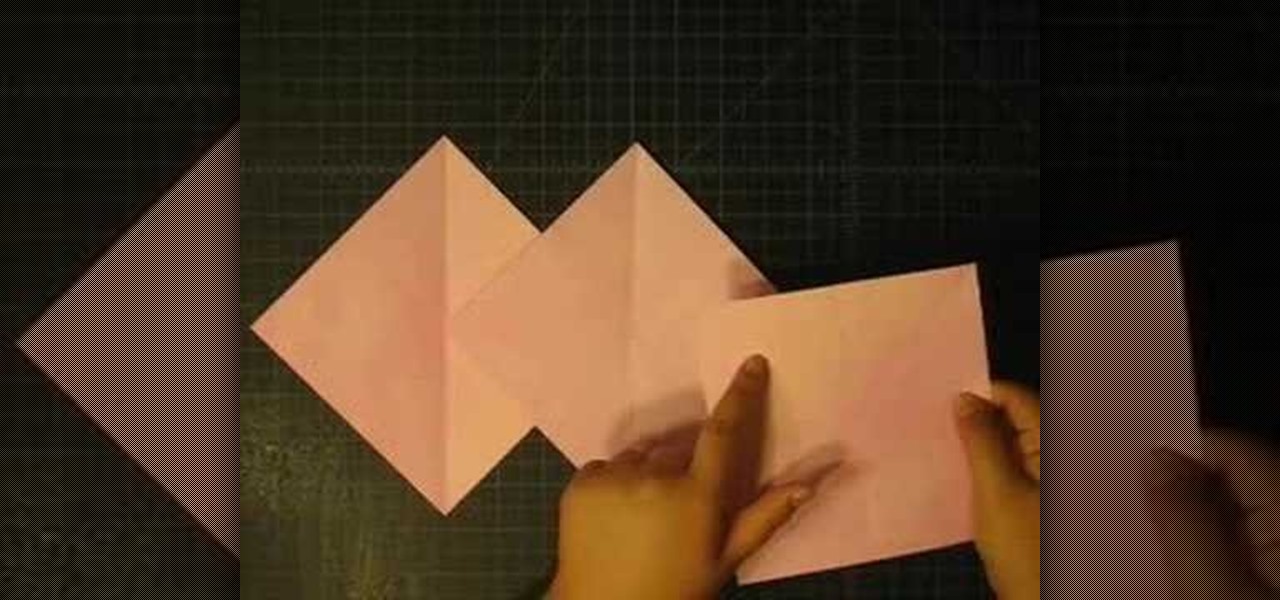New to Microsoft Excel? Looking for a tip? How about a tip so mind-blowingly useful as to qualify as a magic trick? You're in luck. In this MS Excel tutorial from ExcelIsFun, the 632nd installment in their series of digital spreadsheet magic tricks, you'll learn how to create a formula using the SUMPRODUCT and YEAR function to count instances of the year 2009 or 2010 from a list of dates with different years.

New to Microsoft Excel? Looking for a tip? How about a tip so mind-blowingly useful as to qualify as a magic trick? You're in luck. In this MS Excel tutorial from ExcelIsFun, the 633rd installment in their series of digital spreadsheet magic tricks, you'll learn how to create conditional formatting that will highlight the dates within a given year using the Year Function and Mixed Cell References in a logical TRUE-FALSE formula.

Whether you're interested in learning Microsoft Excel from the bottom up or just looking to pick up a few tips and tricks, you've come to the right place. In this tutorial from everyone's favorite digital spreadsheet guru, ExcelIsFun, the nth installment in his "Highline Excel Class" series of free video Excel lessons, you'll learn how to create and work with pivot tables (PivotTables) in Microsoft Office Excel. Specifically, this video covers the following topics and examples:

This video shows you how easy it is to use system restore on Windows XP and Vista to bring your computer back to life. System restore takes your computer back in time to a point before it had errors or problems. Go to the start menu, all programs, accessories folder, system tools, and system restore.

It's like magic. Creating a .LOG file has never been easier. And all you need is Notepad on your Windows PC. After creating this LOG file, Notepad automatically inserts the current date and time after the last line. Check it out. If you've ever wondered about LOG file types, this Notepad trick is must.

In this clip, you'll learn how to ask someone you like on a date when flirting with him or her. As a general rule, when flirting with someone, it's important that you be confident and natural. But, if you're feeling nervy, there's little shame in doing a little prep work with silly videos like this one. For more information, and to get started using this tip for yourself, take a look.

The narrator starts by explaining what a squash book is. A squash is designed to keep photos, journalling or what ever you like. To start we require a 4x4 pattern paper and 3x3 chipboard. We then glue the chipboard onto the pattern paper. We then cut the corners of the pattern paper. We then fold the flap in and glue down. We repeat this to form another cover. Next we grab a 6x6 pattern paper, we then complete a series of folds. One diagonal, half horizontal and half vertical folds. We repeat...

Here the New Boston shows you some tips about using the Spry Validation Text Field. To begin you will go to the Spry Validation Text Field, on Dreamweaver CS4. Looking at the bottom of the page notice the various options that are available for Properties. You find drop-down boxes for Type, Pattern, Minimum or Maximum values, Required, Enforce pattern, Format, Validate on, Blur or Change and Preview States. You can see the types of text available for validating by left mouse clicking the Type ...

In this video the Miami dating coach answers the viewers questions and tells you everything you need to do to attract that guy, and make him interested in a long term relationship. You'll learn what to look for what moves to make to have that boy in love with you for a long time.

To create almost any headband look, start by using a real human hair headband with extensions. Mostly, the extensions will come with an interchangeable headband for different colors. Now, start by pinning back the front crown area of your hair, if you have bangs you can leave them out of the hair that you are pinning back. Secure the crown of your hair with bobby pins. The headband with extensions should have three little combs. These will help secure the extension and the headband onto your ...

This video shows how to encrypt files with OpenSSL in Debian Linux. First we check if open SSL is installed on the system. If not, install it using packet manager. Next create the file going to be encrypted. Now encrypt the file. In this case AES algorithm in ypher block chaining mode is used. AES is US-government standard and can be considered secure. Now we are prompted for a password. In order for the encryption to be secure, we need to choose a strong password. Now we can delete the origi...

Debra Hardy provides detailed instructions on how to make darling decorative Santa soy votive candles in this video. She first cuts the red felt into 6 3/4 inch by 2 inch strips for the Santa suit, wraps it around and adheres it to the bottom of the glass votive. Next, she secures a smaller strip of the white faux fur on top of the red felt also towards the bottom of the candle to create the bottom of Santa's jacket. Debra then instructs the viewer to cut a 6 3/4 inch by 1/4 inch black felt s...

Cocorais shows you how to style your hair into a Selena Gomez style up-do with short hair. Start by curling your hair, which is optional but it gives the hair shape and volume. Take your curled hair and sweep it to one side (opposite side of side-part if you have one), leaving a little hair on the other side to frame your face. Ignore any hanging hairs. Comb your hair into a ponytail, and tie it to one side. Gather your hair and tie it into a bun, using bobby-pins to secure it. For the rest o...

Crimp can be made easily and covered to the jewelry by using the following instructions. First purchase the proper supplies of crimping tool. This tool acts like pliers and is used by placing the bead in the appropriate slot at the tip and then squeeze the handle together. The multiple slotted tips are the key to the tool, and are needed to create a proper crimp. Then, select the proper crimp bead. The thin metal crimp beads come in a variety of materials and sizes. This will be used to secur...

Learn how to tie a perfect bow. To do a basic pony bow, place the gathered hair in the center of the ribbon and tie a single knot to secure it. Making two loops, cross one loop over the other and pull the loop on top through the hole you've created. Straighten out the ends and tighten so the two loops are on top and the two tails on bottom. Make a headband bow. Run the ribbon along the hairline, drawing the ends up on top of your head. Secure a knot and tie a bow. By tweaking the loops out a ...

This video teaches the viewer how to make a memo book with a paper bag. For this craft you will need two paper bags, memo paper, adhesive, ribbon, and scissors. To begin, you'll need to cut off the bottom of the bag and discard it. She explains where to make decorative edges on the bags before sewing them together or using hot glue. Fold and crease the open end down about one third of the way. Open and then fold a little farther down to allow room for the spine of your memo book. Repeat this ...

This video shows you how to use couplers for cake decoration using these steps: 1. Couplers usually come in two plastic pieces, a base and a ring. This system fits inside cake decorating bags or cones and allows you to use the same icing with different tips.

Worried about your baby or toddler either wrecking or wrecking themselves in your home? Baby proofing time! Make sure your house is safe and secure for your child when they start exploring their turf.

Save money on prom transportation by turning your parents’ station wagon into a one-of-a-kind limousine.

Seat belts save lives… but are you wearing yours the right way? Size up yours for a safe ride. You Will Need:

It’s never too late to clean up your credit record – and save yourself thousands of dollars in exorbitant interest rates in the process. Learn how to repair your credit with this guide from Howcast.

Moving is one of the top ten most stressful life experiences. Here’s how to pack it up without wanting to pack it in.

The modern knot is an updated version of the classic chignon. Here’s how to get the look. You Will Need:

Create a cute headband out of your own hair with this braiding trick. You Will Need:

If you are having a difficult time getting someone's phone number this is the how to video for you. Watch and learn ten easy tips to getting a phone number and maybe even a date.

Professional Matchmaker, Samantha Daniels gives advice about how to date someone long distance. Long distance relationships are the most difficult relationships to have because you don’t have the easy and spontaneity of a regular relationship. However, if the person is worth it, you can make a long distance relationship work. Watch and let Samantha give you some simple tips for navigating and succeeding in your long distance relationship!

In this video series, expert Marilyn Anderson teaches you the ins and outs of online dating. You will learn all about things to think about beforehand, sites to look for, and ways to search. Marilyn also teaches you how to write a profile, going for being positive and humor. You will learn how to choose pics for your profile, and why certain pics are no good!

Vanae goes over some tips on how to successfully ask a girl out in this video tutorial. The first tip offered in this tutorial is building a connection between yourself and the girl. This means talking and getting to know the girl before asking her out. The next tip is figuring out what she likes as far as restaurants and movies. The third step is to decide where you want to take her. For example, if there is a new restaurant that just opened up, Vanae suggests asking the girl if she wants to...

Learn how to make an origami catfish. Get a piece of square paper. Fold diagonally from the upper right tip to the lower left tip of the paper. Fold the lower right tip to the upper left tip and open it up halfway. Hold the right fold and slightly open it placing your finger inside the flap. Gently press downward to create a square-shaped fold on top. Grab the left side of the square and fold it towards the right. Grab the other fold, the one made earlier, and do the same fold as the one done...

Watch this video to learn how to make a Middle Easter favorite, a date and walnut cake. It goes great with rose tea or coffee.

Whether you're interested in learning Microsoft Excel from the bottom up or just looking to pick up a few tips and tricks, you're in the right place. In this tutorial from everyone's favorite digital spreadsheet guru, ExcelIsFun, the 26th installment in his "Highline Excel Class" series of free video Excel lessons, you'll learn how to use spreadsheet construction guidelines to fix common problems:

This video tells us the method to use the WORKDAY & WORKDAY.INTL functions in Excel. These functions are used to find a workday after a finite number of workdays in the future. WORKDAY uses Saturday and Sunday as off days. Its syntax is WORKDAY(start date, days, [holidays]). 'days' refers to the number of days in the future and holidays is the list of holidays written below each other in the same column. If Saturday and Sundays are not your off days, use WORKDAY.INTL. Its syntax is WORKDAY.IN...

Celebrity Chef Phil Vickery teaches in this video how to make a British favorite dish: sticky tofee pudding. This tradition dish is served warm and in often during the winter. Phil soaks the dates in boiling water and baking soda to bring out more of their flavor for the dish. While the dates are soaking, he starts creating the sponge part of the cake. With basic ingredients combined, he creates his sponge cake in a way more like a batter than your tradition method of making a sponge cake. Ne...

This video shows you how to idiot-proof a data set in Excel pretty much. It demonstrates how to enable data validation in a cell, so that when you type something in it must be in a predetermined list or will not work. Start by typing in your data table in a second tab. His example is a date, then information about certain employees based on that day. To enter the data validation menu, click the cell you want to use and then hit ALT+D+L to bring it up. Go to settings, then under the Allow menu...

New to Excel? Looking for a tip? How about a tip so mind-blowingly advanced as to qualify as a magic trick? You're in luck. In this Excel tutorial from ExcelIsFun, the 534th installment in their series of digital spreadsheet magic tricks, you'll learn how to use the OR and WEEKDAY functions to create a logical true/false formula that will automatically apply formatting to dates that are either weekends or holidays.

Chaya Ryvka from Raw living foods teaches to make raw chocolate-pecan crust. You will need: pecans, raw cocoa nuts and powder, dates, vanilla, salt and food processor. First put the pecans into the food processor. Later add the raw cocoa nuts (make sure its raw ) and raw cocoa powder. At last add some fresh organic dates and a pinch of salt in the food processor. Now process all the ingredients until the crust starts to rise and repeat the process until all the nuts are broken down. Now add t...

Smartphones are inherently bad for privacy. You've basically got a tracking device in your pocket, pinging off cell towers and locking onto GPS satellites. All the while, tracking cookies, advertising IDs, and usage stats follow you around the internet.

Smartphones are still "phones," which means communicating with others is usually a primary use. Ranging from a simple "hi" to a more personal conversation and even sharing passwords, our messages should remain private so that only the intended recipient sees their content. While many apps tout end-to-end encryption, not all apps prioritize security and privacy.

OnePlus has officially given us a date for when the OnePlus 5T will be announced. We've known about most of the specs for a while, and we just found out about the potential pricing, so a release date is the final piece of the puzzle. Consider this puzzle solved.

Due to the overnight success of smartphones, millions of people are connecting with others. Currently, over 15 million text messages are sent every minute worldwide. Most of this communication is happening in the open where any hacker can intercept and share in the discussion unbeknownst to the participants. However, we don't need to communicate insecurely.