
How To: Install PS1 games on Sony PSP
Watch this video to learn how to install PS1 games on your Sony PSP. This cool hack will allow you to play original Play Station One games on your PSP. Here are the links needed:


Watch this video to learn how to install PS1 games on your Sony PSP. This cool hack will allow you to play original Play Station One games on your PSP. Here are the links needed:

Watch this video to learn how to recored your video games on to a windows computer. This works with all console video game systems. This uses the dazzle video recorder.

Yes, Grandmaster Alexandra Kosteniuk is here to teach you how to play a game of chess. Just watch this chess video tutorial to see how to win the chess game with an invincible Rook.

Grandmaster Alexandra Kosteniuk teaches you how to... you guessed it, play a game of chess. This chess video tutorial will show you how to take the initiative in a chess game to win.

Grandmaster Alexandra Kosteniuk, in this chess video tutorial, you guessed it, teaches you how to play a game of chess.

Let Grandmaster Alexandra Kosteniuk teach you how to play a game of chess in this chess video tutorial.

Check out this chess game video tutorial from Grandmaster Alexandra Kosteniuk, presented by guest star Almira Skripchenko. Here, you will see the end of the game Robert Fontaine vs Maxime Vachier-Lagrave, in Aix-les-Bains (2007).

This chess game video tutorial from Grandmaster Alexandra Kosteniuk shows you how to catch the black queen in a chess game. This example is from the game Najdorf vs Reshevsky.

Grandmaster Alexandra Kosteniuk teaches you how to play a real game of chess in this video tutorial. From the game Onischuk vs Carlsen in Biel (2007). Black plays and wins, by first taking white's rook and checking the king. The white king then takes the black queen, and so on. This will show you how to keep a criminal pawn at bay in a chess middle game, causing your chess opponent to resign like the loser that he/she is.

This chess game video tutorial from Grandmaster Alexandra Kosteniuk shows you how to use an important postition in rook endgmaes. It's important to know the Philidor Position which shows the easiest way to draw as the weaker side in R + P (rook and pawn) vs. R (rook). Black plays and draws the chess game. How can black save the game?

This how-to video shows how to make a lag switch in order to do impossible things on PSP. This lag switch can make the game easier, but it is still cheating. Have fun, but don't do it during a game because you will be kicked from the game.

Play the top-ranked strategy board game Puerto Rico (yes, Puerto Rico), with Scott. Who knew games could be so fun, or hard to explain. But try it out, cause maybe you're just getting tired of Monopoly.

A video of "How to download games using another person's PLAYSTATION 3 account"

Want to play Gameboy, Gameboy Color, and Gameboy Advance games on your PSP? Here's how to install GPSP and RIN, two Gameboy emulator programs on your PSP. Please note that downloading video game ROMs is illegal.
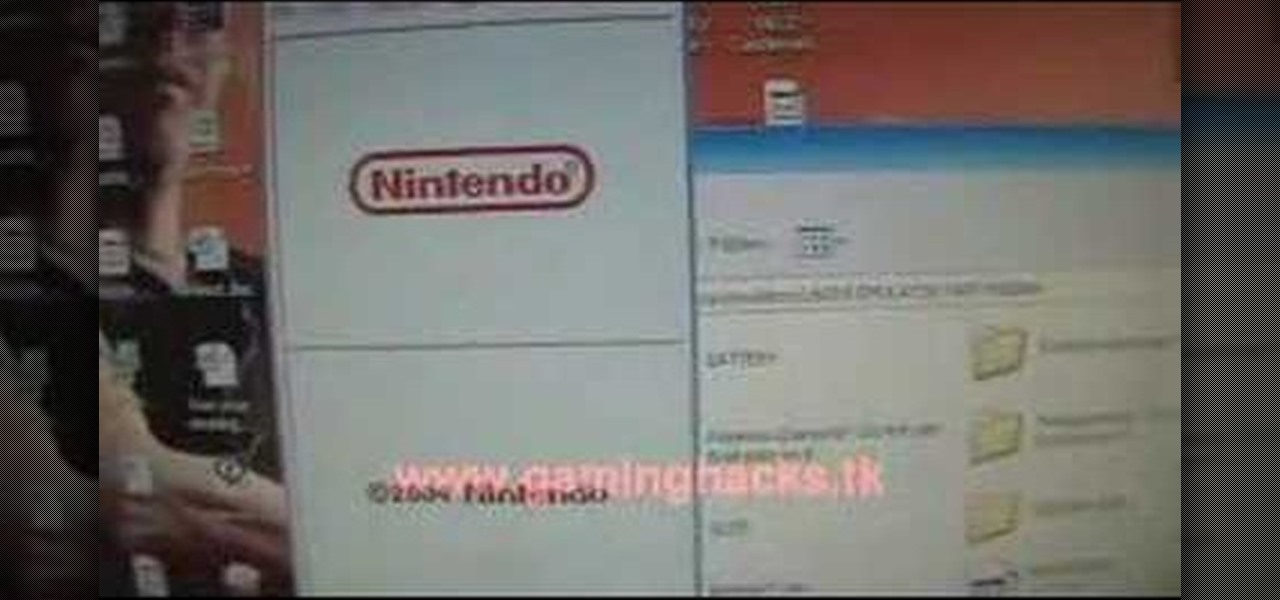
Here's how to install and run a Nintendo DS emulator to play DS games on your PC. Please note that downloading ROMs for games you do not own is illegal.

This graphical video takes you step-by-step through the process of playing a game of skeet shooting. It goes over field layout and positioning and gives a good understanding of what to expect in an actual game or competition.

Serious about multi-player PC gaming? Then communicating with your fellow players via in-game voice-chat features is a must! This CNET video teaches you how to make it happen with a two-way headset!

If you're interesting in playing an odd game in Call of Duty: Black Ops game for Xbox 360, then this video will show you just how odd this Easter egg is, once you find it! It's called Dead Ops Arcade, a hidden game where you can kill zombies. Watch and learn how to unlock this secret game mode. You'll also get 2 achievements.

Antrim Escape is a popular game available for the iPhone, iPad or iPod Touch. You're trapped in a room and need to use what's around in your environment to solve all the puzzles so you can get out of the room. This tutorial shows you how to solve both the basic exit and the secret exit puzzles.

With his abilities to slow, heal and deal splash damage, Kayle the Judicator is useful as a support DPS champion to fight with on the Fields of Justice. This tutorial shows you how to build Kayle as a strong caster to ensure victory for your summoner in your next League of Legends game.

Part of the fun of an online game is being able to chat with your friends! This tutorial goes over how you can use the in-game chat system to join a chat channel. It also gives you a few channels useful for everyone to join, especially new players. Or create your own channel. Avoid pirate corporations!
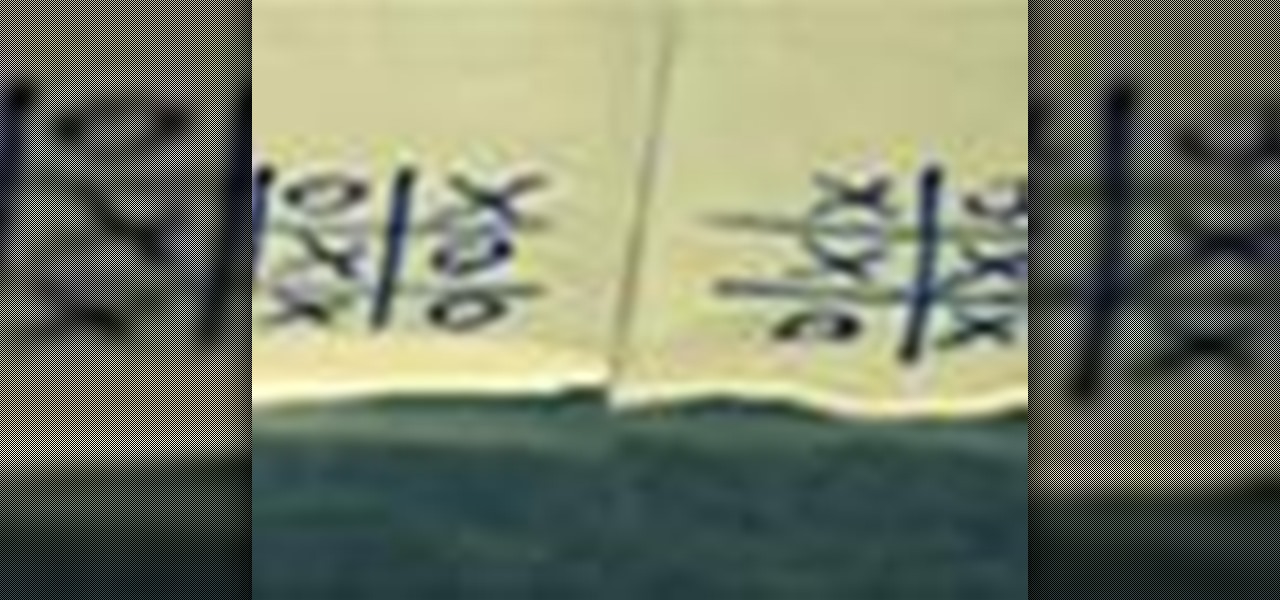
Tic-tac-toe is one of the easiest games to play and most difficult to win. Most games end in a tie, boredom, and frustration. But do they have to? This video will show you how to predict the winner of a tic-tac-toe game by forcing it to go the way you want with strategic moves. Try using this prank to win you free drinks the next time you're out at the bar.

If you recently purchased the game Transformers: War for Cybertron, prepare to spend many hours playing this game. Not only does it have a fun and exciting campaign mode, but the multiplayer mode is also very exciting as well.

In this video tutorial, viewers learn how to do the "Out of Beverly Hills" glitch on the video game, Tony Hawk's American Wasteland. Users will need to have the low gravity option turned on. There are several ways to do this glitch. Begin by going on top of a roof with a ramp. Then launch off the ramp and then jump off that roof to end up out of the map. Users are also able to super jump and ride an invisible board in this glitch. This video will benefit those viewers who enjoy playing this v...
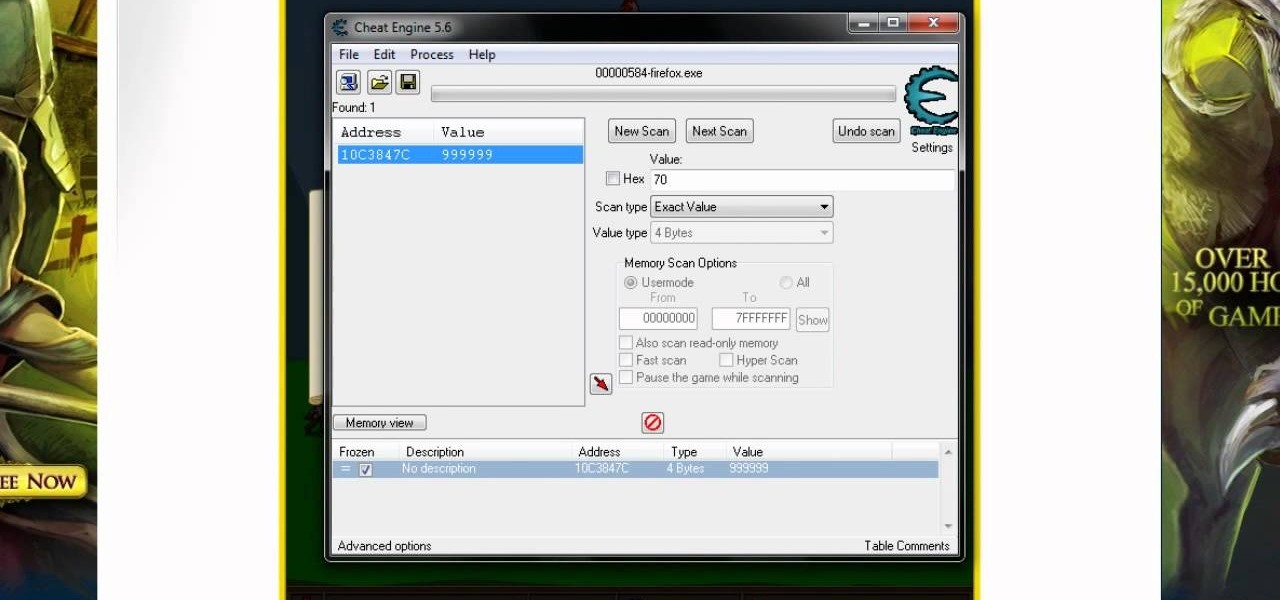
Tower of Doom is one of the many fun games accessible on Armor Games. Have you ever wanted to hack it? This video is here to help. Utilizing Cheat Engine 5.6, this video will show you how to hack / cheat Tower of Doom, giving yourself as many ghosts (the operative resource in the game) as you need to build all of the tower that you want. Never let your tower fall again.

How to make wine-cooked cornish game hens
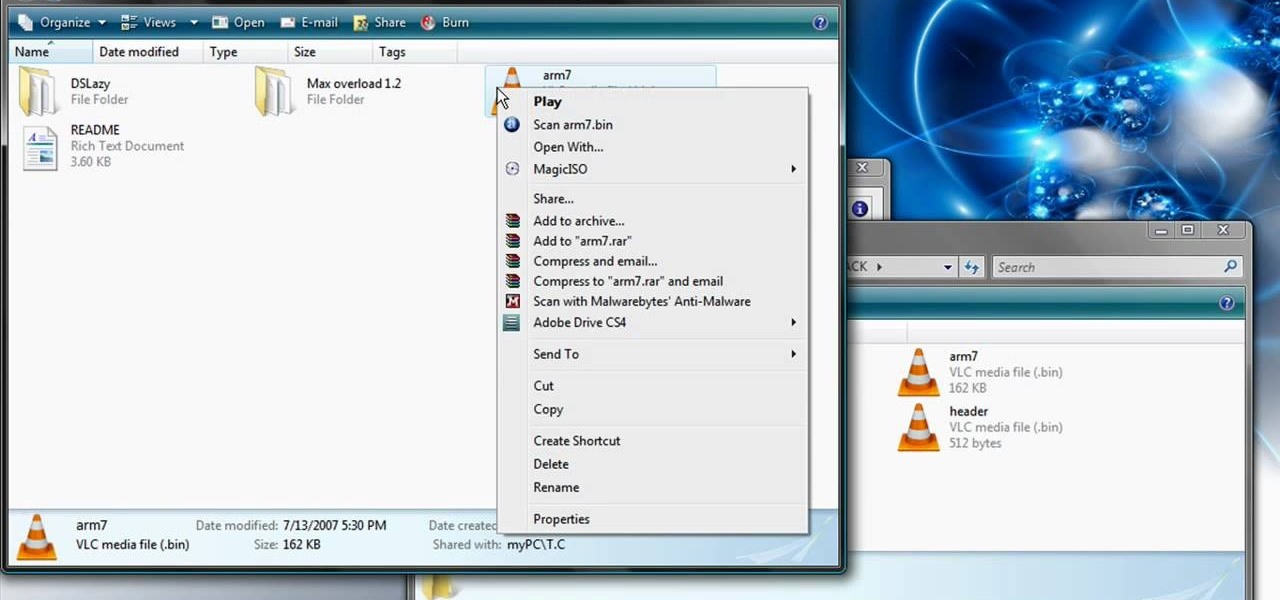
Do you have video games that you long to play on your computer but have errors when you try to play them? Watch this video and your technical problems will be solved in only 6 minutes. Just sit down, relax, and watch the video that guides you with easy steps on how to fix corrupt rom files for games on your Nintendo DS! Be sure to follow the link in order to download the software required to fix your problems! You'll be playing your favorite DS games with ease in no time!

Eden In the Xbox 360 game Darksiders, consists of the Shadow War. This is a small part of the game and shouldn't take too long. After a brief scene, you'll find yourself in Eden. Follow the path and open the Soul Chest and the Soul Chest along the way. Continue to the circular area where you meet up with Azrael again who will then give you the Mask of Shadows. This item allows you to see into the Shadow Realm. With it equipped, you can turn the Shadow Realm vision on or off. Turn it on to fac...

If you're looking to get on top of the game Plock for Facebook, then sometimes cheating is the best answer (and easiest). With Cheat Engine, you can easily hack Plock.

Do you know how coiling effects golf swing? Swaying too far off the ball in the backswing and downswing is one of the most common power leaks in golf. Use five-time, Re/Max World Long Drive Champ, Jason Zuback's method for creating power through a proper coil and gain yards now. See how to create power in your golf swing with a proper coil.

Right off the bat you have a horrendously hard battle against Straga in the Xbox 360 game Darksiders. The Prologue battle with Straga is difficult, unless you have your car throwing skills down. Straga is a massive demon that looms over the streets and War. During the battle, hold the Focus Button to keep the camera locked on this massive creature which also gives you a nice wide perspective so you can really see your surroundings. You'll want to get used to using the Dash Button to dart left...
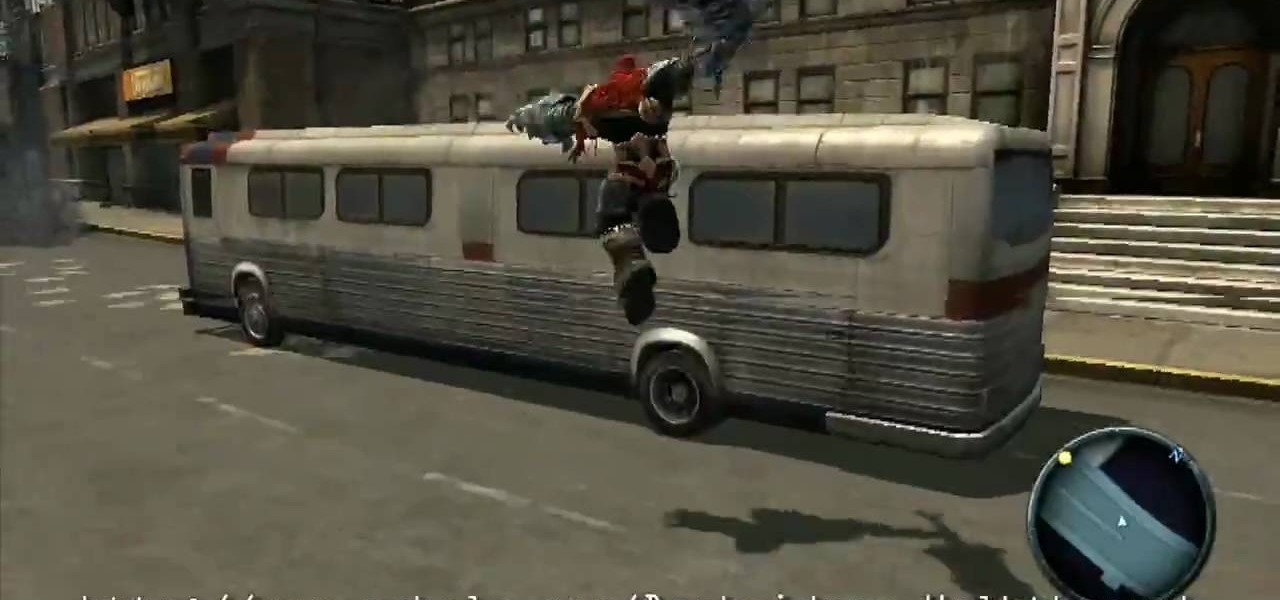
Begin hacking your way through the hordes of minions in the Xbox 360 game Darksiders. The Prologue is where you really start to develop your creature killing skills. The apocalypse has begun on earth. Angels and Demons reign chaos upon the planet in a battle for the souls of humans. This is when War steps in. One of the four horsemen, War is here to restore balance. You begin the game with a powered up War. Note that he has 7 Lifestones (the little green skulls above the health meter). Each o...

What else can you do with a deck of cards besides play games? Magic! There's nothing better for a magician's repertoire than a few great card tricks, so make sure you watch this video tutorial on how to perform the "year game" magic card trick. This is a lengthy trick, but it's sure to amaze and baffle anyone. To do this year game card trick, a little mathematics goes a long way, so don't fall asleep in math class.

It's time for some golf! Better putting comes from better practice. Try this drill to see what flaws may be creeping into your putting stroke. Just watch to see how to perfect your golf putts with practice drills.

Not everybody knows exactly where the position the ball when teeing off. Do you know where it should be placed? Director of Education for Troon Golf, Tim Mahoney, teaches you where to place the golf ball in your stance and how that impacts your ballflight. Just watch to see how to properly position the golf ball for your drive.

The board does not always look like this: occasionally the nearby capacitors aren't present. Also, Pin 4 is the 4th pin from the L on the bottom. This is the side closest to where the cartridge loads, also, the writing on the chip should be right-side up. Please note this is a console, not a game cartridge.

So you like card games, huh? Don't we all. Well, have you ever heard of Big Two? I didn't think so.

It's time for some golf! All golfers want more power off the tee, but few know how to get the job done effectively. Rick Sessinghaus remedies this situation by explaining four relatively simple keys to maximizing your driving distance without changing your equipment. Just see how to add power to your golf swing.

Warhammer 40,000 is one of the most popular and most derided games on the planet. Very few games are so fun, so harmless, and so beloved, and yet people who play are often labeled nerds and it has never caught in in mainstream America (different story in Europe and Australia, where it's HUGE). If you've been considering playing, you've come to the perfect place. Warhammer 40k is a complex game, but this video series will teach you everything you need to know to start playing. It uses the basi...

In this tutorial, we learn how to download and play free PSP games. First, go to the website ManyISO. After you go onto the site, you can search for the games that you want to play. Download the game, then have it download through the software that you choose. Once it's finished downloading, install it to your computer. After this, you will be able to open it up on your computer and burn it onto a disc that you can use on your game console. Download as many games as you'd like, then enjoy pla...