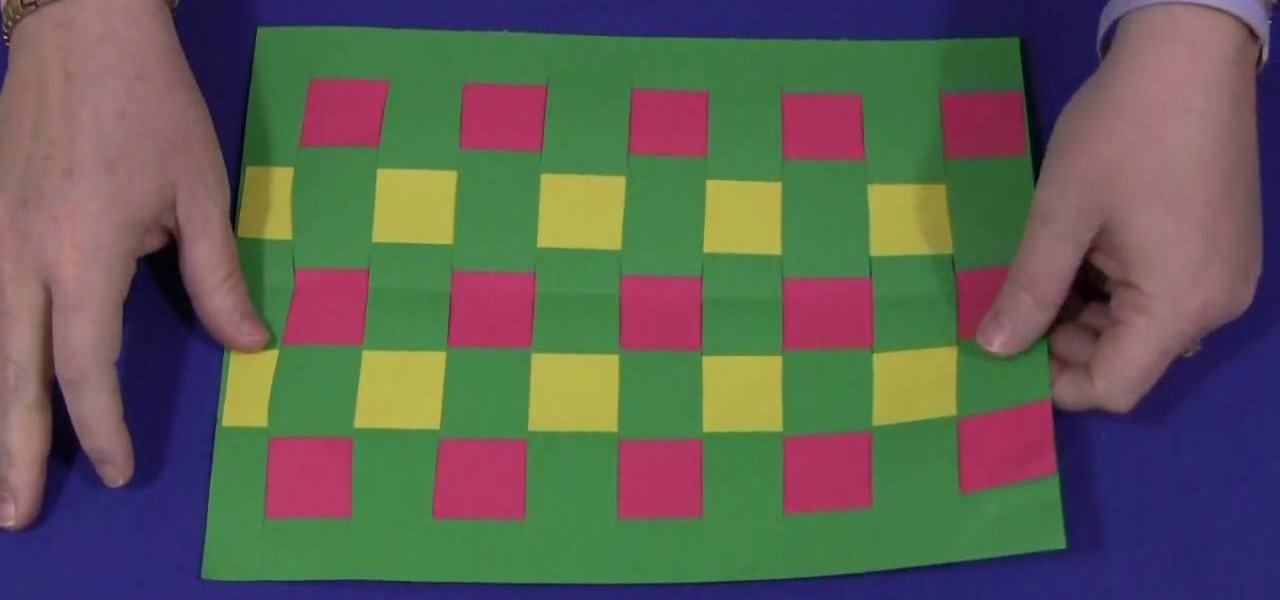This video will show you how to disable secure virtual memory in Mac OS X. From the top left of your screen click on the apple icon. Click on system preferences from the pull down menu. Click on the security icon. Click on the image of the closed lock from the bottom left of the window so that you can change make changes.

Now we'll learn how to secure PDFs so that we can safely send them out to clients for review and be assured that they can only access the content the way we want them to. Turn off things like printing and content extraction. Password protect your PDFs so that they can't even be opened without a password.

This is a tutorial on how to secure your wireless network. This tutorial shows you how to setup a WEP encryption key for your wireless network.

Quickly turn a profit during a combat mission by ratting - killing NPC enemies who spawn in asteroid belts. The difficulty of rats depends on how secure your system is - the lower security, the harder the rats are to kill. This tutorial shows you the best way, as a new player, to earn money by ratting.

In order to install Warmups Underfloor heating system, you will need the following: a Warmup Thermostat, a Warmup Kit, RCD, a multimeter, a permanent marker, measuring tape, tape, and scissors.

In this tutorial, we learn how to do braided hairstyles step by step. To begin, make a small section an inch wide and then section it into three parts. Cross them over like a braid, and as you go along, pick up pieces from each side and work it into each braid. Keep gathering hair until you get all the way down, then clip into place when you are finished. You can then use this piece of hair to pin back off of the face. Do this on the other side of the hair to create an equal look. Finish the ...

In this tutorial, we learn how to change the engine oil in a Chevy truck. To start, you will want to place your car up on a secure jack so you can get underneath it with ease. Next, find the oil can and drain plug underneath the truck and use a wrench to remove the bolts around them. Now, place an oil pan underneath the drain plug and let the oil leak out into this until there is no more left. Next, clean off the bolt that is used for the drain plug and remove the filter from the underneath o...

If you are new to Trapster, and wish to help your fellow users by submitting a speed trap, check out this quick clip. In it, you will learn how to submit a trap to the application so everyone in your area gets an alert. This app depends on users helping other users, so stay informed and join the Trapster revolution.

Paula Dean shows us how to make Filet Mignon for a romantic dinner for two in this video. Marinate your steak meat in the refrigerator using a plain Italian salad dressing. You can use a bottled dressing or make your own, if you prefer. Marinate for about 4 hours, 2 hours on each side.

First of all you need a handkerchief or a cloth napkin. Make sure that it is clean for use. Now start by folding the two opposite corners together. This shall make a triangle. Now you have top fold the two middle bits so that they overlap at the center. Now start rolling them together upwards. It is very important that you are rolling them very tightly. This shall make the body of the mouse solid otherwise it may fall apart. When you have made a solid roll then fold the two ends upwards as sh...

This video by repairs universe shows viewers how to replace the battery in the 2nd Generation iPod Touch. The tools you will need for this project include safe-open pry tools and a small phillips head screwdriver. To begin, remove the screen by releasing several clips that hold it to the frame using the safe-open pry tool. Run the tool between the case and the glass along all edges. Gently pull glass off and pry off the digitizer. Next, remove the small screw in the upper corner, lift up the ...

This is a project to keep your kids entertained. It is also a great way to practice hand eye coordination and motor skills. The materials that you are going to need are; construction paper and something to cut the paper with.Depending on the age of the child you can use 3 colors or more for older children and 2 colors for the younger children. Color choice is left up to what the child wants.To get started take a full size sheet of construction paper. Fold this paper in half length-wise. Take ...

We are visually taught how to block the Farmville postings that come with the users who play it on Facebook. It's been a concern since some people wish to block the Farmville updates without actually blocking that particular user. Once a Farmville post has been made, go to the right of the post. It will show the options Hide applicant or Hide user. Click the Hide applicant option. At the bottom of the feed there is a more options where you can choose which applicant you wish to block. This wi...

The Mac OS's Disc Utility allows for the encryption of files. To open Disc Utility click on the magnifying glass (spot light) up in the top right hand corner, and search for Disc Utility. Click on the first result in the list. Once Disc Utility is open, click on "create a new image" in the top tool bar. A new window will drop down, where you choose what you want to save the new image as. Give it a name, and choose the size you want it to be. Moving down, choose the encryption you want to use ...

This video shows you how to create a continuous, daisy-chain necklace. The materials used include: size 11 rock eyes in yellow, red and purple, a toggle clasp , 9mm thread and a size 10 beading needle. Start by sewing on one half of the clasp, tying a knot to hold it in place. Be sure to leave the tail ends long enough to be able to re-thread it later with a needle to sew the tail ends. The video then shows the precise order in which the various beads are threaded through to produce a chain i...

Cute Girl Hairstyles shows you how to create a French braid hairstyle for your hairstyle. Firstly, divide the long hair into two parts with a zig-zag parting on the top of the head. Keep one half of the hair in a ponytail to keep it out of the way. Wet the hair down, and take a small section of the hair. Section that part into three and repeat. Cross the first piece with the second piece, and then cross the third piece over (braiding). Pick up hair and add it to the left lock and repeat. You ...

The Trilene knot is a multi-purpose knot that can be used in fishing to attach hooks, swivels and lures. This is a great knot because it resists slips and failures.

This video describes how to solder a wire. The first thing you have to remember is that the wires should be cleaned, shiny, and bright. Then trim about 1/2-inch of the insulation of the wires and then make a secure mechanical connection. Next, put some soldering pencil clean and shiny 60/40 rosin core solder. Do not use 50/50 core solder. Start by making sure that the soldering iron is tint. Put the soldering iron underneath the joint. Heat tends to rise and then touch the solder to the joint...

Clean out the empty bottle that you are going to use. You can use a white dish-washing soap bottle or a cleaning agent bottle. Just make sure it is empty and clean. Use the pen to draw a wide rectangle that measures 3 inches long by 1/4 inch wide onto the bottle. The teeth you are making are going to stretch from either side of your canine teeth above and over your two front teeth. This will help them be more secure. Draw this onto a part of the bottle where it is curved. Draw two vampire tee...

See how to make a very tall, simple, yet elegant centerpiece for weddings and other events. You first need a tube and a base that it will fit into. Placing the tube in the base, use a hot glue gun to secure the tube into the base. You can then fill up the balloons with air using an air pump and tie pairs of balloons together. Twisting together four balloons, place the cluster of balloons around the base of the tube. Repeat with an additional 8 balloons and place this cluster at the top of the...

This video shows you how to remove and replace a sink basket. It's real quick and very efficient if you have a new sink and an old basket. Here are the steps on doing this.

Learn how to make a sword out of cardboard with this video. Materials:

This video tutorial shows you how to install a glass vessel sink or countertop. First you need to make sure that the glass vessel sink or countertop has all of the pieces needed and that none of the pieces are scratched or broken. You then need to place the mouthing ring on the countertop where the sink is going to go. Make sure that the rubber side is facing down. Then carefully set the sink on the mouthing ring. You must then take off the tail piece of the pop up drain. Take off the ridge a...

This instructional pet video shows a good way to introduce your pet rats to water. However, it's important to understand that some pet rats will just not like water. Your success will vary depending on your individual critter(s). Watch this tutorial video to learn the best methods of approach.

Whether you're using your phone's map to navigate or entrusting your passenger with the responsibilities of the mobile DJ, your phone needs a secure place in your car. And if it could charge while it's there, that's great too. The Naztech Smart Grip Wireless Charging Car Mount is exactly what you're looking for if you need a place to keep your phone secure, charging, and able to be used when it's safe to do so. Right now, this adjustable phone mount is on sale for $39.99, an 11% discount.

If you haven't used a Samsung device in a few years, the Galaxy S20 series will be your first taste of One UI 2, the skin running on top of Android 10. Although One UI is on the heavier side, it has loads of exciting features that go beyond what's offered in stock Android.

Computer vision is a key component in enabling augmented reality experiences, but now it can help give sight to the blind as well. In this case, that assistance comes from Envision, developers of mobile apps for iOS and Android that use optical character recognition (OCR) and object detection to provide an audio description of the user's surroundings.

In a world full of augmented reality camera effects apps, one app is going in a more social direction.

While the long-awaited HoloLens 2 officially arrived this week, details leaked about another, arguably longer-awaited AR headset, the fabled wearable from Apple, and a previously undisclosed partner assisting the Cupertino-based company with the hardware.

With Google's new Pixel 4, we now have another device in the pool of phones designed for normal-sized hands. The other major player in this segment is as big as it gets — metaphorically. Apple's iPhone 11 Pro is the small phone to beat, but can Google be the one to dethrone it?

It's always a big deal when the company that makes Android releases a new phone. Google's Pixel series has made a name for itself in three short years behind its camera prowess, but now it's time to start competing with the major players. That said, Google should like how their Pixel 4 and 4 XL stack up against the iPhones and Galaxies of the world.

With the latest software updates for its Focals smartglasses, North has essentially deputized its customers as marketing evangelists to friends and family.

If you've ever received an email from a sketchy address purporting to be Uber, asking you to sign in with your credentials, you might be a phishing target. Hackers use a fake login page from real-looking domains to trick you into giving up your account information, and while it's been an issue in the past, Uber is making it more difficult on cyber thieves with the addition of two-step verification.

Most of today's mobile augmented reality apps focus on individual experiences, but a new entrant into the space wants to make things a bit more social.

Just because augmented reality is the technology of the future doesn't mean it can't reach into the past of computing.

The last time we heard from Meta, the makers of the Meta 2 augmented reality headset, things looked pretty bleak. Now, as several new facts have come to light, we have confirmation regarding the beleaguered company's fate: Meta is done.

Nearly a year to the day after the unveiling Magic Leap One, Magic Leap has dropped another update to the Lumin OS that runs the device.

Many online users worry about their accounts being breached by some master hacker, but the more likely scenario is falling victim to a bot written to use leaked passwords in data breaches from companies like LinkedIn, MySpace, and Tumblr. For instance, a tool called H8mail can search through over 1 billion leaked credentials to discover passwords that might still be in use today.

Later this week, Black Friday will mark the start to the holiday shopping season, but if you're buying for a Magic Leap One owner, you can buy their ideal gift now.

If you didn't get the memo, passwords aren't enough protection for your online accounts. Even a long and complex password offers only one line of defense which can falter. Two-factor authentication adds an additional layer, bolsters your defense, and decreases the risk of your account becoming compromised.