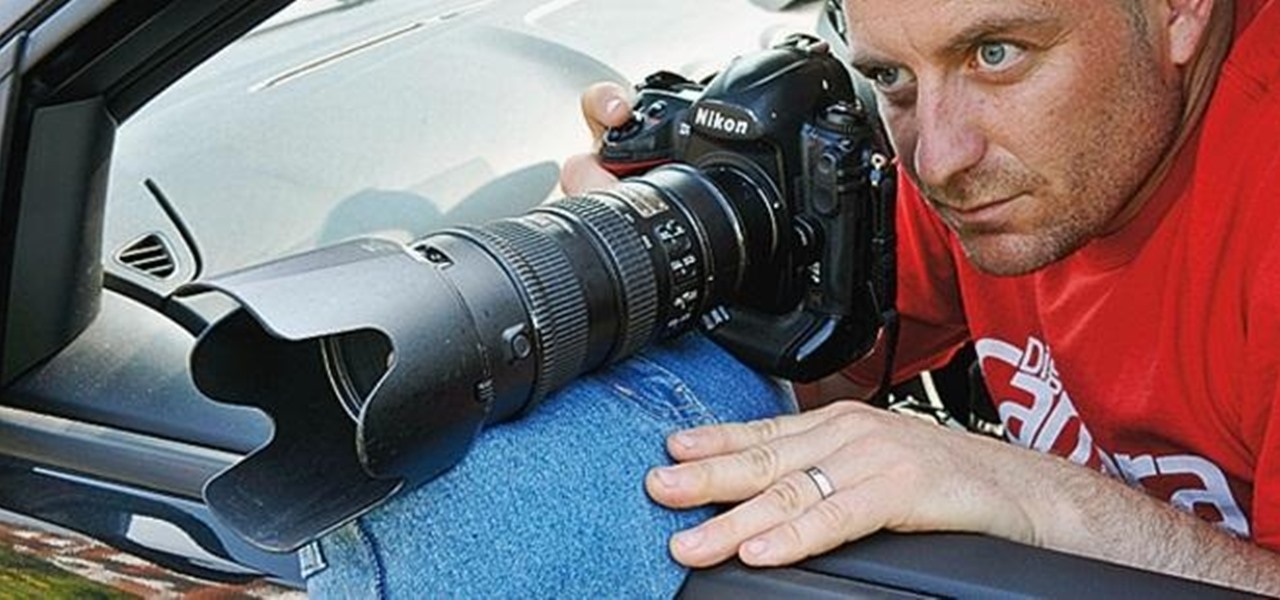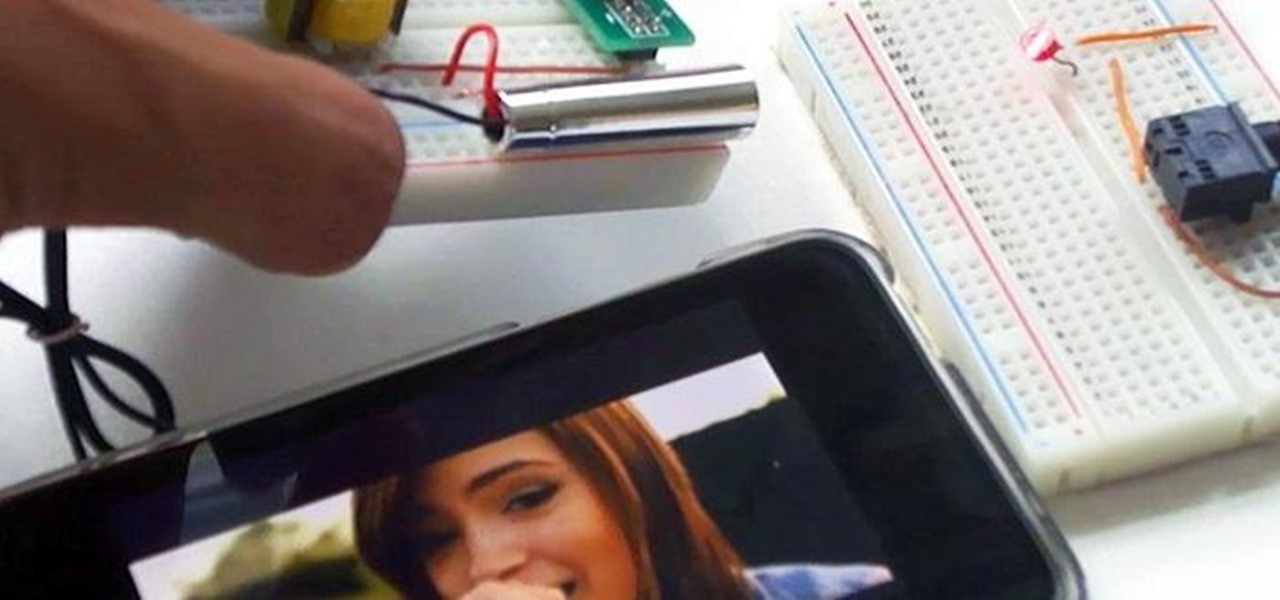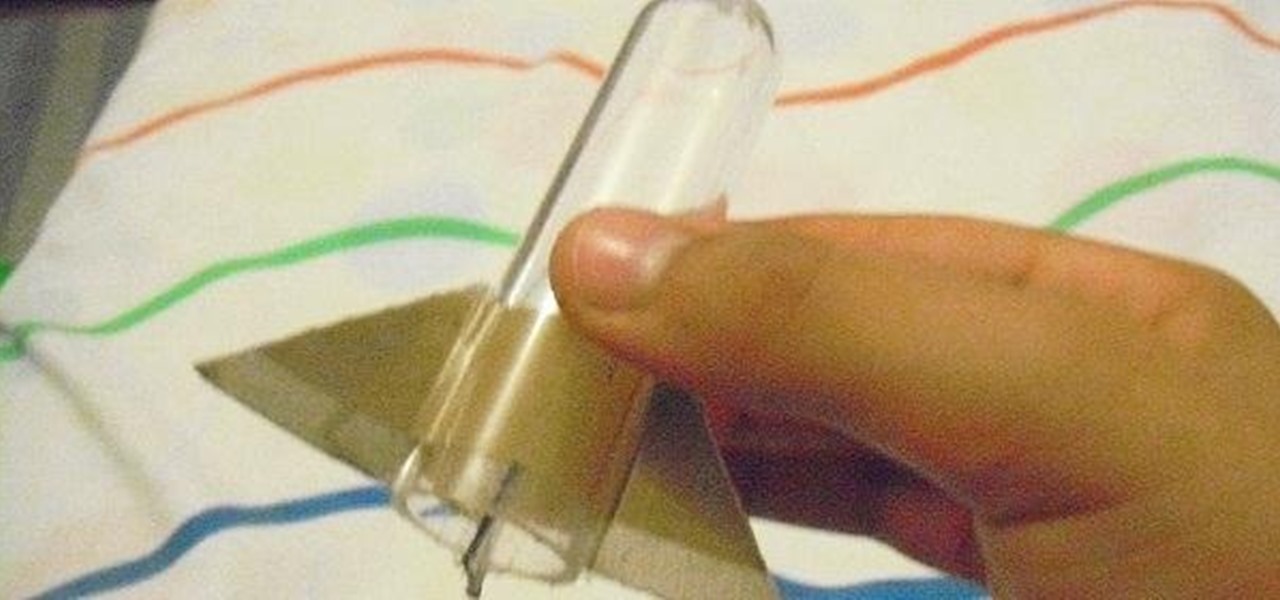Staying cool in the summer heat sometimes feels like it takes all the energy in the world. But what about a fan using no-cost electrical energy? If you're looking to keep cool during a power outage, or if you don't want to break the bank by running your DIY air conditioner all day long, you can use candlelight to power a fan!

Instagram is not only a great platform to easily share some of your favorite moments with friends and family, it's a useful service for peering outside of your physical location. While you share a picture of your dog in Los Angeles, you can almost instantly view and like a picture someone posted of their breakfast in Tokyo.

This is an easy step by step tutorial how to lock your jewels in a hotel room or in a public safe. Be aware that in a public safe it is more secure to use the second method of locking by a magnetic card, not by a PIN code that can be easily seen by someone nearby.

Adding to the recent recent slew of bugs and issues within iOS 7, it now seems that emails sent with attachments are not encrypted, despite Apple's claims that they are.

Locking up your iPhone with a passcode prevents mischievous friends from looking at your pics and emails, and makes it harder for thieves to access your data before you get around to wiping it. For even more security, there's the password option, which gives you more than just 4 lonely digits.

Impeccable is the word for this distinctive and exclusive Ladder Hair Style. Extremely elegant and graceful, girls with long hair will be going to love this. Follow these simple steps and just with a little effort arrive at special and distinguished look. Step 1: Comb Your Hair to Make Them Smooth and Tangle Free. Gather All Your Hair and Tie Them in a Pony. Step 2: Take a Small Chunk of Hair from One Side of Pony and Braid It Leaving a Small Strand of Hair Before Each Weave at Inner Side Onl...

The new year is just around the corner so it is the perfet time to make an easy DIY calendar that will keep you organized on 2014!

Securing your email address is one of the most important things you can do on the internet. Hackers, spammers, and overly aggressive marketers can turn your Gmail inbox into a heap trash if you're not careful.

This is a create creation as a toddler toy. My girl loves this toy, she even wanted to take it to bed at night ... Sometimes, some of the most simple toys are some of the most like toys. This toy is cheap and can be completed in 10 minutes at most.

How to easily unclog your bathroom sink or kitchen sink and for zero dollars! Over time the bathroom sink or kitchen sink will get clogged up with gunk that will lead to poor drainage. Follow the steps outlined below for a hassle free unclogging solution.

Taking photos in the dark or in low-light settings can be tricky. Just using your normal flash can make your subject look washed out, but not using it can result in a totally dark photo with no subject at all.

A quick way to revamp an old dresser is to change out the knobs for some new decorative ones. Here’s an easy and budget-friendly way to make your very own DIY dresser knobs using shells – perfect if you’re looking to add a little bit of the beach to your decor: What you’ll need: shells (I got mine from the Dollar Store), nuts & washers, bolts (about 1 to 1.5 inches longer than the thickness of the shell), scrap rigid cardboard, rubber bands and epoxy glue.

You've seen security cameras everywhere in the public space. How many are there? Where are they? This is information that can be difficult to come by. It's not just criminals that are interested in information on this. It's your fundamental human right to be able to go about your daily life without being monitored and watched at every step. You might think that these cameras are for safety, and they can certainly help make people feel secure. Then it automatically follows that these people sh...

TouchDevelop is a browser-based programming tool that allows anyone to build your own Windows 8 apps directly from any touchscreen device, including iPad, iPhone, Windows Phone, Android, PC and Macs. Once the script is created and the app proves to work, it can be placed in the Windows Store for free or purchase.

These three videos will show you how to build a rustic, distressed kitchen table. I'll be walking you through the process of selecting some recycled timber from a junk pile, and with a little care and some simple joinery techniques, transform that waste timber into a distressed timber kitchen or dining table. In fact, you could use the table for whatever you wanted really.

It's good to password-protect your PC to make sure that your personal files, folders, and important documents are safe and can't be modified without your permission. Though, entering the password all of the time before using your computer might frustrate you.

There is nothing more irritating than having a nice jam session interrupted by an ad selling B vitamins, and that's exactly what Spotify does to you if you don't pay up.

One of the biggest downsides to the iPhone is that it isn't as easy to customize as other smartphones. It's true that this makes Apple products more secure in some ways, but it also means that you have to jailbreak your phone and void your warranty if you want to change certain things.

Restoring your computer to a previous point is an extremely important thing if something goes wrong. I've restored my computer at least a dozen times after downloading some suspicious software or running into an error I couldn't remedy on my own.

If you haven't met a person that's broken a pair of headphones, you might need to get out more. No matter how expensive or cheap a pair of headphones are, the sound can get buggy, the wire can get cut, or the headphone jack itself can be broken or ripped off the cord. But instead of buying a new set of headphones or borrowing the ones from your cousin with the earwax problem, you can easily fix it yourself.

Coca-Cola has unleashed a brilliant marketing campaign to celebrate the one year anniversary of their online Coca-Cola.FM radio in South America. In the latest issue of the popular Brazilian magazine, Capricho, the Coca-Cola advertisement literally turns the magazine into an iPhone amplifier. Attached on top of the real cover, the advert has two precisely placed flaps on the back page. Simply roll up the magazine, secure the flaps, then pop in your iPhone. Check out the video to see exactly h...

Lightning has struck, but not everyone is excited. Apple's new 8-pin Lightning connector for the iPhone 5 has replaced the aging 30-pin connector. Many users have concerns that their current third-party devices will no longer operate properly with the smaller all-digital design, not to mention the expensive price tag for each adapter. What Does This Mean for the User?

It can get pretty chaotic when you're gaming. When you're playing a fast-paced game like Black Ops, frustration, urgency, and confusion will lead to a sudden loss of control, i.e. a panic attack. There's an enemy at your six and you try to spin around, but it's too late—and that sudden rush of adrenaline will tear your controller to shreds. It's a step beyond mere button-mashing, because it's not really intentional—you just put a little more force on that thumbstick than needed. And now you'r...

Need a camera stabilizer, but don't have the cash? With an old pair of jeans, a bag of lentils, and an hour or two of your time, you can make one for cheap. Maybe even free, if you have a bag of those legumes already.

Hello! Today I would like to introduce a simple tiny braid - so called the small wrap up. I recommend it to every person who wants to prevent the hair from falling onto the face. It is suitable especially for the people who have long or medium sized hair and very delicate skin. And for all who just want to quickly bind together some hair.

Looking to transmit some super-secret audio communications to your other spy buddies? A laser is the perfect tool for getting your sounds heard from a small distance—without anyone intercepting them— even if it's just a cover of your favorite pop song. A laser audio transmitter uses light rather than radio waves to transmit sound. This is a much more secure way to send audio communications because the laser is a focused beam of light, whereas radio waves are not controlled, so they can be pic...

Security researcher Nadim Kobeissi has discovered that the Windows 8 SmartScreen feature, meant to screen downloads for malicious software, actually reports the data about which applications users are installing to Microsoft. He also says that "the Microsoft server is configured to support SSLv2 which is known to be insecure and susceptible to interception." The two main concerns are the ability of law enforcement to subpoena Microsoft for the information and of hackers to intercept user data...

Shooting a photo or video in a car can be rather difficult without a proper mount, and if you want to secure your camera outside the car, it can be just plain expensive. Luckily, there are tons of DIY camera mounts for both inside and outside your vehicle, and most of them are pretty cheap to make. Here are some of the best.

Nothing to do this summer? Then spark things up with a little baking soda and some vinegar and make a tiny, working rocket. Best of all—you probably already have most of the materials and ingredients lying around the house. What You'll Need

Do you have two dollars and a water bottle? Then you can put together this simple but awesome solar-powered lantern that will provide more than enough light to read by at night.

Hello! This post is for all who have medium sized or long hair and want to put them up quickly. I suggest you go for a simple small ponytail looking bun. It takes just a few seconds to make it and it looks elegant. It can push your hair a bit forward, above the forehead, so you're hairstyle does not look 'licked'.

In this video tutorial, viewers learn how to use the noise removal tool in Camtasia Studio. Begin by uploading the audio track into the time line. Then select and highlight the region that contains the noise. Now click on Edit and select Audio Enhancements. Under Background noise removal, users are able to select to automatically or manually remove the noise. Once selected, simply click on the Remove Noise button. Users also have the option to adjust the sensitivity. This video will benefit t...

In this video tutorial, viewers learn how to use volume envelopes in Sony Vegas Movie Studio. Begin by importing the audio track into the time line. Then right-click on the audio control panel, go to Insert/Remove Envelope and select Volume. This will place a purple line through the audio track. Users are able to control the volume by moving the line up or down to increase or decrease the volume. Users are also able to select certain points by creating starting and ending points in the audio ...

Google is the biggest and best search engine on Earth, and if you are a webmaster and want your website to be a big success it would really behoove you to know as much about how it works as possible. The Google Webmasters series of videos and website were created to teach webmasters, SEO professionals, and others how Google works by answering their questions and giving them insights into how they can best integrate and utilize Google's functionality to improve their business. This video will ...

In this video tutorial, viewers learn how to do a 21's workout for biceps. Users will need to use a barbell for this exercise. Users will be doing 21 repetitions of barbell curls. The first 7 reps is just the bottom part of the movement. Then the second 7 reps are the top part of the movement. The last 7 reps are the full movement of a bicep burl. This video also provides a demonstration for viewers to easily follow along. This video will benefit those viewers who are interested in health and...

In this video tutorial, viewers learn how to use the Nokia N97 phone. The power button is located on the top of the phone to turn on/off the device. The menu key will open a list of applications for use. The call key will allow the users to make a phone call. The end key will bring the user to a previous screen or end a call. There is a headphone jack at the top of the device. One the side there is a Micro connector, and lock key. This video will benefit those viewers who are just using the N...

In this C4D user's guide, learn how to ctrl-drag axes to bypass the object axis tool; how to change a group axis with several selected items; how to set a light to negative values to make darker areas; and how to undo camera (view) moves by choosing "shift-command-Z." Whether you're new to MAXON's popular 3D modeling application or are just looking to get better acquainted with Cinema 4D and its various features and functions, you're sure to enjoy this free video software tutorial. For more i...

In this video tutorial, viewers learn how to align and group objects, and use gridlines. Begin by clicking the Insert tab and select a shape from Shapes. To align the object, go to the Format tab and select the Align menu. From there, users are able to align the selected object in any direction. In the Align menu, users are also able to add gridlines by selecting View Gridlines. To configure the grid-line options, click on gridlines Settings. This video will benefit those viewers who use Micr...

In this video tutorial, viewers learn how to do the "Out of Beverly Hills" glitch on the video game, Tony Hawk's American Wasteland. Users will need to have the low gravity option turned on. There are several ways to do this glitch. Begin by going on top of a roof with a ramp. Then launch off the ramp and then jump off that roof to end up out of the map. Users are also able to super jump and ride an invisible board in this glitch. This video will benefit those viewers who enjoy playing this v...

In this video tutorial, viewers learn how to create tables in Microsoft Word 2007. Begin by clicking on the Insert tab and select Table. Then users are able to create a table by dragging the mouse across the squares to determine he amount of columns and rows. Make the final selection by simply clicking. Another option is to click on Tables and select Insert Table. Then users are able to input the number of columns or rows. This video will benefit those viewers who use Microsoft Office 2007, a...