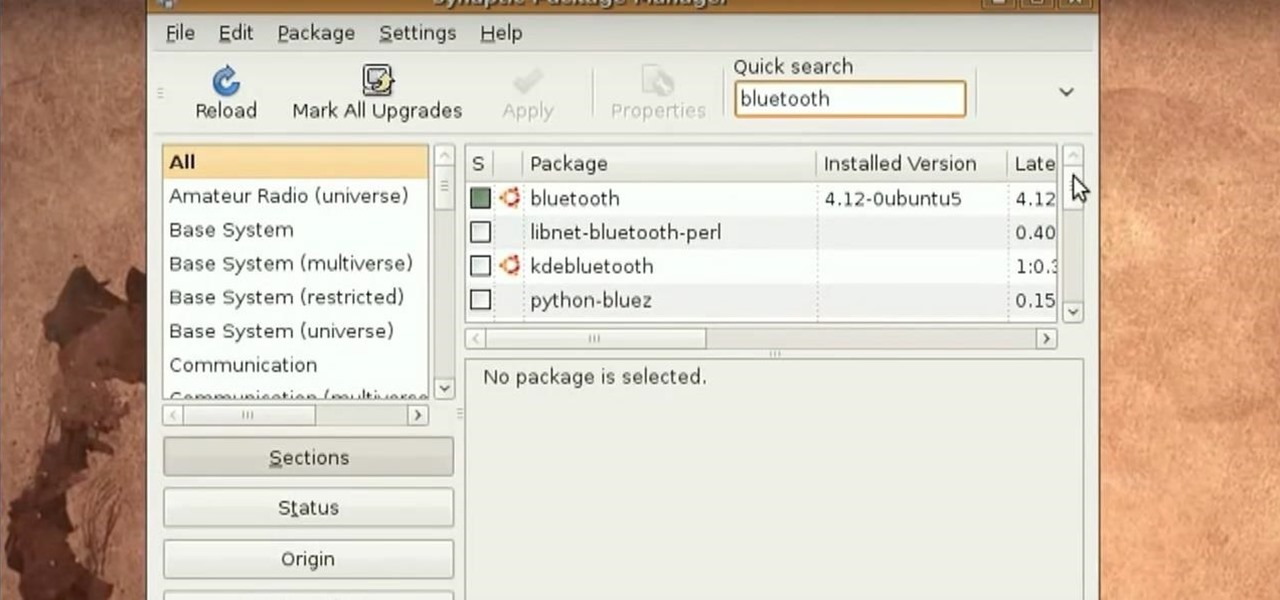One UI has an exciting privacy feature that lets you lock apps, photos, videos, and files on your Galaxy device behind Samsung's defense-grade Knox security platform. Only you can unlock it using a pattern, PIN, or passcode, or with biometrics like fingerprint and iris locks. It's like having a safe built right into your smartphone, and it couldn't be easier to set up.
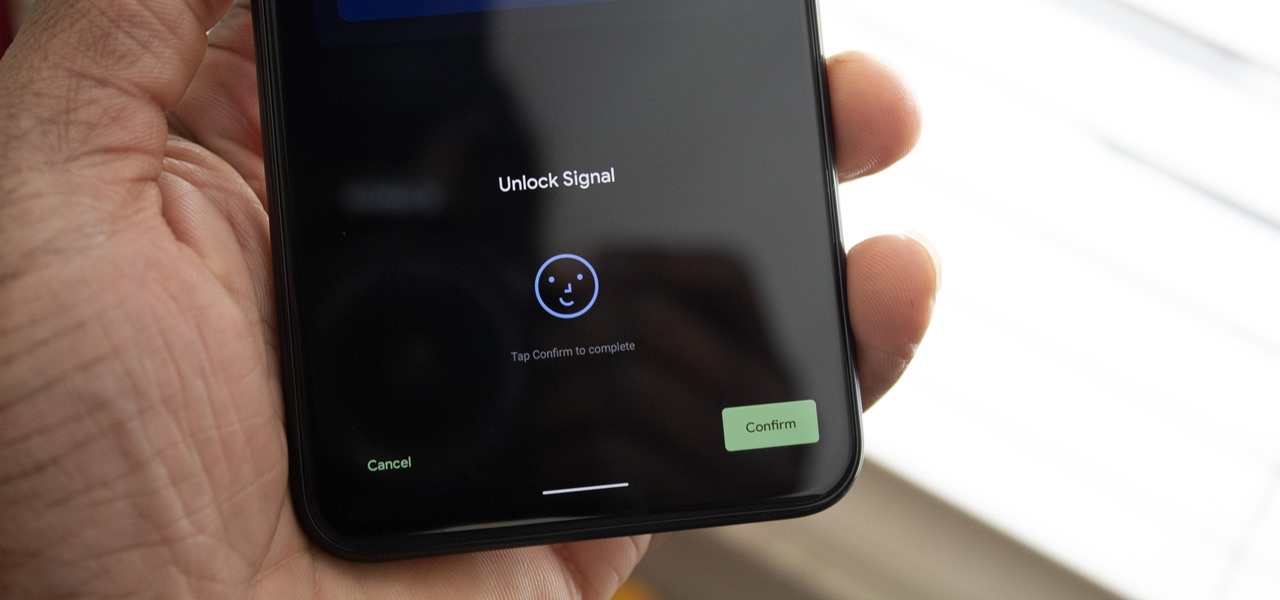
The Pixel 4 and 4 XL are the first Android phones released in the US to support secure facial recognition. You no longer have to hate on your Apple's friends because you now have "Face ID" as well. So I assume you want to set it up right away — here's how.

Over the years, the internet has become a dangerous place. As its popularity has increased, it has attracted more hackers looking to make a quick buck. However, as our dependency on the web grows, it becomes increasingly difficult to sever all ties. This means we have to protect one of our weakest points, the password.

Just nine days after the official release of iOS 11.2, Apple has released iOS 11.2.1. The update initially seems to have been seeded to only a handful of users and is intended to fix bugs in 11.2.

This week in Market Reality, we see two companies capitalizing on technologies that contribute to augmented reality platforms. In addition, industry mainstays Vuzix and DAQRI have business news of their own to report.

Computer system authentication is critical to keeping systems safe from unwanted users, intruders, and abusers. Basically, authentication is the process of the potential user proving they are an authorized user.

Welcome back, my amateur hackers! As many of you know, Null Byte will soon be re-establishing its IRC channel. In preparation of that event, I want to show how to set up a secure IRC client with OTR, or Off the Record.

NOTICE: Ciuffy will be answering questions related to my articles on my behalf as I am very busy. Hope You Have Fun !!!

The newest update of the Firefox web browser was released yesterday, and whether you were upgraded automatically or manually, Mozilla is advising that you downgrade to Firefox 15.0.1 as soon as possible. Firefox 16 is Mozilla's latest release, and is apparently extremely susceptible to malicious sites hacking their users complete browsing history.

You don't want anybody to have access to your cell phone. Nobody. Well, instead of the standard unlock mechanism, the one anybody can unlock your cell phone with, the Motorola DROID, and Android enable mobile device, allows you to create your own unlock pattern, secret to anyone else, which wakes it from sleep mode. Best Buy has answers. The Best Buy Mobile team explains how simple it is to set up a secure lock on a Motorola DROID cell phone.

In order to begin, you will need the following: Three hair tiesBobby pinsHair spray or spray gelRat tail combHair net

Did you know that even after you've emptied your Mac's trash can, the data still has not been permanently removed from your system? Anyone who knew where to look could easily unearth this data. You can prevent this by using the secure empty trash option on your Mac. Whenever you put something in the trash, instead of pressing delete, go into 'finder' up top and press 'secure empty trash'. What this will do is replace the data that is left behind on your hard drive with random ones and zeros. ...

Notthecoolmom gives a craft lesson on how to make a diaper wreath for a baby shower. To make the wreath you will need the following materials: a package of 56 size 1 diapers (preferably with a design of some kind), a Styrofoam wreath, a spool of ribbon, and rubber bands (optional). Start by laying your diapers around the wreath to get an idea of spacing. Be careful not to make your wreath too full. You don't have to use all of the diapers it depends on the size of your wreath. To put the diap...

This video shows you how to use an exercise band to do bicep curls, triceps extensions and shoulder raises along with some fun extensions of these basic exercises. When doing the bicep curl with the band it is very important to ensure that the band is firmly secured under your shoe, so that it does not slip forwards and snap. Once the band is secure you must curl the arms up towards the shoulders, keeping your elbows bent and close to your sides. The arms are still working in a negative resis...

Ever had a spoke break on your bike wheel? Don't throw the wheel away! Repairing a spoke only takes a few tools and some patience. You will need, at a minimum: a freewheel tool (used to remove the part of the wheel that engages the bike chain), a wrench, and a screwdriver. First, remove the tire and inner tube from the wheel. Next, remove any parts of the broken spoke that are accessible from the underside of the wheel rim. If the spoke is attached to the side of the wheel where the freewheel...

Snapchat is enjoying a high field goal percentage when it comes to securing movie studio business with its sponsored augmented reality experiences, the latest coming through the basketball movie Uncle Drew.

With Signal's class-leading end-to-end encryption, you can be sure your messages will remain secure as they travel to the recipient. However, once the message arrives, its privacy is completely dependent on the receiver, who could share it anywhere if they wanted. To patch this vulnerability, Signal added disappearing messaging.

Tor is an excellent obfuscation network for web traffic, and while instant messaging over the network is very useful, it can be relatively difficult to configure. In this guide, we'll look at two synchronous communications platforms (instant messengers) which can be routed over the Tor network, Ricochet and XMPP.

Telegram routinely boasts about its secure messaging for truly private conversations between two parties. However, default cloud chats in Telegram are only encrypted between client and server, not client and client, which means you have to be a little proactive in making sure your private conversations on Telegram are really private.

While it's a more secure platform for messages and calls, Signal's job isn't to prevent unknown users from contacting you, so you run into the same issues you would with a regular phone number. People you know that you don't want to talk to may try to strike up a conversation and you'll still get spam messages. Luckily, it's easy to block these suckers.

Toyota is testing blockchain and distributed ledger technology (BC/DL) for data sharing for driverless cars and other applications. This could eventually reassure buyers of its upcoming high-end cars by making sure their sensitive data is secure.

When you delete a file, Android doesn't actually remove it from your storage drive—instead, it simply marks that space as empty and pretends the file doesn't exist anymore. But deep down inside, the file that you originally wrote to that location is still physically there, at least until you randomly happen to save another file on top of that same spot.

I always found that those safety lights for bicyclists on the market were never good enough when riding in the dark. That got me thinking about people who use wheelchairs and how unsafe the night could be when they want to go out. So here's what I came up with:

TrueCrypt is a free open-source program for encrypting data and it's excellent for securing hard drives, but it also has the ability to hide a secret operating system inside another operating system. CNET shows you how this "insider secret" operating system is created. This operating system will be impossible to prove to people like the Feds.

If your pet has recently had surgery or been ill, they may need to wear a medical collar. A medical e-collar or a cone will prevent your pet from chewing or licking an area of their body that they shouldn't be touching. In this video from Dr. Lauren, you will learn where to get an e-collar and how to secure it to their head so that they stay safe and happy.

Pokemon's Darkrai is one of the most coveted levels of the game. With this tutorial, learn how to find Darkrai in a few easy steps, as well as secure a Membership Pass and a Mystery Gift in Pokemon Platinum. So grab your Nintendo DS and follow along!

In this video tutorial from Get Connected TV, hosts AJ Vickery and Mike Agerbo will show you how to safely move your iPod files to your home pc, for back up purposes, just in case something were to happen to your iTunes account or your iPod is damaged, or music directory accidentally deleted. The program they introduce in this video is called iPod-Rip, and they lead you through the steps necessary to back up your iPod files safely and easily, without damaging or deleting your files.

Tinkernut presents the Bluetooth headset hack! This video shows one of the vulnerabilities of some bluetooth headsets. To prevent this vulnerability, it's best to invest a little more money into a more secure headset and making sure your headset is turned off when not in use. You can find all of the links and scripts used in this video, as well as find answers to questions you may have at the link below:

This how-to video shows you how to open your above ground pool after it has sat there all winter. Make sure to remove water on top of the cover, any debris, and tubing securing the cover. Open your above ground pool and get it ready for summer. Check the skimmer, filter, and pump before allowing anyone in. Don't forget to install the diving board properly.

This how-to video shows you how to open your in-ground pool after it has sat there all winter. Make sure to remove water on top of the cover, any debris, and tubing securing the cover. Open your in ground pool and get it ready for summer. Check the skimmer, filter, and pump before allowing anyone in. Don't forget to install the diving board properly.

This how to video show you how to keep your shoe from sliding up and down your heel while running. This will making those longs runs less painful.

Did you know that someone could be watching what you're doing on your computer via another computer? That's right - if they are using VNC or Apple Remote Desktop software they can moniter what you're doing and even control your computer?

2 Mins To Show You How To Tie The Ultimate Secure Knot That You WONT BE ABLE TO UNDO... After Its Tied You Have To Cut It To Get It Off...

In this tutorial, we learn how to make your home safe and secure with tips from Lowe's. You should do a safety check on your house at least once a year. Start with the entryway, making sure you have an insulated wood door in the doorway. Make sure there is a lock and a deadbolt lock on the door as well. Once inside, make sure you have timers to control your lighting, so it can come on even when you're not at home to detract any robbers. In the garage, make sure you have an electronic door ope...

In this video, we learn how to do some easy hairstyle for school. To do an easy bun, take a hair tie and put it in the hair in a side twist bun. Let some of the hair stick out, then take bobby pins and stick them in the bun to secure it, then you're done! The next look requires you to take your bangs and braid them together. After this, pull the braid behind your head and secure it with a bobby pin. The next look requires you to braid a section on the side of your hair, then put it into a pon...

In this video from benjamoon we learn how to secure a linksys wifi network from a Mac. First type in your IP address in your browser bar which is 192.168.1.1 then press enter. If it asks for a password it is admin. Click on Wireless and here you can edit your name and who can access your wifi network. Under wireless security, go to WPA personal from the drop down menu. When you make your password, make it very challenging. He recommends just banging your hand against the keyboard, as long as ...

This video is a tutorial on how to make a diaper cake. The cake is not edible. To begin, you will need a pack of diapers and rubber bands. Roll up the diapers from the waist down and secure them with the rubber bands. Put several rubber bands around a bottle of wine and secure the diapers in tiers around the bottle of wine. Cover each tier with tissue paper before adding the next one. Wrap each tier in blankets. Top off the cake with a can of formula wrapped in a decorate blanket. At this poi...

Smartphones are inherently bad for privacy. You've basically got a tracking device in your pocket, pinging off cell towers and locking onto GPS satellites. All the while, tracking cookies, advertising IDs, and usage stats follow you around the internet.

If you have friends who aren't privacy-conscious, you've surely heard the old "What do I have to hide?" excuse. Despite the fact that billions of people are using the internet each day, many of them don't know the dangers that can find them. And many don't know the tools to combat them.

We know Android 9.0 will have the formal designation of Pie, following Google's age-old tradition of naming their OS after items you'd normally find on a dessert menu. And thanks to a slew of new features that centers around your overall security, P could also stand for Privacy.