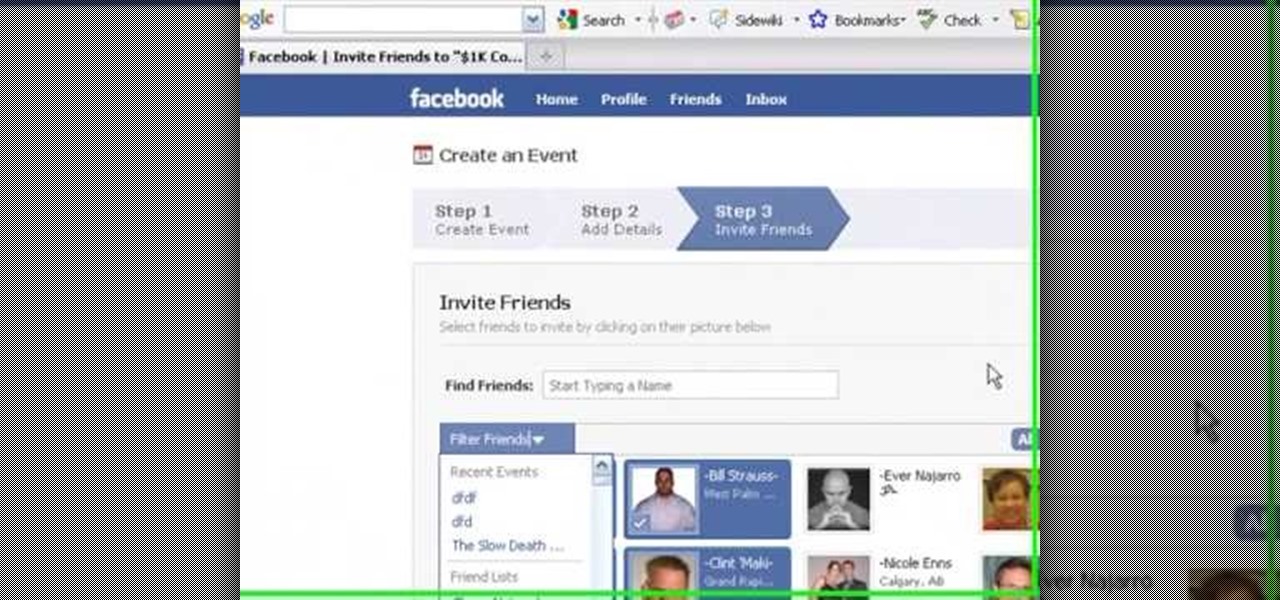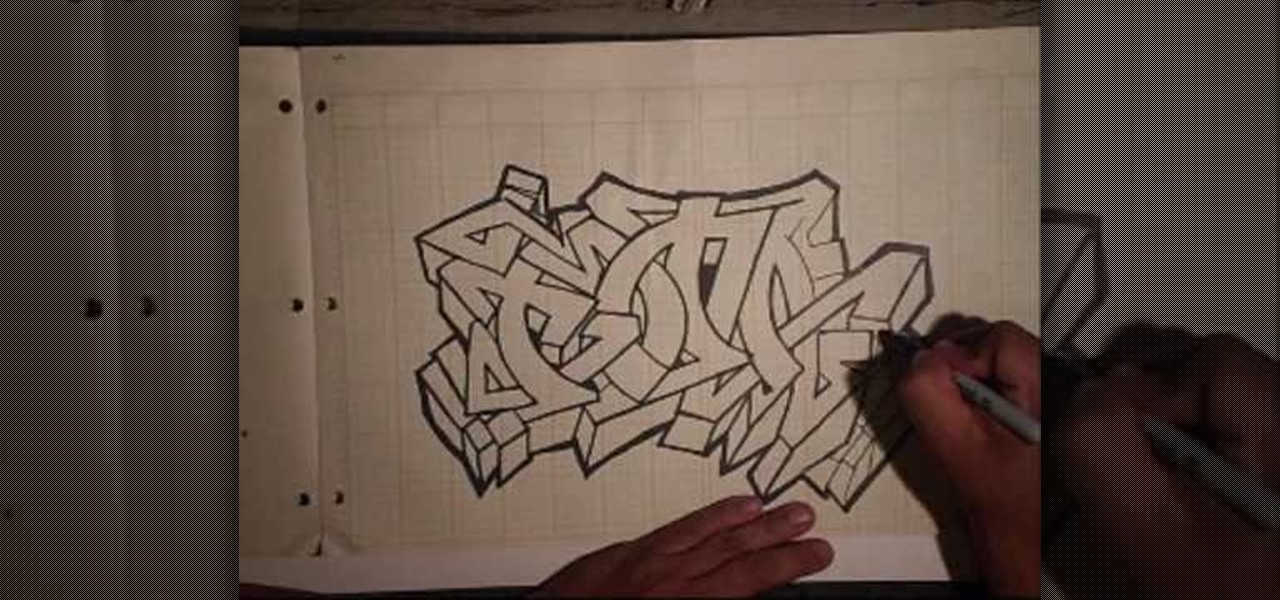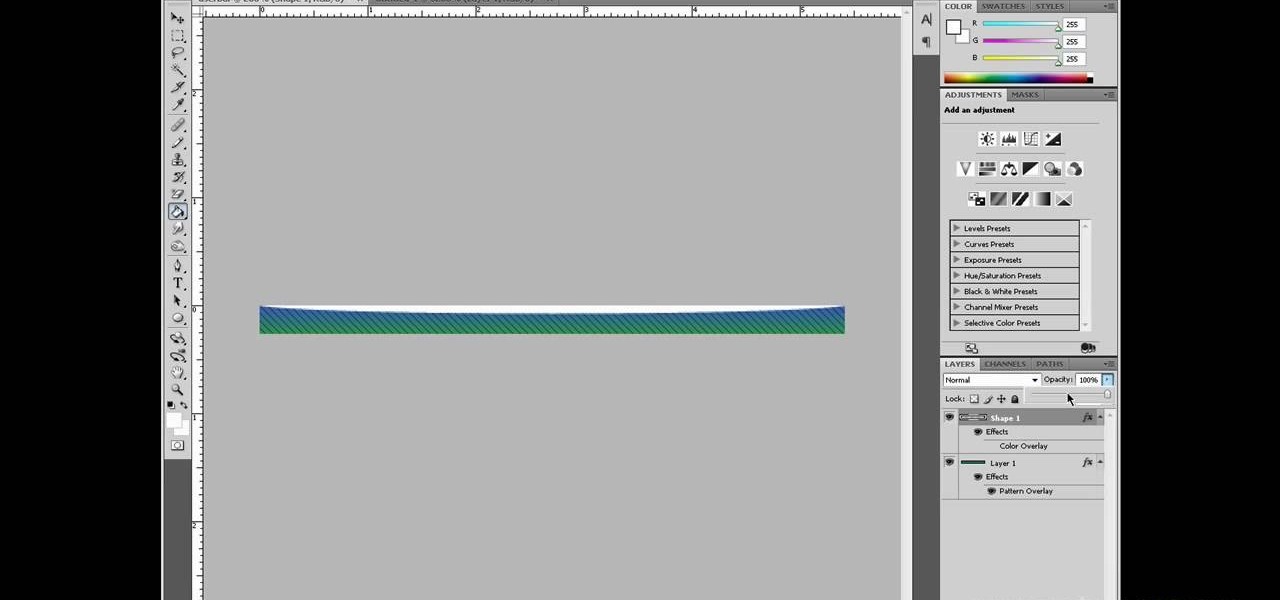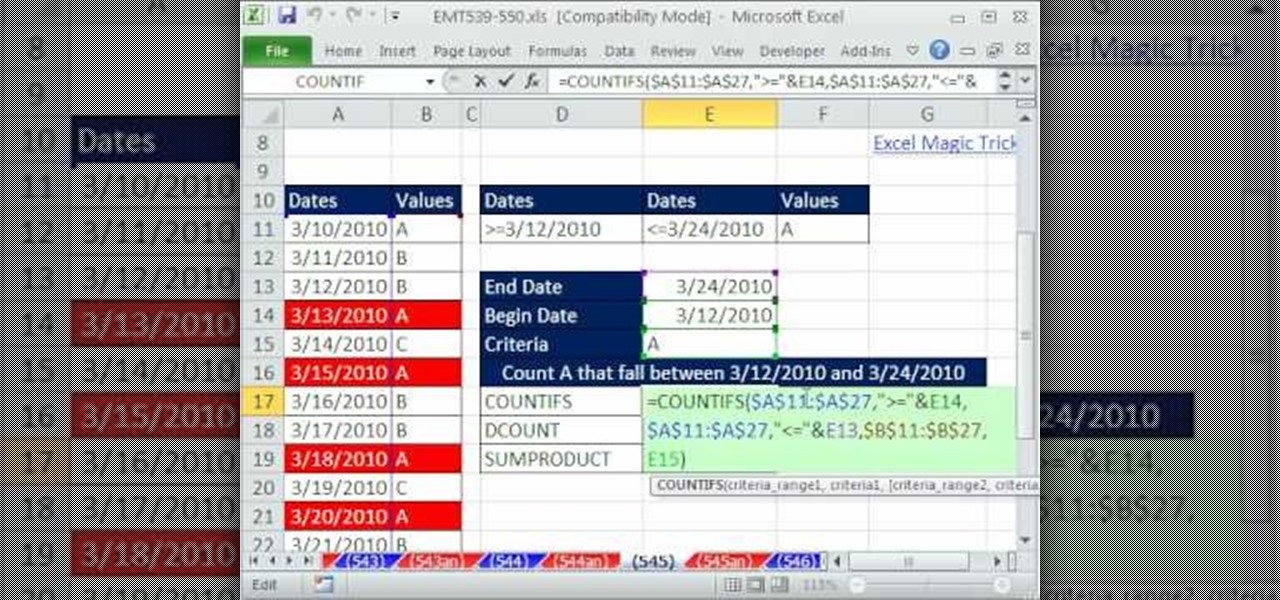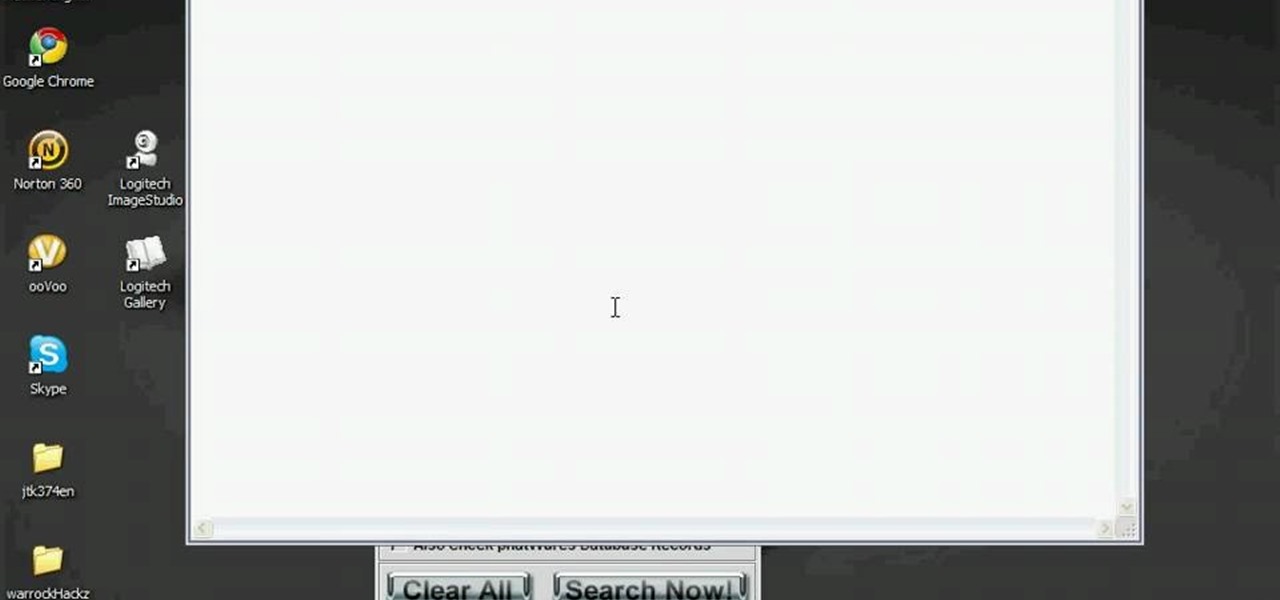Botanically, tomatoes are fruits, but an 1893 Supreme Court decision changes that. They were ruled to be considered vegetables, allowing for a higher tax to be placed on imported tomatoes. Seems silly now. Tomatoes are rich in vitamins A, C, and K, as well as lycopene, a cancer-fighter. Enjoy tomatoes throughout the year by canning your summer harvest.

This clip offers advice on how to customize the appearance of a YouTube clip embedded within a post on your WordPress blog of website. Every version of WordPress brings with it new features, new functions and new ways of doing things. Fortunately, the very same technology that allows an open-source blog publishing application like WordPress to exist in the first place also makes it easy for its users to share information about the abovesaid.

Learn how to edit a WordPress posting after the fact with this free video tutorial. Every version of WordPress brings with it new features, new functions and new ways of doing things. Fortunately, the very same technology that allows an open-source blog publishing application like WordPress to exist in the first place also makes it easy for its users to share information about the abovesaid things through videos like this one. Take a look.

See how to choose and install a free theme from your WordPress dashboard with this free video tutorial! Every version of WordPress brings with it new features, new functions and new ways of doing things. Fortunately, the very same technology that allows an open-source blog publishing application like WordPress to exist in the first place also makes it easy for its users to share information about the abovesaid things through videos like this one. Take a look.

This video goes through how to set up WordPress Multisite in 3.0. Every version of WordPress brings with it new features, new functions and new ways of doing things. Fortunately, the very same technology that allows an open-source blog publishing application like WordPress to exist in the first place also makes it easy for its users to share information about the abovesaid things through videos like this one. Take a look.

Learn how to work with the new Menu Manager tool in WordPress version 3. Every version of WordPress brings with it new features, new functions and new ways of doing things. Fortunately, the very same technology that allows an open-source blog publishing application like WordPress to exist in the first place also makes it easy for its users to share information about the abovesaid things through videos like this one. Take a look.

Learn how to install and configure Pixopoint's Multi Level Navigation plug-in within WordPress 3.0 Thelonious. Every version of WordPress brings with it new features, new functions and new ways of doing things. Fortunately, the very same technology that allows an open-source blog publishing application like WordPress to exist in the first place also makes it easy for its users to share information about the abovesaid things through videos like this one. Take a look.

In this tutorial, learn how to root your HTC smartphone for super user access. With a rooted phone, you will be able to tether for free, install and create new ROMS, alter the CPU and much more. Follow along with this instructional video and get started with you new "jailbroken" EVO 4G.

Transition between menus in a Flash user interface when working in Adobe Flash CS4. Whether you're new to Adobe's popular Flash-development platform or a seasoned web developer looking to better acquaint yourself with the new features and functions of this particular iteration of the application, you're sure to benefit from this free software tutorial. For more information, watch this Flash developer's guide.

Have an event you'd like to get people in the door for? There's no betterr way to promote an event than on Facebook with more than 400 million active users. Get help from Mark Tetzner on how to create an online or offline Facebook event.

The master of online graffiti design videos Wizard is working his magic on another user-requested design, this one of some very elaborate script. He does work with a pencil underdrawing this time, but this does little to downplay the sheer skill necessary to draw something like this so quickly.

Aspiring card shark? Sink your pearly whites into this easy, impressive illusion. In this free video magic lesson from YouTube user experthowto, you'll learn how to perform a simple "color-changing deck" trick using gimmick cards. For more information, including a step-by-step breakdown of the trick, watch this prestidigitator's guide.

Aspiring card shark? Sink your pearly whites into this easy, impressive illusion. In this free video magic lesson from YouTube user experthowto, you'll learn how to perform a "black hole" card trick using simple sleight of hand. For more information, including a step-by-step breakdown of the trick, watch this prestidigitator's guide.

Aspiring card shark? Sink your pearly whites into this easy, impressive illusion. In this free video magic lesson from YouTube user experthowto, you'll learn how to perform the "triumph" card trick using simple sleight of hand. For more information, including a step-by-step breakdown of the trick, watch this prestidigitator's guide.

Aspiring card shark? Sink your pearly whites into this easy, impressive illusion. In this free video magic lesson from YouTube user experthowto, you'll learn how to perform a a slightly more complex variation on the classic reversal card trick. For more information, including a step-by-step breakdown of the trick, watch this prestidigitator's guide.

Talented graffiti-artist-for-hire Wizard here demonstrates a user-requested drawing of a cholo figure and some very elaborate script. As will most of his demonstrations, he works in pencil and black ink on grid paper, creating small and somewhat austere designs with undeniable virtuosity and charm. His demonstration services are quite a bargain at only $5!

Since the early introduction of the internet, forums have been a popular destination for people to share their opinions with other users. This particular video shows you how to make a userbar for forums using Adobe Photoshop. It's an easy way to show your pride about a particular topic of interest. One of the most common places is among video game forums. So sit back and enjoy!

Well, Apple has finally gotten up to date and added cut, copy and paste to your iPhone. This sounds like a tiny addition, but is actually making the iPhone much more functional and user-friendly.

This video shows everything about how to put on a rented tuxedo. When you get your tux, the shoes will be hanging in a bag on the outside of the bag. Inside the bag will be the coat, shirt, vest or cummerbund, tie, pants and studs and links. Socks will be in the inside coat pocket, and the pocket square should be on the outside pocket of the coat. Remove the studs and links from the bag. Leave the collar button alone and start with the next button hole. Put the studs through the holea. Insert...

Here's how to make this Middle Eastern delicacy. You Will Need:

This video tutorial shows you how to start out creating your dreadlocks. This user explains every part of the process, including care and maintenance.

To SSH into an iPhone or iPod Touch, follow these steps: Download WinSCP 4.2.7 from:

This fantastic tutorial demonstrates how to play the brooding "Nantes" by Beirut's Zach Condon. As this user mentions, Beethoven would be proud!

This video will show you how to use the program Skype for online video calls. Skype is a free program that can be used through your computer to make phone and video calls. Go to Skype and download either Mac or windows depending on your platform. It will ask you to fill out some user information, including a user name. Be sure to pick a good user name as you cannot change it later on. Some features include free Skype to Skype calls, instant messaging, free video calls, calling phones and mobi...

Even seasoned users of Excel might not know that you can use the COUNTIFS, DCOUNTA, and SUMPRODUCT functions to count the number of entries that fall between the values given by two other cells. Well, you can. And in this Excel tutorial from ExcelIsFun, the 545th installment in their series of Excel magic tricks, you'll learn how to do just that.

This seven minute and three second how-to YouTube video, uploaded by user ranash19195, instructs it's audience to 'Change eye color in Photoshop'. There are two methods that are taught: using a hue/saturation mask or a color change mask. The instructor uses clear and concise language to teach both methods. He takes you on a step by step visual and auditory journey and makes learning to change eye colors (retouching photos) both exciting and extremely easy to accomplish.

The beyourownit shows you how to remove and reinstall devices in Windows XP. The first thing he shows what to do is Right click on the My Computer icon and select properties then select then choose the hardware TAB. When you click on the Device Manager button, the Device Manager will appear where you can make changes to your computer. The user explains more to help you understand better. If you watch this video, you will find out how to reinstall devices in Windows XP.

This particular How-To Video teaches the viewer how to use the existing website www.tvcatchup.com to listen to radio stations online. The narrator scrolls through the part of the TvCatchup website that is brand new and has a listing of radio stations available for free to listeners in the U.K. The video offers a short tutorial on how to access the site and gives a description of what the user will find.

Get the word out on that cool party, or classy soiree by advertising your events on Facebook. The events option on Facebook lets users post details about social events, business meetings, and more. It saves time and paper, and acts as a cool and informative online pre-party before the main event.

Remember that DVD Shrink is basically a free software that backs up DVD movies on your computer by shrinking them to a manageable size as configured by you. You would need a separate DVD/CD burning software to actually write the disc. This video is for newbies to DVD Shrink and basically gives the user a good overview of the main function(s) of the software.

This is a video posted by Steven Shizzle and it is about how to delete one's account on the social networking site called MySpace. The creators of MySpace have placed the 'Delete Account' option in a rather tricky place, making it extremely difficult for the average user to delete his/her account. This was probably an unintentional mistake. But this video, through step-by-step guidance, makes the task of deleting one's MySpace account simple and quick.

This informational video from YouTube user curlmarx takes us through the step by step process of how to take on the intimidating process of soldering, or "sweating" copper pipes for the do it yourselfer at home. He illustrates the materials and tools you will need to successfully complete this type of plumbing project. Those of you who have never taken on a task like this will much appreciate the effort of this author to illustrate the complete process in a detailed and easy to follow informa...

Learn how to make a bike repair stand with this video! Create the legs: 1. Two sets of 8 and 10 inch piece of steel pipe, a 90 degree angle, an end cap and a T pipe are the starting materials. About 0.5 inch diameter pipe is fine for the project.

Nothing on the internet is ever truly private and this hack proves it! Learn how to use PhotoFucket to hack into Photobucket with this video. You'll be able to access Photobucket without a password and view private photos from users. Be careful what you leak though...you might unwittingly create the next big reality TV star!

New user to Windows 7? Microsoft has put out a series of video tutorials explaining how to maximize your Windows 7 experience. Follow along with this computer lesson and learn how to:

Get more out of Google Maps with their improved places pages! Most people don't know how much information Google Maps provides users with. This episode of Tekzilla will educate you on how to access this comprehensive page and make the most of your Google Map experience.

New user to Windows 7? This video lesson will explain how to maximize your Windows 7 experience. Follow along with this computer lesson and learn how to use the new Windows 7 OS.

New user to Windows 7? Microsoft has put out a series of video tutorials explaining how to maximize your Windows 7 experience. Follow along with this computer lesson and learn how to:

New user to Windows 7? Microsoft has put out a series of video tutorials explaining how to maximize your Windows 7 experience. Follow along with this computer lesson and learn how to:

New user to Windows 7? Microsoft has put out a series of video tutorials explaining how to maximize your Windows 7 experience. Follow along with this computer lesson and learn how to: