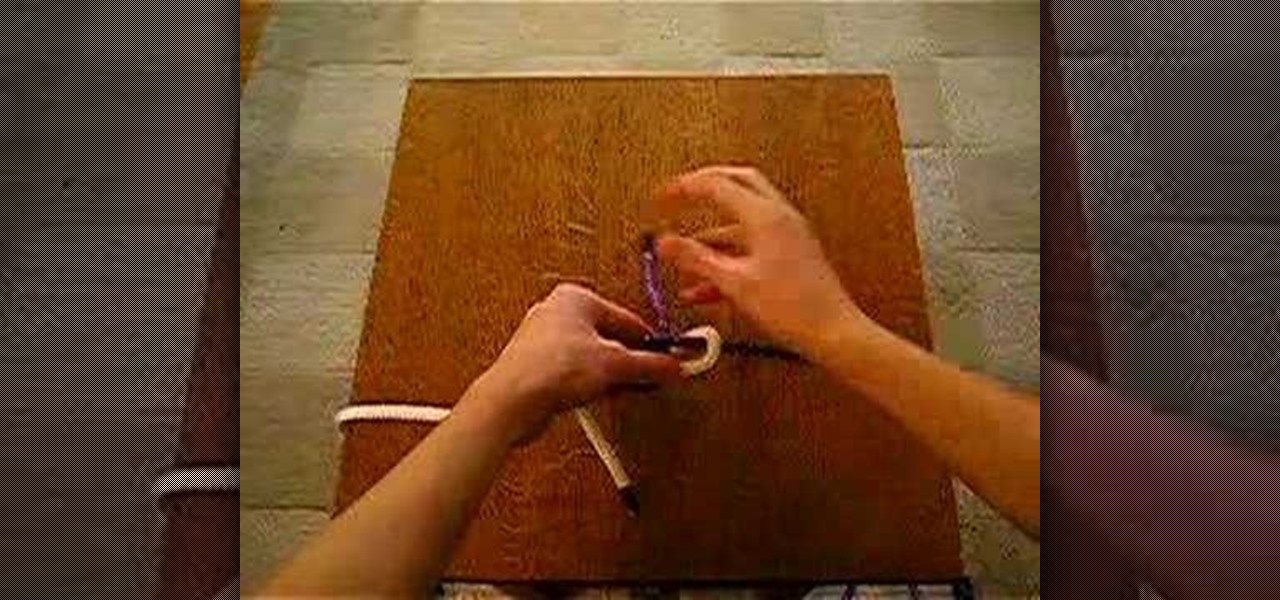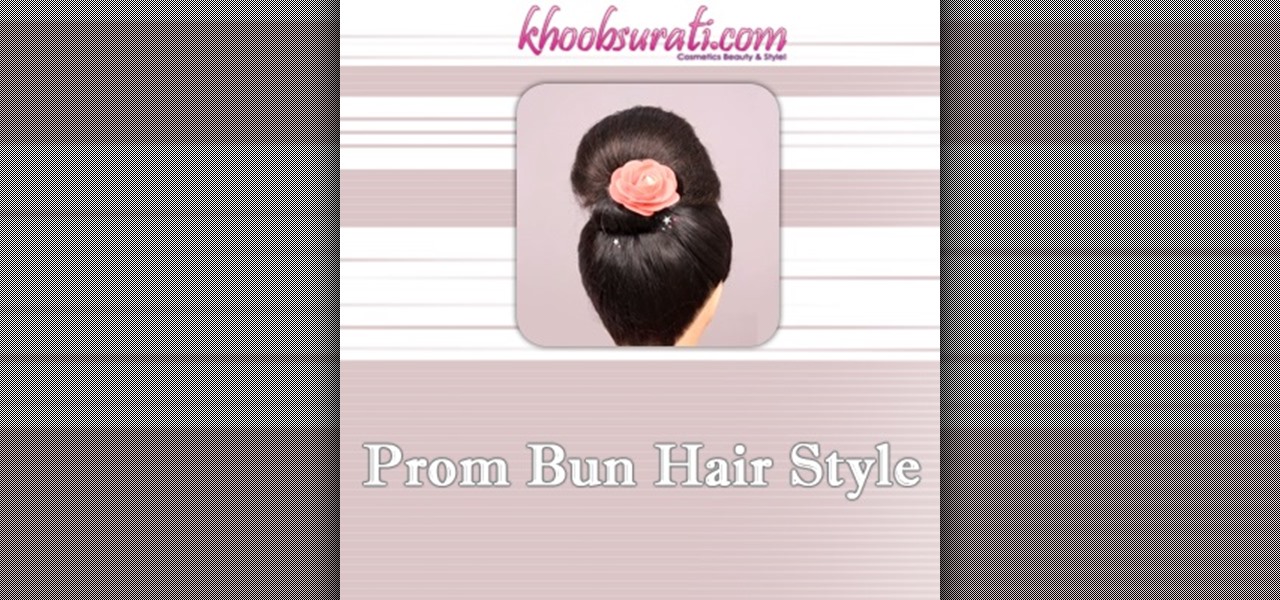Watch this video jewelry making tutorial and learn how to flatten a crimp tube while making jewelry. Crimp beads when clamped, other beads from sliding around past a marked section,as well as secure closures on earrings, necklaces, or any other kind of jewelry.

This tutorial video will show how to do the typical soft knot used in silk ribbon embroidery, or the preferred method of the quilter's knot. Most ribbon embroiderers do not use a knot and just pierce tails or come back with another needle and thread and secure the tails that way.

This how to video is a tutorial on how to introduce a new color into a crochet project. Changing to a different color yarn is very simple with this instructional video. All you have finish your last row with a slip stitch, pull it through and secure it. Follow by adding you new yarn color with a simple slip knot.

What you need to do is press a certain button when your computer boots (it should say something like press this key to enter setup). Press the specified key and inside the bios find the option that allows you to set a password. Once you create a password then you have to set it so the computer requires the password on boot. Please rate and comment this video.
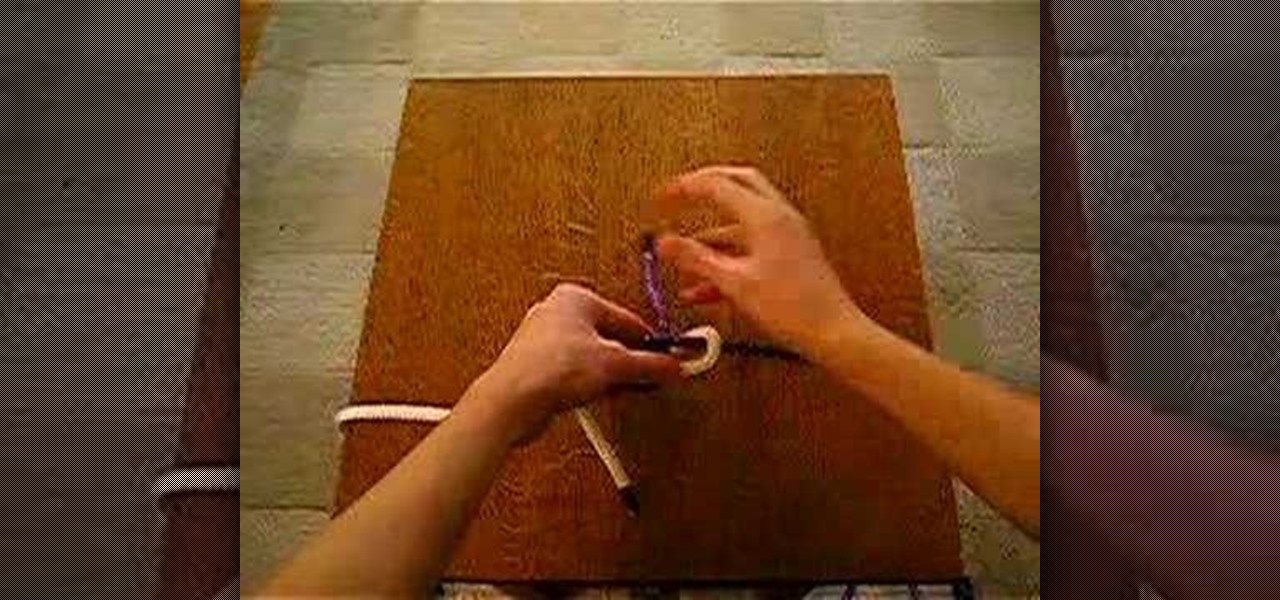
This "double sheet bend knot" is the same as the sheet bend, except that is has an extra turn to make it extra secure. Use this knot instead of the sheet bend if you have springy or slippery lines.

Remote Desktop is a feature of Microsoft Windows, that allows you to access your PC from anywhere in the world, and use it as if you were sat right in front of it.

Patti, the Garden Girl, host of the national PBS show Farmers Almanac TV shows how to brighten up your home and keep it secure with climbing roses.

The half blood knot with a tuck is similar to the improved clinch knot. The half blood knot with a tuck is a multi purpose fishing knot. The half blood knot with a tuck provides one good method of securing fishing line to hooks, lures, or swivels.

The improved clinch knot (overhand knot variation) is as the other clinch knots a multi purpose fishing knot. The improved clinch knot provides one good method of securing fishing line to hooks, lures, or swivels.

Protecting a new or young tree by staking it enables it to grow the strong root system it needs to secure itself in the ground. We will showyou how to stake a tree.

There are tons of quick pop up tents available nowadays, but the classic A-Frame tent still remains one of the most popular. A-Frames are those classic tents with the spikes in the ground that hold it up. They take a little more effort to erect but they are perfect for backpacking or short camping trips.

Before you go out to protest, understand what you are facing. Sometimes these demonstrations become infected with looters and rioters, which could mean interaction with law enforcement and potentially arrest. And if your phone is on you, it can be used as a tool against you.

A weak password is one that is short, common, or easy to guess. Equally bad are secure but reused passwords that have been lost by negligent third-party companies like Equifax and Yahoo. Today, we will use Airgeddon, a wireless auditing framework, to show how anyone can crack bad passwords for WPA and WPA2 wireless networks in minutes or seconds with only a computer and network adapter.

Google released its "Android Security: 2016 Year in Review" report last month, and to no one's surprise, included its own flagship phones. However, one surprise on the list was the BlackBerry PRIV, which Google named one of the best Android devices for privacy.

The Pixel and Pixel XL come with an awesome data-saving feature called Wi-Fi Assistant that automatically connects to open internet hotspots, then creates a secure VPN on your device to keep your data safe.

Take a look at this new and contemporary Prom Bun Hair Style which is super cool and exclusive to adorn. Its over the top style has a unique and sophisticated appearance which appends a ritzy accent to your urbane persona. Try out this style following this simple tutorial. Step 1: Comb Your Hair to Make Them Smooth and Tangle Free. Once Done Gather All Your Hair in a

Mermaid Braid Hair Style Tutorial For Beginners!!!!
There has been much talk about how unsecure the cloud is because of PRISM’s newfound ability to demand all of your data without any resistance. This has spin doctors in the Cloud Storage industry losing their mind. They suddenly went from a central hub for 10GB of your files, to an easy window for Big Brother to track you through. Centralized cloud storage is no longer a safe way to keep your files, but we still need a way to access our files anywhere we go.

We share links on an almost daily basis, usually not even thinking twice about it. Whether you're sending a funny cat video to your sister, or letting your coworker know where to go to download relevant files, there are plenty of reasons you might be giving someone a URL.

Today I would like to share a few data about painting on silk with all the creative readers. The knowledge comes in handy if you want to give a homemade gift or even try to sell a few of your masterpieces.

This tutorial is in response to mail to Facebook. Scott Wilde leads you through the process. You can start by creating a brand new profile page. In this case, Mr. Wilde created a profile page for his dog Java Wilde so he could have a fresh new page without having to alter his initial profile page. Fan pages are different than your base profile. Your base profile is not indexed, it is not public, it is private and limited to 5000 friends. A fan page is unlimited up to millions of fans and it c...

Stay warm this winter with your own "MIY" (make it yourself) scarf! Learn to knit a scarf for a relaxing pastime and to engage in a constructive and creative activity.

Learn how to massage your dog. Man’s best friend gets stressed, too! A massage can benefit your dog’s health as well as their mood.

It’s easier, quicker, and cheaper to cut your child’s hair than to bring him to a stylist. So why not just do it yourself? Learn how to give a male child a haircut, at home. This is a cost effective tip that will help you save money.

In this Computers & Programming video tutorial you will learn how to create a zip file. You need to create a zip file in order to upload your website in to the digital dropbox in blackboard. Blackboard doesn't like folders with extra files in it. So you have to turn it into a zip file. You have created your 'my first website' inside which will have index files and image file. To get this onto blackboard in Mac, right click on the folder and select 'compress my first web site' option. Now you ...

In this video from moneymakingfocus we learn how to unhook a bra with one hand. First you need to figure out if it is a front closure or a back closure on the bra. Use the thumb to hold one end of the hook gently applying pressure. Now place index finger near the hook. With your thumb and middle finger now squeeze the hook so that it unclasps. Now the bra should easily come off using this technique. You can use this technique on both a front and back closure bra. Also either hand will work wh...

To whistle really loudly start by rolling the tip of your tongue back toward the back of your mouth. Then take the middle and index finger of both hands and put them in your mouth near the underside of the tongue. The underside is exposed because the tongue is rolled back. When you put the fingers in your mouth put them near the tongue but not touching the tongue. With the fingers in your mouth close your mouth down around the fingers and blow out. The air passing through the fingers and teet...

In this video, Kezza shows us how to undo a bra under clothing. This can help when you're unable to go underneath a shirt to unclasp the bra. First, you need to find the bra clasps on the back middle of the bra. After this, take your thumb and middle/index fingers and grab both sides of the clasps. Once you grab these, squeeze them together until you feel the clasps coming undone. It may take longer if there is more than one clasp. One you squeeze them and they are undone, that's all you need...

This is a short video that shows you how to do a magic trick. This trick involves changing a penny to a quarter. The kid is holding a penny between the thumb and the index finger of one hand and nothing in the other hand. He then does a trick with both his hands and two quarters pop up. He then goes on to explain the trick. You need two quarters and a penny for this trick. Put both the quarters behind the penny, hold them tightly together and first show the penny. Then turn your hand inwards ...

This video shows you how to easily remove the Security Tool virus. The first thing you have to do is restart you computer. Once restarted, immediately hold down CTRL+ALT+DEL. In the Task Manager you should see: Security Tool. Quickly end it now. The virus is temporarily disabled. Now go to: Download and install Spyware Doctor. Scan your computer and click Fix All. It will ask you for an account...

Making a research paper is a lot of work. To keep a reference is not easy. Here is a good method: You will need:

The Pixel 4 and 4 XL are the first Android phones released in the US to support secure facial recognition. You no longer have to hate on your Apple's friends because you now have "Face ID" as well. So I assume you want to set it up right away — here's how.

Apple shocked us all yesterday when it released iOS 13.1 developer beta 1. It was an unprecedented move since iOS 13.0 is still in beta testing and since Apple has never pushed out a "point" beta release before the stable base version. And now, you can get your hands on iOS 13.1 for iPhone if you're on the public beta.

Apple's upcoming update for the iPhone, iOS 13, is introducing over 200 new features. Many of those were never formally announced, instead silently released in new updates to the beta. After eight developer beta cycles, we were anxiously awaiting the release of developer beta 9. What we got instead, however, was the first iOS 13.1 developer beta.

September is nearly here, which means new iPhones are, too. We're looking forward to iPhone 11 Pro and 11 Pro Max, as well as the more affordable iPhone 11R. All three iPhones will run iOS 13, so Apple's entrusting beta testers to ensure its new OS is ready. The latest update, developer beta 8, is now here for us to test.

Apple dropped the sixth public beta for iOS 13 today, Aug. 15. This public update comes just hours after the release of developer beta 7, an interesting move for Apple. The company has recently stuck to a schedule of seeding the public beta at least one day after the developer beta, presumably to weed out any debilitating bugs that might have gone unnoticed.

Apple's sixth iOS 13 developer beta was a welcome update for us beta testers. New options for toggling Dark Mode, a way to hide website previews when peeking links, plus UI changes made for a significant iOS 13 upgrade. We're hoping Apple continues this trend of fun and excitement with the release of iOS 13 dev beta 7.

Life's pretty good for iOS public testers — we get to check out new iPhone features months before the general public even knows they exist. That said, we aren't first to the party. Developers get priority during beta testing, as evidenced by yesterday's iOS 13 dev beta 6 release. It's not all bad though since Apple just released the public version of that software, public beta 5, this afternoon.

If tradition holds, we're roughly one month away from Apple's big iPhone announcement. While we're excited to see what will mainly be a significant camera upgrade, it's not all about the hardware. Apple will also release the official version of iOS 13 to coincide with the iPhone XI. Before then, however, iOS 13 needs beta testing, and developer beta 6 just hit on August 7.

Apple just seeded the fourth public beta for iOS 13 to software testers today, Tuesday, July 30. AppleSeed participants saw this beta one day early, alongside the release of developer beta 5. Now, developer and public testers alike are up-to-speed with the latest in iOS 13.