
How To: Hotswap, stealth patch, and burn Xbox 360 games
Paulant Films has some great information on how to download and rip Xbox 360 games. In these four video tutorials, you'll learn how to hotswap, stealth patch, and burn Xbox 360 games.


Paulant Films has some great information on how to download and rip Xbox 360 games. In these four video tutorials, you'll learn how to hotswap, stealth patch, and burn Xbox 360 games.

A little fruit-flavored gelatin can go a long way in the prank department, especially on April Fool's Day. So, if you've got a friend or loved one who's addicted to their smartphone, make them squirm with this jiggly jello prank.

Inserting a tampon is a rite of passage for every teenage girl, so it's important to know how to insert a tampon the right way. It could seem tricky at first, but after trying several times, tampon insertion becomes as easy as putting on a glove. It just takes practice, & this video will show you the animated process. The key is to RELAX! Worrying about it may make you tense, making insertion even harder.
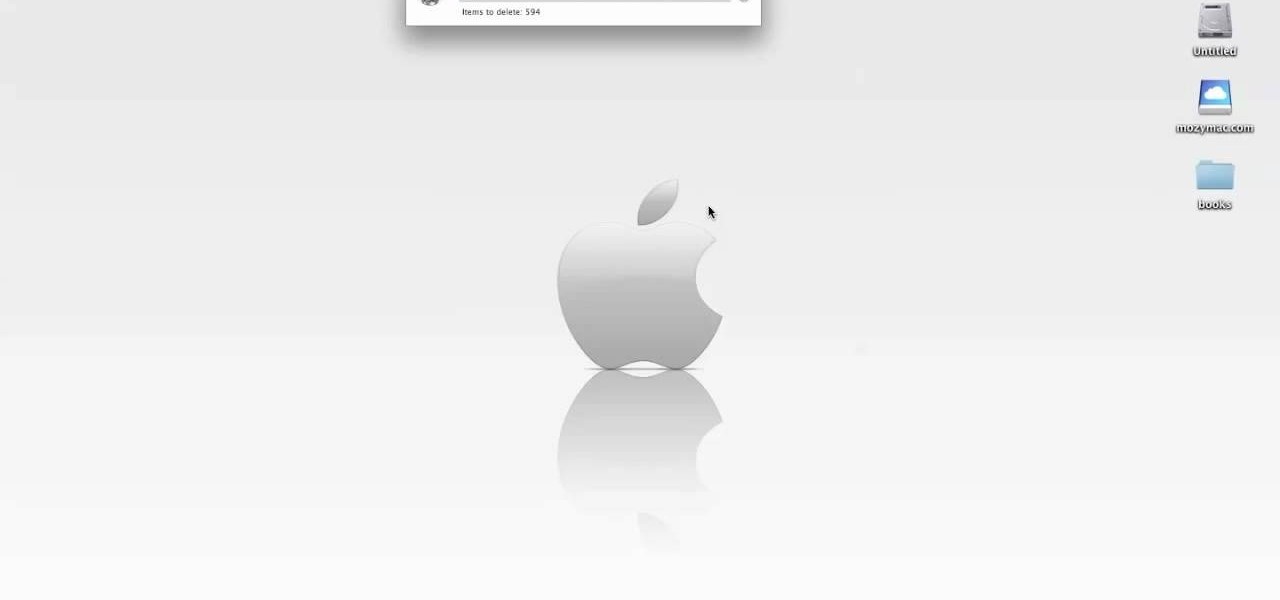
This video tutorial shows you how to securely empty your trash in Mac OS X. 1. Click on the top Menu on your desktop. 2. From the drop down menu, choose "Secure Empty Trash". 3. You will be then be prompted with a messaging stating items will be permanently erased from your computer. If you wish to continue click the "Secure Empty Trash". 4. Depending on the amount of files, the process may take a few seconds to a few minutes.

If you're new to DreamCoder for MySQL, one of the first things you may want to know how to accomplish is to connect to a remote MySQL database securely via SSH tunneling. Happily, this tutorial will walk you, step by step, through the process. To learn how to establish a secure connection between a given MySQL database and the DreamCoder for MySQL, take a look!

Looking for a way to game your Bejeweled score? Check out this video tutorial to learn how to hack Bejeweled Blitz (01/27/10) with a Mozilla Firefox extension.

What's the one way to cheat on Bejeweled Blitz? Slowing down the time. If you can get the game to slow down a good amount, then maxing out your score isn't a problem. But you need something to help, like Cheat Engine...

New to hacking? Hacking time in Bejeweled Blitz isn't all that complicated. You just need to be familiar with what you are doing, and the only way to do that is to watch this video tutorial to learn how to hack the Facebook game Bejeweled Blitz (10/27/09).

Many say that this hack for Bejeweled Blitz doesn't work, but it does. The key to getting it to work is merely clearing your cache and restarting your browser and computer. Then, cheat away...

Don't let Bejeweled Blitz get you down. It's not an easy game. Sometimes you just can't handle the degree of difficulty this notorious game imposes. But there are ways around this...

Play a spooky prank that preys on the most basic fear that one day haunted computers will rise up and destroy us all.

Systm is the Do It Yourself show designed for the common geek who wants to quickly and easily learn how to dive into the latest and hottest tech projects. We will help you avoid pitfalls and get your project up and running fast.
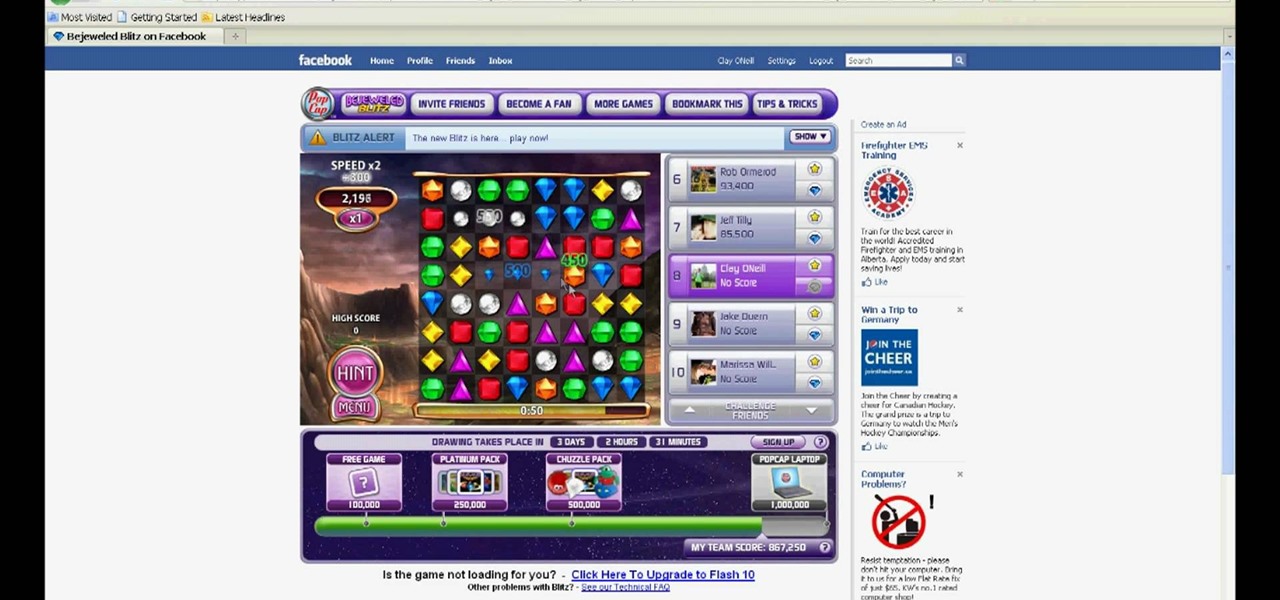
Need a simple solution to hacking the speed on Bejeweled Blitz? Come no further. There's no easier way to cheat the infamous online flash game.

Bejeweled Blitz is a Facebook game. Learn how to hack Bejeweled Blitz with tricks, cheats, hacks. Watch this video tutorial to learn how to hack Bejeweled Blitz with cheat codes (07/21/09).

Bejeweled Blitz is a Facebook game. Learn how to hack Bejeweled Blitz with tricks, cheats, hacks. Watch this video tutorial to learn how to cheat on facebook's Bejeweled Blitz (07/27/09).

How to Disc Swap after moding a Playstation 2 Slim. Mod must be done before attempting to do this.

This here will show you how to tie an electric caddis fly properly and securely.

At this point in our series on creating a customized hacking container, you should be able to use Docker to save and retrieve customized instances of Ubuntu from your own machine. Make sure to revisit part one and part two if you need a refresher.

Old habits die hard. It may be a cliché, but it's undeniably true, especially when it comes to the bad ones. Nail-biting, fidgeting, and overspending can label you as someone who is obsessive-compulsive, overly nervous, and routinely stressed out, but you can make the break less painful with a few simple tweaks to your routine and by understanding how your habits work.

We've all heard that death comes in threes. In our tireless hours of prank research here at Wonderhowto, we've observed that pranks often do as well. By stringing three simple pranks together, you can achieve all of the annoyance and laughter of a much more elaborate / expensive / dangerous prank. In this video, you will learn how to set up one combination prank that requires only simple things:

This video shows Nikon Autofocus setting for action. Getting started on setting up the AF for action.
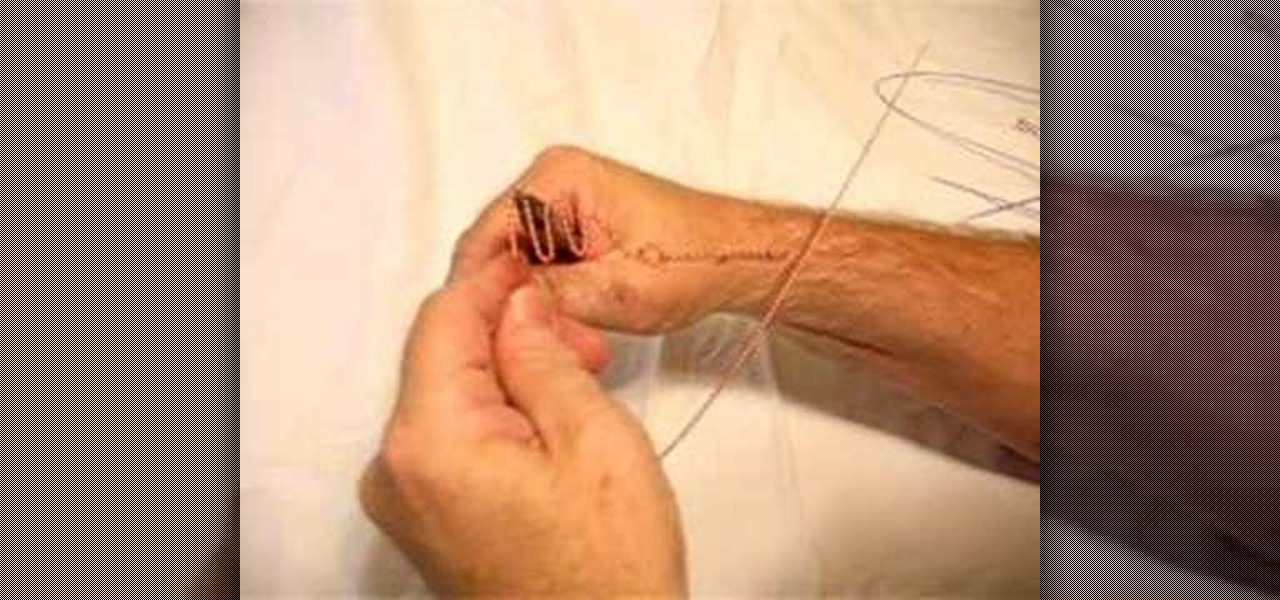
Spray the Styrofoam ball with a color that adheres to the scheme of the ribbon and ornaments. There will be white space when you make a Christmas ornament tree, and the color on the ball will help to conceal the space.

Most use wireless computer mice these days for their computers, but there are still people stuck on wired optical mice, especially in an office environment. Those people are our targets. As pranking someone's computer may be frowned on, peripherals are fair game, and this prank from Kipkay takes their wired optical computer mouse and turns it into a foul-smelling smoke machine.

There's no Cheat Engine involved in this Bejeweled Blitz hack. This hack relies on Firefox and a certain extension made specifically for Blitz.

Stop guessing if you need to take your RV into a service center, answers are here in this tutorial video. Learn how to maintain the water heater on your RV.

Learn how to do single cable squats and rows. Presented by Real Jock Gay Fitness Health & Life. Benefits

Last week, I updated VirtualBox on my computer since I had skipped a few versions, then I could no longer copy text or paste text from my Kali virtual machine to my host OS and vice versa. Installing the Guest Additions didn't seem to do anything, and the bidirectional shared clipboard was enabled, but there was one thing that did work for me that may help you out too if you experience the issue.

Sniffing packets over a network is an easy way for hackers to gather information on a target without needing to do much work. But doing so can be risky if sniffing packets on an untrusted network because a payload within the packets being captured could be executed on your system. To prevent that, Sniffglue sandboxes packet sniffing to provide an extra layer of security.

Finding the motivation to make a change can be tricky. It's difficult to resist the urge to procrastinate, or even give up when goals seem distant and difficult. If you wish you could stick to your New Year's resolutions, or maybe even just commit to pursuing smaller goals, you might want to consider making a small change to start: just create a new password.
The desktop layout in Mac OS X Yosemite is undeniably beautiful—it's sleek, simple, and easy to admire. Thing is, I do too much on my Mac to install a developer preview as my main OS (even though I can make a bootable install drive and dual-boot it), but I do want the aesthetics of the new build.

Welcome back, my budding hackers! In my continuing effort to build your basic Linux skills for hacking, I want to show you how to build a secure "tunnel" to MySQL.

While many of the U.S. carriers have updated their Samsung Galaxy S3 devices to Android 4.1.2 already, one major absence from the upgrade is Samsung's Premium Suite. One of the coolest features from the Premium Suite is Multi-View, a function that lets you truly multitask by running two apps at the very same time—right next to each other. As you can see above in the left image, I have both Pandora and Spotify running. Why? Because why not?!? On the right, I have YouTube on top and Maps on the...

Learn how to perform the magic card trick 'the Swap'. This magic card trick is sure to impress friends and only requires a single deck of cards to perform. The card illusion makes it appear like you are switching two cards. It uses the 'double lift' method which is helpful in all sorts of magic card tricks! You can start training to become the next David Blaine or Criss Angel with this cool trick!

Hack the hex code in Bejeweled Blitz for a higher score! Everyone wants the top score in this popular web game, but it all comes down to how you get it. Do you have what it takes to come out on top? Check out this video tutorial to learn how to hack Bejeweled Blitz (07/24/10).

Not everyone in Hollywood owes their nice complexion to a dermatologist. Here are some homespun beauty secrets you can steal.

No need to run home from work to change for an evening on the town. With some simple switches, you can be on your way. Follow this Howcast guide to learn how to change your look from day to evening in just five minutes.

Bejeweled 2 is a famous web-based free game. Bejewel 2 Deluxe is not free and is available for PC, Xbox 360, Apple's iPod and iPhone, PlayStation 2, smartphones, and Macs. Learn how to hack Bejeweled with tricks, cheats, hacks. This video tutorial will show you how to change preference values in Bejeweled 2 to get very high scores, making a boring game even more boring!

Increasingly, cutting-edge platforms like blockchain technology and augmented reality are overlapping, forging new digital frontiers that promise to change the way we interact with the virtual and the real world.

After building a tech empire on revenues from search advertising, Google is not about to sit back and let Snapchat, Facebook, 8th Wall, and others draw all the AR marketing attention to their platforms.

The Messages app on iOS features contact photos for every one of your conversations — including group chats. Even if you don't have a picture for a specific contact, their initials will appear instead. For non-contacts, a generic profile avatar appears. These give threads a bit of flare, but if you're looking for extra privacy or don't enjoy the look, you can easily hide those images and icons.