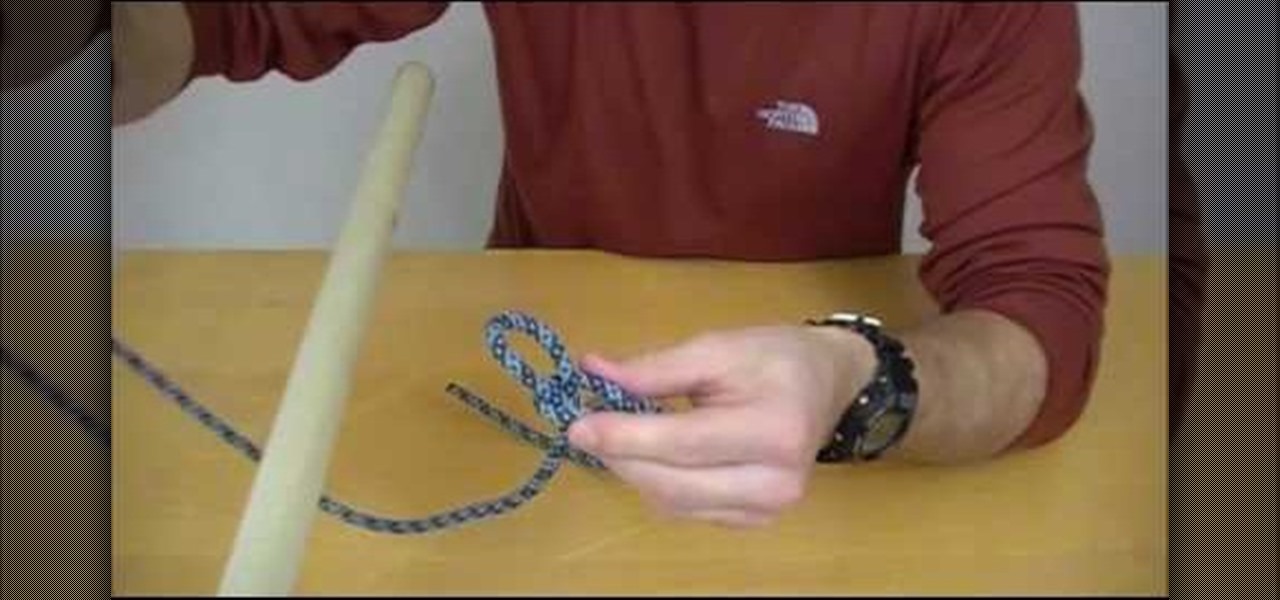Apple has introduced a special edition iPhone 8 and 8 Plus to bring attention to the ongoing worldwide battle against AIDS. As the second iPhones to carry the (PRODUCT)RED name, these rare iPhones may quickly sell out when preorders open up on Tuesday, April 10, at 5:30 a.m. (PDT), so we'll go over some tips to help you secure a red iPhone before it's gone.

Apple just unveiled a red iPhone and iPhone 7 Plus, dubbed the iPhone 7 (PRODUCT)RED Special Edition, to commemorate the ongoing global fight against AIDS. Apple fans the world over are sure to swarm in and gobble up the initial stock shortly after the new color is released at 8:01 a.m. (PDT) on March 24, 2017, so we'll go over some tips to help you secure a red iPhone before it's sold out.

Need to know how to tie a Bowline with a few ways of securing it? This way shows you how to secure it with a seizing so that it won't accidentally come undone. Included is a little variation of the bowline with a built-in seizing. If you don't have electrical tape to secure the bowline feed the bitter end back through the hole. It also makes it so you don't have a tail line dangling if you're towing something.

This is Part II in the Lockdown: The InfoSecurity Guide To Securing Your Computer series. Before beginning, check out Part I. This article will cover using alternate software to increase your security and will provide you with some information about websites and programs that test a computer's security. It will also guide you to software you can install or follow so you know what programs need to be updated on the computer. Lastly, I will talk about some features that should be disabled when ...

This is a two-part series to locking down the computer to provide maximum protection. Even though this guide will sound intrusive, we are talking about reality here. Extreme measures must be taken to protect our computers, especially when we have confidential documentation or do internet banking, which many people do. We all have to use electronic devices at some stage, whether it be for business or personal use.

A little precaution can go a long way to securing your online banking experience. Use these tips from Tekzilla.

Securing Microsoft Office Word 2007 documents with Digital Signatures - When you receive a document that has been signed by someone you know, you are more likely to trust the contents than those of a document that has not been signed, or has been signed with an unfamiliar signature. Signing a document validates it to someone who recognizes your signature, now add the same degree of integrity to your documents in Microsoft Office Word 2007 thanks to the new Digital Signatures feature. For more...

Attention jewelry makers! When making your own unique jewelry designs, one must learn how to secure the end crimp beads with crimping or chain-nose pliers. Crimp beads can be used for finishing off your strung jewelry or as "stoppers". In this tutorial, learn how to hone your jewelry-making skills!

Using ASP.NET Secure Services and Applications Services

Due to the overnight success of smartphones, millions of people are connecting with others. Currently, over 15 million text messages are sent every minute worldwide. Most of this communication is happening in the open where any hacker can intercept and share in the discussion unbeknownst to the participants. However, we don't need to communicate insecurely.

Two-factor authentication (2FA) is a great way to add another layer of security to sensitive third-party apps and websites like Venmo. However, before iOS 12, to log into a particular 2FA-secured app or site on your iPhone, you'd have to memorize or copy the SMS code from Messages, then jump back in a timely manner to log in. Apple's latest iOS version streamlines this process.

The cutting-edge iPhone X, XS, XS Max, and XR have one-upped their Android competitors when it comes to facial recognition. Apple packed these flagships with an array of front-facing sensors to complement its selfie camera, which allows the new device to more accurately analyze faces, which you need for Face ID, Touch ID's replacement.

With everything the last year has thrown at us, the odds are good that you've had to start working from home, complete with all-new challenges both for you and the technology you use.

While sheltering at home orders are lifting, companies are still conducting most business online. Case in point, hackers have been having a field day over the last few months. Securing your identity has always been important, but never as much as it is at this moment.

With over 10,000 possible combinations, a four-digit passcode may seem secure, but it's fairly easy for someone to crack your code—no matter how clever you think it is. Luckily, there are many other options for securing your iPhone's lock screen—especially if your running iOS 9.

As the third-largest smartphone manufacturer in the world, Apple devices are a constant target for hackers everywhere. While iOS has seen fewer common vulnerabilities and exploits (CVEs) in recent years, iPhones still aren't hack-proof. Fortunately, you can strengthen your security with the help of a few apps.

Many of our online accounts now come with an added two-factor authentication (2FA) functionality to help keep our data safe. This essentially means no one would be able to access the account until a specific set of requirements were met. It could be a combination of a password with a security key or even a passcode with some form of biometrics, like a fingerprint or face scan.

Electronic warfare tactics work by jamming, disrupting, or disabling the technology a target uses to perform a critical function, and IoT devices are especially vulnerable to attacks. Wireless security cameras like the Nest Cam are frequently used to secure critical locations, but a hacker can surgically disable a webcam or other Wi-Fi connected device without disturbing the rest of the network.

Security-minded users can reduce the risk of phishing by enabling Advanced Protection on important Google accounts, requiring a U2F security token to log in. Using these keys isn't intuitive on most popular smartphone platforms, and you can find yourself locked out if you don't plan ahead. You'll need to learn and practice using U2F keys on your device before enabling this layer of security.

Android has several features built into the platform that improve user experience but require extra attention to prevent a security breach. By modifying these settings, you can drastically reduce the possibility of someone exploiting your device or intercepting information.

It's easy to have your password stolen. Important people like executives, government workers, journalists, and activists face sophisticated phishing attacks to compromise their online accounts, often targeting Google account credentials. To reduce this risk, Google created the Advanced Protection Program, which uses U2F security keys to control account access and make stolen passwords worthless.

Your iPhone has a lot of personal information contained within it, so of course you want your device to be secure. You don't want that information getting into the wrong hands — or any hands other than your own, for that matter.

Privacy and security go hand in hand, especially for smartphones. When it comes to privacy, you decide what personal information about yourself is out there to discover. Security, on the other hand, is all about enforcing those privacy decisions.

Your social security number, credit card information, and medical history can fall into the wrong hands if you're not careful about how and where you share your data online. If you really care about your data, there are tools and techniques you can utilize to protect yourself from cyberstalkers, advertisers, and hackers in a time when digital lives are a high commodity.

We spoke to the Neighborhood Watch to find out a few tips on securing your home Secure your home.

This video demonstrates how to secure a laptop. From the people who brought you the Dummies instructional book series, brings you the same non-intimidating guides in video form. Watch this video tutorial to learn how to secure a laptop, For Dummies.

This is Null Byte's fourth part in a series about fully securing our computers (Part 1, Part 2, Part 3). In our last Null Byte, we went over how to encrypt an entire operating system to protect our data, however, this doesn't fully protect us. In the case of legal extortion, the government can actually make you give up your cryptographic key to your computer so that they can look through it.

VNC is a great protocol that you can use on Windows and Linux machines to remotely control computers. This is useful if you need to control your computer when away from home, help your grandma check her email, or help a client with a disk cleanup. VNC is secure in the sense that it requires authentication in order to make the connection, but after that, the data is sent over the internet unencrypted. This means that an attacker could sniff your traffic and snoop everything that's going on. Th...

The Wood Whisperer is Marc J. Spagnuolo, a professional and passionate furniture maker, who also contributes to Fine Woodworking and Popular Woodworking. In this video, Spagnuolo shows us how to build a French cleat storage system. It's a very versatile unit, and gives you plenty of storage space without cluttering up a room.

Don't know the combination to your lock securing all of your important gym socks? Maybe you just want to impress all of your friends by hacking a combo lock? Whatever the reason, this instructional hacking video will show you how to open a lock with a soda can shim the easy way.

Systm is the Do-It-Yourself show designed for the common geek who wants to quickly and easily learn how to dive into the latest and hottest tech projects. They will help you avoid pitfalls and get your project up and running fast. In this DIY episode, see how to build a firewall from a junk PC to protect networks.

Need to secure your track to the road bed for your model railroad? Well, this video tutorial will show you how to do it, not to mention show you how to weather your flex track.

Julia, AKA Hairbeauty4you, gives detailed instructions on how to do a quick half up-do with a twist in under 10 minutes. She notes that this style is best for medium to long length hair. Julia starts with straight hair, then sections off the top part and clips temporarily. She then separates another section on either side of the top part- from the ear to the clipped section- and pulls it back into a high pony tail and repeats identically on the other side, securing each with clear rubber band...

TrueCrypt is a free open-source program for encrypting data and it's excellent for securing hard drives, but it also has the ability to hide a secret operating system inside another operating system. CNET shows you how this "insider secret" operating system is created. This operating system will be impossible to prove to people like the Feds.

This how-to video shows you how to open your above ground pool after it has sat there all winter. Make sure to remove water on top of the cover, any debris, and tubing securing the cover. Open your above ground pool and get it ready for summer. Check the skimmer, filter, and pump before allowing anyone in. Don't forget to install the diving board properly.

This how-to video shows you how to open your in-ground pool after it has sat there all winter. Make sure to remove water on top of the cover, any debris, and tubing securing the cover. Open your in ground pool and get it ready for summer. Check the skimmer, filter, and pump before allowing anyone in. Don't forget to install the diving board properly.

Wire wrapping is like the bread and butter of jewelry making. It doesn't matter if you're into vintage inspired, assemblage necklaces or Steampunk pieces - wire wrapping is essntial for securing everything in place and often times is even used as part of the decor.

The first way the she explained tying a scarf was "belting a pashmina." Which is taking a pashmina scarf, placing it around your neck and securing it under a belt that you fasten around your waist. The second method was "Be a wrap star." Get a really long scarf, tie it around your neck twice loosely, keeping it uneven and adding fullness to your neck. The third way was to "rethink your evening scarf," where she describes a bow scarf. You put the scarf around your neck and put one side over th...

The trucker's hitch is a good, strong knot with many uses. It's ideal for securing a load in a vehicle, and was used that way dating back to the days of wagons hauled by horses. In this video the folks at ITS Tactical teach you how to tie a trucker's hitch, quick and easy.

In order to begin, you will need the following: Three hair tiesBobby pinsHair spray or spray gelRat tail combHair net