
How To: Make Your Remote Screenshot Captor(Python)
Hi I am a new member of null byte(although I am reading this website from the beginning) and this is going to be my first post.


Hi I am a new member of null byte(although I am reading this website from the beginning) and this is going to be my first post.

Want the next level security? Well then take a read here because this is some next level stuff. Heard of It?

With a slab-style touchscreen device, butt dialing is always going to be a problem. While you're moving about, your phone can unlock itself and give your most recent contact a ring, leading to an awkward one-sided conversation where the other person gets to eavesdrop on everything you're doing or saying at that moment.

It's a breeze to send videos and music from your phone straight to your TV with an Apple TV or Chromecast, but these devices don't support all file types. While MP4 videos and MP3 music files are the norm these days, I still have a ton of AVI and FLV files that I'd like to watch on a big screen.

Welcome back, curious hackers! In today's tutorial, we will be diving deep into the manipulation of Google Operators, commonly referred to as "Google Dorks" in order to access Surveillance Cameras and other control panels.
It's been a while, since I have just started High School. I have put a hiatus to my pentesting for a few weeks, and now, I am making a return. I have taken time to read about code, (even did a research article analysis on how humans can write "beautiful" code and something like that) and pentesting, but never made a full return. I will be occasionally coming back for a while.

OneDrive, formerly known as SkyDrive, is a free online storage solution developed by Microsoft. If you're a fan of using cloud-based storage systems, then OneDrive offers you plenty of benefits. It's also heavily integrated into Windows 10, including the new File Explorer, in an effort to make utilizing OneDrive easier for you.

Let's say you got a little careless while installing apps from unknown sources, and now your Android device has been infected by malware. Or perhaps your friend has come to you for help after they had haphazardly installed random apps until their phone was filled with popups and garbage like that.

Windows 10 marks a new era for Microsoft with the return of the Start menu, the demise of Internet Explorer, and the introduction of the remodeled Windows Store.

The concept of desktop gadgets has been around for quite some time, and Microsoft officially introduced them in Windows Vista to much fanfare. Desktop gadgets offered the ability to view various information at a glance, play mini-games, and more. Unfortunately, Microsoft decided to kill this beloved feature after Windows 7, citing security reasons.

Keeping your online data and identity private is an uphill battle, but with the anonymity network Tor, you have a pretty decent line of defense from prying eyes.

Like most people who spend a good deal of time in front of their computer—whether for work, school, or play—I jump back and forth from window to window, working and playing with different things at the same time to get my work done faster or procrastinate harder.

All of those keys on your keyboard can do much more than just help to update your Facebook status or fire off a scathing tweet. By learning all of the keyboard shortcuts for apps on your Mac, you can cut back on mouse or trackpad usage to perform actions faster and more efficiently.

Malware often disguises itself inside of seemingly non-malicious files, such as installer packages, where it can then gain root access to your computer to track activity or steal your information.

Managing files can be time consuming on your Mac, for the simple reason that keyboard shortcuts and right-clicks sometimes lack the effectiveness we need. But with a simple third-part app, you can expedite the process of sharing, moving, deleting, and overall managing files on your computer.

If you read my last tutorial on using SEToolkit, you probably know that SEToolkit is an effective way to make malicious actions look legitimate. But, that was only the beginning... the truth is, Metasploit and SEToolkit belong together, and help each other very well.
Hello, Hackers/Viewers! My name is nullf0x, and I have 4 years of experience as a hacker. You might see everyday that one of your friends or acquaintances get a new virus in their computer. You might think, How cool would it be if I made a virus? or How cool would I be if i could remove viruses from others computers for money or free?

If you're a Mac user with an Android phone, some apps on your computer aren't very useful, such as Messages, which is meant to work and sync with iOS devices. But now, thanks to MDRS, LLC, using the Messages app on your Mac with an Android phone is now possible and easily achievable. Plus, we've got 50 promo codes to give away for a free year of service!
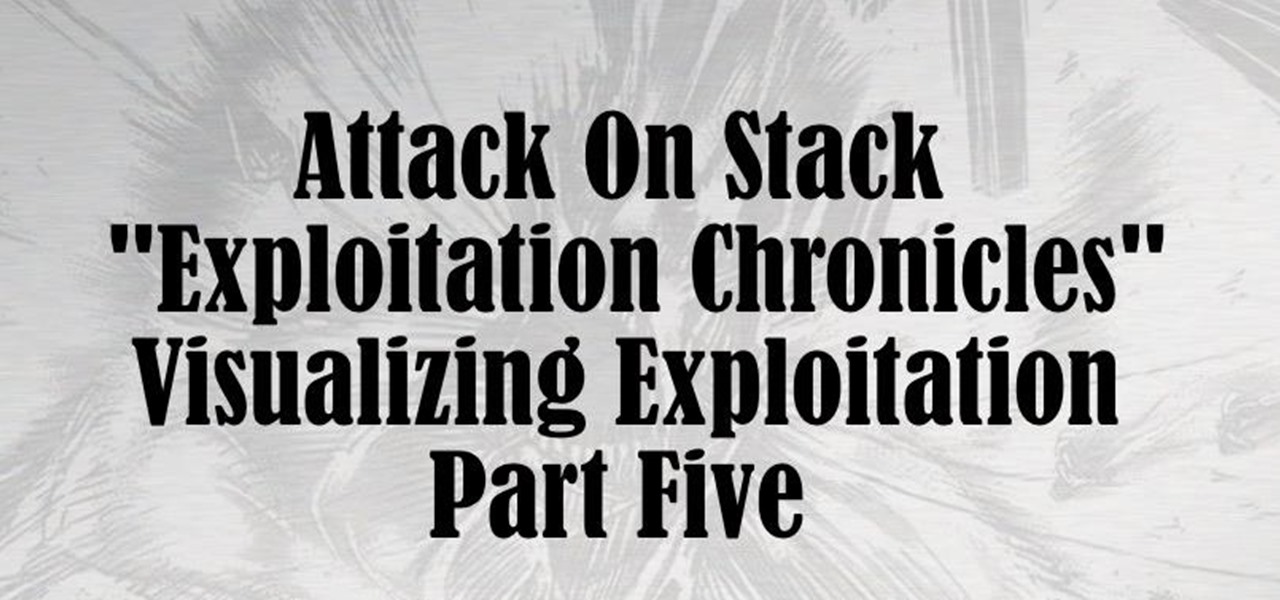
Hi everyone! In the previous part of this series, I introduced one way to hijack a program's execution flaw, though I only showed you how to crash the program and left you with a little mystery to solve. Today we are giving the solution of that and then introducing shellcode usage and remote command execution.

Exclusive to the Samsung Galaxy S6 Edge, "Information stream" is a screen feature that lets you see quick, at-a-glance information with a simple swipe while the screen is off. It also supports plug-ins, or additional streams of information that can come from third-party sources. So developers are starting to come up with nifty little add-ons for Information stream, and the team at 3C has some cool new system feeds that might come in handy.

The Apple Watch is finally here! We'll have loads of guides and videos for you guys to check out in the following week and beyond, but we thought it'd be best to start off showing you how to set up and pair that brand new beautiful Apple Watch of yours to your iPhone.

When it comes to app permissions, Android takes an "all or nothing" approach. You have no granular control over what data apps can access, so the only way to prevent an app from seeing your location or starting up on boot, for instance, is to not install the app in the first place.

Some people are of extremely secretive nature. They do not like sharing their personal events in their lives with anyone. Thus people around that person wont be able to figure out details on their life's personal matters. It is not like they want to hide some mysterious secrets from the world, but it is just their nature that they do not want others to know much about them or are too shy to share their feelings with others. Being secretive is neither good nor bad, it is just how they are.

The Galaxy S6 won't hit shelves until later this spring, but that didn't stop the Android community from working its magic and pulling a handful of apps from the device's stock firmware. Several of these apps rely on framework elements that aren't present on current-generation Samsung Galaxy devices, but the new version of the Smart Remote app can be installed without much difficulty.
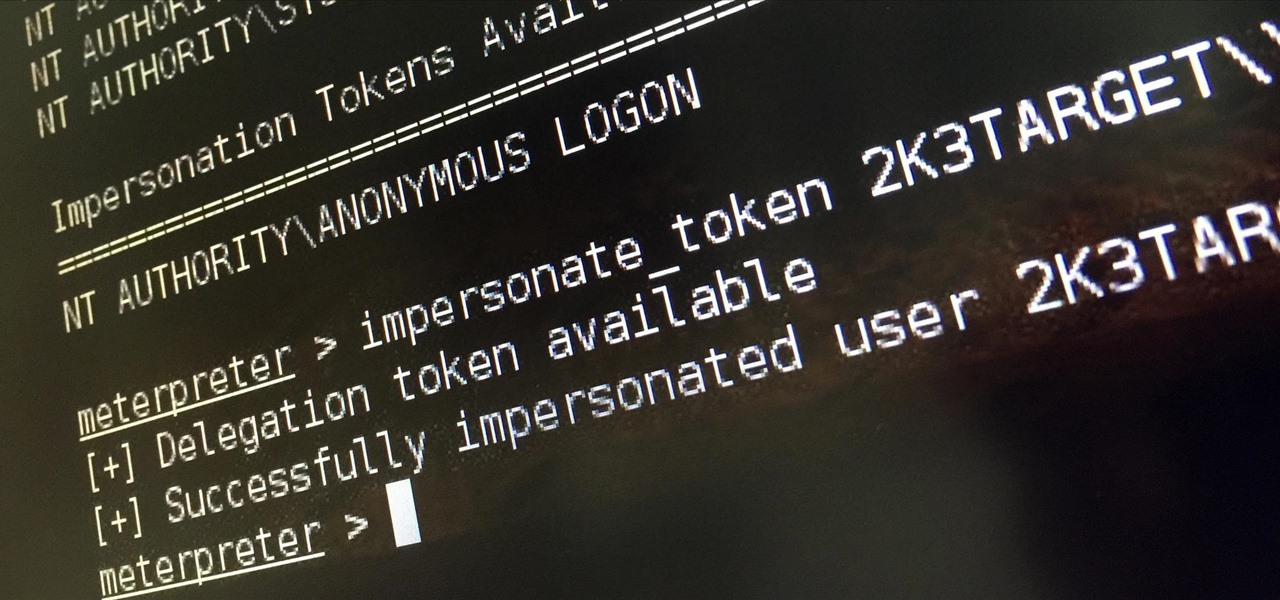
Welcome back, my tenderfoot hackers! Hacker newbies have an inordinate fixation on password cracking. They believe that cracking the password is the only way to gain access to the target account and its privileges. If what we really want is access to a system or other resources, sometimes we can get it without a password. Good examples of this are replay attacks and MitM attacks. Neither requires us to have passwords to have access to the user's resources.

I misplaced my iPhone 6 just a few weeks ago, so I know firsthand that losing an iPhone sucks. Luckily, my tale didn't have a bad ending.

The camera in CyanogenMod, CameraNext, takes some pretty impressive shots when compared to those offered by HTC Sense and Sony Xperia, but it doesn't have many of the features that make it a real competitor. Even the Color OS version of the OnePlus One has received better reviews when comparing low-light shots, which implies that it's not the camera sensor that's lacking, but the software.

Finding the motivation to make a change can be tricky. It's difficult to resist the urge to procrastinate, or even give up when goals seem distant and difficult. If you wish you could stick to your New Year's resolutions, or maybe even just commit to pursuing smaller goals, you might want to consider making a small change to start: just create a new password.

Whenever a new Android device is realized, the first thing I figure out how to do is to get it root access. Generally speaking, rooting has never been easier, with many one-touch methods like Stump and Towelroot available. But as manufacturers and carriers increase security with each new product, there is one tried-and-true root method that continues to work on most Samsung devices—Chainfire's CF Auto Root.

It's pretty logical for your MacBook to sleep when you close its lid, but under certain circumstances, you may not necessarily want this feature to kick in.

Investing is like exercise—we all know we should be doing more of it, but we often just can't find the time. I mean, really, who's got the hours, inclination, and skill to pour through volumes of data and put together a balanced yet sophisticated portfolio of investment vehicles tailored specifically to optimize their returns while mitigating potential risks. Not me, that's for sure.

In today's world of ordering food from your PC or hailing a cab with an app, it almost seems archaic when we have to actually use our vocal cords to contact a local business. It sure would be nice if we didn't have to use our smartphones as, well, you know...phones.

I may not be a parent just yet, but I've dealt with enough worrisome mothers to know that keeping a watchful eye over your child is of the top-most importance. Since most people cannot afford to stay right by their child's side 24/7, developers are always looking for ways to make the pain of stepping away a little less stressful for parents.

Mac OS X has finally added a way to use two apps side by side in full screen mode, à la Microsoft's Windows Snap. But since it's only available in 10.11 El Capitan right now, those of us with older systems will have to wait until the El Capitan Public Preview or final build is released later this year.

Linux may not be the most popular consumer operating system out there, but what it lacks in consumer app variety, it definitely makes up for in flexibility and security. And if you've ever tinkered with a Linux distro, you know how easy they are to install—most of the time, I skip standard installation and boot directly from a CD.

It's been a long-rumored feature, but today, VoIP calling has finally started rolling out to users of Google's Hangouts service. Essentially integrating Google Voice into the popular messaging platform, Google has given Android (as well as iOS) users an easy way to make calls without eating up their plan's minutes.

When Android 4.4 was released, the massive changelog led to some awesome new features getting lost in the virtually endless list of new tweaks. One such change was the ability to set a default text messaging app, which streamlined the existing process of installing a third-party SMS client.

Pushbullet is one of those apps that helps separate Android from its competition. By pushing the boundaries of cross-platform data syncing and file sharing, the service truly demonstrates how flexible and robust the world's leading mobile operating system can be.

Depending on who you ask, the OnePlus One smartphone has so far been either a bit of a letdown or a rousing success.

Certain files contain sensitive data that you don't want being shared with just anybody. Even still, it would be nice to be able to send such a file to a certain confidante without fear of it falling into the wrong hands.